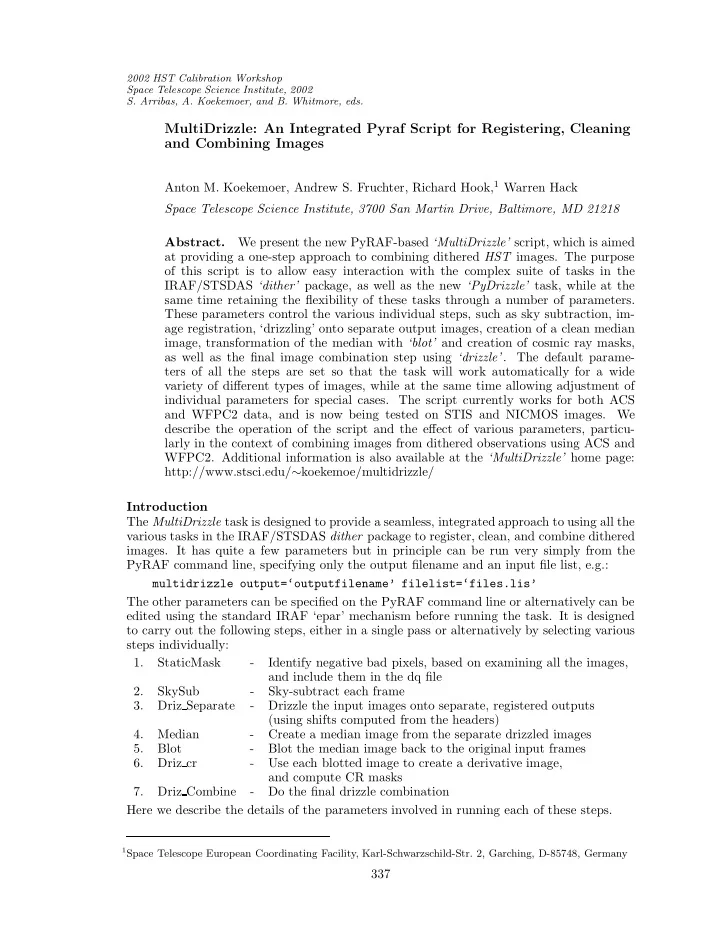
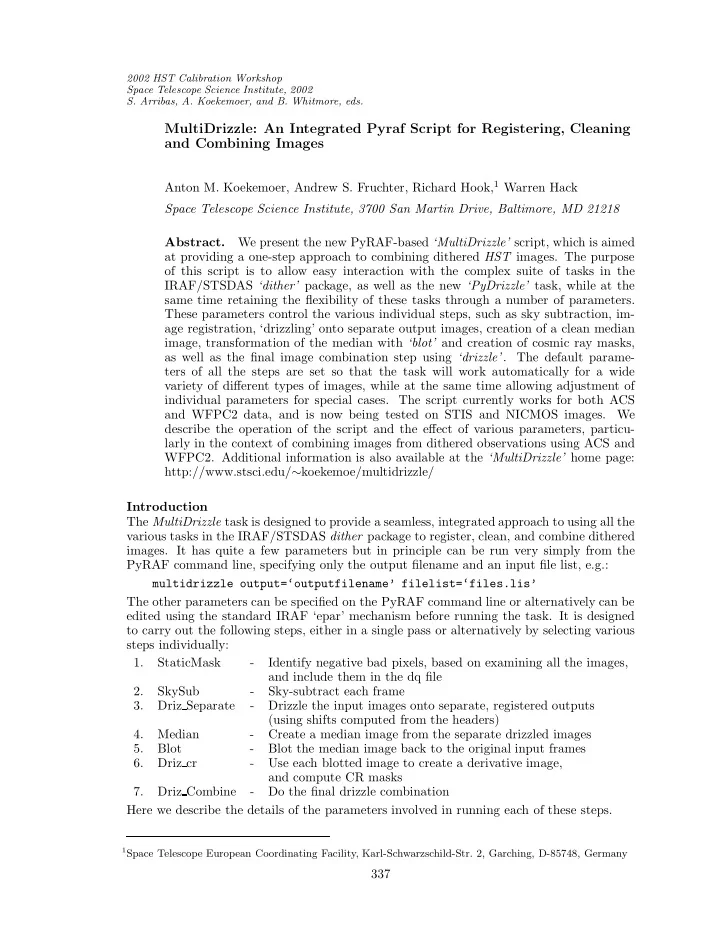
2002 HST Calibration Workshop Space Telescope Science Institute, 2002 S. Arribas, A. Koekemoer, and B. Whitmore, eds. MultiDrizzle: An Integrated Pyraf Script for Registering, Cleaning and Combining Images Anton M. Koekemoer, Andrew S. Fruchter, Richard Hook, 1 Warren Hack Space Telescope Science Institute, 3700 San Martin Drive, Baltimore, MD 21218 Abstract. We present the new PyRAF-based ‘MultiDrizzle’ script, which is aimed at providing a one-step approach to combining dithered HST images. The purpose of this script is to allow easy interaction with the complex suite of tasks in the IRAF/STSDAS ‘dither’ package, as well as the new ‘PyDrizzle’ task, while at the same time retaining the flexibility of these tasks through a number of parameters. These parameters control the various individual steps, such as sky subtraction, im- age registration, ‘drizzling’ onto separate output images, creation of a clean median image, transformation of the median with ‘blot’ and creation of cosmic ray masks, as well as the final image combination step using ‘drizzle’ . The default parame- ters of all the steps are set so that the task will work automatically for a wide variety of different types of images, while at the same time allowing adjustment of individual parameters for special cases. The script currently works for both ACS and WFPC2 data, and is now being tested on STIS and NICMOS images. We describe the operation of the script and the effect of various parameters, particu- larly in the context of combining images from dithered observations using ACS and WFPC2. Additional information is also available at the ‘MultiDrizzle’ home page: http://www.stsci.edu/ ∼ koekemoe/multidrizzle/ Introduction The MultiDrizzle task is designed to provide a seamless, integrated approach to using all the various tasks in the IRAF/STSDAS dither package to register, clean, and combine dithered images. It has quite a few parameters but in principle can be run very simply from the PyRAF command line, specifying only the output filename and an input file list, e.g.: multidrizzle output=‘outputfilename’ filelist=‘files.lis’ The other parameters can be specified on the PyRAF command line or alternatively can be edited using the standard IRAF ‘epar’ mechanism before running the task. It is designed to carry out the following steps, either in a single pass or alternatively by selecting various steps individually: 1. StaticMask - Identify negative bad pixels, based on examining all the images, and include them in the dq file 2. SkySub - Sky-subtract each frame 3. Driz Separate - Drizzle the input images onto separate, registered outputs (using shifts computed from the headers) 4. Median - Create a median image from the separate drizzled images 5. Blot - Blot the median image back to the original input frames 6. Driz cr - Use each blotted image to create a derivative image, and compute CR masks 7. Driz Combine - Do the final drizzle combination Here we describe the details of the parameters involved in running each of these steps. 1 Space Telescope European Coordinating Facility, Karl-Schwarzschild-Str. 2, Garching, D-85748, Germany 337
338 Koekemoer, et al. 1. Create the Static Mask Parameters: = Name of (optional) input static bad-pixel mask staticfile = 1.0 Value of good pixels in the input static mask static goodval Output files: modified dq array in the original input files This step goes through each of the input images, calculates the r.m.s value for each chip, and identifies pixels that are below the median value by more than 5 times the r.m.s. This is aimed at identifying pixels that may have high values in the dark frame that is subtracted during calibration, but may not necessarily have high values in the images, thus the subtraction gives them strongly negative values. Such pixels are not always flagged in the dq file, hence this step allows them to be identified. Sometimes such pixels fall on bright objects so they would not be negative, but instead would be positive although lower than surrounding pixels. However, if the images are dithered then they should land on blank sky at least some of the time, in which case they will appear negative and will be flagged. 2. Perform Sky Subtraction Parameters: = ‘single | quadrants’ Type of subtraction (e.g., amplifier quadrants) skytype = ‘SKYSUM’ Header keyword containing sky value skyname = 50.0 Interval width for sky statistics skywidth skystat = ‘mode | mean | median’ Sky correction statistics parameter skylower = − 50.0 Lower limit of usable data for sky (in DN) = 200.0 Upper limit of usable data for sky (in DN) skyupper Output files: modified science array in the original input files This can subtract either the entire chip ( skytype = ‘single’) or specific regions corresponding to each of the four individual amplifiers on the ACS/WFC chips ( skytype = ‘quadrants’). The other parameters correspond directly to those in the sky task in the dither package, and are passed to it exactly as they are specified here. 3. Create Separate Drizzled Images Parameters: driz sep outnx = Output image x-size driz sep outny = Output image y-size driz sep kernel = ‘square | point | gaussian | turbo | tophat’ Drizzle kernel driz sep scale = 1.0 Size of output pixels driz sep pixfrac = 1.0 Size of ‘drop’ driz sep rot = 0. Rotation (anticlockwise) driz sep fillval = INDEF Value for undefined pixels Output files: * single sci.fits (drizzled output image for each input image) * single wht.fits (weight image corresponding to each drizzled image) This task drizzles the input images onto separate output images. By default it uses the drizzle ‘turbo’ kernel, and drizzle parameters of pixfrac = 1 and scale = 1. These can be changed; for example masks can be substantially improved by specifying a smaller value of scale (e.g., 0.5 or 0.66), with the trade-off being larger images (their size increases as the inverse square of the value of scale ), and increased computation time. The shifts used here are calculated from the image headers by PyDrizzle .
339 MultiDrizzle: Automatic Image Combination 4. Create the Median Image Parameters: median newmasks = yes Create new masks? = ‘minmed | average | median’ Type of combine operation combine type = ‘minmax | ccdclip | crreject | avsigclip’ Type of rejection combine reject = 6 3 Significance for min. vs median combine nsigma = 0 Number of low pixels to reject combine nlow combine nhigh = 1 Number of high pixels to reject = 1.0 Radius for neighbor rejection combine grow Output files: output med *.fits * single wht maskhead.pl This creates a median image from the separate drizzled input images, allowing a variety of combination and rejection schemes. If combine type is set to ‘median’ or ‘average’, then the routine calls the IRAF task imcombine , passing to it the values of combine reject (usually expected to be ‘minmax’), along with combine nlow and combine nhigh (the number of low and high pixels to reject) and combine grow , the amount by which flagged pixels can grow. If median newmasks = ‘yes’, then pixels are flagged using the static bad pixel masks. If this parameter is ‘no’ then the task will simply use whatever masks are specified in the ‘BPM’ header keyword of each image (which you could create yourself). In general, however, it is recommended to use the static bad pixel masks that are generated by default. If combine type is set to ‘minmed’, then this task will use a slightly more sophisticated algorithm than the ones in imcombine , to create a cleaner combined image. The basic concept in this case is that each pixel in the output combined image will be either the median or the minimum of the input pixel values, depending on whether the median is above the minimum by more than a certain number of sigma. An estimate of the ‘true’ counts is obtained from the median image (after rejecting the highest-valued pixel), while the minimum is actually the minimum unmasked (‘good’) pixel. This algorithm is designed to perform optimally in the case of combining only a few images (3 or 4), where triple- incidence cosmic rays often pose a serious problem for more simplified median combination strategies. It performs the following steps: 1. Create median image, rejecting the highest pixel and applying masks 2. Use this median to estimate the true counts, and thus derive an r.m.s. 3. If the median is above the lowest pixel value by less than the first value in combine nsigma , then use the median value, otherwise use the lowest value. If combine grow > 0, repeat the above 3 steps for all pixels around those that have already been chosen as the minimum, this time using a lower significance threshold specified as the second value in combine nsigma . This is very successful at flagging the lower-S/N ‘halos’ around bright cosmic rays that were flagged in the first pass. 5. Blot Back the Median to the Frame of the Original Images Parameters: [none] Output files: * blt.fits This takes the median image and uses the dither package task blot to apply the geometric distortion and transform it back to the reference frame of each of the original individual input images, in preparation for the subsequent step of cosmic-ray rejection.
Recommend
More recommend