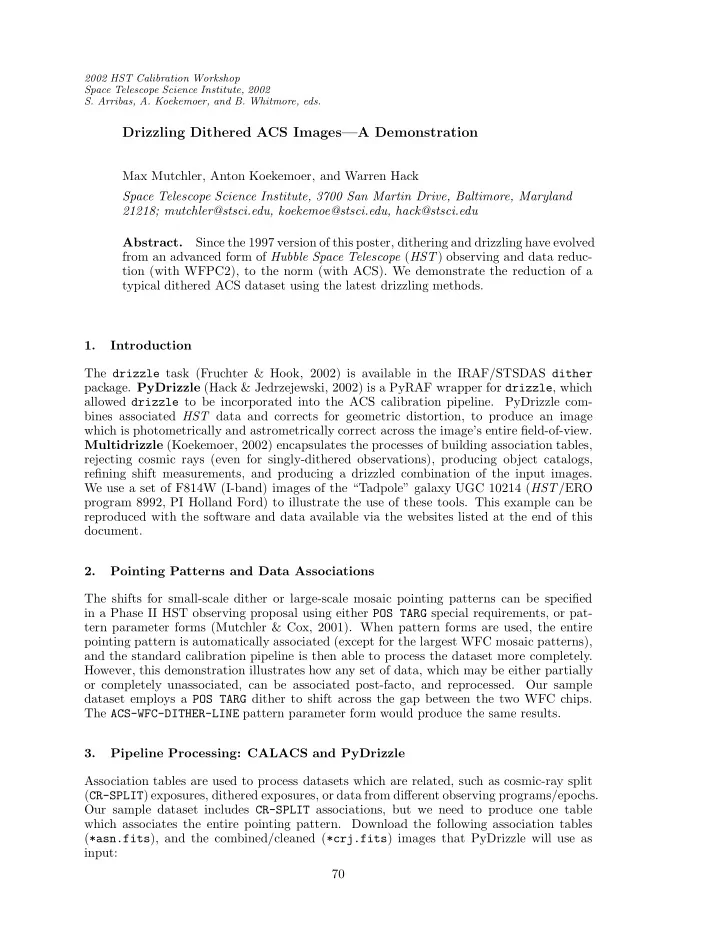
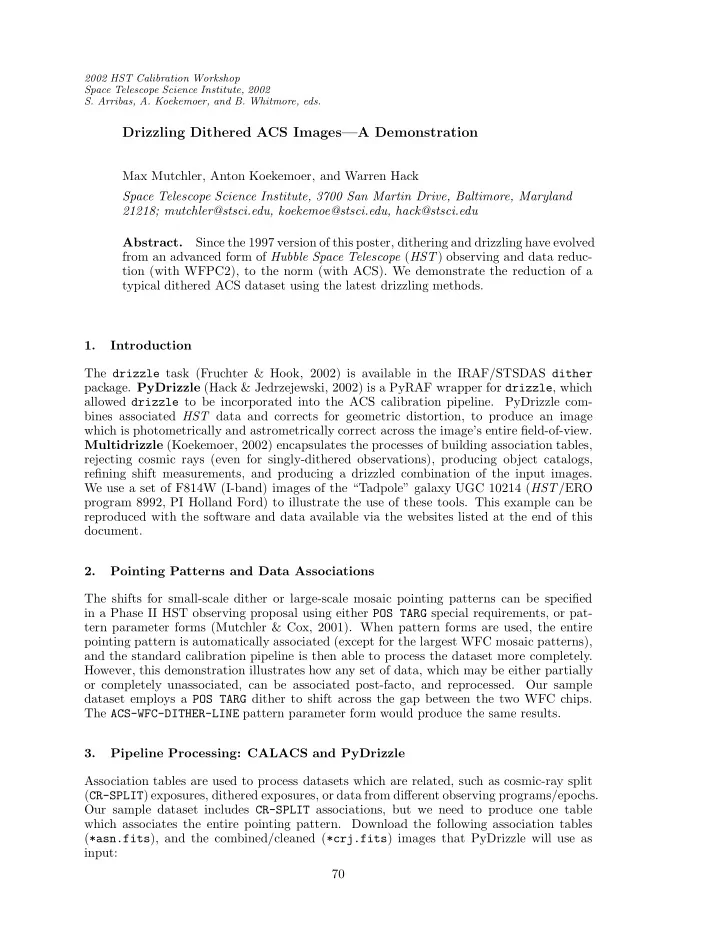
2002 HST Calibration Workshop Space Telescope Science Institute, 2002 S. Arribas, A. Koekemoer, and B. Whitmore, eds. Drizzling Dithered ACS Images—A Demonstration Max Mutchler, Anton Koekemoer, and Warren Hack Space Telescope Science Institute, 3700 San Martin Drive, Baltimore, Maryland 21218; mutchler@stsci.edu, koekemoe@stsci.edu, hack@stsci.edu Abstract. Since the 1997 version of this poster, dithering and drizzling have evolved from an advanced form of Hubble Space Telescope ( HST ) observing and data reduc- tion (with WFPC2), to the norm (with ACS). We demonstrate the reduction of a typical dithered ACS dataset using the latest drizzling methods. 1. Introduction The drizzle task (Fruchter & Hook, 2002) is available in the IRAF/STSDAS dither package. PyDrizzle (Hack & Jedrzejewski, 2002) is a PyRAF wrapper for drizzle , which allowed drizzle to be incorporated into the ACS calibration pipeline. PyDrizzle com- bines associated HST data and corrects for geometric distortion, to produce an image which is photometrically and astrometrically correct across the image’s entire field-of-view. Multidrizzle (Koekemoer, 2002) encapsulates the processes of building association tables, rejecting cosmic rays (even for singly-dithered observations), producing object catalogs, refining shift measurements, and producing a drizzled combination of the input images. We use a set of F814W (I-band) images of the “Tadpole” galaxy UGC 10214 ( HST /ERO program 8992, PI Holland Ford) to illustrate the use of these tools. This example can be reproduced with the software and data available via the websites listed at the end of this document. 2. Pointing Patterns and Data Associations The shifts for small-scale dither or large-scale mosaic pointing patterns can be specified in a Phase II HST observing proposal using either POS TARG special requirements, or pat- tern parameter forms (Mutchler & Cox, 2001). When pattern forms are used, the entire pointing pattern is automatically associated (except for the largest WFC mosaic patterns), and the standard calibration pipeline is then able to process the dataset more completely. However, this demonstration illustrates how any set of data, which may be either partially or completely unassociated, can be associated post-facto, and reprocessed. Our sample dataset employs a POS TARG dither to shift across the gap between the two WFC chips. The ACS-WFC-DITHER-LINE pattern parameter form would produce the same results. 3. Pipeline Processing: CALACS and PyDrizzle Association tables are used to process datasets which are related, such as cosmic-ray split ( CR-SPLIT ) exposures, dithered exposures, or data from different observing programs/epochs. Our sample dataset includes CR-SPLIT associations, but we need to produce one table which associates the entire pointing pattern. Download the following association tables ( *asn.fits ), and the combined/cleaned ( *crj.fits ) images that PyDrizzle will use as input: 70
71 Drizzling Dithered ACS Images ftp://archive.stsci.edu/pub/ero/tadpole/j8cw54030_asn.fits ftp://archive.stsci.edu/pub/ero/tadpole/j8cw54031_crj.fits ftp://archive.stsci.edu/pub/ero/tadpole/j8cw54040_asn.fits ftp://archive.stsci.edu/pub/ero/tadpole/j8cw54041_crj.fits Merge the two tables, and edit to create a unique (numbered) MEMTYPE for the CR-SPLIT pairs, and add a PROD-DTH row for the combined output, as follows: cl> tmerge *asn.fits pipeline_asn.fits append cl> tedit pipeline_asn.fits # row MEMNAME MEMTYPE MEMPRSNT # 1 J8CW54P9Q EXP-CR1 yes 2 J8CW54PDQ EXP-CR1 yes 3 J8CW54031 PROD-CR1 yes 4 J8CW54PPQ EXP-CR2 yes 5 J8CW54PTQ EXP-CR2 yes 6 J8CW54041 PROD-CR2 yes 7 pipeline PROD-DTH no Alternately, association tables can be built using buildasn (Hack & Jedrzejewski, 2002). This association table can be used to re-run both CALACS and PyDrizzle. We will only run PyDrizzle here, but re-running CALACS may be necessary to recalibrate your data, and/or to produce the flat-fielded ( *flt.fits ) images needed to run Multidrizzle. Start PyRAF and define your reference file directory, where the distortion correction table (IDCTAB) resides. Load the STSDAS dither package, run PyDrizzle using your new association table, and display the output image: > pyraf --> set jref = ’/data/cdbs7/jref/’ --> stsdas --> dither --> pydrizzle pipeline_asn.fits bits=8578 --> display pipeline_drz.fits[sci,1] z1=0 z2=5 4. Multidrizzle Processing To download the latest full-featured version of Multidrizzle, contact Anton Koekemoer ( koekemoe@stsci.edu ). A version will eventually be available via the IRAF/STSDAS dither package, but as of December 2002, a scaled-down test version (with no tweakshifts or singleCR) can be downloaded via the PyDrizzle webpage listed below. See detailed instructions for running Multidrizzle on Anton’s webpage (also listed below). As input, here we will use existing flat-fielded images ( *flt.fits ) which were created by exposure lines with no CR-SPLIT special requirement, i.e., there is only one exposure at each dither pointing. Download the following images to your working directory. There are additional F814W exposures, but we will use only two here: ftp://archive.stsci.edu/pub/ero/tadpole/j8cw54p8q_flt.fits ftp://archive.stsci.edu/pub/ero/tadpole/j8cw54plq_flt.fits Move to your working directory, make an input image list, and set up Multidrizzle. Specify tweakshift1=yes to refine the shifts:
72 Mutchler, Koekemoer, and Hack > cd /data/mymachine1/demo/ > ls *flt.fits > input.list > source /data/wallaby1/multidrizzle/setup > pyraf --> pyexecute(’/data/wallaby1/multidrizzle/multidrizzle_iraf.py’, tasknames=’multidrizzle’) --> unlearn multidrizzle --> multidrizzle output=’f814w’ filelist=’input.list’ tweakshift1=yes Although we haven’t specified singleCR=yes above, the tweakshift1 step automati- cally runs the SExtractor version of it. This is a relatively crude rejection method, which is used mainly to produce cleaner object catalogs for shift measurement, and the resulting masks are not (by default) used in the final drizzle . Specifying singleCR include=yes would include these masks in the final drizzle . Since we are using only two input images here, this would be a way to reject cosmic rays in the gap overlap regions. While this may produce a better result cosmetically, a more reliable result would be acheived by including additional input frames. Multidrizzle (using buildasn ) creates the following association table, with the delta- shifts and delta-rotations determined by tweakshift1 stored in additional columns: # Table f814w_twk1_asn.fits[1] Tue 20:02:49 05-Nov-2002 # row MEMNAME MEMTYPE MEMPRSNT XOFFSET YOFFSET ROTATION # arcsec arcsec degrees 1 j8cw54p8q EXP-DTH yes 0. 0. 0. 2 j8cw54plq EXP-DTH yes -0.064946 0.013180 0.0094 3 f814w_twk1 PROD-DTH no 0. 0. 0. Display the drizzled output: the individual frames, and the final drizzled science (sci) and weight (wht) images: --> display j8cw54p8q_flt_single_sci.fits[0] 1 z1=0 z2=5 --> display j8cw54plq_flt_single_sci.fits[0] 2 z1=0 z2=5 --> display f814w_sci.fits[0] 3 z1=0 z2=5 --> display f814w_wht.fits[0] 4 zr+ zs+ 5. Further Resources Available via the Web The following web resources provide background on dithering and drizzling, and the sample data which can be used to reproduce this demonstration, if desired: ACS drizzling: www.stsci.edu/hst/acs/analysis/drizzle/ Andy Fruchter: www.stsci.edu/~fruchter/dither/dither.html PyDrizzle: stsdas.stsci.edu/pydrizzle/ Multidrizzle: www.stsci.edu/~koekemoe/multidrizzle/ PyRAF: pyraf.stsci.edu/ SExtractor: terapix.iap.fr/soft/sextractor/ Dither Handbook: www.stsci.edu/instruments/wfpc2/Wfpc2_driz/dither_handbook.html ACS ERO data: archive.stsci.edu/hst/acsero.html ACS ERO release: oposite.stsci.edu/pubinfo/pr/2002/11/pr-photos.html
73 Drizzling Dithered ACS Images Figure 1. The final Multidrizzle output image of the Tadpole galaxy UGC 10214, using only two of the available F814W exposures as input. A “draft version” of this document was available as a handout during the workshop. An expanded “demo version” is available via the ACS drizzling webpage (listed above). It includes some supplemental Appendices which were excluded here due to page limitations. This includes information on pointing patterns, using CALACS to generate the flat-fielded images ( *flt.fits ) needed as input for Multidrizzle, and detailed drizzling parameters. References Fruchter, A. & Hook, R., 2002, Drizzle: a Method for the Linear Reconstruction of Under- sampled Images , PASP, 114, 144 Hack, W. & Jedrzejewski, R., 2002, PyDrizzle User’s Manual (Baltimore: STScI) Koekemoer, A. 2002, The Dither Handbook (Baltimore: STScI) Koekemoer, A., 2002, this volume Mutchler, M. & Cox, C., 2001, “ACS Dither and Mosaic Pointing Patterns,” Instrument Science Report ACS 2001-07 (Baltimore: STScI)
Recommend
More recommend