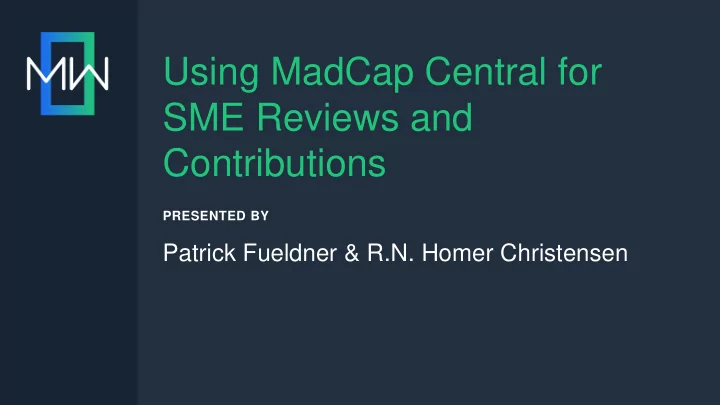
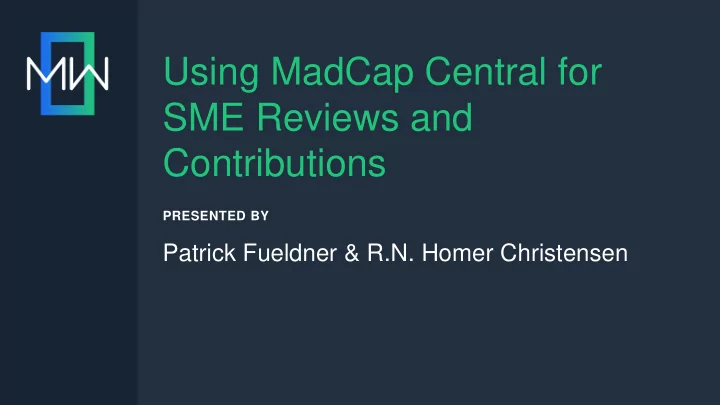
Using MadCap Central for SME Reviews and Contributions PRESENTED BY Patrick Fueldner & R.N. Homer Christensen
AGENDA • Introduction • Some Context • Flare Content Landscape at Nestlé Technology Learning Center • The Challenge: Contributor & User-Generated Content • The Vision: MadCap Central for Reviews & Contributions • Examples & Use Cases • Current Deficiencies & Benefits • Reasons for Success • Q&A
INTRODUCTION About me …
INTRODUCTION • Homer Christensen – MadSkillsConsultant – MadCapAdvanced Developer & Trainer – PEACE team solutions
SOME CONTEXT GLOBE HELP = Help & Embedded Learning Program in Nestlé Information Technology Desktop Assistant: Visual content, Written content, job Reads users ‘ context & software simulations, aids, standard provides links to procedures … demos, guided available help tours … documents when & where they are needed
Progression 2017/18 SOME NUMBERS Started 2017 with one Ended 2018 with around legacy project of around 15 Flare projects with 800 topics over 6000 topics.
FLARE LANDSCAPE Sept. 2017: Implemented MadCap Central for source control
CHALLENGE: USER-GENERATED CONTENT Content Preparation • Defines content to be • SME writes content in written Contributor • Forms the Basis of the • Sends it back to Flare • Flare Consultant or internal Flare TOC Consultant / Master Builder Master Builder prepares • Done by SME / Content • Editing / Formatting Flare topics & TOC Publish Owner • Based on HNA • Topics are sent to SME in Contributor Review Packs Help Needs Content Analysis (HNA) Creation
ENTER CENTRAL‘S ONLINE EDITOR
CENTRAL FOR REVIEWS Allowed us to: • Reduce the need for training SMEs to use Contributor • Speed up review cycles • Have multiple SMEs work on the same files, and • Include an approval workflow without passing files back and forth between SME and approver
KEY LEARNINGS Challenges occurred: Solutions: • Discourage images or work around using • People wanted to update images annotations • People wanted to create tables • Sorry, no new tables in the online editor … • Complex topic templates with nested divs • Simplify! • And differentiate.
TWO REVIEW PROCESSES Simplified Review in Central - No image changes - Simple text changes - Mostly text review - Quick approval check More Intense Review in Contributor - Images - Large amounts of text - Tables added - Copy & paste from other tools
CENTRAL FOR CONTRIBUTIONS Same principles as for reviews: • Simplify • Focus on the advantages • Streamline processes and templates
CONTRIBUTION EXAMPLE • Using the “Simplified Job Aid” Template
USE CASE EXAMPLE - REVIEW Content Conversion from Word or PowerPoint SME cleans up We import the file(s) Then, the resulting source content into Flare, create topics are (spelling, grammar, topics and adjust immediately sent to accurateness, formatting the SME in Central screenshots, etc.) Only minor adjustments and no image changes expected
USE CASE EXAMPLE CONTRIBUTION Standing Bulletin Template • Bi-monthly publication • Previously, SME had to request updated Contributor template • Now, template is always made available in Central as soon as the previous template was filled out and submitted
CENTRAL‘S ONLINE EDITOR – CHALLENGES & BENEFITS The Bad... Things to improve... The Bad... • Light-weight • Limited feature set • Does not respect locked content
CENTRAL‘S ONLINE EDITOR – CHALLENGES & BENEFITS The Good... • Light-weight • Easy to use • Online • Collaborative • More cost-effective than Contributor
CENTRAL‘S ONLINE EDITOR – REASONS FOR SUCCESS • Simplify page templates where needed: avoid nested DIVs, unnecessary screenshots, table formatting, conditions ... • Teach SMEs to give up responsibilities & focus on the text only • Different Review paths • Focus on the strengths: • Simplicity • Faster review turn-around • Collaboration • Approval workflow • Cost-effective
Questions? Patrick Fueldner R.N. Homer Christensen Nestlé Information Technology | Workforce 360 PEACE Solutions patrick.fueldner@eur.nestle.com homer@homerchristensen.com
Recommend
More recommend