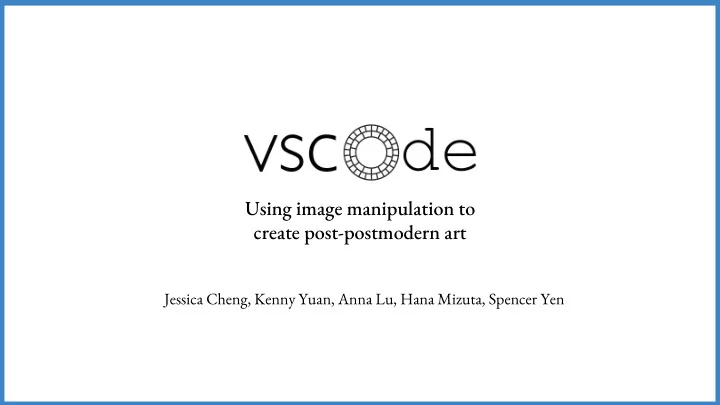
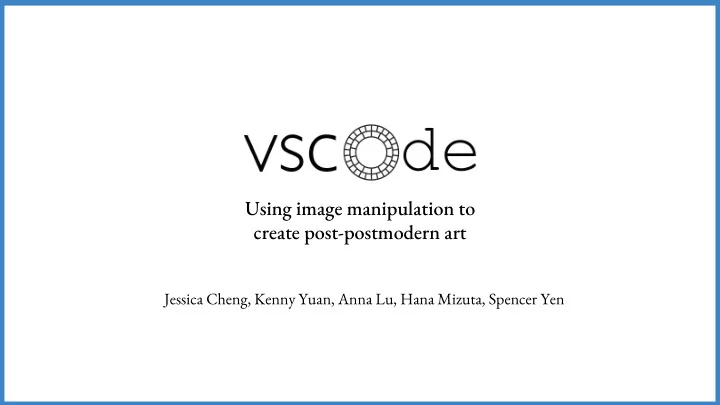
Using image manipulation to create post-postmodern art Jessica Cheng, Kenny Yuan, Anna Lu, Hana Mizuta, Spencer Yen
Lane detection ART Remember our LRM?
Source: New York Times
Edge detection on images to make modern art: “Modern art could be achieved only if line itself could somehow be prized loose from the task of figuration.” - Art critic Michael Fried
We introduce An Image Manipulation Language Image as a struct of 3 matrices (R, G, B) Matrix as an array of array of doubles
Upload images & manipulate underlying matrices func main() -> int { image a = load(“photo.jpg”); // load an image image edw = edgedetect(“edwards.jpg”); // or load with built-in filters matrix size = dim(“edwards.jpg”); // and get 1x2 mat of [row, col] size matrix r = edw.red; // access matrix within image matrix m = [1.0, 1.0; … ;2.0, 2.0]; // define own matrices m = m * r; // perform operations on matrices print(m[3,0]); // access matrix elements edw = (m, g, b); // store back in image save(edw); // save image output return 0; }
Semant
Semant: Mat to DimMat Matrix Binop: Need to check matrix sizes for binop | MatLit of expr list list Created a new type that has the row and col size as parameters DimMatrix(rows, cols) MatLit return DimMats, so we only work with DimMats within semant | MatLit m -> let rows = (List.length m) and cols = (List.length (List.hd m)) in if rows = 1 && cols = 0 then DimMatrix(0, 0) else DimMatrix(rows, cols)
Codegen
Changes to Expr and Stmt in Codegen Expr Stmt 1. Assign 1. Local a. Special for image, matrix (for a. Mat Local Assignment space allocation) b. Image Local Assign 2. MatLit c. Built in image functions 3. MatAccess 4. ImageLit 5. ImageRedAccess 6. ImageGreenAccess 7. ImageBlueAccess 8. MatrixRowSize 9. MatrixColSize 10. Call(save) 11. Call(print)
Matrix: Storing in Memory AST DimMatrix Type to LLVM type: DimMatrix (r, c) -> (array_t (array_t double_t c) r ) Dimensions are needed, making matrix size is immutable! This also means we need to know dimensions when we allocate any matrix. Allocating and storing a MatLit m: L.const_array (array_t double_t (List.length (List.hd m))) array_of_array let mat_alloc = L.build_alloca (ltype_of_typ (DimMatrix(row, col))) name builder in let mat_val = (fst (expr locals_map new_mat_dim_map builder e)) in L.build_store mat_val mat_alloc builder Note: expr returns a tuple of (L.const_array..., mat_dim_map)
Matrix: Why mat_dim_map? Consider when we assign a variable to a matrix: matrix m = [1.0, 2.0 ; 3.0, 4.0]; matrix x = m; matrix y = m + m; To allocate x, we need to know the size of the ID it is being assigned to: let (row, col) = StringMap.find idName mat_dim_map //Get idName row size in let local_var = L.build_alloca (ltype_of_typ (DimMatrix(row, col))) name builder //Allocate space for x in let new_locals_map = StringMap.add name local_var locals_map //Add to locals_map and new_mat_dim_map = StringMap.add name (row, col) mat_dim_map //Add to mat_dim_map in let matrix_llarray = fst (expr new_locals_map new_mat_dim_map builder e) in ignore (L.build_store (fst (expr new_locals_map new_mat_dim_map builder e)) local_var builder);
Matrix: Accessing Elements Use build_load on build_gep to retrieve the [row_index, column_index] entry of matrix build_matrix_access m row_index column_index builder locals_map mat_dim_map = (try let value = StringMap.find m locals_map in (let (r, c) = StringMap.find m mat_dim_map in if L.int64_of_const row_index < Some (I.of_int r) // Check if r,c in bounds && L.int64_of_const column_index < Some (I.of_int c) && L.int64_of_const row_index >= Some (I.of_int 0) && L.int64_of_const column_index >= Some (I.of_int 0) then L.build_load (L.build_gep (value) [| L.const_int i32_t 0; row_index; column_index |] m builder) m builder) else raise (Failure ("Index out of matrix bounds"))) with Not_found -> raise (Failure ("Matrix not found: " ^ m))) in
Matrix: Binop Sum Binop allow users to define new filters themselves on top of instant built-in filters Sum: allocates temp array, loads & stores result in matrix let binop_mat_sum op builder mat_dim_map img_dim_map locals_map m1 m2 m1_row m1_col = let new_mat_dim_map = StringMap.add "binop_result" (m1_row, m1_col) mat_dim_map and new_mat = L.build_alloca (ltype_of_typ (DimMatrix(m1_row, m1_col))) "binop_result" builder in for i=0 to (m1_row - 1) do for j=0 to (m1_col - 1) do let elem1' = build_matrix_access m1 (L.const_int i32_t i) (L.const_int i32_t j) builder locals_map new_mat_dim_map and elem2' = build_matrix_access m2 (L.const_int i32_t i) (L.const_int i32_t j) builder locals_map new_mat_dim_map in let result_v = (build_binop_op op) elem1' elem2' "tmp" builder in let result_p = L.build_gep new_mat [| L.const_int i32_t 0; L.const_int i32_t i; L.const_int i32_t j |] "" builder in ignore(L.build_store result_v result_p builder); done done; ((L.build_load (L.build_gep new_mat [| L.const_int i32_t 0 |] "binop_result" builder) "binop_result" builder), (new_mat_dim_map, img_dim_map))
Matrix: Binop Multiplication Multiply elements of m1 row-by-row and m2 col-by-col Implemented dimension checks with each operation & updated mat_dim_map binop_mat_mult builder mat_dim_map img_dim_map locals_map m1 m2 m1_row m1_col m2_col = let new_mat_dim_map = StringMap.add "binop_result" (m1_row, m2_col) mat_dim_map and new_mat = L.build_alloca (ltype_of_typ (DimMatrix(m1_row, m2_col))) "binop_result" builder and tmp_product = L.build_alloca double_t "tmpproduct" builder in ignore(L.build_store (L.const_float double_t 0.0) tmp_product builder); for i=0 to (m1_row-1) do for j=0 to (m2_col-1) do ignore(L.build_store (L.const_float double_t 0.0) tmp_product builder); for k=0 to (m1_col-1) do let m1_float_val = build_matrix_access m1 (L.const_int i32_t i) (L.const_int i32_t k) builder locals_map new_mat_dim_map and m2_float_val = build_matrix_access m2 (L.const_int i32_t k) (L.const_int i32_t j) builder locals_map new_mat_dim_map in let product_m1_m2 = L.build_fmul m1_float_val m2_float_val "tmp" builder in ignore(L.build_store ( L.build_fadd product_m1_m2 (L.build_load tmp_product "addtmp" builder) "tmp" builder) tmp_product builder); done; let new_mat_element = L.build_gep new_mat [| L.const_int i32_t 0; L.const_int i32_t i; L.const_int i32_t j |] "tmpmat" builder in let tmp_product_val = L.build_load tmp_product "resulttmp" builder in ignore(L.build_store tmp_product_val new_mat_element builder); done done; ((L.build_load (L.build_gep new_mat [| L.const_int i32_t 0 |] "binop_result" builder) "binop_result" builder), (new_mat_dim_map, img_dim_map)) in
Image type Image is a struct of an 3 matrices of a set size let image_t = L.named_struct_type context "image_t" in L.struct_set_body image_t [| (array_t (array_t double_t image_col_size) image_row_size ); (array_t (array_t double_t image_col_size) image_row_size ); (array_t (array_t double_t image_col_size) image_row_size ) |] false;
Image type Set image sizes because matrices are implemented as array types Array types take in the row and col size as parameters Originally wanted a 4096 x 2160 size image, but took too long to compile because images are on the stack
50 x 50 pixel images
Image Functions Accessing red, blue and green matrices of image ImageRedAccess img_id -> let img_val = StringMap.find img_id locals_map in let pointer_to_red = L.build_struct_gep img_val 0 "" builder in ((L.build_load pointer_to_red "actual_red" builder), (mat_dim_map, img_dim_map))
Load (OpenCV via C++) Input: Mat img = imread(imageName, CV_LOAD_IMAGE_COLOR); Output: double* output = new double[3 * height * width]; Implementation: b = input[img.step * i + j * img.channels()]; output[k++] = b; ...
Load (OCaml) Allocation: let img = L.build_alloca (ltype_of_typ (Image)) "img" builder in let r_ptr = L.build_struct_gep img 0 "r_ptr" builder and g_ptr = L.build_struct_gep img 1 "g_ptr" builder and b_ptr = L.build_struct_gep img 2 "b_ptr" builder in
Load (OCaml) Get each element: L.build_load (L.build_gep load_return [| L.const_int i32_t i |] "tmp" builder) "tmp" builder Get pointer to allocated space: L.build_gep r_ptr [| L.const_int i32_t 0; L.const_int i32_t row; L.const_int i32_t col |] "ptr" builder in Store element in allocated space: ignore(L.build_store next_element red_elem_ptr builder); )
Recommend
More recommend