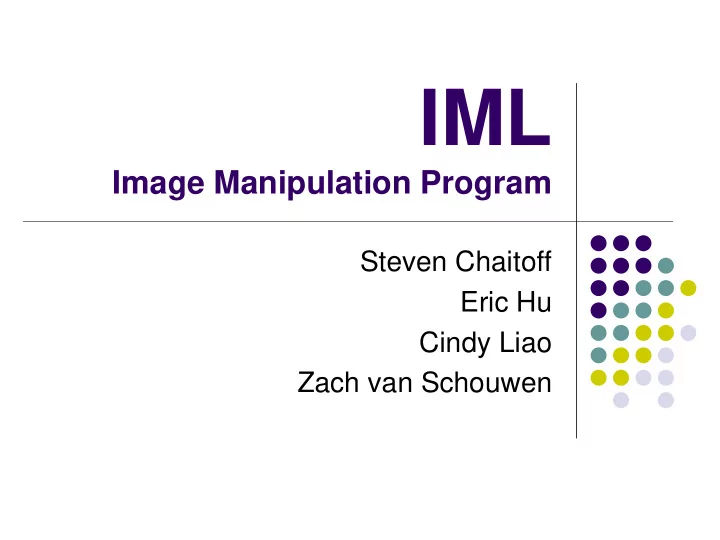
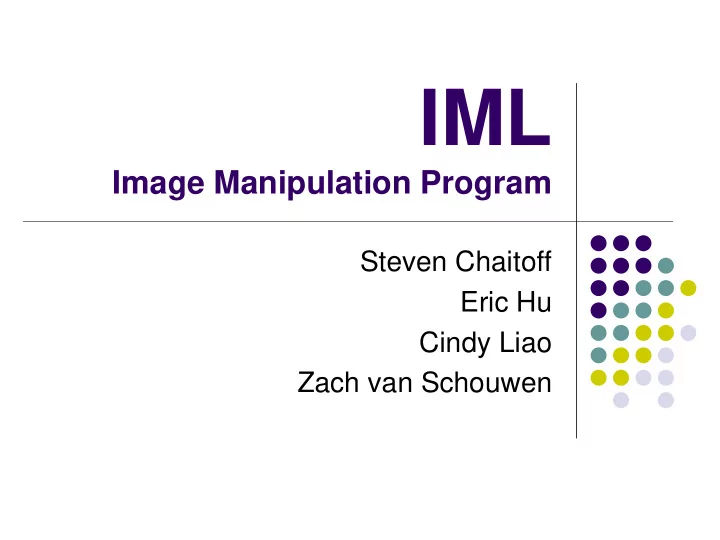
IML Image Manipulation Program Steven Chaitoff Eric Hu Cindy Liao Zach van Schouwen
Motivation � Batch image processing can be tedious using graphical programs � Command line image manipulation programs like ImageMagick have limited flexibility especially when it comes to file specification � Wouldn’t it be great if we can write a program to specify both the manipulation we want and which files to process?
Overview � IML is designed for easy image manipulation and batch processing � Constructs for Getting and manipulating � pixel data Opening and saving images � Flow control and math � operations � Allows for complex image transformations and effects
Overview � Uses C like syntax so it is easy to pick up by programmers � Constructs unique to IML are kept simple and unambiguous � File system interaction limited to “save” and “open” commands � Uses duck typing principle instead of explicit typecasting
A Simple Introduction /* * spectrum.iml * generates a color spectrum */ function main() { Pixel s[300][300]; Image spectrum; spectrum = s; Int i; Int j; for (i=3; i < cols spectrum-3; i = i + 1) { for (j=3; j < rows spectrum-3; j = j + 1) { red spectrum[i][j] = 255 * (i - 3) / (cols spectrum - 6); green spectrum[i][j] = 255 * (j - 3) / (rows spectrum - 6); blue spectrum[i][j] =-255 * (j - 3) / (rows spectrum - 6) + 255; alpha spectrum[i][j] = 255; } } spectrum save "testing/images/spectrum.png"; print ("spectrum saved"); }
A Simple Introduction /* * color_correct.iml * modifies green channel of an image and saves a copy */ function color_correct(Image img, Int grn) { Int i; Int j; Int temp; for ( ; i < cols img; i = i + 1) { for (j=0; j < rows img; j = j + 1) { if ((temp = green img[i][j]) + grn <= 255) { green img[i][j] = temp + grn; } else { green img[i][j] = 255; } } } return img; } function main() { Image kitten; "kitten.jpg" open kitten; color_correct(kitten, 25) save "kitten_corrected.jpg"; print ("image saved"); }
Interpreter Structure
Lessons Learned � Organization and Design � Start early � Use Interfaces � Testing � Write test code for someone else’s section � Working Together � Use Subversion
Recommend
More recommend