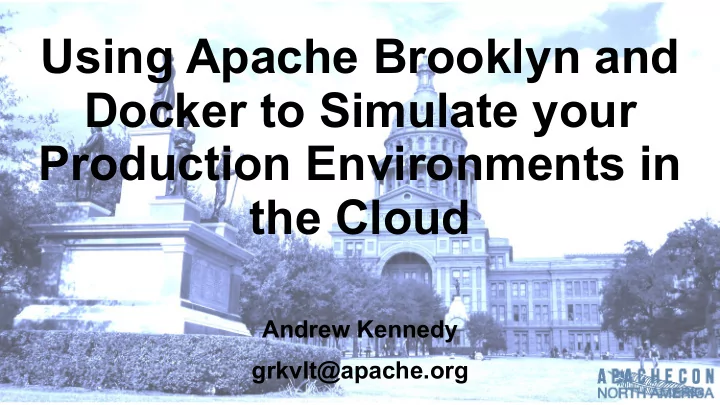
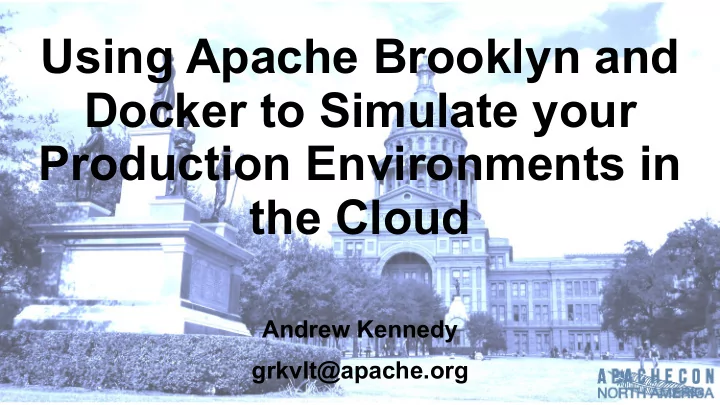
Using ¡Apache ¡Brooklyn ¡and ¡ Docker ¡to ¡Simulate ¡your ¡ Production ¡Environments ¡in ¡ the ¡Cloud Andrew ¡Kennedy grkvlt@apache.org
Simulating ¡Production Using ¡Apache ¡Brooklyn ¡and ¡Clocker ¡to ¡Simulate ¡ Production ¡Environments ¡in ¡the ¡Cloud ApacheCon ¡Austin, ¡TX; ¡April ¡2015 Andrew ¡Kennedy ¡@grkvlt
Introduction • Andrew ¡Kennedy – Clocker ¡Project ¡Founder ¡and ¡Lead ¡Engineer – Open ¡Source ¡and ¡Distributed ¡Systems – Apache ¡Committer ¡for ¡Brooklyn ¡and ¡Qpid – github.com/grkvlt • Cloudsoft ¡Corporation – Open ¡Source ¡Application ¡Management ¡Specialists @grkvlt
Agenda 1. Clocker ¡Introduction 2. What ¡is ¡a ¡Docker ¡Cloud? 3. Demonstration 4. Clocker ¡Applications 5. Simulating ¡Production? 6. Questions @grkvlt
Clocker ¡Introduction
What ¡does ¡it ¡do? 1. Spins ¡up ¡and ¡Manages ¡Docker ¡ Clouds 2. Serves ¡up ¡Containers ¡on ¡Demand 3. Manages ¡Composite ¡Application ¡ Deployments ¡on ¡Docker @grkvlt
What ¡does ¡it ¡provide? • Multi ¡Host ¡and ¡Multi ¡Container ¡Applications • Seamless ¡Networking – Communication ¡Between ¡Services • Orchestration ¡and ¡Clustering – Control ¡of ¡Containers – Container ¡Management @grkvlt
Who ¡is ¡using ¡it? • Testing ¡and ¡Proof ¡of ¡Concept ¡Stage – Financial ¡Services – Insurance • Production – Multi-‑tenant ¡Application ¡Trial – Container ¡per ¡service – Ideally ¡suited ¡to ¡the ¡Clocker ¡model @grkvlt
Where ¡can ¡I ¡find ¡it? • Open ¡Source ¡on ¡GitHub • Apache ¡2.0 ¡Licensed • http://clocker.io • Status • 0.8.0 ¡Developer ¡Preview ¡ available ¡now • 0.8.0 ¡Release ¡ at ¡Docker ¡Meetup ¡this ¡week! @grkvlt
What ¡is ¡a ¡Docker ¡Cloud?
Docker ¡Cloud 1. On-‑demand 2. Multi-‑Tenant 3. Hardware ¡Independent 4. Application ¡Driven @grkvlt
Clocker ¡and ¡Brooklyn • What ¡is ¡it? – Brooklyn ¡Application ¡and ¡Location – Uses ¡jclouds ¡for ¡Docker ¡access • What ¡does ¡it ¡provide? – First ¡Class ¡Docker ¡Support ¡in ¡Brooklyn – Optimized ¡Brooklyn ¡Blueprints ¡for ¡Docker @grkvlt
Apache ¡Brooklyn • Application ¡Management ¡Platform • Deploy, ¡Manage ¡and ¡Monitor ¡Blueprints • Provisioning, ¡Installation ¡and ¡Customization • Management – AutoScaling, ¡Resilience, ¡Performance, ¡Security @grkvlt
Apache ¡jclouds • Java ¡Cloud ¡Library • API ¡Agnostic • Create ¡Virtual ¡Machines • Docker ¡Driver ¡by ¡@turlinux • Virtual ¡Container @grkvlt
Docker • Popular • Containers – Isolation – Performance – Composable – Complex – The ¡Future... @grkvlt
Software-‑defined ¡Networking • Pluggable ¡providers • Weave • Project ¡Calico • New ¡in ¡0.8.0 • DOVE • Write ¡your ¡own! @grkvlt
Clocker ¡Orchestration Virtual ¡ Cloud Machine Docker ¡ Clocker Container Engine Network ¡ SDN Segment @grkvlt
Demonstration
Features • Orchestrated ¡Docker ¡1.5.0 ¡deployment ¡with ¡SDN ¡ integration • Automated ¡attachment ¡of ¡containers ¡to ¡multiple ¡ dynamic ¡networks • Brooklyn ¡application ¡blueprints ¡with ¡network ¡ topology • Docker ¡images ¡as ¡Brooklyn ¡entity ¡source @grkvlt
Clocker ¡Applications
Clocker ¡Features • Application ¡Deployment – Oasis ¡CAMP ¡YAML ¡Blueprint – TOSCA ¡in ¡Development – Docker ¡Compose – Core ¡Brooklyn • Mixed ¡Destinations – Some ¡Virtual ¡Machines – Some ¡Bare ¡Metal – Some ¡Containers @grkvlt
Clocker ¡Features • Docker ¡Extensions ¡to ¡Brooklyn – Dockerfile ¡or ¡Image ¡Specification ¡for ¡Installation – Placement ¡Strategies ¡for ¡Containers – Create ¡Docker ¡Images ¡and ¡Networks • Manages ¡Docker ¡Engine – Deployment ¡and ¡Management – Installation ¡and ¡Configuration – Software-‑Defined ¡Networking @grkvlt
Brooklyn ¡Blueprints • Describe ¡Applications • OASIS ¡CAMP ¡Standard • List ¡of ¡Services • Tree ¡Structure • Sensors, ¡Effectors ¡and ¡Policies @grkvlt
Blueprint ¡Example name: ¡appserver-‑w-‑policy services: -‑ type: ¡brooklyn.entity.webapp.ControlledDynamicWebAppCluster initialSize: ¡1 memberSpec: $brooklyn:entitySpec: type: ¡brooklyn.entity.webapp.jboss.JBoss7Server brooklyn.config: wars.root: http://search.maven.org/remotecontent?filepath=io/brooklyn/example/brooklyn-‑example-‑hello-‑world-‑sql-‑webapp/0.6.0/brooklyn-‑example-‑hello-‑world-‑sql-‑webapp-‑ 0.6.0.war http.port: ¡8080+ java.sysprops: ¡ brooklyn.example.db.url: ¡$brooklyn:formatString("jdbc:%s%s?user=%s\\&password=%s", component("db").attributeWhenReady("datastore.url"), ¡"visitors", ¡"brooklyn", ¡"br00k11n") brooklyn.policies: -‑ policyType: ¡brooklyn.policy.autoscaling.AutoScalerPolicy brooklyn.config: metric: ¡$brooklyn:sensor("brooklyn.entity.webapp.DynamicWebAppCluster", ¡"webapp.reqs.perSec.windowed.perNode") metricLowerBound: ¡10 metricUpperBound: ¡100 minPoolSize: ¡1 maxPoolSize: ¡5 -‑ type: ¡brooklyn.entity.database.mysql.MySqlNode id: ¡db name: ¡DB ¡HelloWorld ¡Visitors brooklyn.config: datastore.creation.script.url: https://github.com/apache/incubator-‑brooklyn/raw/master/usage/launcher/src/test/resources/visitors-‑creation-‑script.sql @grkvlt
Application ¡Components • Services • Catalog ¡Entries • Defined ¡by ¡Brooklyn ¡Code • Policies • Sensors • Enrichers @grkvlt
Services • Brooklyn ¡Entities • Installed ¡by ¡running ¡SSH ¡commands • Add ¡packages ¡or ¡extract ¡archive ¡files • Run ¡arbitrary ¡commands • Clocker ¡commits ¡image ¡after ¡installation @grkvlt
Container ¡Definition • Sources – Brooklyn ¡Entity ¡Definition – Chef ¡Recipe – Docker ¡Image ¡Definition – Dockerfile • Create ¡Image ¡Automatically – Commit ¡or ¡Push ¡for ¡Reuse @grkvlt
Container ¡Definition id: ¡docker-‑haproxy name: ¡"Docker ¡Hub ¡HAProxy ¡Load ¡Balancer" origin: ¡"https://registry.hub.docker.com/_/haproxy/" locations: -‑ my-‑docker-‑cloud services: -‑ type: ¡brooklyn.entity.proxy.haproxy.HAProxyController id: ¡haproxy brooklyn.config: docker.image.name: ¡haproxy docker.image.tag: ¡1.5.9 install.dir: ¡/usr/local/sbin/ run.dir: ¡/usr/local/etc/haproxy/ network.list: -‑ dmz @grkvlt
Container ¡Definition id: ¡dockerfile-‑mysql name: ¡"Docker ¡Hub ¡MySQL ¡Database" origin: ¡"https://registry.hub.docker.com/_/mysql/" locations: -‑ my-‑docker-‑cloud services: -‑ type: ¡brooklyn.entity.container.docker.application.DockerfileApplication id: ¡mysql name: ¡"MySQL" brooklyn.config: docker.dockerfile.url: "https://s3-‑eu-‑west-‑1.amazonaws.com/brooklyn-‑clocker/mysql-‑5.6.tgz" docker.container.environment: MYSQL_ROOT_PASSWORD: ¡"s3cr3t" @grkvlt
Container ¡Definition id: ¡dockerfile-‑mysql name: ¡"Docker ¡Hub ¡LAMP ¡Stack" locations: -‑ my-‑docker-‑cloud services: -‑ type: ¡docker:mysql:5.7.5 id: ¡mysql env: MYSQL_ROOT_PASSWORD: ¡"s3cr3t" -‑ type: ¡docker:grkvlt/myapp:latest id: ¡application env: MYSQL_HOST: $brooklyn:component("mysql").attributeWhenReady("host.hostname") @grkvlt
Container ¡Placement • Where ¡do ¡we ¡want ¡the ¡service ¡to ¡run? • Supply ¡and ¡Demand – Here's ¡the ¡locations ¡you ¡can ¡use... – I ¡want ¡a ¡very ¡specific ¡location... • Docker ¡Swarm – Possible ¡future ¡integration ¡point... @grkvlt
Container ¡Placement • Demand – Adding ¡an ¡Application – Scaling ¡existing ¡Application • Requirements – Host ¡Location – Service ¡Resources – CPU, ¡Memory @grkvlt
Container ¡Placement • Supply – Choose ¡a ¡Host ¡from ¡available – Create ¡new ¡Host ¡if ¡required • Start ¡Container ¡there – Set ¡CPU ¡and ¡Memory – Attach ¡to ¡Network @grkvlt
Container ¡Placement • Placement ¡Strategies – Random, ¡Depth ¡or ¡Breadth ¡First – CPU ¡or ¡Memory ¡Usage – Memory, ¡CPU ¡or ¡Container ¡Limits – Geographic ¡Constraints • User ¡Defined – Java ¡Predicate @grkvlt
Placement ¡Strategy • Deterministic • Simple – Predicate ¡and ¡Comparator docker.container.strategies: -‑ $brooklyn:object: type: ¡"brooklyn.location.docker.strategy.MaxContainersPlacementStrategy” brooklyn.config: maxContainers: ¡16 -‑ $brooklyn:object: type: ¡"brooklyn.location.docker.strategy.CpuUsagePlacementStrategy” brooklyn.config: maxCpu: ¡0.75 @grkvlt
Autonomics • Brooklyn ¡Policies • Attached ¡to ¡Entities ¡in ¡Application – Nothing ¡Docker ¡Specific • Elastic ¡Scaling – Cluster ¡Resizing – Sensor ¡Driven @grkvlt
Recommend
More recommend