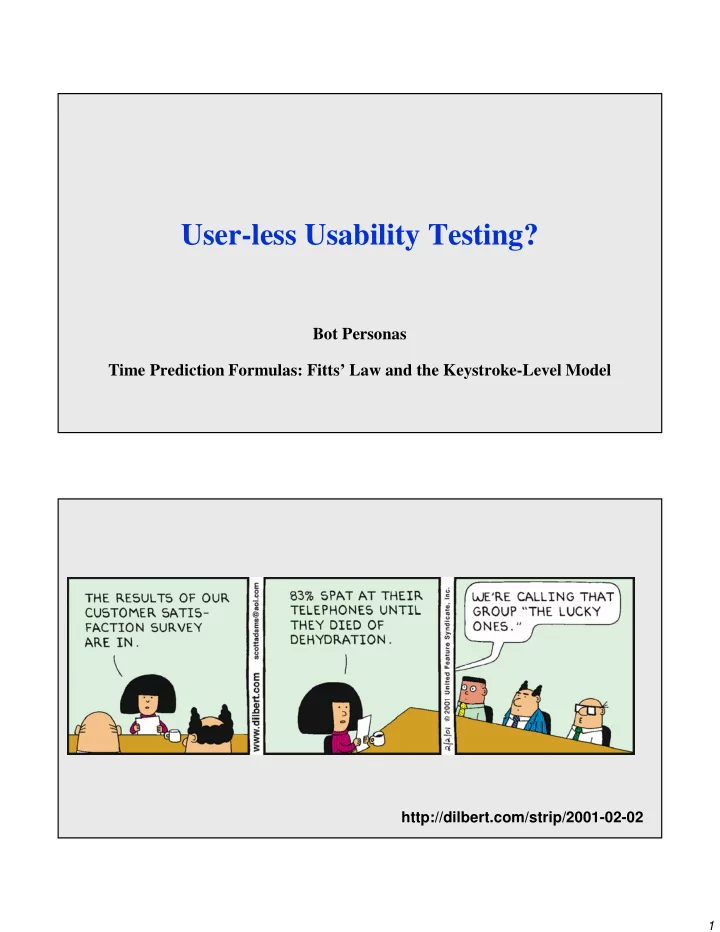
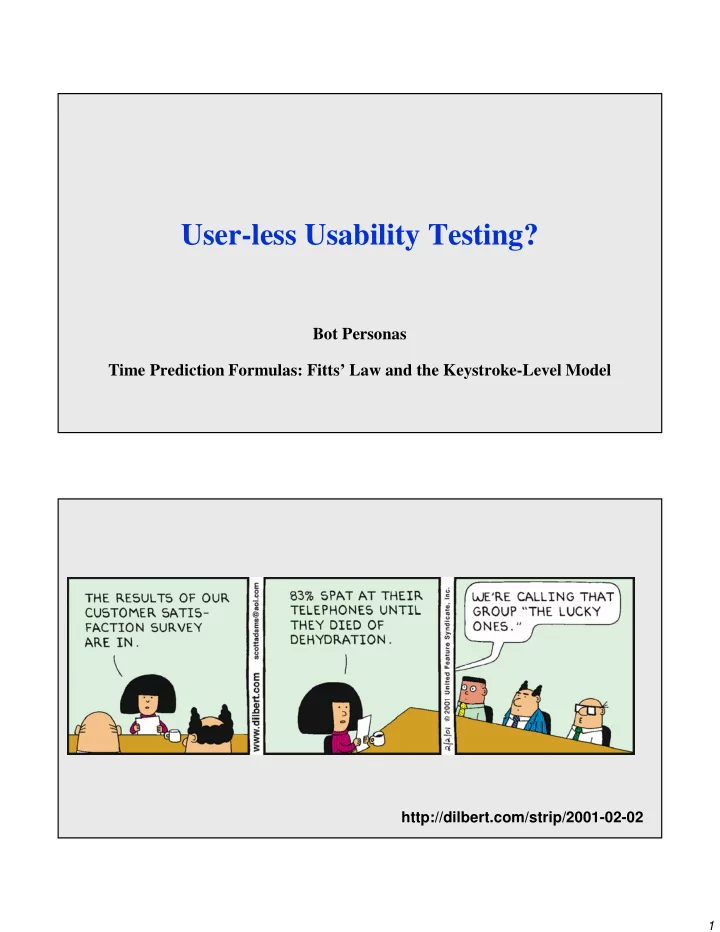
User-less Usability Testing? Bot Personas Time Prediction Formulas: Fitts’ Law and the Keystroke-Level Model http://dilbert.com/strip/2001-02-02 1
Bot Personas With the rise of artificial intelligence techniques and machine learning, could we create “bot personas” to represent different types of users, and then “observe” how they use and react to our designs? What are the potential advantages and potential disadvantages of this type of approach to HCI? The human touch… Let’s look at two simple tests regarding humans and delay. Each of these is fairly straight-forward. The first is about human ability, the second is about human perception. https://www.humanbenchmark.com/tests/reactiontime/ short url: https://ter.ps/delay01 http://csfieldguide.org.nz/en/interactives/delay-analyser/index.html short url: https://ter.ps/delay02 2
Fitts’ Law The goal is to calculate the time that it takes to “point at an object” as a function of the distance to that object and the width of that object. Several variations on the formula exist. The original version was: Difficulty = log 2 (2D/W) where D is • distance and W is width but where they are assumed to be on the same axis. Later versions had more parameters added, such as Time = a + • b � � log 2 (D/W+1) [the Shannon formulation] where constants a and � � b are changed due to things like pointer type or user details, but two-dimensional movement is also an issue not in the original so in practice we need to consider diagonal movements. Thinking more about Fitts’ Law How does being on the edge of a screen impact the “width” (or “height”) value of a target according to Fitts’ Law? Can we take advantage of this value? What is the size • of a target in the corner of a screen? What UI choices might needlessly discard these • advantages that an edge provides? (both Microsoft and Apple made mistakes on this at times) What happens if you have multiple monitors? http://itunes.apple.com/us/app/edgecase/id513826860?mt=12 3
A “quiz” from 1999, where the answer is always Fitts Some of the examples are dated, but they still help us consider the impact of Fitts’ Law. http://www.asktog.com/columns/022DesignedToGiveFitts.html Of course, having just one button in the same spot to keep pushing might make Fitts numbers drop, but there’s more than that to usability… http://dilbert.com/strip/2016-06-12 Mobile Devices What do mobile devices bring to the Fitts table? • Do you do “thumb typing” or “index tapping” on a mobile device? • On an iPad, have you ever split the keyboard? • With a “mouse-based” system (mouse, trackpoint, touchpad) the easiest spot to click might be your current position, but with touch how do things change? • On single monitors with mouse-based systems, corners are “infinite” in width. Are the similarly “large” targets on a mobile device? 4
Touchscreens Everywhere! The basic Fitts Idea is that the further away and smaller the target, the more time it will take the user to be able to click on it. The sense of touch (edges of screens, divots on a button) are also not to be under-appreciated in the time it takes to do certain actions, but that is beyond the Fitts equation. Does Apple’s new Touch Bar connect to this Fitts’ law discussion? What about car radios in today’s cars that are part of a touch-based console rather than having dedicated physical buttons? Keystroke-Level Model Used to predict the amount of time it will take to perform a certain task by breaking it down into small action units that can be assigned durations based on collected data. Discusses and estimates time for actions such as: • Pressing keys • Moving the mouse • Pressing buttons • Moving between keyboard and mouse • Typing a sequence of letters • “Mental activity” between certain steps • System response delay 5
Deleting a File If you want to discuss something like deleting a file, Fitts’ Law can discuss parts, but not the whole thing. Why not? What aspects are missing? Steps: • Point to the file you want to delete • Press and hold left mouse button • Drag file to trash • Release mouse button Are there steps missing above? • Return to pointing at the window where you started? • Move any window that is blocking the trash can? How would you describe using the File menu to delete? How would you describe using the context menu to do it? 6
Recommend
More recommend