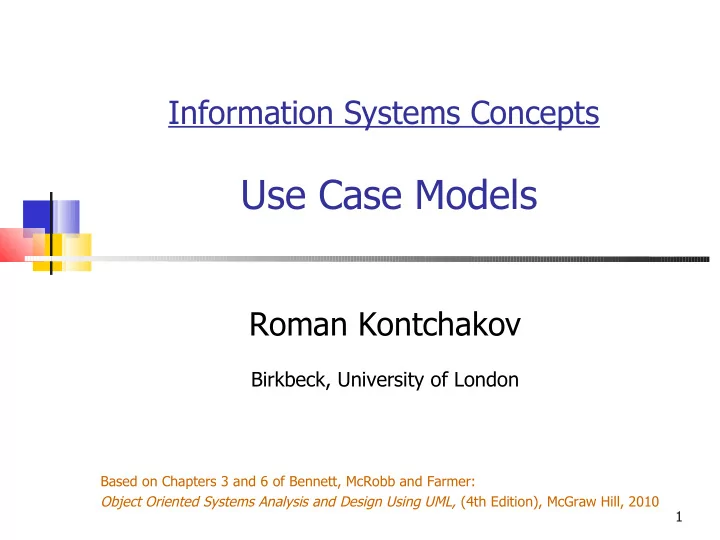
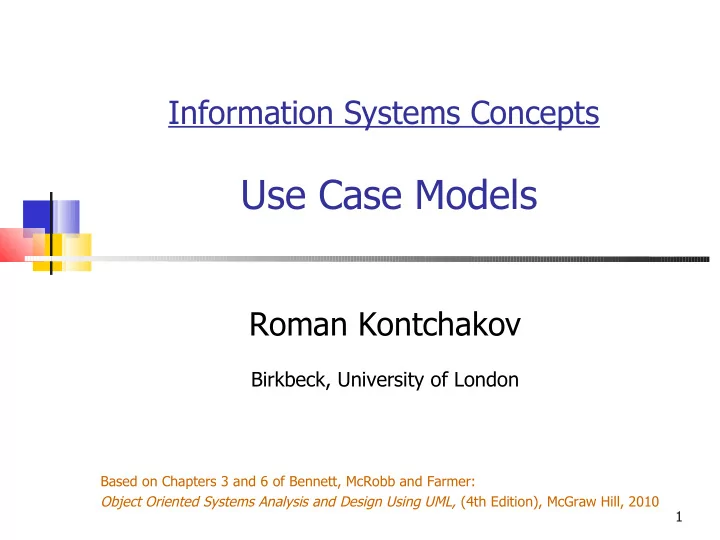
Information Systems Concepts Use Case Models Roman Kontchakov Birkbeck, University of London Based on Chapters 3 and 6 of Bennett, McRobb and Farmer: Object Oriented Systems Analysis and Design Using UML, (4th Edition), McGraw Hill, 2010 1
Outline Use Case Modelling Section 6.6 – 6.6.2 (pp. 154 – 159) Prototyping Section 3.3.2 (pp. 73 – 76) Section 6.6.3 (pp. 159 – 161) 2
Use Cases Use Cases – descriptions of the functionality of the system from the users’ perspective. Use Case diagrams show which users will communicate with the system define the scope of the system Use Case descriptions specify the interaction between the users (actors) and the system for each use case as the users see it could be further elaborated by communication/sequence diagrams. What are the key activities that make this business work? 3
Use Case Diagrams Communication Use case association Change a client contact Staff Contact System or subsystem boundary Actor 4
Use Case Diagrams: Actor describe the role that people, other systems or devices take when communicating with a particular use case or use cases not the same as job title or specific person one job title may play the roles of several actors one actor may represent several job titles drawn as a stick figure with a name Lecturer Dell Zhang Role: Admission Tutor Professor Mark Levene Role: Research Tutor Staff Contact 5
Use Case Diagrams: Use Case describe a sequence of actions that the system performs to achieve an observable result of value to an actor drawn as a bubble (ellipse) with a name in or below the name is usually an active verb and a noun phrase Change a client contact 6
Use Case Diagrams: Communication Association describes the communication link between an instance of the use case and an instance of the actor drawn as a line between the actor and the use case Change a client contact Staff Contact 7
Use Case Diagrams: Sub-system drawn as a rectangle around a group of use cases that belong to the same sub-system When use cases for different sub-system are placed in separate use case diagrams, such rectangles are redundant Change a client contact 8
Use Case Diagrams: Extend and Include relationships The extend and include relationships between Use Cases are shown as stereotyped dependencies: «extend» and «include» (text strings in guillemets) 9
Use Case Diagrams: «extend» One use case provides additional functionality that may be required in another use case There may be multiple ways of extending a use case, which represent variations in the way that actors interact with the use case The extension points show when the extension occurs A condition can be placed in a note joined to the dependency arrow (Note that it is not put in square brackets, unlike conditions in other diagrams.) 10
Use Case Diagrams: «extend» Check campaign budget extension points Summary print Condition {print «extend» option selected} extension point: Campaign Summary print Manager Print campaign summary 11
Use Case Diagrams: «include» One use case always includes the functionality of another use case A use case may include more than one other Can be used to separate out a sequence of behaviour that is used in many use cases Should not be used to create a hierarchical functional decomposition of the system 12
Use Case Diagrams: «include» «include» Assign staff to Find campaign work on a campaign Campaign Manager 13
Use Case Diagrams: Generalization Between use cases: shows that one use case provides all the functionality of the more specific use case and some additional functionality Between actors: shows that one actor can participate in all the associations with use cases that the more specific actor can plus some additional use cases 14
Use Case Diagrams: Generalization Record completion of an advert Staff Contact Change a client contact Assign individual staff to work on a campaign Assign staff to work on a campaign Assign team of staff to Campaign work on a campaign Manager 15
Use Case Diagrams: Exercise Vending machine 16
Use Case Descriptions Using a simple paragraph Assign staff to work on a campaign The campaign manager wishes to record which staff are working on a particular campaign. This information is used to validate timesheets and to calculate staff year-end bonuses. 17
Use Case Descriptions Using a step-by-step breakdown of interaction between actor and system Assign staff to work on a campaign Actor Action System Response 1. The actor enters the client name. 2. Lists all campaigns for that client. 3. Selects the relevant campaign. 4. Displays a list of all staff members not already allocated to this campaign. 5. Highlights the staff members 6.Presents a message confirming to be assigned to this campaign. that staff have been allocated. Alternative Courses Steps 1–3. The actor knows the campaign name and enters it directly. 18
Use Case Descriptions Using a template name of use case pre-conditions post-conditions purpose description alternative courses (routes) errors 19
Use Case Descriptions Case Study Problem 7.A Use Case Description Example Stop line When the production line stops for a routine reason, e.g., for a break, to restock or to reload equipment, the line supervisor records the time the run stopped and the reason. 20
Use Case Descriptions Case Study Problem 7.A Use Case Description Example Record employee leaving the line Normally employees are recorded as leaving the line when they clock off at the end of a working shift. Although there are breaks in the operation of the line during a shift (e.g., lunch breaks and downtime due to faults), when this happens employees are not normally recorded as leaving the line. In all circumstances, date, time and location are recorded. 21
Prototyping A prototype is a system or a partially complete system that is built quickly to explore some aspects of the system requirements and that is not intended as the final working system. Prototyping can be used to support use case modelling Help elicit functional requirements Test out system architectures based on the use cases in order to meet the non-functional requirements 22
Prototyping 23
Advantages of prototyping Early demonstrations of system functionality help identify any misunderstandings between developer and client Client requirements that have been missed can be identified Difficulties in the interface can be identified The feasibility and usefulness of the system can be tested, even though, by its very nature, the prototype is incomplete 24
Disadvantages of prototyping The client may perceive the prototype as part of the final system The prototype may divert attention from functional to solely interface issues Prototyping requires significant user involvement Managing the prototyping life cycle requires careful decision making 25
User Interface prototypes For user interface prototypes, storyboarding can be used with hand-drawn designs 26
User Interface prototypes User interface prototypes can be implemented using languages other than the one that the system will be developed in, for example, Visual Basic. Campaign Selection Campaign Selection Campaign Selection Holborn Motors Holborn Motors Holborn Motors Client: Client: Client: Lynch Properties Lynch Properties Lynch Properties Yellow Partridge Yellow Partridge Yellow Partridge Yellow Partridge Yellow Partridge Zeta Systems Zeta Systems Zeta Systems Spring Jewellery Campaign 2003 Spring Jewellery Campaign 2003 Campaign: Campaign: Spring Jewellery Campaign 2004 Campaign: Spring Jewellery Campaign 2004 Spring Jewellery Campaign 2005 Spring Jewellery Campaign Spring Jewellery Campaign 2005 2002 Summer Collection 2004 Summer Collection 2004 OK Quit OK Quit OK Quit Dialogue initialized. User selects Client. User selects Campaign. Campaigns listed. 27
Take Home Messages Use Case Modelling Use Case Diagrams Use Case Descriptions Prototyping 28
Recommend
More recommend