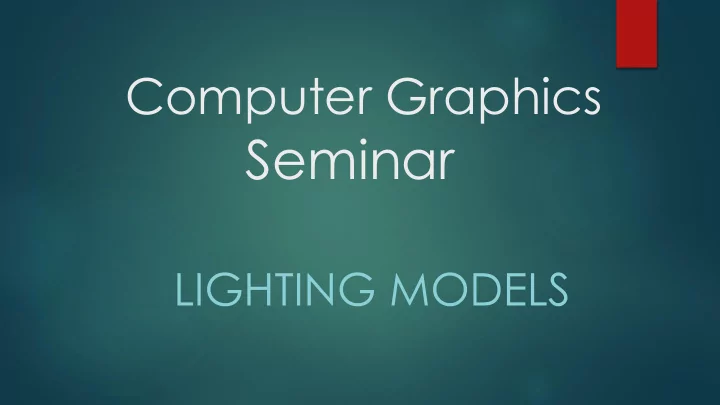
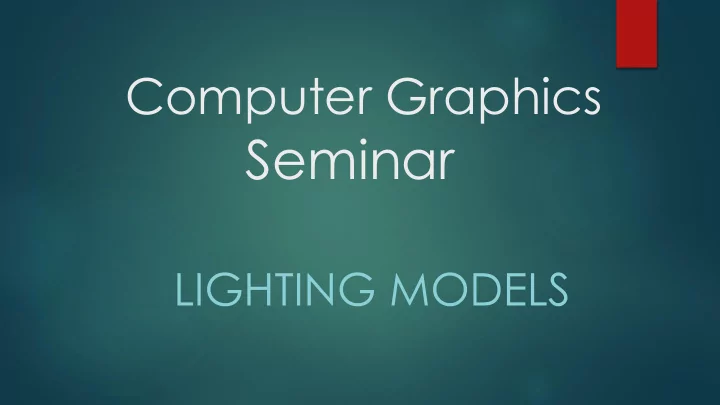
Computer Graphics Seminar LIGHTING MODELS
What is a light? Types of light Illumination models Shading models
What is a light? Illumination models Shading models Lighting models
What is a light?
Delta Lights Light entities with no physical size Used because simulating area lights was for a very long time too expensive today should be avoided as much as possible
What is a light? Types of light Illumination models Shading models
Types of light Directional light Point light Spotlight
Directional light
Point Light
Point light VS Spotlight
Spotlight
What is a light? Types of lights Illumination models Shading models
Illumination Models Global Illumination = Ambient Light + Diffuse Light + Specular Light + Emissive Light
The emissive ligthing • Each polygon is self-luminous (it lights itself, but does not give off light) • There are no lights in the scene • Each polygon has its own colour which is constant Over its surface That color is not affected by anything else in the world position of viewer is not important
Calculating Emissive Term emissive = K e where: K e is the material's emissive color.
The Ambient Term Ambient light does not appear to come from any particular direction, rather it appears to come from all directions, because of this it does not depend on light source position.
Calculating Ambient Term ambient = K a x globalAmbient Where : K a is the material's ambient colour globalAmbient is the color of the incoming ambient light.
Diffuse Term comes from a specific direction
Diffuse Term The diffuse term accounts for directed light reflected off a surface equally in all directions.
The Diffuse Term diffuse = K d x lightColor x max( N · L , 0) Kd is the material's diffuse color lightColor is the color of the incoming diffuse light N is the normalized surface normal P is the point being shaded. L is the normalized vector toward the light source
The Specular Term Rendering the specular term Light is reflected from the surface in mirror direction brightness depends on theta - angle between surface normal (N) and the direction to the light source
The specular Term
Specular Term
Adding The terms together
Ambient+Diffuse+Specular
Material Properties Demo diffuse color -how the material reflects light diffusely specular color – how material reflects light specularly http://math.hws.edu/graphicsbook/c4/s1 .html
Different Lighting Models
Phong Lighting Model
Phong Ligthing model
Blinn-Phong Lighting Model Another, a bit more realistic, lighting model is the Blinn- Phong model that calculates the specular term somewhat differently.
Blinn phong VS phong
real-world photograph
What is a light? Types of light Illumination models Shading models
What is shading?
Shading models There are three main shading models that are used for different result. Flat Shading Gouraud Shading (per vertex) Phong Shading (per fragment)
Three main shading models
3D mesh Consists of: Vertices, edges that form faces, Face normals - orthogonal to the face. Normals + light source we determine Colour of the face.
Flat Shading (per polygon) It defines a single color for a face. main idea is that we use only one surface normal per polygon The color itself is uniform (unchanging) on that polygon.
Flat shading is in screen space ⊕ easiest to implement, really fast ⊖ ugly results, only good results if mesh resolution is such that one face corresponds to one pixel on the screen, this breaks down when zooming in.
Example of Flat Shading Model
Linear interpolation
Positive and Negative sides of Gouraud Shading is in screen space - ⊕ pretty efficient and not too hard to implement, nice shading on medium to high mesh resolution ⊖ looks bad on low mesh resolution, has perspective distortion, which can also be noticed on rotation of the object or if you change the triangle shapes. ⊖ if the light source is specular and focused on a very small area, Gouraud Shading might not render it correctly (if it doesn’t hit and illuminate a vertex, but only hits a face or an edge of the mesh)
Example of Gouraud Shading
Phong shading
Results of Phong Shading ⊕ great shading of round and smooth objects at any mesh resolution ⊖ can’t change the mesh contour ⊖ is more challenging to implement and takes longer to compute than the other two algorithms ⊖ always assumes a smooth basic shape, i.e. if the object we want to display has sharp edges that should actually be sharp (e.g. if we try to render a cube), it will make the edges look somewhat round instead of shading the faces in different light.
Example of Phong Shading http://multivis.net/lecture/phong.html
If the object resolution is higher
Fog Fog makes objects that are further away look less distinct than near objects
Why is fog shading needed ?
The monster sees a much softer horizon
Thank you !
Recommend
More recommend