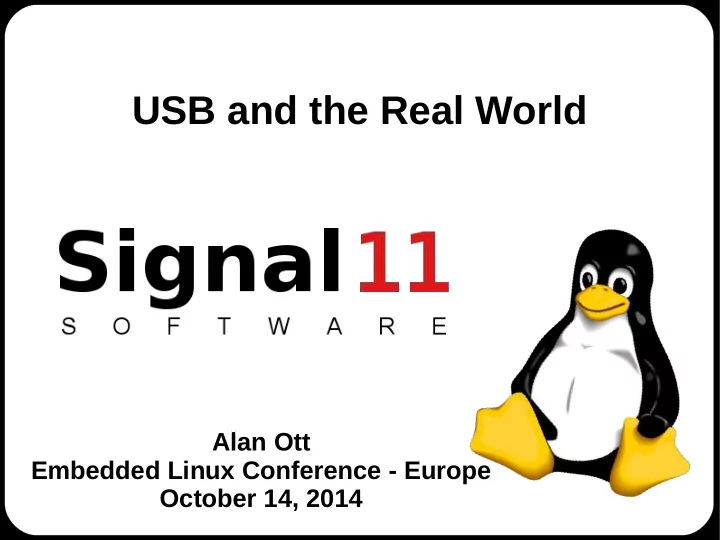
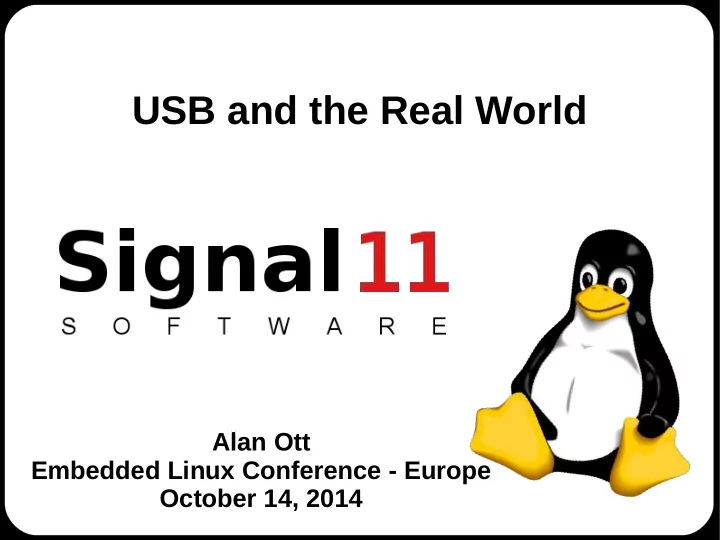
USB and the Real World Alan Ott Embedded Linux Conference - Europe October 14, 2014
About the Presenter ● Chief Bit-Banger at Signal 11 Software – Products and consulting services ● Linux Kernel ● Firmware ● Userspace ● Training ● USB – M-Stack USB Device Stack for PIC ● 802.15.4 wireless
USB Overview
USB Bus Speeds ● Low Speed ● 1.5 Mb/sec ● Full Speed ● 12 Mb/sec ● High Speed ● 480 Mb/sec ● Super Speed ● 5.0 Gb/sec
USB Bus Speeds ● Bus speeds are the rate of bit transmission on the bus ● Bus speeds are NOT data transfer speeds ● USB protocol can have significant overhead ● USB overhead can be mitigated if your protocol is designed correctly.
USB Standards ● USB 1.1 – 1998 – Low Speed / Full Speed ● USB 2.0 – 2000 – High Speed added ● USB 3.0 – 2008 – SuperSpeed added ● USB Standards do NOT imply a bus speed! ➢ A USB 2.0 device can be High Speed, Full Speed, or Low Speed
USB Terminology ● Device – Logical or physical entity which performs a function. ● Thumb drive, joystick, etc. ● Configuration – A mode in which to operate. ● Many devices have one configuration. ● Only one configuration is active at a time.
USB Terminology ● Interface – A related set of Endpoints which present a single feature or function to the host. ● A configuration may have multiple interfaces ● All interfaces in a configuration are active at the same time . ● Endpoint – A source or sink of data ● Interfaces often contain multiple endpoints , each active all the time.
Logical USB Device USB Device Configuration 1 Configuration 2 Interface 0 Interface 0 Endpoint 1 OUT Endpoint 1 OUT Endpoint 1 IN Endpoint 1 IN Endpoint 2 IN Interface 1 Interface 1 Endpoint 3 OUT Endpoint 2 OUT Endpoint 3 IN Endpoint 2 IN
Endpoints ● Four types of Endpoints ● Control – Bi-directional pair of endpoints ● Status stage can return success/failure – Multi-stage transfers – Used during enumeration – Can also be used for application – Mostly used for configuration items
Endpoints ● Interrupt – Transfers a small amount of low-latency data – Used for time-sensitive data (HID). – Reserves bandwidth on the bus ● Bulk – Used for large , time-insensitive data (Network packets, Mass Storage, etc). – Does not reserve bandwidth on bus ● Uses whatever time is left over
Endpoints ● Isochronous – Transfers a large amount of time-sensitive data – Delivery is not guaranteed ● No ACKs are sent – Used for Audio and Video streams ● Late data is as good as no data ● Better to drop a frame than to delay and force a re-transmission
Endpoints ● Endpoint Length ● The maximum amount of data an endpoint can support sending or receiving per transaction . ● Max endpoint sizes: – Full-speed: ● Bulk/Interrupt: 64 ● Isoc: 1024 – High-Speed: ● Bulk: 512 ● Interrupt: 3072 ● Isoc: 1024 x3
Transfers ● Transaction ● Delivery of service to an endpoint ● Max data size: Endpoint length ● Transfer ● One or more transactions moving information between host and device. ➢ Transfers can be large, even on small endpoints!
Transfers ● Transfers contain one Transfer or more transactions. Transaction ● Transfers are ended by: ● A short transaction Transaction OR Transaction ● When the desired amount of data has Transaction been transferred ➢ As requested Transaction by the host
Terminology ● In/Out ● In USB parlance, the terms In and Out indicate direction from the Host perspective. – Out : Host to Device – In : Device to Host
The Bus ● USB is a Host-controlled bus ● Nothing on the bus happens without the host first initiating it. ● Devices cannot initiate a transaction. ● The USB is a Polled Bus ● Devices cannot interrupt the host ● The Host polls each device, requesting data or sending data.
Transactions ● IN Transaction (Device to Host) ● Host sends an IN token ● If the device has data: – Device sends data – Host sends ACK else – Device sends NAK ➢ If the device sends a NAK ,the host will retry repeatedly until timeout.
Transactions ● OUT Transaction (Host to Device) ● Host sends an OUT token ● Host sends the data (up to endpoint length) ● Device sends an ACK (or NAK ). ➢ The data is sent before the device has a chance to respond at all. ➢ In the case of a NAK , the host will retry until timeout or success.
Transactions ● All traffic is initiated by the Host ● In user space , this is done from libusb : ● Synchronous: libusb_control_transfer() libusb_bulk_transfer() libusb_interrupt_transfer() ● Asynchronous: libusb_submit_transfer()
Transactions ● In kernel space , this is done from: ● Synchronous: usb_control_msg() usb_bulk_msg() usb_interrupt_msg() ● Asynchronous: usb_submit_urb()
Transactions ● For All types of Endpoint: ● The Host will not send any IN or OUT tokens on the bus unless a transfer object is active . ● The bus is idle otherwise ● Create and submit a transfer object using the functions on the preceding slides.
Linux USB Gadget Interface and Hardware
USB Gadget Interface ● Linux supports USB Device Controllers (UDC) through the Gadget framework. ● Kernel sources in drivers/usb/gadget/ ● The gadget framework has transitioned to use configfs for its configuration
USB Device Hardware ● UDC hardware is not standardized ● This is different from most host controllers ● We will focus on musb, EG20T , and PIC32 ● musb – IP core by Mentor Graphics ● Recently becoming usable – Common on ARM SoC's such as the AM335x on the BeagleBone Black ( BBB ) – Host and Device
USB Device Hardware ● Intel EG20T Platform Controller Hub (PCH) – Common on Intel-based x86 embedded platforms – Part of many industrial System-on-Module (SoM) parts – Device Only (EHCI typically used for Host) ● Microchip PIC32MX – Microcontroller – Does not run Linux (firmware solution) – Full-speed only – M-Stack OSS USB Stack
Test Hardware
Test Hardware ● BeagleBone Black ● Texas Instruments / CircuitCo ● AM3359, ARM Cortex-A8 SOC ● 3.3v I/O, 0.1” spaced connectors ● Boots mainline kernel and u-boot! ● Ethernet, USB host and device (musb), Micro SD ● Great for breadboard prototypes ● http://www.beagleboard.org Image from beagleboard.org
Test Hardware ● OEM Intel Atom -based board ● Intel Atom E680 ● 1.6 GHz x86 hyperthreaded 32-bit CPU ● 1 GB RAM ● Intel EG20T platform controller – Supports USB Device (pch_udc driver) – Serial, CAN, Ethernet, more...
Test Hardware ● ChipKit Max32 ● PIC32MX795F512L – 32-bit Microcontroller – Up to 80 MHz (PLL) ● Running at 60 MHz here – Full Speed USB ● M-Stack OSS USB Stack – 512 kB flash – 128 kB RAM – Serial, CAN, Ethernet, SPI, I2C, A/D, RTCC – http://chipkit.net
Performance
Performance ● Three classes of USB device: 1. Designer wants an easy, well-supported connection to a PC 2. Designer wants to make use of an existing device class and not write drivers 3. Designer wants #1 but also wants to move a lot of data quickly.
Performance ● For Cases #1 and #2, naïve methods can get the job done: ● HID (Not recommended for generic devices) ● Simplistic software on both the host and device side – For #2, no software on the host side! ● Synchronous interfaces copied from examples ● What about where we need performance?
Performance ● A simple example: ● High-speed Device ● 512-byte bulk endpoints ● Receive data from device using libusb in logical application-defined blocks – In this case let's use 64-bytes
Simple Example - Host unsigned char buf[64]; int actual_length; do { /* Receive data from the device */ res = libusb_bulk_transfer(handle, 0x81, buf, sizeof (buf), & actual_length, 100000); if (res < 0) { fprintf(stderr, "bulk transfer (in): %s\n", libusb_error_name(res)); return 1; } } while (res >= 0);
Simple Example - Device #!/bin/sh -ex # Setup the device (configfs) modprobe libcomposite mkdir -p config mount none config -t configfs cd config/usb_gadget/ mkdir g1 cd g1 echo 0x1a0a >idVendor echo 0xbadd >idProduct mkdir strings/0x409 echo 12345 >strings/0x409/serialnumber echo "Signal 11" >strings/0x409/manufacturer echo "Test" >strings/0x409/product mkdir configs/c.1 mkdir configs/c.1/strings/0x409 echo "Config1" >configs/c.1/strings/0x409/configuration
Simple Example – Device (cont'd) # Setup functionfs mkdir functions/ffs.usb0 ln -s functions/ffs.usb0 configs/c.1 cd ../../../ mkdir -p ffs mount usb0 ffs -t functionfs cd ffs ../ ffs-test 64 & # from the Linux kernel, with mods! sleep 3 cd .. # Enable the USB device echo musb-hdrc.0.auto >config/usb_gadget/g1/UDC
Simple Example - Results ● On the BeagleBone Black: ● Previous example will transfer at 4 Mbit/sec ! ● Remember this is a high-speed device! ● Clearly far too slow! ● What can be done?
Performance Enhancements ● The simple example used libusb's synchronous API . ● Good for infrequent , single transfers. – Easy to use, blocking, return code ● Bad for any kind of performance-critical applications. – Why? Remember the nature of the USB bus....
Recommend
More recommend