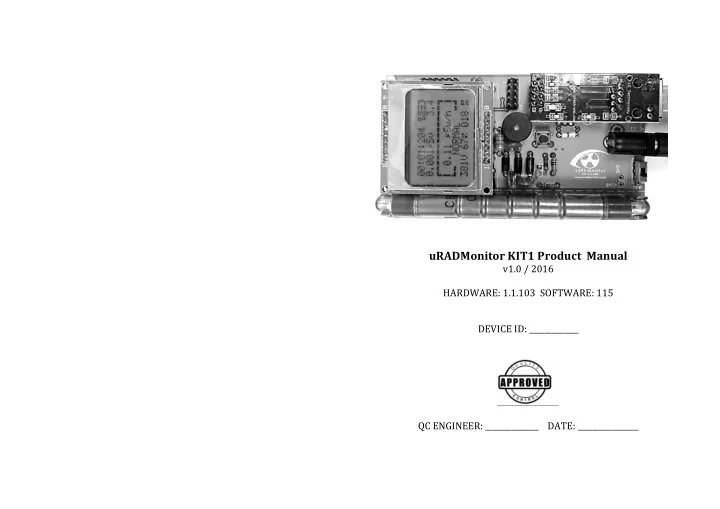
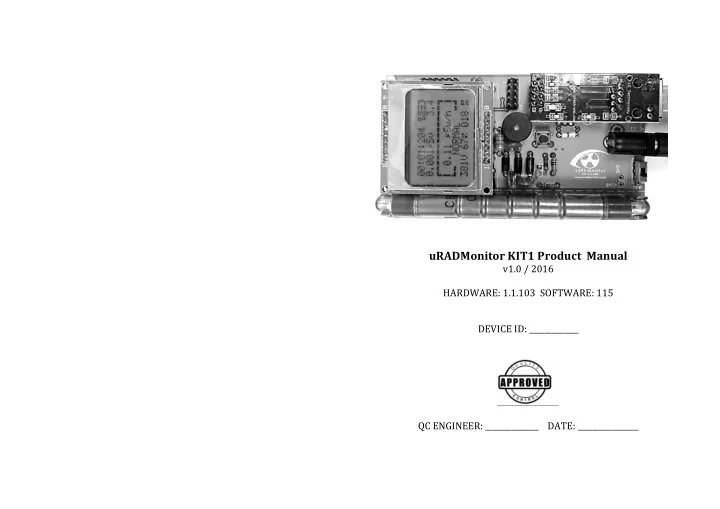
uRADMonitor KIT1 Product Manual v1.0 / 2016 HARDWARE: 1.1.103 SOFTWARE: 115 DEVICE ID: _____________ QC ENGINEER: ______________ DATE: ________________
Congratulations on purchasing this excellent radiation dosimeter! You The uRADMonitor network are now part of an ambitious global project that we call the The uRADMonitor project is a global array of network connected uRADMonitor. Some information to help you get started is provided in monitoring stations, focused on continuous Environmental this manual and more is available online, on Surveillance. Its purpose is to generate fully transparent open data, http://www.uradmonitor.com . used to assert the quality of our environment. Having a network that is composed of identical hardware makes the readings easily comparable. Finally, having multiple units covering the major location on the planet helps understanding the variation trends and the causes of the harmful Summary factors being monitored, illustration pollution more like a phenomenon. The uRADMonitor network 1 uRADMonitor KIT1 uRADMonitor KIT1 1 There are several uRADMonitor detectors. Your unit is called the KIT1, Dosimeter vs. Monitor 1 and is a versatile Radiation dosimeter that can be used both as a mobile Soldering the unit 1 detector and as a fixed monitoring station. It is released as Open Source, Connecting and starting your KIT1 6 with complete specs publicly available. If you purchased an assembled The user interface and the main button 6 unit, it will be usable out of the box, if your unit came as a solderable kit, you'll need to assemble it first. The speaker 7 The backlight 8 Dosimeter vs. Monitor The watchdog 8 Monitoring radiation brings certain advantages over simply using a The alarm 8 handheld unit occasionally. First it's the capability of identifying the The extension port 8 radiation trend, due to long term measurements, and taking action in Upgrading the firmware 9 regards to the evolution of numbers rather than not knowing how to interpret short time readings. Then with long term continuous Accessing the data 10 monitoring we get a clue even on low level changes that often evade uRADMonitor API 12 portable localized readings (unless the levels are higher). Finally having The mobile application 13 an automated system monitoring radiation 24/7 results in keeping you Troubleshooting 14 informed all the time, not only on occasional situations like when using Frequently asked questions 14 a handheld for an isolated check. Disclaimer 16 Soldering the unit Warranty and support 16 If your unit comes as a kit, you'll need to assemble it before using. Contact 17 Please use the following diagrams, and the tutorials on the website. 1
The PCB full view The PCB holes only The SBM-20 Geiger tube is fragile. Handle it with care! 2 3
Qty Value Device Parts 1 0 / 3K R-EU_0204/7 R13 1 1N4148 1N4148DO35-7 D7 1 2.2K R-EU_0204/7 R7 1 2.2mH L-EU0207/10 L1 1 8Mhz XTAL/S quartz Q1 R2, R8, R14, 4 10K R-EU_0204/7 R15 2 10M R-EU_0204/7 R3, R5 3 10nF/1KV C5/3 C6, C10, C11 1 15nF C2.5/2 C7 2 22uF 25V CPOL-EUE2-5 C3, C4 4 33pF C2.5/2 C1, C2, C8, C9 1 47K R-EU_0204/7 R4 R1, R9, R10, 4 100 R-EU_0204/7 R11 1 100K R-EU_0204/7 R12 1 100nF C2.5/2 C5 1 220K R-EU_0204/7 R6 1 ATMEGA328P ATMEGA328P DIP-28 ATMEGA328P 3 BYV26E BYV26E Fast diode D1, D2, D3 1 DC IN JACK 2.1MMJACKTHM DC_IN_JACK CONNECTOR1, CONNECTOR2, 3 Fuse connector 6mm GEIGER_CONNECTOR CONNECTOR3 1 ISP_PROGRAMMER MA05-2 5x2 Male Pins SV1 1 LM1117_3.3V LD117AV IC1 1 MPSA42 MPSA42 T1 1 Momentary switch TAC_SWITCHPTH S2 NOKIA_5110_LCD 1 connectors 1x8 Female Pins 2 sets U$1 3 PN2222A PN2222A T2, T4, T5 4 5
Connecting and starting your KIT1 Connect the uRADMonitor to the power source using the DC cable and If the KIT1 was started in the power adapter, and to the Internet router using the Ethernet cable. offline mode, the top network Use a longer cable if needed. The Internet router must have DHCP icon will show disconnected enabled. Toggle the switch to ON position. When powered, the uRADMonitor gets an IP automatically, via DHCP, and will show up on the map. Should you want to use batteries to run your KIT1 device, connect a battery of not more than 3V output (2xAA batteries in series) to the BAT+ / GND connector. Pressing the main button in the main screen, will advance to the The user interface and the main button next screen. This one is called the Stats screen, and shows the When the unit is switched on, absolute time, total pulses you will see the uRADMonitor counted, the average CPM since logo just before the network start, the maximum CPM interface is being initialized. If recorded, and at the bottom the the network cable is not detector tube type and the connected or you plan to use firmware version. the KIT1 offline, press the main button. Pressing the main button once again will go to the network The main screen shows a time screen, where you see the counter in top-left, followed by allocated IP, the gateway, the 4 icons: sound, radiation event, netmask, the server's IP, the network status, battery level. KIT1 ID. The last line shows The second line shows the total number of pings received (try dose accumulated and the it), and the number of good and battery voltage. The central bad server replies. label indicates the radiation dose and estimates the level as The speaker LOW, NORMAL, HIGH and The beeping sound is active only in the main screen. Leaving the unit in DANGER. The last line shows any other screen will mute the speaker. When connected to the the voltage on tube, the duty network, the sound will be muted by default. To toggle mute on/off, cycle and the dose as CPM press and hold the main button for at least 3 seconds then release. 6 7
The backlight The extension port is a male header exposing 6 pins, namely the 3V, GND, SCL, SDA, TX and RX . It is now possible to add an BME280 / There is a timeout for the LCD backlight, currently configured to 10 BMP180 to the KIT yourself and collect additional measurements on seconds. Press the main button to turn the backlight on. temperature, barometric pressure and humidity. There are many standard breakout modules available, from all kinds of suppliers, and The watchdog could potentially use all the sensors that use a UART or I2C connection. When used as a monitoring station, most likely the unit will run Adding a new sensor will require changes in the firmware to make it unattended. There is a watchdog mechanism that automatically work. reboots the unit in case of any lockdown. This approach is a proven technique that allowed uRADMonitor units to operated unattended for Upgrading the firmware long periods of time, while providing valuable measurements. When Each device will used a separate firmware .hex file, corresponding to a connected to the uRADMonitor server (network on), the KIT1 will different device ID. To write the firmware you will need the following: automatically reboot if during an interval of 10minutes, it receives no 1. usbAsp or compatible AVR programmer configured for 3.3V. acknowledgement from the server. These are available on many online stores, including Ebay or Amazon. If you still can’t find it, do a search for usbAsp or Avr The alarm Programmer. Using usbAsp with Windows requires an additional In the event of a high dose being detected (> 1.0uSv/h), the alarm will driver, available on http://www.fischl.de/usbasp/ . MacOS and sound. Press the main button to stop it. Please note that the alarm will Linux will recognise the device out of the box. restart if the dose has not decreased back to normal levels. The alarm 2. the new firmware compiled for each uRADMonitor unit that needs is disabled if the sound is muted. to be programmed. Contact us for this file. 3. the toolchain , used to read the firmware .hex file and send it over The extension port the programmer to download it into your unit. The toolchain of choice is the avrdude, available on: http://savannah.nongnu.org/forum/forum.php?forum_id=7719 8 9
To verify that your usbASP programmer is using the correct voltage, use a Voltmeter to measure the voltage between the VCC and GND leads connecting to the flat wire cable. It should read at 3.3v. Using higher voltage will damage the uRADMonitor circuit. Having the usbAsp AVR Programmer connected to your computer (on Windows you’ll also need the driver) and the avrdude software installed, you are ready to go. Connect the programmer to the uRADMonitor PCB as shown in the pictures below. Make sure to match the header pins correctly, using the diagram attached: The download shows a confirmation message when done. When complete, your unit will go online with the new firmware. Accessing the data You can access the data collected by your unit in multiple ways. First, you can see the readings online, on the uRADMonitor webpage, open: http://www.uradmonitor.com/?open=ID Where ID is your unit's ID (51XXXXXX), please replace accordingly. When the connection is successful, the red LED on located underneath the enc28J60 module will light. Open a terminal and type the following command to configure the fuses for 8MHz and write the firmware: avrdude -p atmega328p -c usbasp U lfuse:w:0xdc:m -U hfuse:w:0xdf:m -U efuse:w:0xFf:m -U lock:w:0xFF:m -U flash:w:uradmonitor-KIT1-ID.hex:i If everything is properly configured, you will see a text-mode animation showing a progress indicator. Wait for the download to finish, it shouldn’t take more than a few seconds. 10 11
Recommend
More recommend