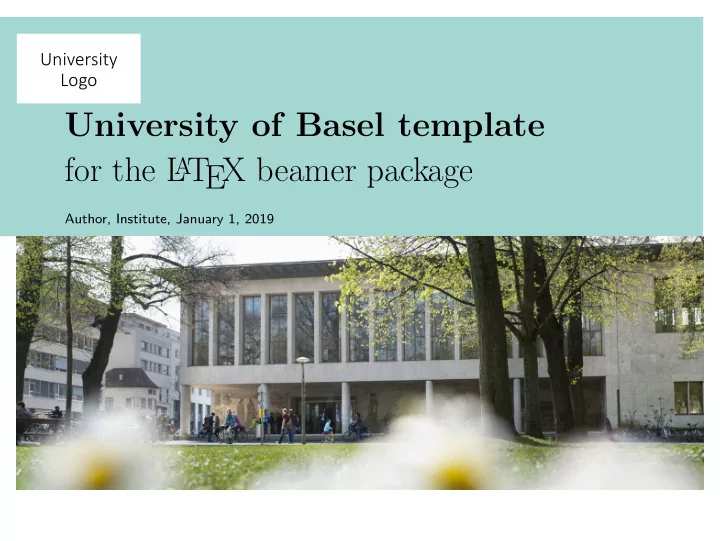
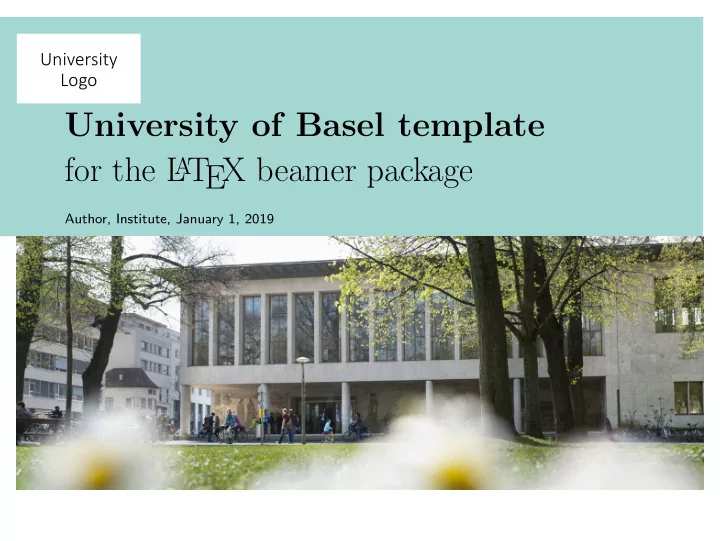
University Logo University of Basel template for the L A T EX beamer package Author, Institute, January 1, 2019
Overview of the title page Logos For legal reasons, the university logo is not included in this template. However, if you are a member of the university, you can download it at https://www.unibas.ch/de/Mitarbeitendenportal/ Infrastruktur/Corporate-Design/Logo-Vorlagen.html . To include the logo, replace the files UniBas Logo DE Schwarz RGB 65.pdf and UniBas Logo EN Schwarz RGB 65.pdf with the correct file. If necessary, a second logo (e.g. of your institute) can be put in the upper right corner. Modify the variable titlelogo accordingly. University of Basel L A T EX beamer style – Author – January 1, 2019 Universit¨ at Basel 2
Overview of the title page Affiliation You can display your affiliation as follows: No affiliation at all Author Author, date Author, institute, date University of Basel L A T EX beamer style – Author – January 1, 2019 Universit¨ at Basel 2
Overview of the title page Images Feel free to replace the main title image by another image having the same aspect ratio Logos and the main title image are stored in the folder ”beamerLogos” University of Basel L A T EX beamer style – Author – January 1, 2019 Universit¨ at Basel 2
Overview of the footer On the left-hand side, you can display the following items: Nothing at all Title – author Title – author – date On the right-hand side, you can display the following items: ”University of Basel” text (optional) Slide number Number of total slides (optional) University of Basel L A T EX beamer style – Author – January 1, 2019 Universit¨ at Basel 3
Colors The main colors of the University of Basel corporate design are already predefined here. University of Basel L A T EX beamer style – Author – January 1, 2019 Universit¨ at Basel 4
Widescreen (16:9) slides By default, this template creates slides with a 4:3 aspect ratio You can create slides with a 16:9 aspect ratio by putting the option aspectratio=169 to the documentclass and by activating the WideScreen switch. Remember to use a title image with an appropriate aspect ratio! University of Basel L A T EX beamer style – Author – January 1, 2019 Universit¨ at Basel 5
University Logo Thank you for your attention.
Recommend
More recommend