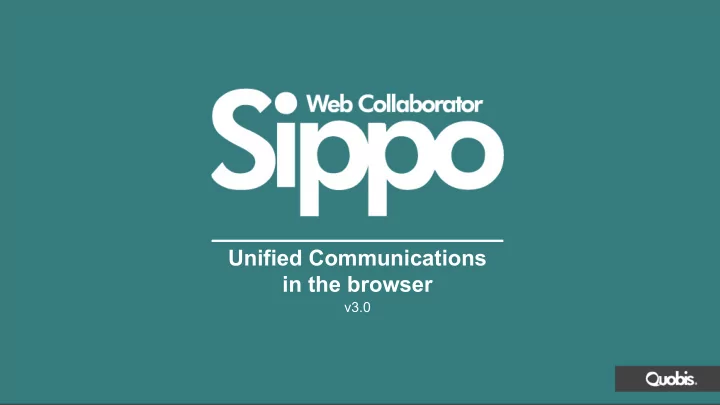
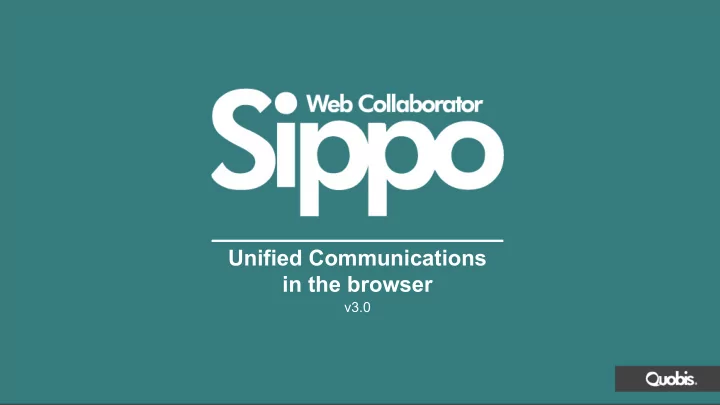
Unified Communications in the browser v3.0 v2.2
ABOUT US Founded in 2006 as a VoIP system integrator. No VCs, privately held Addressing the software service provider market. HQ in Spain, worldwide sales through partners. Small size (~25 engineers). Named by Frost & Sullivan as “Emerging company to watch” in 2014.
What is Sippo Web Collaborator? UC suite fully-interoperable with legacy networks RIGHT FROM THE BROWSER!!! No installation, plugins or extensions ! 1 Works in any device PCs, smartphones, etc 2 No more costly toll-free numbers or call-backs 3 HD video & audio + chat and file transfer 4 5 Easy to integrate with the customer assets
How does it works? Enterprise use case OPTION A: Web browser to web browser OPTION B: Web browser to legacy phones ACD PBX SBC
How does it works? Enterprise use case OPTION A: Web browser to web browser OPTION B: Web browser to legacy phones ACD PBX SBC
Key features Audio & video User management by administrator Live chat Contact list File transfer Meetings and group Screen sharing management Browser detection Co-browsing, form sharing, etc.
Buy vs develop dilemma Using sippo.js and Sippo WAC FLEXIBILITY modules Using third-parties Sippo Web Collaborator TIME TO MARKET
EXAMPLES OF USE CASES
Use case: extending telephony to the browser Benefit Scenario Solution Residential users are will to Using Web Collaborator, Better customer experience access fixed-line audio fees users can access audio calls and new revenues based on from anywhere (not only from from anywhere. In addition OTT services. home). they can add video or IM to call other Web Collaborator users. This could help to create OTT solutions. +1 212 666 4444 +1 555 333 1111
Use case: enterprise webphone Benefit Scenario Solution Companies are concerned Using WebCollaborator, user Better user experience, solve with proprietary softphones can access to their existing BYOD problem and reduce (platform dependant, PBX services, including video expenses in licenses and installation-needed, vendor and IM, from any device with operation. lock-in. etc). no need to install or update anything. Easy integration with solutions like MS Lync, Cisco, Avaya, etc. mobile Meetings Video and IM Land line Enterprise ACD PBX network SBC Multi-device
Use case: remote agents Benefit Scenario Solution Contact centers are willing to Using Web Collaborator, Mobility and flexibility for allow remote agents to agents can use their contact center’s agents. connect to their platform from softphone from any device Reduce expenses in devices, home, but the use of different with no need to install or licenses and operation. devices is a stopper (VPN, update anything. Video and home firewalls, etc…) IM are also available. ACD PBX SBC Enterprise network
Use case: virtual desktop infrastructure Benefit Scenario Solution Companies are trying to Using WebCollaborator, user Better user experience and virtualize their infrastructure to can use their softphone from reduce expenses in devices, reduce costs. An strategy is any device with no need to licenses and operation. need for voice services. install or update anything. Only is needed a WebRTC-enable browser. ACD PBX Enterprise SBC network
Use case: new services for smart TV Benefit Scenario Solution Triple-play telcos are willing to Using Web Collaborator and Better user experience and add new services to the TV. an adapted set-top-box or TV, engagement. New services to user can make audio and increase revenues. video calls from the TV, while their are watching their favourite TV show. Service video Smart TV or agent Set-top-box
ENDPOINT FOR THE RCS AND VOLTE ERA
Sippo Web Collaborator as OTT enabler Sippo Web Collaborator can play the role of endpoint of an OTT service. Scenario Solution Benefit These days some telcos have WebRTC could help to implement Telcos could take advantage adopted an OTT strategy as a this OTT service thanks to its of their assets (including way to compete with capacity to work on different customers) to leverage their third-parties on real time platforms and devices. People are networks and provide new communication services. not used to identifying an OTT with a services to end users. browser, but WebRTC could help to extend this new services to the web.
Sippo Web Collaborator as OTT enabler
Web clients for the VoLTE &/or RCS era DEVICES INFRASTRUCTURE While WebRTC works in any device that can run a browser (tablets, PCs, etc) but not iphones, VoLTE is only supported on WebRTC does not define anything for signalling, standards are modern smartphones (iPhone 6 or 6s, latest Samsung Galaxy open and lots of open/free implementations are available. mobiles, etc). VoLTE implementations are quite closed instead, as they Despite this, we can say that WebRTC works in more devices depend on a specific implementation by the telco (protocols than VoLTE as you can install free WebRTC-enabled browsers defined, few network equipment vendors available, etc.) and a or WebRTC-based apps in almost all the devices. high investment. QUALITY OF EXPERIENCE COVERAGE WebRTC makes possible to build lots of user scenarios but In the case of WebRTC, as in any OTT service, it depends on VoLTE has two important advantages. internet/data connectivity. In the case VoLTE the limitation is LTE availability (and service activation by the telco). First, telcos can control the bandwidth available and offer a better service by comparison by a pure internet service (like VoLTE forces telcos to offer QoS for voice (traffic priority to WebRTC). Second, the standard codec for VoLTE allows to mail, etc.), while WebRTC depends on general QoS and it’s not offer HD Voice. WebRTC depends on network quality and the possible* to give priority to this traffic. transcoding capabilities of the gateway. WEBRTC vs VoLTE
Web clients for the VoLTE &/or RCS era Sippo Web Collaborator runs in any browser and any device, replicating and enhancing the user experience of RCS/VoLTE in devices that lack of a SIM card
Web clients for the VoLTE &/or RCS era WEBRTC & VoLTE complementarity While VoLTE works in some of the most modern smartphones, lots of user devices are out of this possibility. Today customers are using different devices (PC, laptops, tablets, etc) that are not natively connecting to the mobile telco networks (i.e. mobile tethering). Telcos are willing to extend the current VoLTE services to other devices , so WebRTC could be the best technology to enable this. Using WebRTC you can emulate really easy and fast the same behaviour as the VoLTE (including video) use case, assuming only the limitations of non-prioritizing the WebRTC traffic. TELCO Multi-device
Web clients for the VoLTE &/or RCS era RCS brings new messaging services that were not available on traditional IMS networks, like instant messaging, real presence, live video and file sharing across different devices and telcos. While VoLTE is related to access, RCS is pure application, so can be identified as part of the same segment as WebRTC. Complementarity of WebRTC and RCS WebRTC allows new use cases and UIs 1 Works in any device PCs, tablets, etc 2 Multimedia interoperability is possible today 3 No need to install anything in WebRTC 4 (browsers are everywhere) 5 WebRTC can replicate the RCS interface
FEATURES PROVIDED BY THE WAC
Push notifications The WAC manages push notifications to WebRTC-based applications in smartphones (native apps running on Android and iOS devices). Users can opt-in to receive alerts like incoming calls or incoming messages. Today there are different initiatives of standardization bodies and browser developers (including Chrome) to support web push notifications in the browser (based on service workers). The WAC will be responsible again to notify alerts to WebRTC browser users, with no need to have the page open.
User Management The WAC manages everything around the users, depending on the ID, contextual information and predefined user policies, media capacities and roles, helping the browser to download the WebRTC application adapted to it. The following parameters for user management may be configured via the Service API and different Sippo connectors: ● User provisioning (add/remove/change) ● User profiles (name, avatar, email, etc) ● User groups, organizations and roles (admin, user, anonymous,...) ● User privileges ● User media capacities ● Service enablement NOTE that the WAC can also work as a Network Address Book or can manage the interconnect with a 3rd party NAB to host the user contact list.
Authentication The WAC supports different authentication methods, from its own identity manager to federation with existing customer assets and third party entities. The WAC validates a token with the gateway to allow the session.
Security As a host of WebRTC applications, provides security mechanisms to avoid traditional VoIP attacks and pure web and WebRTC threads: ? ● Fraud Malicious ● Illegal control webserver ● DoS attacks ● Cross-origin websocket managements http ● Websocket poisoning ● etc. Learn more downloading the whitepaper “WEBRTC SECURITY CONCERNS Malicious Malicious Malicious Script Script Script
Recommend
More recommend