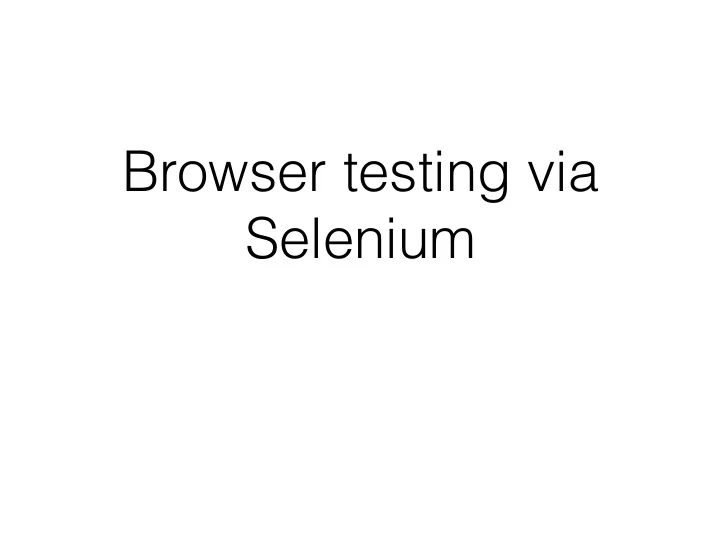
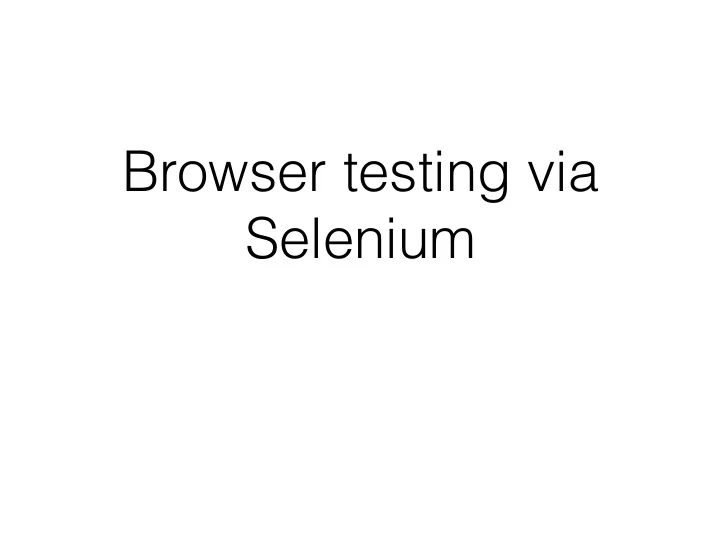
Browser testing via Selenium
What is Selenium? • Browser framework - automating user-level testing • Has a method for saving scripts - but it’s not very good • Good for testing behaviour that can’t be tested any other way - e.g. client-side sorting, that widgets are visible
Selenium directly class DocManagementPageTest extends DriverSpec { def goToDocManagementPage(): DocManagementPage = loginAndNavigateTo(PageUrls.DocManagement) "The doc management page" should { "show nothing for a search for very old documents" in { goToDocManagementPage().search(SearchQuery(toDate = Some(new LocalDate(1850, 1, 1)))).getDocuments.size mustEqual 0 } "show all documents for a non-restrictive date search" in { val docManagementPage: DocManagementPage = goToDocManagementPage() val initialDocCount = docManagementPage.getDocuments.size docManagementPage.search(SearchQuery(toDate = Some(new LocalDate(2050, 1, 1)))).getDocuments.size mustEqual initialDocCount } "find an existing document by date" in { val docManagementPage: DocManagementPage = goToDocManagementPage() val initialDoc = docManagementPage.getDocuments.head.document val initialTitle = initialDoc.title val foundDocs = docManagementPage.search(SearchQuery(fromDate=Some(initialDoc.releaseDate), toDate=Some(initialDoc.releaseDate))).getDocuments foundDocs.map(_.document.title) must contain(initialTitle) }
Selenium directly in Play "displaying the example page should work" in new WithBrowser(webDriver = createWebDriver()) { browser.goTo(exampleUrl) browser.pageSource() must contain("Overview") }
Directly accessing page import browser._ implicit val b: TestBrowser = browser goTo(exampleUrl) $(".comment").size() mustEqual 0 // Create a comment val commentText = randomGuid() val div = findFirst("#editPolicyOwn") addPlainTextComment(div, commentText) div.find(".comment").size() mustEqual 1 div.find(".comment .commentText").first().getText mustEqual commentText // Edit that comment val newText : String = randomGuid() editComment(div, expectedText = commentText, newText) $(".comment").size() mustEqual 1 $(".comment .commentText").first().getText mustEqual newText // Now add another normal (non-edit) comment private val ordinaryCommentText: String = randomGuid() addPlainTextComment(div, ordinaryCommentText) val comments = div.find(".comment") comments.size() mustEqual 2 comments.get(0).find(".commentText").first().getText mustEqual ordinaryCommentText comments.get(1).find(".commentText").first().getText mustEqual newText
Create an API - preferred browser.goTo(exampleUrl) val commentsSection = new CommentsSection("#editPolicyOwn")(browser) import commentsSection._ listComments must haveSize(0) // Create a comment val originalCommentText = randomGuid() submitPlainTextComment(originalCommentText) // Edit that comment val editedCommentText = randomGuid() listComments.head.editText(editedCommentText) listComments must haveSize(1) listComments.head.getText mustEqual editedCommentText // Add a new comment, to check that adding new comments doesn't again edit the existing comment val newCommentText: String = randomGuid() submitPlainTextComment(newCommentText) listComments must haveSize(2) listComments.map(_.getText) mustEqual List(editedCommentText, newCommentText
Why do they break? • Timing problems - mitigate by waiting for specific elements, “waitForJqueryProcessing” • Real genuine problems in the underlying code - good to check directly by going to the page in the browser • UI changes - mitigate by using sensible class names and identifiers in tests • Performance problems, leading to developers not running the tests, and makes it harder to debug them - mitigate by using a remote web driver, perhaps using Phantom, using a single browser for all tests (and perhaps something like Selenium grid) • Mysterious things that go away when you try again (often meaning timing, really)
Using in IDEA • Set up activator to build web:assets and test- web:assets • Set up activator to compile
Selenium recommendations • Useful but yeah… use sparingly • Consider whether the tests can instead use server- side tests, or Jasmine
Recommend
More recommend