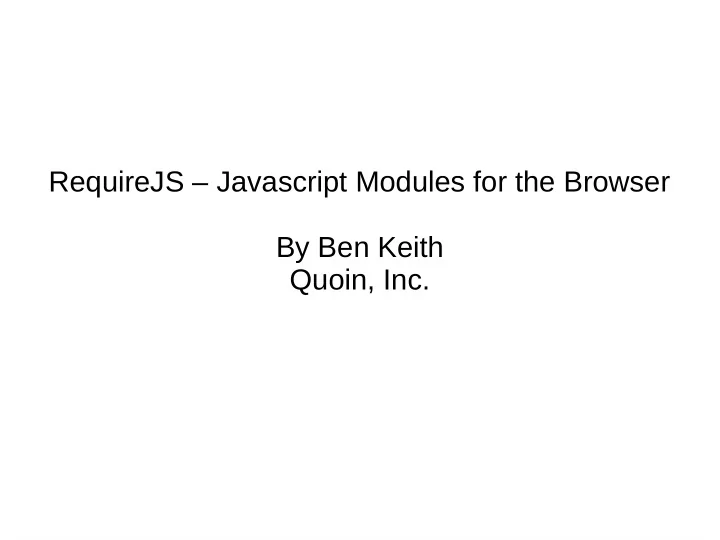
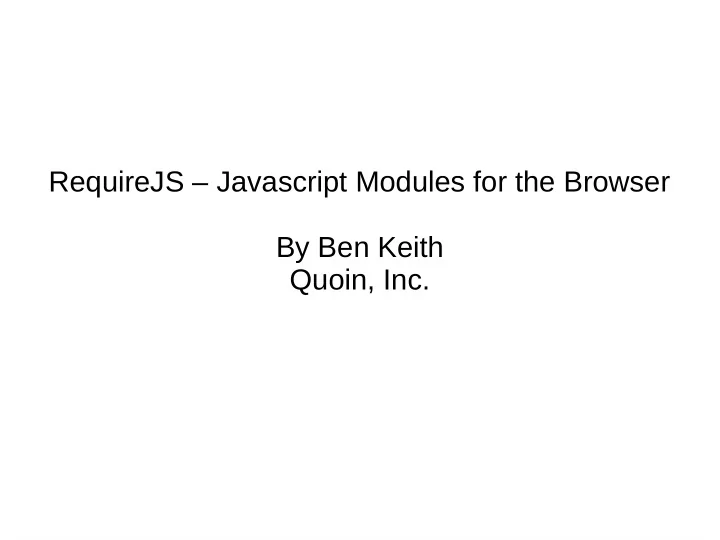
RequireJS – Javascript Modules for the Browser By Ben Keith Quoin, Inc.
Traditional Browser JS ● One global namespace ● Often inline JS code embedded directly in HTML ● Many <script> tags with hidden ordering dependencies ● Very often sphagetti code ● OK only for very simple pages
Improvements ● Script loaders/bundlers (e.g. head.js, LABjs, Rails assets) – Eliminate a lot of manual <script> tags – Make dependencies explicit – But still require external determination of dependencies ● Single app object in global namespace – Split up related code into JS classes – Separated script files (not modules) ● Better but doesn't scale well to large apps
CommonJS Modules ● Otherwise plain JS files that have an e object x p o r t s ● Use r to load other modules e q u i r e ( ' m o d u l e _ n a m e ' ) Synchronous function (proposal exists to add async) – is a path (.js extension optional) to search for in any of the – m o d u l e _ n a m e configured path dirs # c o n f i g . j s v a r f s = r e q u i r e ( ' f s ' ) ; e x p o r t s . r e a d C o n f i g = f u n c t i o n ( c a l l b a c k ) { r e t u r n f s . r e a d F i l e ( ' m y - c o n f i g . j s o n ' , ' u t f 8 ' , c a l l b a c k ) ; } ; # a p p . j s v a r c o n f i g = r e q u i r e ( ' . / c o n f i g ' ) ; c o n f i g . r e a d C o n f i g ( f u n c t i o n ( e r r , d a t a ) { … } ) ;
AMD ● Asynchronous Module Definitions (AMD) wrapper – d e f i n e – potentially asynchronously loaded dependencies # c o n f i g . j s d e f i n e ( [ ' f s ' ] , f u n c t i o n ( f s ) { r e t u r n { r e a d C o n f i g : f u n c t i o n ( c a l l b a c k ) { r e t u r n f s . r e a d F i l e ( ' m y - c o n f i g . j s o n ' , ' u t f 8 ' , c a l l b a c k ) ; } ; } ; } ) ; # a p p . j s d e f i n e ( [ ' c o n f i g ' ] , f u n c t i o n ( c o n f i g ) { c o n f i g . r e a d C o n f i g ( f u n c t i o n ( e r r , d a t a ) { … } ) ; } ) ;
CommonJS Style with AMD ● RequireJS allows the use of CommonJS requires – Optimizer parses source and recognizes deps # c o n f i g . j s d e f i n e ( f u n c t i o n ( r e q u i r e ) { v a r f s = r e q u i r e ( ' f s ' ) ; r e t u r n { r e a d C o n f i g : f u n c t i o n ( c a l l b a c k ) { r e t u r n f s . r e a d F i l e ( ' m y - c o n f i g . j s o n ' , ' u t f 8 ' , c a l l b a c k ) ; } ; } ; } ) ; # a p p . j s d e f i n e ( [ ' c o n f i g ' ] , f u n c t i o n ( c o n f i g ) { c o n f i g . r e a d C o n f i g ( f u n c t i o n ( e r r , d a t a ) { … } ) ; } ) ;
RequireJS ● Most widely-used AMD implementation ● Script that runs in browser to load, link and execute modules ● Can load modules async in the browser – Useful for dev – Or incremental loading of large applications
Optimizer (r.js) ● Bundles multiple modules into one file – multiple bundles (ex. one file for slowly changing dependencies and one for application code) ● Recommended approach – Much greater performance for large projects ● Reduces requests on page load – Error handling for anonymous async script loading is flaky on IE ● Very powerful and flexible – Configuration can get confusing at times
Examples
Advanced Features ● Pragmas (similar to # s in C preprocessor) i f d e f ● Bundle text files (e.g. templates) ● Load CommonJS modules ● Multiversion support
Almond ● Minimalistic AMD implementation for the browser ● Very small (1k minified+gzip) – vs. fully RequireJS script (6.2k minified+gzip) ● Cannot load remote scripts – Everything must be pre-built and loaded in script tags
Bower ● Downloads JS dependencies ● Uses a declaritive config file (bower.json) – Tell it what scripts you want by name – Tell it where to download them to ● Similar to NPM but targeted towards browser scripts ● NPM is increasingly used as a manager for front- end scripts – but Bower is still very widely used
Alternatives: Browserify ● First popular implementation of CommonJS in the browser – Fairly new, but gaining momentum ● Useful for sharing code between NodeJS and browser – Potentially useful if your backend is in Node ● e.g. sharing validation code between front and back end ● Always requires a backend build to generate a usable script ● Uses NPM to download scripts – But still has same issue as RequireJS with non-AMD/CommonJS scripts ● Plugin available to do lazy loading (not very pretty)
Alternatives: Webpack ● r.js optimizer replacement ● Supports both AMD and CommonJS ● Bundle everything – CSS – (small) images – templates
The Future of JS Modules ● ECMAScript 6 (ES6) features native module support ● Details still tentative # c o n f i g . j s i m p o r t r e a d F i l e f r o m ' f s ' ; e x p o r t f u n c t i o n r e a d C o n f i g ( c a l l b a c k ) { r e t u r n r e a d F i l e ( ' m y - c o n f i g . j s o n ' , ' u t f 8 ' , c a l l b a c k ) ; } # a p p . j s i m p o r t r e a d C o n f i g f r o m ' c o n f i g ' ; r e a d C o n f i g ( f u n c t i o n ( e r r , d a t a ) { … } ) ;
Recommend
More recommend