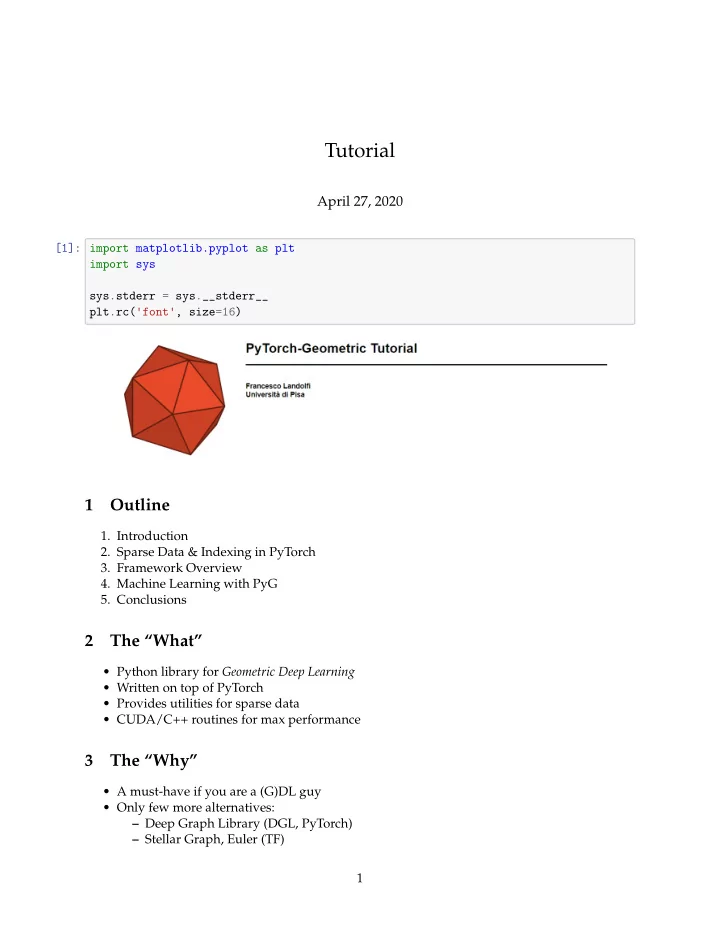
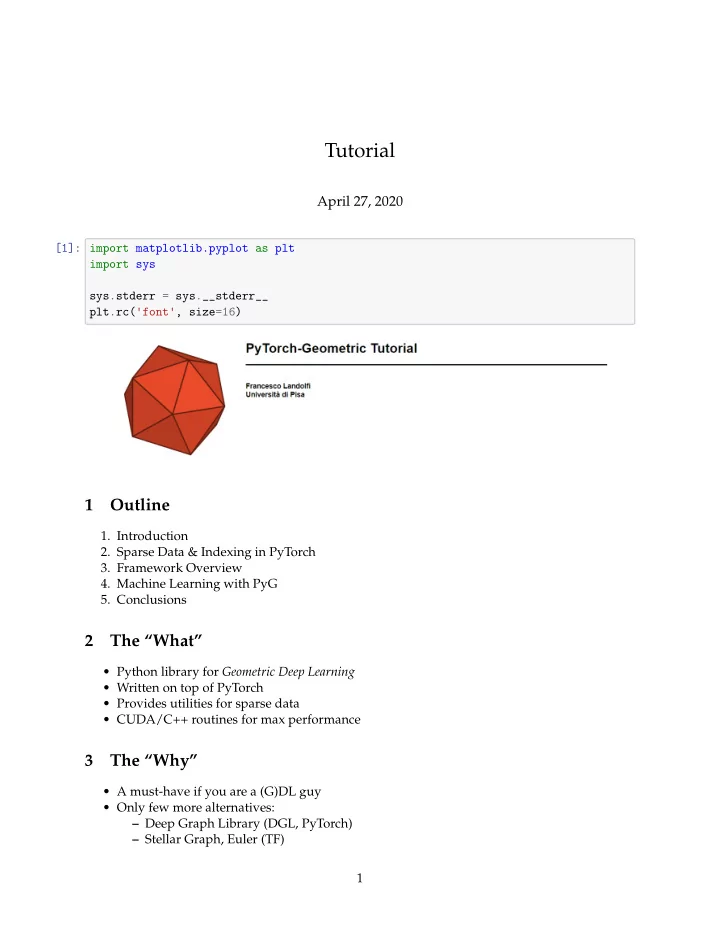
Tutorial April 27, 2020 [1]: import matplotlib.pyplot as plt import sys sys.stderr = sys.__stderr__ plt.rc('font', size=16) 1 Outline 1. Introduction 2. Sparse Data & Indexing in PyTorch 3. Framework Overview 4. Machine Learning with PyG 5. Conclusions 2 The “What” • Python library for Geometric Deep Learning • Written on top of PyTorch • Provides utilities for sparse data • CUDA/C++ routines for max performance 3 The “Why” • A must-have if you are a (G)DL guy • Only few more alternatives: – Deep Graph Library (DGL, PyTorch) – Stellar Graph, Euler (TF) 1
– Other wannabes (<1K stars on GitHub) • Many ready-to-use models and datasets • Good for any Data-Parallel algorithm on graph 4 The “When” You have an algorithm on graphs/meshes/point clouds and - you want to execute it on multiple samples in parallel - you want to exploit SIMD/GPU resources - you are able to remodel your algorithm as - a composition of simple algebraic operations, or - a message-passing model Spoiler: Some algorithms are not easily remodelable! 5 The “How” You need (of course) Python, PyTorch 1.4 and a few more libraries: export CUDA=cu101 # or 'cpu', 'cu100', 'cu92' pip install torch-scatter==latest+${CUDA} \\ torch-sparse==latest+${CUDA} \\ torch-cluster==latest+${CUDA} \\ -f https://pytorch-geometric.com/whl/torch-1.4.0.html pip install torch-geometric Full docs here: https://pytorch-geometric.readthedocs.io/en/latest/ Note: To execute this notebook you will also need networkx , matplotlib , trimesh , pandas , rdkit , and skorch 6 Dense v. Sparse Example: Storing graph edges ⇒ O ( | V | 2 ) • As matrix (dense) = ⇒ O ( | E | ) ≤ O ( | V | 2 ) • As indices (sparse) = [2]: import networkx as nx import matplotlib.pyplot as plt G = nx.barabasi_albert_graph(100, 3) _, axes = plt.subplots(1, 2, figsize=(10, 4), gridspec_kw={'wspace': 0.5}) nx.draw_kamada_kawai(G, ax=axes[0], node_size=120) axes[1].imshow(nx.to_numpy_matrix(G), aspect='auto', cmap='Blues') axes[0].set_title("$G$") axes[1].set_title("$\mathbf{A}$") plt.show() 2
7 Sparse Representations We store a feature matrix X ∈ R n × h , then • Edges: a matrix of indices E ∈ N 2 × m • Triangles: a matrix of indices T ∈ N 3 × t • Attributes: feature matrices W E ∈ R m × h e and/or W T ∈ R t × h T , 8 Indexing/Slicing in PyTorch Basically tensor[idx, ...] and tensor[start:end:stride, ...] [3]: import torch mat = torch.arange(12).view(3, 4) mat [3]: tensor([[ 0, 1, 2, 3], [ 4, 5, 6, 7], [ 8, 9, 10, 11]]) [4]: mat[0] [4]: tensor([0, 1, 2, 3]) [5]: mat[:, -1] [5]: tensor([ 3, 7, 11]) 3
[6]: mat[:, 2:] [6]: tensor([[ 2, 3], [ 6, 7], [10, 11]]) [7]: mat[:, ::2] [7]: tensor([[ 0, 2], [ 4, 6], [ 8, 10]]) not only R-values . . . [8]: mat[:, ::2] = 42 mat [8]: tensor([[42, 1, 42, 3], [42, 5, 42, 7], [42, 9, 42, 11]]) [9]: mat[:, 1::2] = -mat[:, ::2] mat [9]: tensor([[ 42, -42, 42, -42], [ 42, -42, 42, -42], [ 42, -42, 42, -42]]) [10]: mat[1::2] = -mat[::2] mat --------------------------------------------------------------------------- RuntimeError Traceback (most recent call last) <ipython-input-10-afa2c45091a0> in <module> ----> 1 mat[1::2] = -mat[::2] 2 mat RuntimeError: The expanded size of the tensor (1) must match the existing␣ → size (2) at non-singleton dimension 0. Target sizes: [1, 4]. Tensor sizes:␣ ֒ → [2, 4] ֒ 4
[11]: mat[1, :, :] = 0 mat --------------------------------------------------------------------------- IndexError Traceback (most recent call last) <ipython-input-11-dd6fd5492b0d> in <module> ----> 1 mat[1, :, :] = 0 2 mat IndexError: too many indices for tensor of dimension 2 [13]: mat[1, ..., 2] = 5 mat [13]: tensor([[ 42, -42, 42, -42], [ 0, 0, 5, 0], [ 42, -42, 42, -42]]) 9 Masked Selection Using a BoolTensor to select values inside another Tensor [14]: rnd = torch.rand(3, 9) rnd [14]: tensor([[0.0671, 0.4826, 0.5229, 0.9172, 0.0080, 0.6228, 0.3292, 0.5323, 0.4379], [0.3695, 0.1830, 0.5255, 0.0216, 0.6390, 0.5217, 0.1131, 0.4823, 0.8124], [0.9888, 0.4735, 0.1370, 0.2681, 0.6472, 0.4005, 0.3606, 0.9460, 0.6793]]) [15]: mask = rnd >= 0.5 mask [15]: tensor([[False, False, True, True, False, True, False, True, False], [False, False, True, False, True, True, False, False, True], [ True, False, False, False, True, False, False, True, True]]) [16]: mask.type() [16]: 'torch.BoolTensor' 5
[17]: rnd[mask] [17]: tensor([0.5229, 0.9172, 0.6228, 0.5323, 0.5255, 0.6390, 0.5217, 0.8124, 0.9888, 0.6472, 0.9460, 0.6793]) Note: Masking returns always a 1-D tensor! [20]: rnd[:, (~mask).all(0)] [20]: tensor([[0.4826, 0.3292], [0.1830, 0.1131], [0.4735, 0.3606]]) [21]: rnd[mask] = 0 rnd [21]: tensor([[0.0671, 0.4826, 0.0000, 0.0000, 0.0080, 0.0000, 0.3292, 0.0000, 0.4379], [0.3695, 0.1830, 0.0000, 0.0216, 0.0000, 0.0000, 0.1131, 0.4823, 0.0000], [0.0000, 0.4735, 0.1370, 0.2681, 0.0000, 0.4005, 0.3606, 0.0000, 0.0000]]) 10 Index selection Using a LongTensor to select values at specific indices [22]: A = torch.randint(2, (5, 5)) A [22]: tensor([[0, 1, 1, 1, 1], [0, 0, 0, 0, 1], [1, 0, 0, 1, 0], [0, 1, 1, 1, 1], [0, 1, 1, 1, 1]]) [23]: idx = A.nonzero().T idx [23]: tensor([[0, 0, 0, 0, 1, 2, 2, 3, 3, 3, 3, 4, 4, 4, 4], [1, 2, 3, 4, 4, 0, 3, 1, 2, 3, 4, 1, 2, 3, 4]]) [24]: A[idx] [24]: tensor([[[0, 1, 1, 1, 1], [0, 1, 1, 1, 1], [0, 1, 1, 1, 1], 6
[0, 1, 1, 1, 1], [0, 0, 0, 0, 1], [1, 0, 0, 1, 0], [1, 0, 0, 1, 0], [0, 1, 1, 1, 1], [0, 1, 1, 1, 1], [0, 1, 1, 1, 1], [0, 1, 1, 1, 1], [0, 1, 1, 1, 1], [0, 1, 1, 1, 1], [0, 1, 1, 1, 1], [0, 1, 1, 1, 1]], [[0, 0, 0, 0, 1], [1, 0, 0, 1, 0], [0, 1, 1, 1, 1], [0, 1, 1, 1, 1], [0, 1, 1, 1, 1], [0, 1, 1, 1, 1], [0, 1, 1, 1, 1], [0, 0, 0, 0, 1], [1, 0, 0, 1, 0], [0, 1, 1, 1, 1], [0, 1, 1, 1, 1], [0, 0, 0, 0, 1], [1, 0, 0, 1, 0], [0, 1, 1, 1, 1], [0, 1, 1, 1, 1]]]) [25]: row, col = idx # row, col = idx[0], idx[1] A[row, col] [25]: tensor([1, 1, 1, 1, 1, 1, 1, 1, 1, 1, 1, 1, 1, 1, 1]) [26]: weight = torch.randint(10, (idx.size(1),)) weight [26]: tensor([2, 2, 8, 3, 0, 9, 2, 2, 4, 1, 6, 3, 5, 5, 5]) [27]: A[row, col] = weight A [27]: tensor([[0, 2, 2, 8, 3], [0, 0, 0, 0, 0], [9, 0, 0, 2, 0], [0, 2, 4, 1, 6], [0, 3, 5, 5, 5]]) 7
[28]: w, perm = torch.sort(weight) w, idx[:, perm] [28]: (tensor([0, 1, 2, 2, 2, 2, 3, 3, 4, 5, 5, 5, 6, 8, 9]), tensor([[1, 3, 2, 3, 0, 0, 0, 4, 3, 4, 4, 4, 3, 0, 2], [4, 3, 3, 1, 2, 1, 4, 1, 2, 2, 3, 4, 4, 3, 0]])) 11 Gathering [29]: rnd = torch.randint(10, (3, 9)) rnd [29]: tensor([[3, 5, 1, 4, 6, 0, 5, 6, 8], [0, 3, 1, 9, 5, 9, 8, 6, 8], [7, 8, 6, 0, 7, 2, 0, 7, 5]]) [30]: sort, perm = torch.sort(rnd, dim=-1) sort, perm [30]: (tensor([[0, 1, 3, 4, 5, 5, 6, 6, 8], [0, 1, 3, 5, 6, 8, 8, 9, 9], [0, 0, 2, 5, 6, 7, 7, 7, 8]]), tensor([[5, 2, 0, 3, 1, 6, 4, 7, 8], [0, 2, 1, 4, 7, 6, 8, 3, 5], [3, 6, 5, 8, 2, 0, 4, 7, 1]])) [31]: torch.gather(input=rnd, dim=-1, index=perm) [31]: tensor([[0, 1, 3, 4, 5, 5, 6, 6, 8], [0, 1, 3, 5, 6, 8, 8, 9, 9], [0, 0, 2, 5, 6, 7, 7, 7, 8]]) input and index must have the same shape , except along dim ! Example: Top- k elements of each row [32]: k = 3 torch.gather(input=rnd, dim=-1, index=perm[:, :k]) [32]: tensor([[0, 1, 3], [0, 1, 3], [0, 0, 2]]) 8
12 Scattering [33]: rnd, perm [33]: (tensor([[3, 5, 1, 4, 6, 0, 5, 6, 8], [0, 3, 1, 9, 5, 9, 8, 6, 8], [7, 8, 6, 0, 7, 2, 0, 7, 5]]), tensor([[5, 2, 0, 3, 1, 6, 4, 7, 8], [0, 2, 1, 4, 7, 6, 8, 3, 5], [3, 6, 5, 8, 2, 0, 4, 7, 1]])) [34]: torch.scatter(input=rnd, dim=-1, index=perm[:, :k], src=-torch.ones_like(rnd)) [34]: tensor([[-1, 5, -1, 4, 6, -1, 5, 6, 8], [-1, -1, -1, 9, 5, 9, 8, 6, 8], [ 7, 8, 6, -1, 7, -1, -1, 7, 5]]) What if we assign multiple values to the same index? [35]: row, col [35]: (tensor([0, 0, 0, 0, 1, 2, 2, 3, 3, 3, 3, 4, 4, 4, 4]), tensor([1, 2, 3, 4, 4, 0, 3, 1, 2, 3, 4, 1, 2, 3, 4])) [36]: x = torch.arange(A.size(0)) torch.scatter(input=x, dim=-1, index=col, src=row) [36]: tensor([2, 4, 4, 4, 4]) Use torch_scatter to perform aggregations [37]: import torch_scatter torch_scatter.scatter_min(src=row, index=col, dim=-1) # torch_scatter.scatter_max(src=row, index=col, dim=-1) # torch_scatter.scatter_add(src=row, index=col, dim=-1) # torch_scatter.scatter_mean(src=row, index=col, dim=-1) # torch_scatter.scatter_mul(src=row, index=col, dim=-1) [37]: (tensor([2, 0, 0, 0, 0]), tensor([5, 0, 1, 2, 3])) 13 Framework Overview PyTorch-Geometric sub-modules: • nn : contains (lots of) GNN models, pooling, normalizations • data : classes for managing sparse and dense data 9
Recommend
More recommend