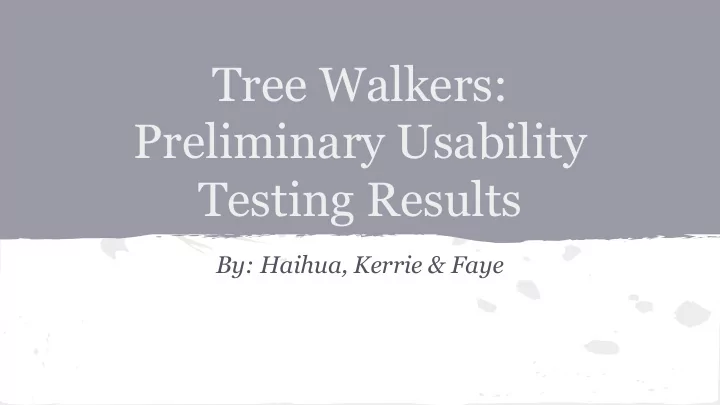
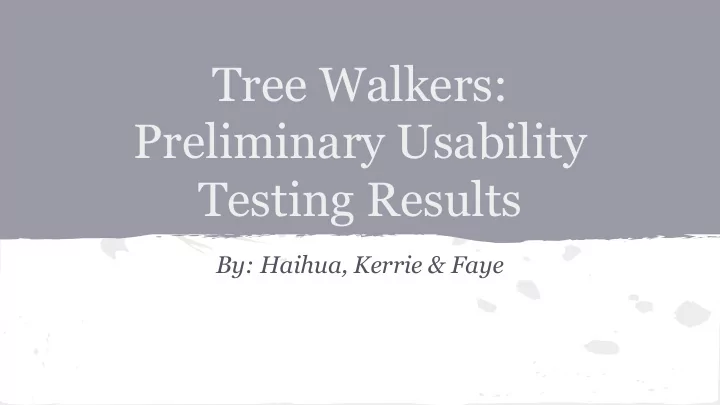
Tree Walkers: Preliminary Usability Testing Results By: Haihua, Kerrie & Faye
Outline ❏ Introduction ❏ Purpose of App ❏ Test Process ❏ Summary of Results ❏ Summary of Help Results ❏ Recommended Changes
Introduction: • UX Expert – CS5760: Haihua Li • Group 4: TreeWalkers – Plotter App – CS4760 (App development) : Keng Vang, Matthew Dugan, Dominick Sirotti, John Bork, Wesley Jacobson, Brandon Kesler – HU4628 (Help and user documentation) : Kerrie Brown, Faye Dompier • Scientist Group Representative – USFS-NS/Dr. Erik Lilleskov (Forest Ecologist) 4/21/2014 Preliminary Usability Testing Results for G4 TreeWalkers: Plotter App
Purpose of the app • Tree Walkers: Plotter App – Users: Citizen scientists’ contributions in forest data at the northern US continent – Hardware: An Android-based mobile system – Software: • collect and submit the plot-based tree data to the central data warehouse (app functions) • receive the real-time, or stored local help & troubleshooting advice in the field (app functions & contexture help) 4/21/2014 Preliminary Usability Testing Results for G4 TreeWalkers: Plotter App
Test Goals • Streamlined process, coherent navigation, and authentic data • Enjoyable experience • Flexibility levels of modifying plots and trees • Data privacy, quality, safety and integrity, etc. • Review heuristic evaluation and onion model of stakeholders • Best practice for the citizen-scientist data management 4/21/2014 Preliminary Usability Testing Results for G4 TreeWalkers: Plotter App
Test Process and Data Collected • Test Process – Formative usability testing and assessment model – Six pre-alpha releasing test sessions in CS-HCCI Laboratory – Seven internal participants and two additional invited participants • Data collected – Pre-test questions (written, continuous, ordinal/nominal) – Observations of participants (time, verbal recording and others) – Bugs (written) – Post Scenario questions (written,ordinal/nominal) – Post-test questions (ordinal/nominal) 4/21/2014 Preliminary Usability Testing Results for G4 TreeWalkers: Plotter App
3 Main App Improvements after V:3/31/14 • Multi-interaction models – GPS latitude/longitude function is auto-fill ready. • Match between system and the real world – Shared group device model is ready by implementing the multi-users signup process on the first screen. (Cluster-contribution vs. individual-contribution) – On the plot list & table view, the icon for the TreeView is changed from Clipboard to Leaf. Also the icon for the GPS/Location is removed from duplicating the function in the pop-up. It saves space and reduces screen clutter. • Help users recognize, diagnose, and recover from errors – Help overlay is added for each view. 4/21/2014 Preliminary Usability Testing Results for G4 TreeWalkers: Plotter App
3 Main App Usability Test Results for V: 4/14/14-4/18/14 • Visibility of system status – Easy to take the picture but could not view the picture of plots and trees which reduce the confidence levels of submitting the data. – Navigation drawer is viewable but why is only one item underneath, conventionally there needs to be more than one item for the drop down menu. • Error prevention – The same tree type should not appear under the same size classification. Please add logic to enhance the data quality. • Ease of input, screen readability – Some data field entries are covered by the keyboard which prevents inputting the data. – The transparency level of Help screens does not have a good visibility and readability. 4/21/2014 Preliminary Usability Testing Results for G4 TreeWalkers: Plotter App
3 Recommended App Changes for V: 4/14/14-4/18/14 • Implement picture displaying or other means for the plot and tree, the most current picture will be displayed. • Self-tutorial or on-screen help for general citizen scientists, implement the time trigger to activate the on-screen help if the users past the certain time threshold. (Time control length function can be added later in user settings.) • Add a list for touch-screen specific interaction, maybe under the navigation drawer? – Long press for activating delete function , etc. … – Short press for … – Etc. 4/21/2014 Preliminary Usability Testing Results for G4 TreeWalkers: Plotter App
Test Results Plots All finished within • allotted time Bug/enhancement • rates within normal development team’s pattern Correlations analysis • and continuous distribution analysis
Acknowledgment • Team work well rounded team members • help during the testings • good guiding scientist & instructors • etc. •
Other Aspects • Full usability testing report will be available on 4/25/2014 for this classroom project. • HU4628 partners will provide the preliminary results for the app help documentation. 4/21/2014 Preliminary Usability Testing Results for G4 TreeWalkers: Plotter App
Summary of Help Results ● A lot of users were not aware that the app had on screen help for each screen they were on. ● Two functions that were an issue what is considered the abundance level and how common a tree are. ● There was some confusion with the word “plot” because most users associated it with a graph plot. ● Once users were aware of help documentation thought it was helpful
Recommended Changes ● When the app starts up, have a tutorial function appear that a user can either follow or opt out of. ● Include how to record the abundance level of trees. ● Have a document describing how to know what is considered common, uncommon, and rare. ● Could define it in the initial tutorial to remind the user that this is related to tree plotting.
1. First Screen and Signup(4/14 -4/18) 4/21/2014 Preliminary Usability Testing Results for G4 TreeWalkers: Plotter App
2. Plot and Plot Lists(4/14 -4/18) 4/21/2014 Preliminary Usability Testing Results for G4 TreeWalkers: Plotter App
2. Plot and Plot Lists (4/14 -4/18) 4/21/2014 Preliminary Usability Testing Results for G4 TreeWalkers: Plotter App
2. Plot and Plot Lists (4/14 -4/18) 4/21/2014 Preliminary Usability Testing Results for G4 TreeWalkers: Plotter App
3. Tree(s) Recording (4/14 -4/18) 4/21/2014 Preliminary Usability Testing Results for G4 TreeWalkers: Plotter App
3. Tree(s) Recording (4/14 -4/18) 4/21/2014 Preliminary Usability Testing Results for G4 TreeWalkers: Plotter App
4. Help and Resources (4/14 -4/18) 4/21/2014 Preliminary Usability Testing Results for G4 TreeWalkers: Plotter App
Questions?
Recommend
More recommend