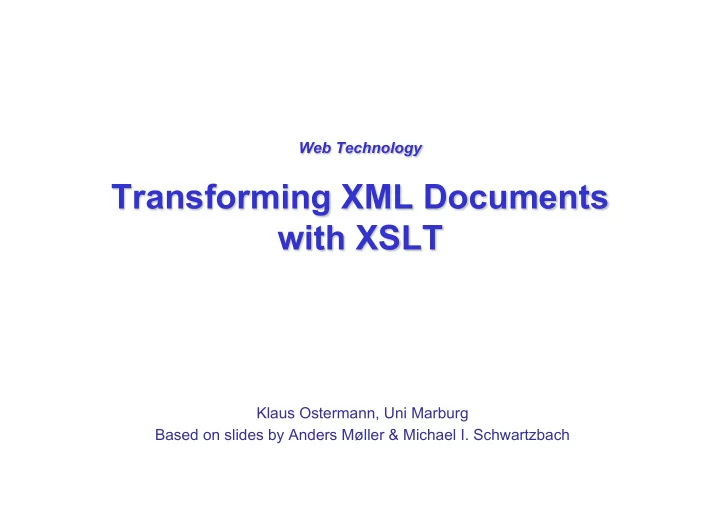
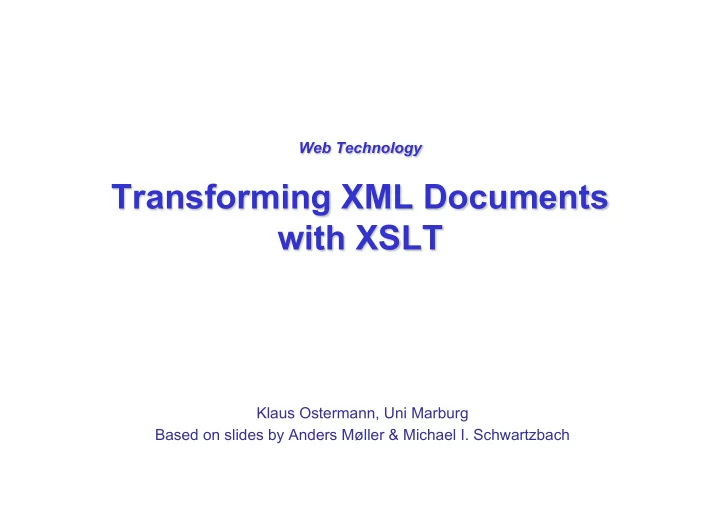
Web Technology Transforming XML Documents with XSLT Klaus Ostermann, Uni Marburg Based on slides by Anders Møller & Michael I. Schwartzbach
Objectives § How XML documents may be rendered in browsers § How the XSLT language transforms XML documents § How XPath is used in XSLT Web Technology 2
Presenting a Business Card <card xmlns="http://businesscard.org"> <name>John Doe</name> <title>CEO, Widget Inc.</title> <email>john.doe@widget.inc</email> <phone>(202) 555-1414</phone> <logo uri="widget.gif"/> </card> Web Technology 3
Using CSS card { background-color: #cccccc; border: none; width: 300;} name { display: block; font-size: 20pt; margin-left: 0; } title { display: block; margin-left: 20pt;} email { display: block; font-family: monospace; margin-left: 20pt;} phone { display: block; margin-left: 20pt;} § the information cannot be rearranged § information encoded in attributes cannot be exploited § additional structure cannot be introduced Web Technology 4
Using XSLT <?xml-stylesheet type="text/xsl" href="businesscard.xsl"?> <?xml-stylesheet type="text/xsl" href="businesscard.xsl"?> <card xmlns="http://businesscard.org"> <name>John Doe</name> <title>CEO, Widget Inc.</title> <email>john.doe@widget.inc</email> <phone>(202) 555-1414</phone> <logo uri="widget.gif"/> </card> Web Technology 5
XSLT for Business Cards (1/2) <xsl:stylesheet version="2.0" <xsl:stylesheet version="2.0" xmlns:xsl="http://www.w3.org/1999/XSL/Transform" xmlns:xsl="http://www.w3.org/1999/XSL/Transform" xmlns:b="http://businesscard.org" xmlns:b="http://businesscard.org" xmlns="http://www.w3.org/1999/xhtml"> xmlns="http://www.w3.org/1999/xhtml"> <xsl:template match="b:card"> <xsl:template match="b:card"> <html> <head> <title><xsl:value-of select="b:name/text()"/> <xsl:value-of select="b:name/text()"/></title> </head> <body bgcolor="#ffffff"> <table border="3"> <tr> <td> <xsl:apply-templates select="b:name"/> <xsl:apply-templates select="b:name"/><br/> <xsl:apply-templates select="b:title"/> <xsl:apply-templates select="b:title"/><p/> <tt><xsl:apply-templates select="b:email"/></ <xsl:apply-templates select="b:email"/></tt><br/> Web Technology 6
XSLT for Business Cards (2/2) <xsl:if test="b:phone"> xsl:if test="b:phone"> Phone: <xsl:apply-templates select="b:phone"/> <xsl:apply-templates select="b:phone"/><br/> </xsl:if> </xsl:if> </td> <td> <xsl:if test="b:logo"> <xsl:if test="b:logo"> <img src="{b:logo/@uri} {b:logo/@uri}"/> </xsl:if> </xsl:if> </td> </tr> </table> </body> </html> </xsl:template> </xsl:template> <xsl:template match="b:name|b:title|b:email|b:phone"> <xsl:template match="b:name|b:title|b:email|b:phone"> <xsl:value-of select="text()"/> <xsl:value-of select="text()"/> </xsl:template> </xsl:template> </xsl:stylesheet> </xsl:stylesheet> Web Technology 7
XSL-FO § XSLT was originally design to target XSL-FO § XSL-FO (Formatting Objects) is an XML language for describing physical layout of texts § Widely used in the graphics industry § Not supported by any browsers yet Web Technology 8
XSL-FO for Business Cards <fo:table-cell/> <xsl:stylesheet version="2.0" <fo:table-cell> xmlns:xsl="http://www.w3.org/1999/XSL/Transform" <xsl:if test="b:logo"> xmlns:b="http://businesscard.org" <fo:block> xmlns:fo="http://www.w3.org/1999/XSL/Format"> <fo:external-graphic src="url({b:logo/@uri})" <xsl:template match="b:card"> content-width="2.5cm"/> <fo:root> </fo:block> <fo:layout-master-set> </xsl:if> <fo:simple-page-master master-name="simple" </fo:table-cell> page-height="5.5cm" </fo:table-row> page-width="8.6cm" </fo:table-body> margin-top="0.4cm" </fo:table> margin-bottom="0.4cm" </fo:flow> margin-left="0.4cm" </fo:page-sequence> margin-right="0.4cm"> </fo:root> <fo:region-body/> </xsl:template> </fo:simple-page-master> </xsl:stylesheet> </fo:layout-master-set> <fo:page-sequence master-reference="simple"> <fo:flow flow-name="xsl-region-body"> <fo:table> <fo:table-column column-width="5cm"/> <fo:table-column column-width="0.3cm"/> <fo:table-column column-width="2.5cm"/> <fo:table-body> <fo:table-row> <fo:table-cell> <fo:block font-size="18pt" font-family="sans-serif" line-height="20pt" background-color="#A0D0FF" padding-top="3pt"> <xsl:value-of select="b:name"/> </fo:block> </fo:table-cell> Web Technology 9
Overview § Introduction § Templates and pattern matching § Sequence constructors § Using XSLT Web Technology 10
XSLT Stylesheets <xsl:stylesheet xmlns:xsl="http://www.w3.org/1999/XSL/Transform" version="2.0"> ... </xsl:stylesheet> § XSLT is a domain-specific language for writing XML transformations (compare with e.g. JDOM) § An XSLT stylesheet contains template rules § Processing starts at the root node of the input document Web Technology 11
Template Rules <xsl:template match="..."> ... </xsl:template> § Find the template rules that match the context node § Select the most specific one § Evaluate the body (a sequence constructor ) Web Technology 12
Use of XPath in XSLT § Specifying patterns for template rules § Selecting nodes for processing § Computing boolean conditions § Generating text contents for the output document Web Technology 13
Evaluation Context § A context item (a node in the source tree or an atomic value) § A context position and size § A set of variable bindings (mapping variable names to values) § A function library (including those from XPath) § A set of namespace declarations Web Technology 14
The Initial Context § The context item is the document root § The context position and size both have value 1 § The set of variable bindings contains only global parameters § The function library is the default one § The namespace declarations are those defined in the root element of the stylesheet Web Technology 15
Patterns and Matching § A pattern is a restricted XPath expression • it is a union of path expressions • each path expression contains a number of steps separated by / or // • each step may only use the child or attribute axis § A pattern matches a node if • starting from some node in the tree: • the given node is contained in the resulting sequence rcp:recipe/rcp:ingredient//rcp:preparation Web Technology 16
Names, Modes, Priorities § Templates may have other attributes § name : used to call templates like function § mode : used to restrict the candidate templates § priority : used to determine specificity Web Technology 17
Overview § Introduction § Templates and pattern matching § Sequence constructors § Using XSLT Web Technology 18
Sequence Constructors § Element and attribute constructors § Text constructors § Copying nodes § Recursive application § Repetitions § Conditionals § Template invocation § … Web Technology 19
Literal Constructors <xsl:stylesheet version="2.0" xmlns:xsl="http://www.w3.org/1999/XSL/Transform" xmlns="http://www.w3.org/1999/xhtml"> <xsl:template match="/"> <html> <head> <title>Hello World</title> </head> <body bgcolor="green"> <b>Hello World</b> </body> </html> </xsl:template> </xsl:stylesheet> Web Technology 20
Recommend
More recommend