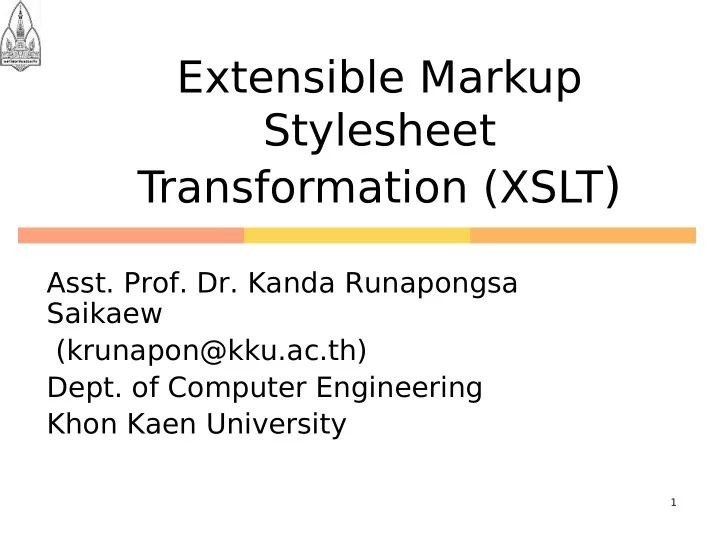
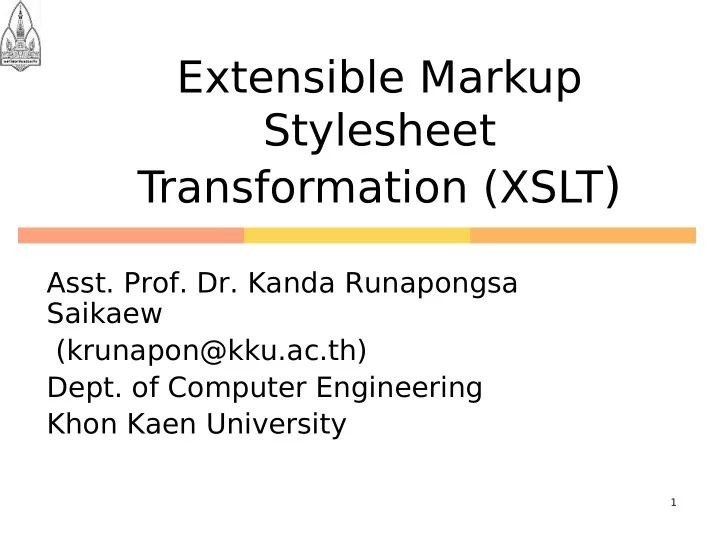
Extensible Markup Stylesheet Transformation (XSLT ) Asst. Prof. Dr. Kanda Runapongsa Saikaew (krunapon@kku.ac.th) Dept. of Computer Engineering Khon Kaen University 1
Overview Terms: XSL, XSLT, XSL-FO Value of Transformation XSLT Operational Model Apache Xalan Template Rules XSLT Stylesheet Language Programming API 2
XSL – The Style Sheet of XML XML does not use predefined tags (we can use any tags we want) <table> could mean an HTML table, a piece of furniture, or something else XSL: something in addition to the XML document that describes how the document should be displayed 3
What is XSL? eXtensible Stylesheet Language A language for expressing stylesheets Make up of two parts XSL Transformation (XSLT) XSL Formatting Objects (XSL-FO) 4
Transformation Transforming XML document into Another XML document XHTML WML HTML document Text XSLT W3C standard for XML transformation 5
Two Viewpoints of XML Presentation Oriented Publishing (POP) Useful for Browsers and Editors Usually used for data that will be consumed by Humans Message Oriented Middleware (MOM) Useful for Machine-to-Machine data exchange Business-to-Business communication 6
Importance of Transformation XSLT is incredibly useful in Transforming data into a viewable format in a browser Transforming business data between content models 7
XSLT in POP XML document separates content from presentation Transformations can be used to style (render, present) XML documents A common styling technique presents XML in HTML format 8
XSLT in POP Example Stylesheet HTML Document XSLT processor PDF Renderer Formatting Object PDF Document Document XML 9
XSLT in MOM Important for eCommerce, B2B/EDI, and dynamic content generation Different content model Different structural relationship Different vocabularies 10
XSLT in MOM Example Accounting View Accounting Stylesheet XSLT processor Fulfillment View Order Document (XML) Fulfillment Stylesheet 11
What is XSLT? (1/2) XSLT is a transformation language XSLT is designed as a templating language An XSLT stylesheet describes how documents in one format are converted to documents in another format Both input and output documents are represented by the XPath data model 12
What is XSLT? (2/2) XPath expression select nodes from the input document for further processing Templates containing XSLT instructions are applied to the selected nodes to generate new nodes that are added to the output document XSLT is based on the notion of templates 13
How Does XSLT Work? (1/2) XSLT transforms an XML source tree into an XML result tree XSLT uses XPath to define parts of the source document that match one or more predefined templates XSLT is rule-based 14
How Does XSLT Work? (2/2) When a match is found, XSLT engine will transform the matching part of the source document into the result document The parts of the source document that do not match a template will end up unmodified in the result document 15
XSLT Operational Model XSLT Processor Input XML Output … XML <xsl:template match=“cd/title”> XHTML <h2> HTML <xsl:value-of=“.”/> WML </h2> text </xsl:template> … … XSL Stylesheet 16
XSLT Processor Piece of software Reads an XSLT stylesheet and input XML document Converts the input document into an output document According to the instruction given in the stylesheet Called stylesheet processor sometimes 17
Examples of XSLT Processor Built-in within a browser Microsoft IE Mozilla Firefox Built-in within a web development framework Apache Cocoon Standalone Michael Kay’s SAXON Apache Xalan 18
Example: An Input XML Document <?xml version=“1.0”?> <?xml-stylesheet type=“text/xsl” href=“catalog.xsl”?> <catalog> <cd country=“UK”> <title>Hide your heart</title> <artist>Bonnie Tyler</artist> <price>9.90</price> </cd> <cd country=“USA”> <title>Greatest Hits</title> <artist>Dolly Parton</artist> <price>10.90</price> </cd> </catalog> 19
Example: An Input XSL File <?xml version="1.0"?> <xsl:for-each select="catalog/cd"> <tr> <xsl:stylesheet version="1.0" <td><xsl:value-of xmlns:xsl="http://www.w3.org/1999/XSL/ select="title"/></td> Transform"> <td><xsl:value-of <xsl:template match="/"> select="artist"/></td> <html> </tr> <body> </xsl:for-each> <h2>My CD Collection</h2> </table> <table border="1"> </body> <tr bgcolor="#9acd32"> </html> <th align="left">Title</th> </xsl:template> <th align="left">Artist</th> </xsl:stylesheet> </tr> 20
Example: An Output HTML Document <html> <body> <h2>My CD Collection</h2> <table border="1"> <tr bgcolor="#9acd32"> <th align="left">Title</th><th align="left">Artist</th> </tr> <tr> <td>Hide your heart</td><td>Bonnie Tyler</td> </tr> <tr> <td>Greatest Hits</td><td>Dolly Parton</td> </tr> </table> </body> </html> 21
Example: An Output File on IE View 22
XSLT Engines (1/2) There are several good open source XSLT processors Saxon: The XSLT and XQuery Processor Written by Michael Kay For more info, http://saxon.sourceforge.net/ 23
XSLT Engines (2/2) Xalan is an XSLT processor for transforming XML documents into HTML, text, or other XML document types It is developed by Apache XML projects and used in several Apache XML projects including Cocoon For more info, http://xml.apache.org/xalan-j/ 24
Running Xalan Java processor Xalan-Java is an XSLT processor for transforming XML documents into HTML, text, or other XML document types It can be used from the command line, in an applet or a servlet, or as a module in other programs. Sample Usage: assume that xalan.jar is in your CLASSPATH environment java –jar xalan.jar -in catalog.xml –xsl catalog.xsl –out catalog.out 25
Stylesheets and Templates An XSLT processor parses the stylesheet and an input document Then it compares the nodes in the input document to the templates in the stylesheet When it finds a match, it instantiates the template and adds the result to the output tree 26
Design an XSLT Stylesheet Concentrate on which input constructs map to which output constructs Not concentrate on how or when the processor reads the input and generates the output XSLT is a push model like SAX rather than a pull model like DOM 27
Template Rules (1/2) An XSLT stylesheet contains examples of what belongs in the output document It also contains instructions telling the XSLT processor how to convert input nodes into the example output nodes The XSLT processor uses those examples and instructions to convert nodes in the input documents to nodes in the output document 28
Template Rules (2/2) Examples and instructions are written as template rules Each template rule has a pattern and a template The template rule is represented by an xsl:template element The prefix xsl is bound to the namespace URI http://www.w3.org/1999/XSL/Tra nsform 29
Stylesheets A complete XSLT stylesheet is a well-formed XML document The root element of the document is xsl:stylesheet which has a version attribute with the value 1.0 A stylesheet normally contains multiple template rules matching different kinds of input nodes 30
The First Lines of the XSL File <?xml version=“1.0 ”?> Since the style sheet is an XML document itself, the document begins with an XML declaration <xsl:stylesheet version=“1.0” xmlns:xsl=“ http://www.w3.org/1999/XSL/Transform”> The <xsl:stylesheet> tag defines the start of the style sheet Every XSL file needs to specify the XSL namespace so that the XSLT processor knows which version of XSLT to use 31
Namespaces in XSL <xsl:stylesheet version=“1.0” xmlns:xsl=“ http://www.w3.org/1999/XSL/Transform ”> The namespace prefix xsl: is used in the rest of the XSL file to identify XSL processing statements If a statement is not prefixed with xsl:, then it’s simply copied to the output without being processed. This is the way to add text to the output 32
Minimal but Complete XSLT Stylesheet <?xml version=“1.0”?> <xsl:stylesheet version=“1.0” xmlns:xsl=“ http://www.w3.org/1999/XSL/Transform”> </xsl:stylesheet> 33
Recommend
More recommend