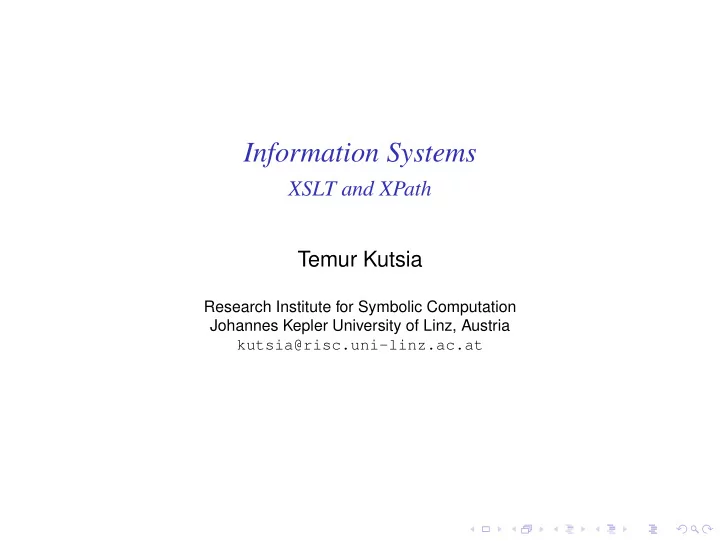
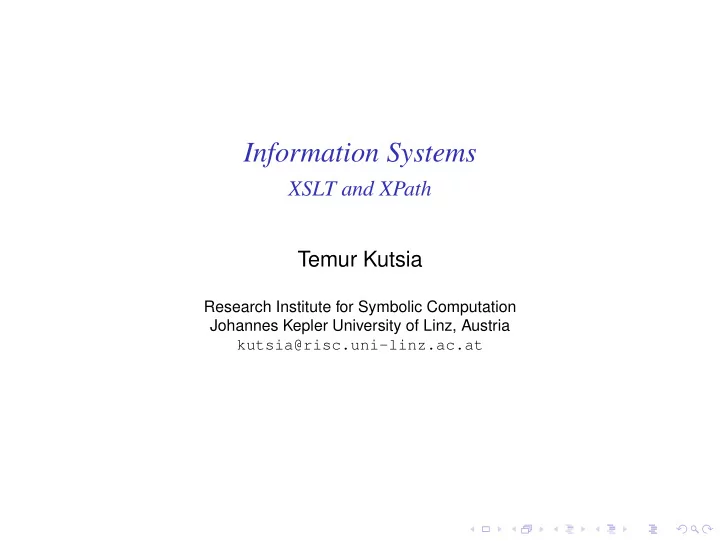
Information Systems XSLT and XPath Temur Kutsia Research Institute for Symbolic Computation Johannes Kepler University of Linz, Austria kutsia@risc.uni-linz.ac.at
Outline XSLT XPath
XSLT ◮ Almost all applications that processes XML perform a transformation of some kind. ◮ Extensible Stylesheet Language Transformations (XSLT): The key technology to perform these transformations. ◮ XSLT can be used: ◮ to transform one kind of XML grammar to another kind ◮ to map XML documents to output documents that do not strictly follow the rules of proper XML document (e.g., HTML).
How to Use XSLT ◮ Write rules, called templates. ◮ Match templates against elements in your input XML. ◮ The templates work by mapping XML tags and data from your input document to new and different tags of your choice in an output document
Simple Application of XSLT ◮ Transform an XML grammar into an HTML document. ◮ The resulting document is viewable in an web browser. ◮ Three players in the transformation: The input XML, XSLT stylesheet, the output document.
The Input XML <?xml version="1.0"?> <message>Howdy!</message> XML input file (data.xml)
The XSLT Stylesheet <?xml version="1.0"?> <xsl:stylesheet version="1.0" xmlns:xsl="http://www.w3.org/1999/XSL/Transform"> <!- - one rule, to transform the input root (/) - -> <xsl:template match="/"> <html><body> <!- - select message text using an XPath statement - -> <h1><xsl:value-of select="./message/text()"/></h1> </body></html> </xsl:template> </xsl:stylesheet> XSLT stylesheet for transforming XML into HTML (render.xsl) We can verify that both data.xml and render.xsl are valid XML documents.
Generating Output ◮ XSLT processor has to be installed. ◮ We use Saxon (on the .NET platform): http://saxon.sourceforge.net/. ◮ Command that transforms data.xml by render.xsl into HTML. The output is written in file out.html: bin \ Transform -t data.xml render.xsl > out.html ◮ (Full path information has to be included for the files involved.) ◮ Output of the transformation: <html><body><h1>Howdy!</h1></body></html> ◮ Output can be viewed in a browser.
How XSLT Works ◮ XSLT templates act as rules that match against a source XML. ◮ When matched, the templates create fragments of output, usually based on values from the XML input document. ◮ In render.xsl, the template generates HTML elements <html> , <body> , and <h1> . ◮ The message text came from the source document. ◮ To retrieve the message, we used the XSLT instruction xsl:value-of . ◮ The instruction finds values based on an XPath query (explained later).
How XSLT Works ◮ Templates use the xsl:apply-templates instruction to request that additional parts of the input XML be transformed. ◮ It might work a a cascade: firing more templates, generating more output and firing more templates, and so on. ◮ This cascade of activity is the basic mechanism by which XSLT generates output given an input document.
How XSLT Works ◮ XSLT stylesheet: A list of rules. ◮ Can be accompanied by a few top-level instructions for general issues such as what type of character encodings the document should use.
Schematic Layout of an XSLT File <?xml version="1.0"?> <xsl:stylesheet version="1.0" xmlns:xsl="http://www.w3.org/1999/XSL/Transform"> Top level instructions (e.g., encoding of output data) <xsl:template match="first match condition"> instructions for the first rule </xsl:template> <xsl:template match="second match condition"> instructions for the second rule </xsl:template> . . . </xsl:stylesheet>
XPath in XSLT ◮ The XPath query language is used throughout XSLT. ◮ Examples: ◮ The value of the xsl:template match attribute which starts the processing chain at the root of the XML document: <xsl:template match="/"> ◮ The value of the xsl:value-of select attribute, which actually extracts the character data between <text> and </text> tags: <xsl:value-of select="./message/text()"> ◮ These values are XPath expressions, called location paths. ◮ text() is the XPath function used to specify the text contained within the <message> element.
Namespaces in XSLT ◮ XSLT instructions are prefixed with xsl: . ◮ Any template element without this prefix will simply be written to the destination element rather than executed. ◮ The xsl:stylesheet line in your XSLT file should read exactly as <xsl:stylesheet version="1.0" xmlns:xsl="http://www.w3.org/1999/XSL/Transform"> ◮ URI is http://www.w3.org/1999/XSL/Transform case-sensitive! ◮ xsl prefix is just a convention: Any prefix can be used to qualify XSLT instructions as long as they are associated with the correct XSLT namespace.
Basic XSLT ◮ Fundamentals of XSLT: ◮ how to write templates; ◮ how they work together to create output. ◮ XSLT instructions are identified using the xsl prefix (convention). ◮ An element in the stylesheet not tagged with xsl is considered an output element.
Concepts: Applying Templates Example ◮ Given: a list of messages in an XML document. ◮ Goal: write them out as an HTML numbered list. ◮ The messages: <?xml version="1.0" ?> <system> <stamp>12-03-02 23:13</stamp> <msgs> <msg type="info">System started</msg> <msg type="info">Logging in user maryk</msg> <msg type="info">User ’bobm’ not found</msg> </msgs> ... </system>
Concepts: Applying Templates Example (Cont.) ◮ The root element can be matched automatically by the XSLT processor. Let’s use this rule as a starting point: <xsl:template match="/system"> <html><body style="font:normal larger tahoma"> <h3>Log started: <xsl:value-of select="./stamp/text()"/> </h3> <ol><xsl:apply-templates select="./msgs/msg"/></ol> </body></html> </xsl:template> ◮ <system> : the base element of the template. ◮ The contents of the <stamp> element is outputted using the xsl:value-of select command within an <ol> element. ◮ xsl:apply-templates kicks off the transformation template responsible for the nodes matching the select attribute (i.e., all <msg> statements).
Concepts: Applying Templates Example (Cont.) ◮ The instruction <xsl:apply-templates select="./msgs/msg"/> is saying, "fire the template that handles the <msg> elements that are descendents of <msgs> ." ◮ The corresponding "match" for this select is <xsl:template match="msg"> <li><xsl:value-of select="./text()"/></li> </xsl:template> ◮ This template is called by the xsl:apply-templates every time a <msg> element is encountered by the processor.
Concepts: Applying Templates Example (Cont.) ◮ Final XSLT stylesheet: <?xml version="1.0"?> <xsl:stylesheet version="1.0" xmlns:xsl="http://www.w3.org/1999/XSL/Transform"> <xsl:template match="/system"> <html><body style="font:normal larger tahoma"> <h3>Log started: <xsl:value-of select="./stamp/text()"/></h3> <ol> <xsl:apply-templates select="./msgs/msg"/> </ol> </body></html> </xsl:template> <xsl:template match="msg"> <li><xsl:value-of select="./text()"/></li> </xsl:template> </xsl:stylesheet>
Concepts: Applying Templates Example (Cont.) ◮ Result of transformation: <html> <body style="font:normal larger tahoma"> <h3>Log started: 12-03-02 23:13</h3> <ol> <li>System started</li> <li>Logging in user maryk</li> <li>User ’bobm’ not found</li> </ol> </body> </html>
Concepts: Applying Templates Example (Cont.) Summarizing the example: ◮ The task was to render a given XML document in a browser. ◮ To accomplish the task, we avoided any programming and instead used XSLT to create a transformation stylesheet. ◮ When our XML file is passed through our XSL file, the <msg> elements in the source file are translated into HTML tags. ◮ These tags are output into an HTML file.
Context <?xml version="1.0"?> <xsl:stylesheet version="1.0" xmlns:xsl="http://www.w3.org/1999/XSL/Transform"> <xsl:template match="/system"> <html><body style="font:normal larger tahoma"> <h3>Log started: <xsl:value-of select="./stamp/text()"/></h3> <ol> <xsl:apply-templates select="./msgs/msg"/> </ol> </body></html> </xsl:template> <xsl:template match="msg"> <li><xsl:value-of select="./text()"/></li> </xsl:template> </xsl:stylesheet>
Recommend
More recommend