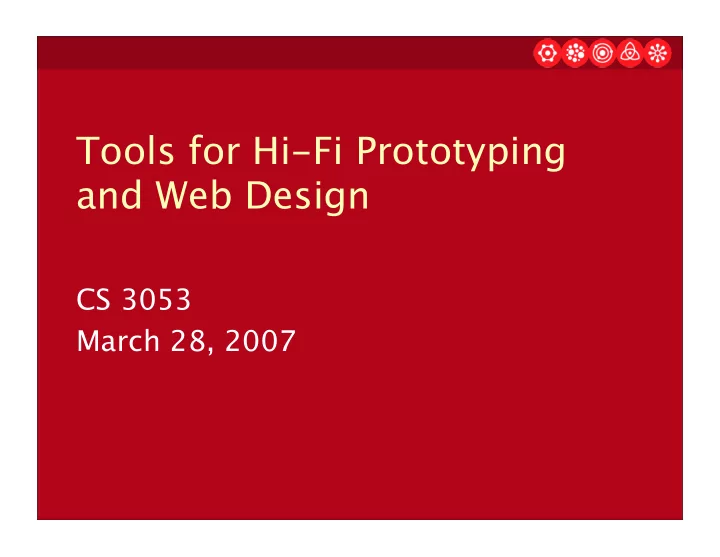
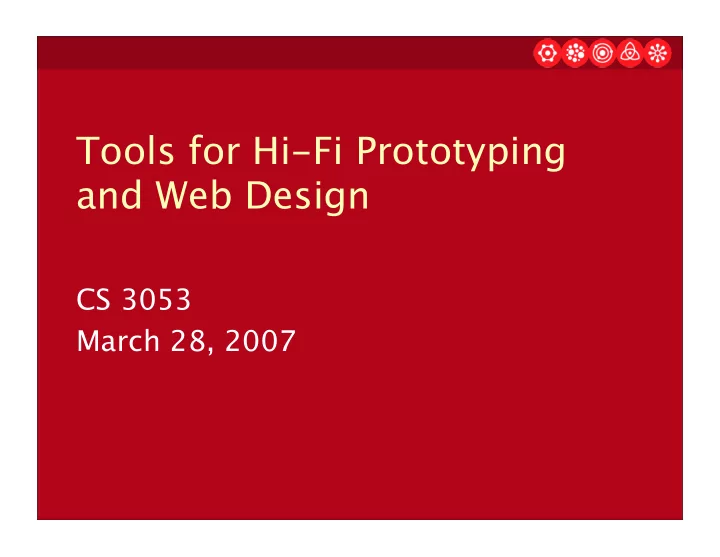
Tools for Hi-Fi Prototyping and Web Design CS 3053 March 28, 2007
Macromedia Flash Interactive Vector Graphics, Line Drawing, and Animation
Basics § Flash was created as an animation tool, but works quite well for hi-fi prototypes § Everything follows an animation metaphor § A “stage,” frames and key frames, motion tweening… § ActionScript used for programming 3
Drawing in Flash § Comes with an extensive set of drawing tools § Can aggregate drawings into Symbols and Movie Clips § These are the bread and butter of interactive elements § Layers (a la Photoshop) 4
To Make Something Move § Create a layer for the object § Add a keyframe at the time when you would like the object to begin and finish its movements 5
To Make Something Move § Select each keyframe and move the object to where it should appear at that point § Tell it to Motion Tween 6
ActionScript § Adds interactive functionality to your project § Variant of Javascript § Untyped variables (type ‘var’) § Silent errors – no indication you’ve screwed up § Large library of built-in functions § Sounds § Movie Clips § Animation § Math, Geometry, etc. § Good style: Always put code in a separate “Action” layer, in frame 0 7
ActionScript Example 8
Project Examples § Interactive Academic Planner § Tone Deaf Revolution § Chef-- § FEEDBack § TeamShare 9
When to Use Flash § Front-end looks are what you care about § Computational needs are somewhat minor § Your product is an “interactive movie” § Potentially involves symbols that move or animate in response to users’ actions § Contains many screens § You’re looking to craft an interface that would be di ffj cult to create using most typical interface builders like Java Swing 10
Flash Resources § Online Tutorials http://www.macromedia.com/ support/flash/tutorial_index.html § Ron & Bjoern’s Flash MX Tutorial: http://cs147.stanford.edu/flashmx 11
Microsoft Visual Basic A Graphical Programming Environment and UI Designer
What is Visual Basic? § Programming environment based on the BASIC language § One of the first languages to include a visual interface editor that behaves similar to a paint program 13
VB Screenshot Form Designer Property Page Toolbox 14
VB Basics § Without worrying about syntax details, VB programmers can add a substantial amount of code by dragging and dropping controls, such as buttons and dialog boxes, and then defining their appearance and behavior § Event-driven: each object can react to di fg erent events, such as a mouse click or key press, with custom event handling code 15
VB Basics § Each VB project has two components, form and associated code. The form defines the layout of the widgets, and the code describes how they behave. § Double-clicking on a widget brings you to the code specifying the behavior of that widget that runs in response to each event that it can trigger. 16
Pros and Cons + A full programming language, better than Flash for tasks involving real computation + Large library of built-in interface widgets + Easy to get started compared to Java or C++ - Prototype won’t run on the web (compiles to a Windows executable) - Not as easy to do animation and interactive graphics - Standard widgets mean less flexibility in design: your prototype will look like every other Windows application 17
Project Examples § Teacher Organizer § Physician Order Entry 18
When to Use VB § Your application uses fairly standard interface widgets (buttons, sliders, scroll bars, combo boxes) § Your system requires some back-end computation for which Flash is ill- suited § You want to build a “real” Windows application that Windows users can download and install 19
VB Resources § Online tutorial for beginners: http://www.vbtutor.net/ § Lots of good VB examples with source code: http://pages.cpsc.ucalgary.ca/~saul/ vb_examples/ 20
Web Programming Client and Server Side Solutions for Interactive Web Content
Ways to Make Web Pages § Client-side technologies: DHTML using Javascript, DOM § Server-side technologies: PHP, CGI scripting (Perl/Python), database integration (mySQL), Java servlets, ASP/VBScript 22
“Plain” HTML § A simple mark-up language used to create web documents § HTML is not a programming language; no built-in interactivity § CSS (Cascading Style Sheets) can be used with HTML to create formatting for Web pages 23
Dynamic HTML (DHTML) § A group of technologies used to create interactivity on web pages, such as changes that occur from mouse actions § The DOM (Document Object Model) interface used in modern browsers allows programs and scripts to dynamically access and update the content, structure and style of documents; results of processing can then be incorporated back into the presented page 24
Javascript § A scripting language, originally created by Netscape, that can be embedded into the HTML of a web page to add interactivity § Simplified, less structured version of Java § Can interact with HTML, changing page dynamically in response to user input § Timers, event handlers, form validation, animation, etc. 25
CGI (Common Gateway Interface) Scripts 26
Recommend
More recommend