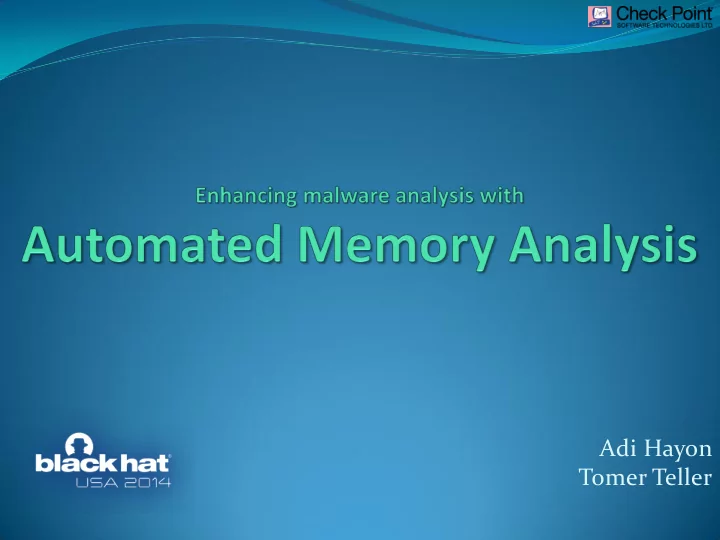
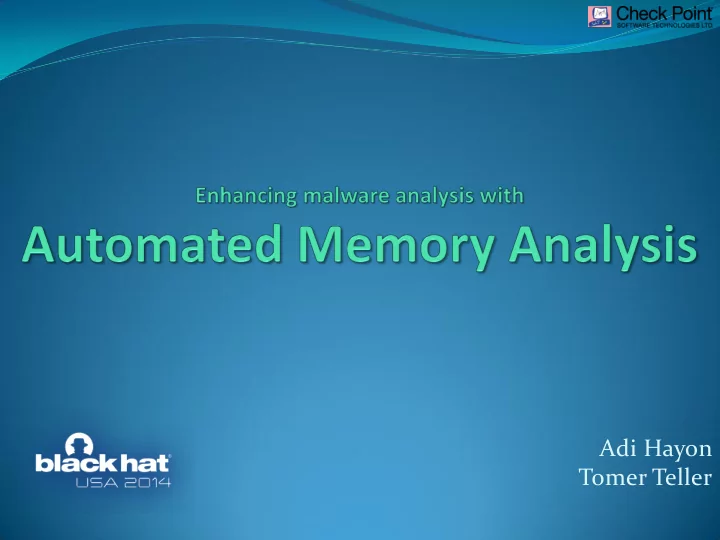
Adi Hayon Tomer Teller
Why are we here? (one of many reasons) A malicious program: Allocates memory in a remote process (and write to it) Executes the code in that memory region Frees the code Memory dump taken at the end of execution No malicious artifacts found in post-mortem analysis
Why are we here? (one of many reasons) Snake/Uroburos rootkit (MD5: 626576e5f0f85d77c460a322a92bb267) Inline interrupt hooks Zeroed image header This evades file carving
Setting the Context Automated system analyzes a new sample Static Analysis - no significant results Dynamic Analysis - no significant results Memory Analysis – limited results Evasion tricks are out of scope Focus is on memory analysis enhancement
Static Analysis Challenges Time consuming 35%~ of malicious samples are packed* 90%~ of packed files are protected Obfuscation, Cryptors, Encrypted Resources * https://media.blackhat.com/bh-us-12/Briefings/Branco/BH_US_12_Branco_Scientific_Academic_Slides.pdf
Dynamic Analysis Challenges “What you see is what you get” Subverting API functions is easy. APIs Lie. Calling undocumented/native functions Custom WinAPI function implementations Reminder: evading dynamic analysis is out of scope
Memory Analysis Advantages Discovers system inconsistencies that might indicate a rootkit Collects hidden artifacts that cannot be retrieved using OS-provided API Advanced malware operates solely in memory Identifies system activity and overall machine state
Memory Analysis Disadvantages Current solutions require manual inspection (not scalable) Interpreting analysis tools output requires in-depth knowledge of OS internals Anti-Forensics tools exist* to: Prevent grabbing of memory dumps Plant fake artifacts in memory as decoys Artifacts from a single memory dump lack context, since there is no baseline to compare it with Taking memory dumps requires accurate timing as memory is volatile * http://scudette.blogspot.co.il/2014/02/anti-forensics-and-memory-analysis.html
Current Automated Approach Execute a sample in a sandbox Terminate execution after X minutes Grab a memory dump of the machine Analyze the memory dump offline Detect malicious/suspicious artifacts in-memory Revert, Rinse, Repeat
Memory Dump Timing Challenge Post-mortem memory dumps (after the program terminates) risks “missing in on the action” Malicious artifacts may appear and disappear intermittently Example: Memory region is allocated with RWE permissions Code is written to that region and executed Malware unload itself Detecting the additionally code at the end will fail
Possible Solution Interval-Based memory dump Grab a memory dump every X seconds Analyze each dump - search for malicious artifacts Does it solve the problem? No Malware can slip between the intervals Many dumps to analyze make it inefficient (Time/Space) . . . Dump 4 Dump 2 00:00:20 00:00:40 Dump 1 Dump 3 Dump 5 00:00:10 00:00:30 00:00:50
Better Solution Trigger-Based memory dump Dump memory when something “interesting” happens “Interesting” points in time: Known malicious API-sequence (behaviors) in user/kernel mode (e.g. Code injection, hollow process) Evidence cleaning attempts (e.g. Process Termination, Un-mapping memory, etc.) “Heavy” mathematical computation (e.g. unpacking in progress) Sampling CPU performance counters for abnormal process activity Dump 4 Dump 2 Triggered by CPU activity Triggered by API Y Dump 1 Dump 3 Dump 5 Triggered by API X Triggered by a XOR loop Triggered by …
Differential Analysis Analyze each dump for malicious artifacts Diff all dump analysis results from last to clean Clean: Taken before Malware execution Last: Taken when time exceeded Produce a list of New/Modified/Deleted artifacts Visualize! Dump 4 Dump n Dump 0 Dump 2 Clean Dump Triggered by CPU activity Triggered by API Y Last Dump Dump 1 Dump 3 Dump 5 Triggered by API X Triggered by a XOR loop Triggered by …
Our Approach Execute a sample in a controlled environment (CE) Trace and monitor execution When a trigger is detected Suspend CE -> Dump Memory -> Resume CE Before the sample terminates Suspend CE -> Dump Memory -> Terminate CE Differential Analysis Clean Dump vs. Dump #1 vs. Dump #2, .. vs. Final Dump Generate Report
DEMO #1 - Showcase Malware Trigger-Based vs. Interval-Based Differential analysis Visualization
Differential Analysis Plugins Process Heap Entropy checker Check for entropy changes over time Anti Virus Strings Check for new unpacked strings Hybrid Data Extractor Comparing code in-memory (dynamic) against the code on disk (static) to detect unpacked code/data Modified PE Header Monitor PE header modification and reconstruct it on- the-fly
Taking a (memory) Dump Live Memory Introspection ( libVMI / pyVMI ) Suspend CE Query memory directly Resume CE Offline Memory Dump ( libvirt ) Suspend CE Dump memory to disk https://code.google.com/p/vmitools/ Resume CE
DEMO #2 - Advanced Features Trigger-based analysis with VMI Hybrid Analysis (Dynamic + Memory) Artifact dumper
DEMO #3 – SNAKE/Uroburos Rootkit Kernel Triggers PE header reconstruction Artifact dumper
Implementation Modified Cuckoo Sandbox v1.1 Modified Cuckoo/CuckooMon components New hooks in User/Kernel Mode New static analysis scripts IDA integration (e.g. calculate MD5/ssdeep per function/section) PinTool integration for DBI New Volatility plugins for differential analysis The techniques are generic and can be applied to any sandbox - Read the WP https://github.com/djteller/MemoryAnalysis
Future Work Brainstorming & Implementing new triggers Automatic verdict (malicious/benign) Plug-in framework Optimization (e.g. grabbing mini-dumps) Extend (non-intrusive) VMI capabilities Define new operations for misbehavior analysis Port solution to other automated malware systems
Thank You Slides White Paper Code https://github.com/djteller/MemoryAnalysis @djteller @adihayon1
Recommend
More recommend