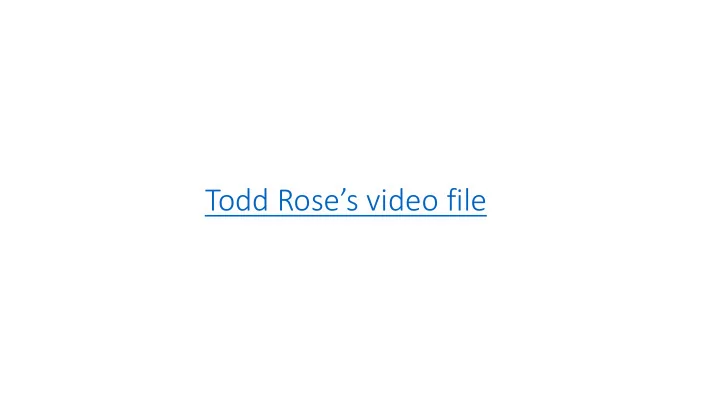
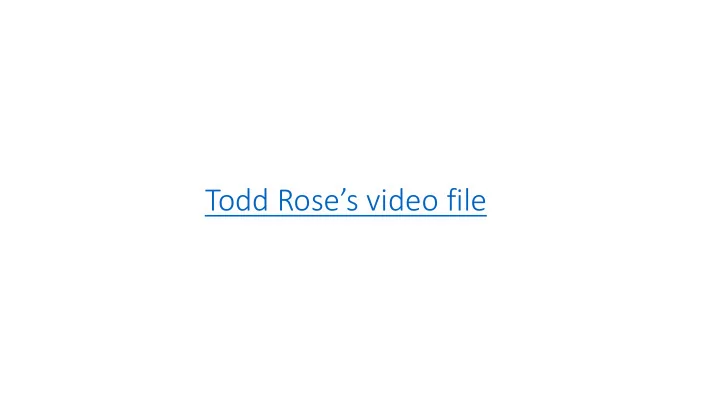
Todd Rose’s video file
A partnership of the Office of the Provost and Limited Hearing, Limited Vision: the College of Liberal Arts and Social Sciences Help Students Succeed in Your Class
Limited Hearing, Limited Vision: Help Students Succeed in Your Class
Do we provide equal access of course content to all our students? Image resource:https://community.canvaslms.com/groups/designers/blog/2017/10/16/implementing-universal-design-for-learning-on-canvas
Image resource:https://community.canvaslms.com/groups/designers/blog/2017/10/16/implementing-universal-design-for-learning-on-canvas
Image resource: http://jewishspecialneeds.blogspot.com/2013/07/fair-isnt-equal.html
Image resource: http://jewishspecialneeds.blogspot.com/2013/07/fair-isnt-equal.html
Warm-up quiz URL: bit.ly/2EXQrMq
Re Related Laws • Title II of the Americans with • Section 504 of the • Section 508 of the Disabilities Act Rehabilitation Act Rehabilitation Act
Conceptual Frameworks Conceptual Frameworks
Na Universal Story 2 Design Story 1 Universal design for learning Story 3 Web content accessibility Data guidelines
Go Google le Doodle le
Seiichi Miyake, a Japanese inventor of tactile blocks
Dr. Anne-Marie Womack’s problem • Ph.D at Texas A & M • A professor of practice and director of writing at Tulane University
“ Design of products and environments to be usable by all people, to the greatest extent possible, without the need for special adaptation. ” - Ronald Mace -
Curb cuts, Accessible Ramp, and Tactilc Blocks Accessible Ramp Curb cuts Tactile Blocks
Universal Design for Learning “UDL is a framework to reduce barriers in the design of the learning environment to make accessible instruction for all. ” - David Rose-
Un Univer ersal D Des esign gn f for or L Lea earning : g : 3 3 p principles es
Mod odality & V y & Video U o Use 99.7% have courses that include videos What kind of course modality?
Why d y do s o students u use c caption ons? 75% of Students that use captions said they use captions as a learning aid
Before After
Web Con Content A Accessibility G y Guidelines F Fou our p principles • P erceivable • O perable • U nderstandable • R obust
Visual Impairment Simulation and Guidelines
Visu Visual al Impair airment Sim Simula latio ion • What is like to be color blind? • More simulations of vision loss
Visu Visual al Impair airment Web Use ser's 's Te Technology • Screen Reading Software ( Demo ) • Special Browsers • Screen Magnification
Accessibility G y Guidelines f for or Visu Visual al Impair airment - Pr Printing • Readable typeface/font (height for low vision people to improve readability) • Color selection • Spacing and white space • File structure: headings and subheadings, lists and bullets • Avoid all caps or all bold for large amount of text • Background: plain color for text • Paper: light color
Accessibility G y Guidelines f for or V Visual Impairm Im rmen ent – On Online Content • Provide text alternatives: label graphics and images explicitly • Do not solely rely on sensory characteristics to convey info or build content structure • Select right elements: such as text font, size, spacing, background color, etc. • Brightness
Ti Tips f for or Ch Checki king A g Accessibility • Accessibility self-check: Cheatsheet • Web Accessibility Evaluation Tools
Hearing Impairment Simulation and Guidelines
Th The F Fou our L Levels of H of Hearing L g Los oss The Four Levels of Hearing Loss 1. Mild Hearing Loss 2. Moderate Hearing Loss 3. Severe Hearing Loss 4. Profound Hearing Loss
Hear Hearing ing Impair Impairmen ment S Simula imulatio ion
Gu Guid idelin lines s Base ased on WCAG G 2.1 .1 (Web Con (W Content A Accessibility G y Guidelines) 1. Provide Captions for Video Content. • Make sure the accuracy of captions • Make sure that captions are synchronized with the video
Guid Gu idelin lines s Base ased on WCAG G 2.1 .1 2. Provide a transcript/summary of audio/video content. Transcribe your audio/video • using Google docs.
Gu Guid idelin lines s Base ased on WCAG G 2.1 .1 3. Make sure that audio/video doesn’t play automatically .
Gu Guid idelin lines s Base ased on WCAG G 2.1 .1 4. Make your content structured and organized.
Ch Chea eats tshee eet Pract ctice ce for Video eo Files es Captioning YouTube Videos
Tips for Enhancing Accessibility
Best P Be Practices f for or Do Docume uments ts Use legible fonts, e.g. Arial, Calibri, Georgia, Helvetica , • Tahoma, Verdana Ensure sufficient color contrast between text and background • • Color Contrast Checker Use descriptive anchor text for active hyperlinks • • Museum of Fine Arts vs. https://www.mfah.org/ Tag PDF files to ensure they can be read by screen readers • • PDF Accessibility Standards Use appropriate tools to create headings, sections, and lists, • instead of bold and italics For tables, use headers for rows and columns and captions for • table titles and avoid merged cells Use MathJax for compatibility with screen readers •
Be Best P Practices f for or M Multimedia Include captions and transcripts for video and audio and alt text • for images Avoid using color to convey information, if unavoidable, use a • color contrast checker Avoid animations, but if using them, describe sufficiently • Avoid flashing graphics that may cause photo epileptic seizures •
Be Best P Practices f for or G General I Instruction on Provide clear directions and expectations to help students focus • and succeed Present content in multiple ways, such as, combination of text, • video, audio and image format Choose options for communication and collaboration suitable • for individuals with disabilities Provide options for demonstrating learning, such as, different • types of test items, portfolios, presentations, discussions Check your web sites and web applications for accessibility • E.g. WAVE - web accessibility evaluation tool •
Ge Get Help lp! • Would you like to incorporate these tips and learn more about accessibility? • Contact Instructional Designers in your college.
Resources Re Accessibility and Universal Design • Universal Design: Process, Principles, and Applications • Equal Access: Universal Design of Instruction • Universal Design Online Content Inspection Tool • Difference between accessible, usable and universal design • The concept of Universal Design • Making Progress on Course Content Accessibility • Accessibility Blog on Instruction@UH • T •
Sammy’s conclusion and Q&A
Key I y Issues i in T Teaching a g and L Learning •EDUCAUSE Learning Initiative 2018 2017 (ELI) recognized their importance, ranking UDL and accessibility together as the NO. 4 in 2017 and number 2 in 2018 EDUCAUSE Survey
Q Q & A •What is your take away? •What are some of the practices you can incorporate in your teaching, research, and publication?
Recommend
More recommend