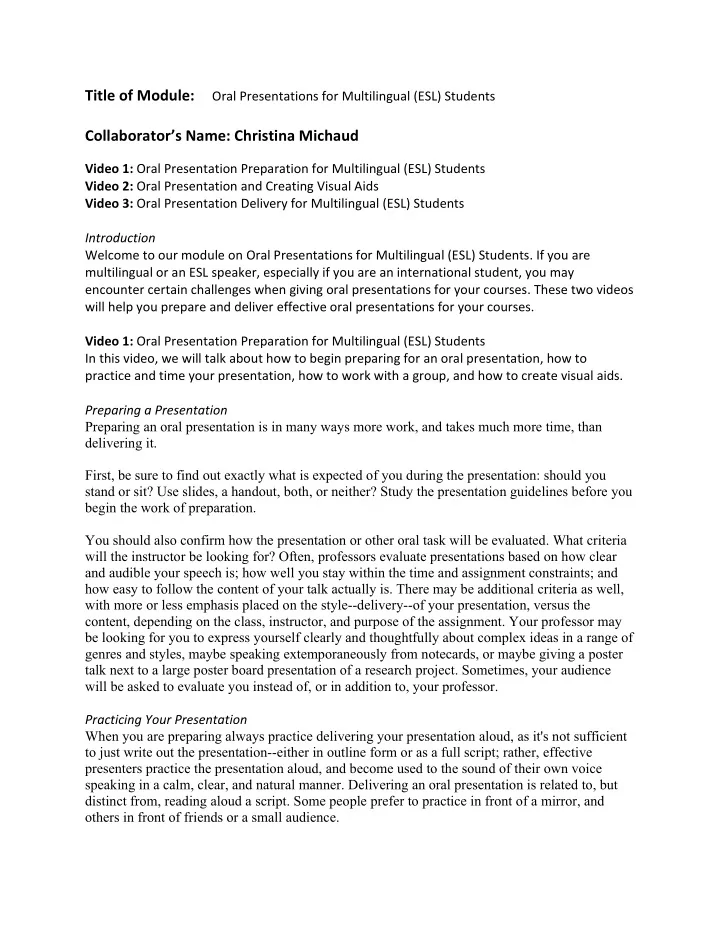
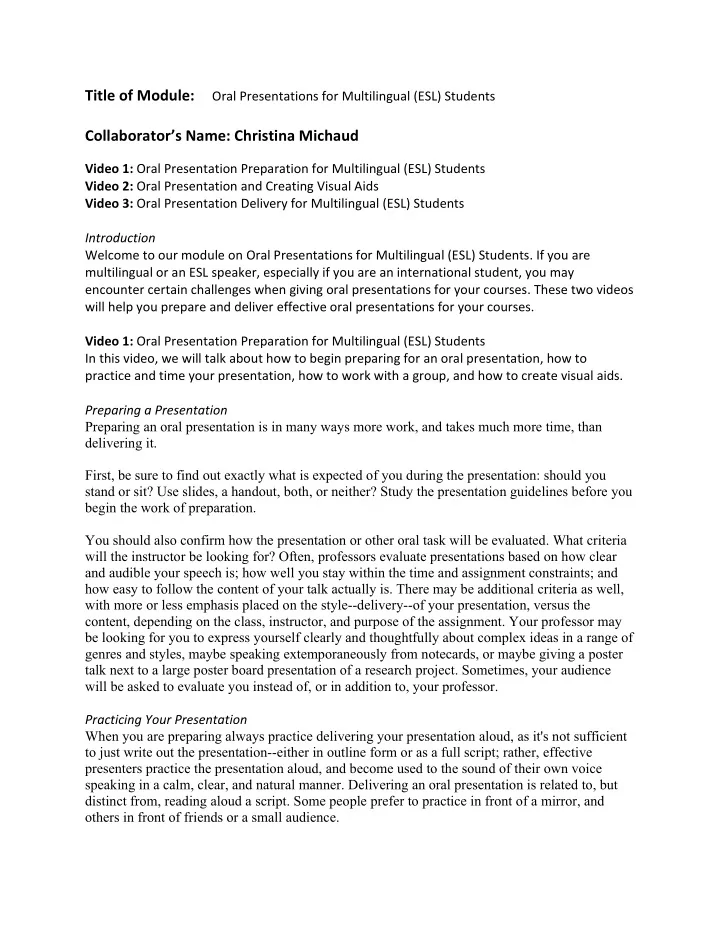
Title of Module: Oral Presentations for Multilingual (ESL) Students Collaborator’s Name: Christina Michaud Video 1: Oral Presentation Preparation for Multilingual (ESL) Students Video 2: Oral Presentation and Creating Visual Aids Video 3: Oral Presentation Delivery for Multilingual (ESL) Students Introduction Welcome to our module on Oral Presentations for Multilingual (ESL) Students. If you are multilingual or an ESL speaker, especially if you are an international student, you may encounter certain challenges when giving oral presentations for your courses. These two videos will help you prepare and deliver effective oral presentations for your courses. Video 1: Oral Presentation Preparation for Multilingual (ESL) Students In this video, we will talk about how to begin preparing for an oral presentation, how to practice and time your presentation, how to work with a group, and how to create visual aids. Preparing a Presentation Preparing an oral presentation is in many ways more work, and takes much more time, than delivering it. First, be sure to find out exactly what is expected of you during the presentation: should you stand or sit? Use slides, a handout, both, or neither? Study the presentation guidelines before you begin the work of preparation. You should also confirm how the presentation or other oral task will be evaluated. What criteria will the instructor be looking for? Often, professors evaluate presentations based on how clear and audible your speech is; how well you stay within the time and assignment constraints; and how easy to follow the content of your talk actually is. There may be additional criteria as well, with more or less emphasis placed on the style--delivery--of your presentation, versus the content, depending on the class, instructor, and purpose of the assignment. Your professor may be looking for you to express yourself clearly and thoughtfully about complex ideas in a range of genres and styles, maybe speaking extemporaneously from notecards, or maybe giving a poster talk next to a large poster board presentation of a research project. Sometimes, your audience will be asked to evaluate you instead of, or in addition to, your professor. Practicing Your Presentation When you are preparing always practice delivering your presentation aloud, as it's not sufficient to just write out the presentation--either in outline form or as a full script; rather, effective presenters practice the presentation aloud, and become used to the sound of their own voice speaking in a calm, clear, and natural manner. Delivering an oral presentation is related to, but distinct from, reading aloud a script. Some people prefer to practice in front of a mirror, and others in front of friends or a small audience.
Practicing Your Presentation: Consider Timing! Consider your pacing and speed. Be sure to time yourself while you practice, and practice watching the clock—a clock in the back of the room, or a watch on the table in front of you, or the clock on your computer in “presenter view” as you navigate through your slides. You don’t want to get distracted during your actual presentation by checking the clock and then not finding your place again in your talk, so practice moving back and forth between the two. Remember that unpracticed or nervous presenters tend to speak too quickly. As a rule, slow down: one good way to avoid verbal fillers—your “um”s, “ah”s, etc.—is to slow down and speak thoughtfully. When you have practiced and timed yourself enough that you are confident of the timing, make note of some minute and second intervals at key points in your talk. For example, you might make a note to yourself (on paper or in the “notes” field visible in presenter view) that you should be at a certain slide by no more than 5 minutes into your talk, in order to keep on pace. Practice speeding up and slowing down your talk so that if you are running behind you will know how to recover. Where will you say less, to make up time? Plan that in advance so you aren’t worried during the actual talk. Working with a Group When working with a group on an oral presentation, you will also need to consider a fair division of labor that maximizes the strengths of the group members but does not exclude any of the members. It's usually more effective to have at least one in-person meeting for your group, rather than simply relying on technology (shared documents, chats, etc.). Use whatever system of technology can help you as a group work together more efficiently without resulting in one person doing the bulk of the work. There is no substitute for practicing together aloud: you will need to consider how and where to stand or sit while your partners are speaking, especially in relation to the screen (if you are using slides). Video 2: Oral Presentation and Creating Visual Aids –Slides Your instructor may require or recommend that you use one or more visual aids with your presentation, including a slideshow or PowerPoint presentation, or a handout. It's important to plan these visual aids carefully. The best visual aids should meet four criteria: they must be relevant—that is, based on the purpose of the talk; important—not merely redundant, but images or slides that should enhance and illustrate the content of the presentation; accessible—visual aids should be mentally accessible, that is, comprehendible to your particular audience, and also visually accessible— clear, vivid, and legible; and simple, not too busy or distracting. Generally, slides are constructed without large blocks of text and without dense sentences that your audience must read. Your slides should help your audience make sense of your talk, not distract them from it. Slides should contain text large and clear enough for your audience to read; do not use fonts that are too small or hard to read.
Using Parallel Language on Slides, Posters, or Handouts for Your Presentation When constructing visual aids to accompany your presentation, you should make sure they contain parallel constructions wherever appropriate. For example, if you’re giving a presentation on how to revise an essay, and you have a slide containing tips for revision, each bulleted item should be the same grammatical structure. The first example you see here is unparallel—there’s an adjective phrase, a noun phrase, and a verb phrase—but the second example is parallel, as they are all (in this case) verb phrases. Using parallel constructions helps your audience see the connections between your ideas more clearly and does not distract them from your intended focus. Creating Visual Aids--Handouts If you are giving your audience a handout during your presentation, the handout should be constructed in the order in which you will refer to it during your talk. Handouts longer than one page are discouraged. Keep it concise and easily digestible. Handouts (or slides) should contain any image, graph, table, quotation, etc. that you plan to discuss in detail. Always call the audience’s attention to the handout or slide before addressing it. Consider using bold headers or section divisions, numbered lists, or other means of helping your audience navigate through your handout. Again, your handout should help your audience during your presentation, not distract them. Video 3: Oral Presentation Delivery for Multilingual (ESL) Students In this video, we will talk about opening your presentation, using key words, using effective intonation and body language, and closing your presentation Opening Your Presentation Whether working on your own or with a group, you will need to consider how you will begin your presentation. Generally, starting with “Good morning,” or “Good afternoon,” is a good idea. Then, briefly introducing yourself and giving a quick “announcement sentence” can help orient your listeners. “Announcement sentences” are much more common in oral presentations than in some forms of academic writing. For example, “I’m going to talk about intersectionality in Patricia Park’s novel,” is an appropriate beginning to an oral presentation on that subject, but that would be a surprising sentence in the introduction of an academic essay on the same subject. Using Key Words in Your Presentation For any presentation you give, you should identify in advance some of the key words for each slide or section of the presentation. Those words need to be pronounced with clear, excellent articulation, and extra stress. Stressed words are louder, longer, clearer, and higher than unstressed words, and the stressed syllable in the stressed word contains the extra stress and
Recommend
More recommend