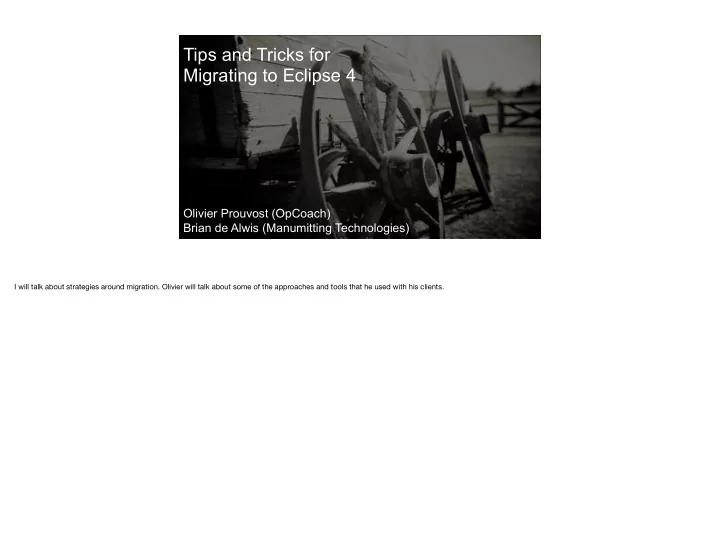
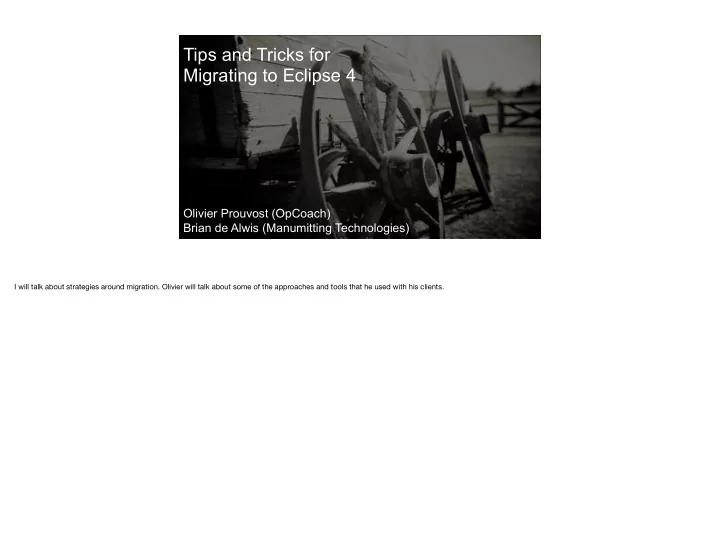
Tips and Tricks for Migrating to Eclipse 4 Olivier Prouvost (OpCoach) Brian de Alwis (Manumitting Technologies) I will talk about strategies around migration. Olivier will talk about some of the approaches and tools that he used with his clients.
Surely with the new Eclipse 4 Application Platform, the Eclipse 3.x APIs should be considered deprecated, and new development should use the E4AP? No. This answer may surprise many in this room.
“Much unhappiness has come into the world because of bewilderment and things left unsaid.” Fyodor Dostoyevsky There’s some confusion out there about what Eclipse 4 means for both new and existing applications. In this talk, we’ll say the things left unsaid, and dispel the bewilderment.
Questions YES and NO: Depends what’s meant by “Eclipse 3.x”? Is Eclipse 3.x dead? Should new development always use YES, maybe NO: Depends what’s meant by “Eclipse 4”? Eclipse 4? Should companies rewrite existing NO, maybe YES: The compat layer makes all 3.x Eclipse 3.x applications on Eclipse 4? apps into Eclipse 4 apps Is it possible to migrate my Almost certainly. application? What are the prerequisites? How should I go about it? Good question! Why did we bother with Eclipse 4? We are frequently asked questions like the following
Overview What IS Eclipse 4? Should new applications target Eclipse 3.x or Eclipse 4? 3 Approaches to porting your application or plugin to Eclipse 4 Other considerations Q&A What are we migrating from and what are we migrating to? A good opportunity to reconsider how your app is doing things
Eclipse 3 is Dead! Long Live Eclipse 3! “Eclipse” can mean: Distributions & Implementations 1. The Eclipse Platform 3.x Runtime: the old binary distributions (Indigo and prior) [DEAD] 2. The Eclipse Platform 4.x Runtime: the new binary distribution shipped since Juno (2012) Includes the unfortunately named “Compatibility Layer” that implements the Eclipse Workbench APIs 3. The Eclipse 3 Application Platform (aka RCP): IWorkbench, IWorkbenchWindow, IViewPart, IEditorPart, … 4. The Eclipse 4 Application Platform (aka Eclipse 4 or E4): stripped-down workbench model (EMF-based Modelled Workbench, DI, etc.) API Big part of confusion arises in confusing names. APIs vs Implementations Look & Feels The implementation may be gone, but the API lives on Huge amount of code written against the Eclipse 3 Application Platform that will never be rewritten.
Naming Proposal Let’s be clear in our naming: E3, E3.x, E3AP, Workbench, RCP: Eclipse Platform Workbench APIs (IWorkbench & friends) E4, Eclipse 4, E4AP: Eclipse 4 Application Platform APIs And a side-note: e4: an incubator project
A Short History of Eclipse: How Eclipse 4 came to be The “e4” effort • Wide-ranging discussions over all Platform components • Most changes folded back into respective components • But Platform/UI changes brought forward massive restructuring “e4” originally began in 2007 to examine plug-in developer pains from 3.x and see how things could be done better. If we could start over again, what would we do differently? The Eclipse Platform 3.x is an amazing toolset for building applications, but its UI abstractions, centred around views and editors, are overly constraining for some types of apps. The E4AP is the result of relaxing those constraints
Gap in Layers of Abstraction Eclipse 3.x Workbench: Editors, Views, Contributions (quite opinionated) GAP JFace: Window, Dialog; Viewers, DialogPage SWT: Shell, Composite Eclipse 3.x Workbench is pretty opinionated. Some projects ended up writing their own UI frameworks on top of JFace So we filled in the gap. E4 provided the mechanisms for apps to escape from the strictures of Eclipse 3.x Workbench
Every E3.x app is an Eclipse 4 app! E3 ⊂ E4 Key takeaway: Every app built on the 3.x Workbench APIs are Eclipse 4 applications. They can take advantage of the Modelled Workbench, Dependency Injection, contexts, and more. So what is the relationship between E3 and E4? I think best thought in terms of separation of policy from mechanism: 3.x specifies a UI Policy E4 provides the mechanism
E4 Promotes Separation of Policy & Mechanism • Mechanism: the parts of a system and possible actions to effect change • Policy: decisions on what changes can be done to a system Ideal: A mechanism should be able to support multiple policy specifications When mixed, system is brittle: hard to change, hard to test Eclipse RCP: E4 is the mechanism; the Compat Layer implements the Workbench policy Policy vs Mechanism comes from Operating Systems research world, where separating the policy from mechanism was found to produce more modular systems Policy: what can be done (what gives rise to being ‘opinionated’) Mechanism: how it can be accomplished Classical Examples: ● Payroll: Policy: who gets paid what amount, and when; Mechanism: how that money is transferred ● Memory Management: Policy: FIFO, LRU; Mechanism: managing page lists, shuttling pages to storage E4 ● Mechanism: parts, stacks; Policy: when can a part be moved between a stack?
The Eclipse RCP UI Policy Openness has consequences: An open and extensible workbench Can’t control contributions Takes contributions from anywhere Can’t control where those contributions Plugins can contribute to many places via show extension points (e.g., perspectives, new views, new editors, trim, commands, handlers, bindings) Strong notion of editors and views Can’t constrain your users Users can dramatically change layout Users can close views (stacks are collapsed) Can’t implement on other UI technologies Implemented in SWT E4 provides the mechanism Key takeaway: if you build on top of E4, you need to design your own UI policy. This is not a trivial undertaking.
Migration Questions How far do you want / need to go? What’s your stopping rule? How much do you rely on principles and elements embedded in RCP UI Policy? • Properties, Help, wizards What future avenues are you enabling — or cutting off? What business value does migration deliver? We’ve talked about Eclipse 3 v Eclipse 4, and how every Eclipse 3 application is an Eclipse 4 application. So if you have an app based on the Eclipse 3.x Runtime, and you want to move to Eclipse 4.x, what do you do? How far do you go?
Migration Paths E3.x app on 3.x Runtime ( ≤ Indigo) Straight-forward porting effort E3.x app on 4.x Runtime (Mars/Neon) Beware Presentation changes and use of internals Use CSS, take advantage of contexts & DI E3.x with E4 underpinnings Rewriting/refactoring UI views as Eclipse 4 components Mixed E3.x and E4 UI Substantial rewrite Pure Eclipse 4 You could just move to the Eclipse 4.x Runtime and call it quits. That entails fixing up access to internals
Evaluate the Sessions Sign in and vote at eclipsecon.org - 1 + 1 0
Recommend
More recommend