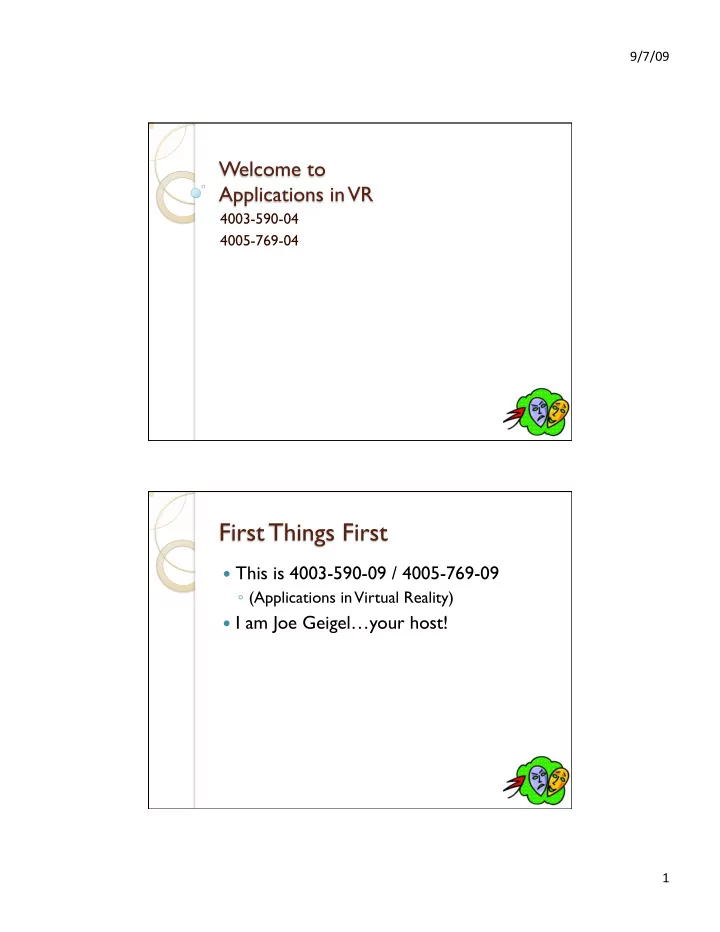
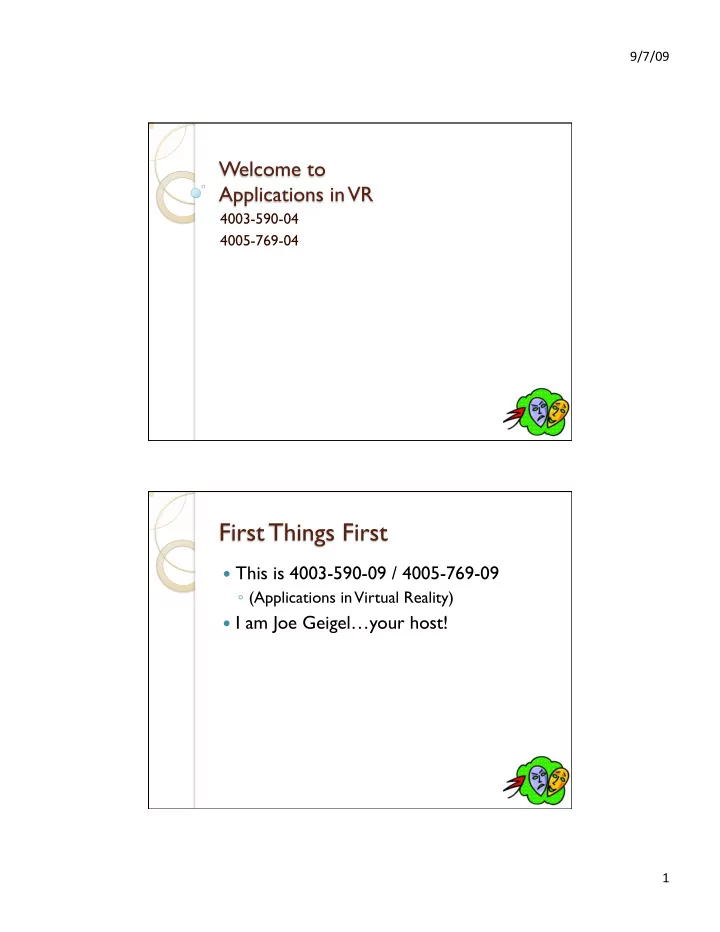
9/7/09 4003-590-04 4005-769-04 This is 4003-590-09 / 4005-769-09 ◦ (Applications in Virtual Reality) I am Joe Geigel…your host! 1
9/7/09 Logistics Answer the questions ◦ What is this course about? ◦ How will the course will run ◦ What exactly is Virtual Theatre…and why should I care? ◦ How do I fit in More logistics But first… ◦ attendance mycourses ◦ Announcements ◦ Dropboxes ◦ Grades ◦ UGRADS to be ADDED To GRAD SECTION Common mycourses shell. E-mail ◦ Be sure that your e-mail is being forwarded correct. 2
9/7/09 Course Web Site: ◦ http://www.cs.rit.edu/~jmg/vr Contact: ◦ office hours: MW 10-noon or by appt. ◦ Office: 70 (GCCIS) Rm 3527 ◦ e-mail: jmg@cs.rit.edu ◦ phone: 475-2051 Slides: ◦ Will be available (in PDF) on Web site. Official Prerequisite – one of the following: ◦ Computer Graphics 1(CS 570/761) ◦ Foundations of 3D Graphics Programming (IT 502) ◦ 3D Graphics Programming (IT 735) However… ◦ Need expertise in Graphics Progamming Basic programming Audio Networking Logistics … 3
9/7/09 Computing Environment ◦ ICL6 Windows Machines LUSTER ◦ Graphics Lab (70-3405) MoCap development (measurand) Need access ◦ Digital Studio Lab Building 7A Organic Motion moCap system No required textbooks. Articles and docs as required ◦ Will be posted on Web site / mycourses. 4
9/7/09 Introduce students to virtual reality hardware, software, and toolkits Apply to a given domain Apply to a large scale problem. Teamwork, teamwork, teamwork! 5
9/7/09 Virtual Theatre ◦ A distributed computer system whereby performers, stage crew, and audience can be in physically separate places yet share in the same live theatrical performance. This is a project based course Teams will be assembled ◦ Each team will work on a specific component / problem ◦ Components will integral part of larger system Collective goal: ◦ To build on an existing framework for a virtual theatre system ◦ Test the framework out on short virtual performance. ◦ Opening night: Final Exam 6
9/7/09 Collaboration ◦ Within teams ◦ Between teams ◦ With artists in School of Design Questions so far? Schedule will be aggressive Weeks 1 ◦ Intro material ◦ Team formation Week 2 ◦ Define team goals Weeks 3 – 10 ◦ Group work ◦ Lectures: status meetings / updates / working sessions ◦ 3 checkpoints Finals Week ◦ Showtime! Will work towards production schedule of final exam 7
9/7/09 Checkpoints ◦ Periodic Status checks Weeks 4,7,10 At least 1 intermediate deliverable Demo Checkpoint deliverables vary by team ◦ Will be discussed at start of CP cycle. Status meetings ◦ Announcements / new developments ◦ News from the artistic side Updates Mini-deliverables ◦ TBD Guaranteed team working time. 8
9/7/09 Checkpoint 1 -- Sept 28 th Checkpoint 2 – Oct 19 th Checkpoint 3 – Nov 9 th Showtime! ◦ Finals week Team grade ◦ Meeting checkpoint ◦ Deliverable + demos ◦ Working with final demo Individual Grades ◦ Peer review Evaluation of teams from those not in teams ◦ Teammate Evaluation Evaluation of students from teammates ◦ Leader Evaluation Evaluation of grad leaders from teammates 9
9/7/09 In addition, Grad Students will be assessed: ◦ Leadership Role -- Leader evals ◦ Documentation -- Team documentation is responsibility of leader. ◦ Other deliverables -- as agreed upon with instructor. Graduate Undergrad Checkpoints 25% 35% (Team) Final Demo 35% 40% (Team) Peer Evals 20% 25% (Individual) Leadership / 20% Docs (GRAD) 10
9/7/09 Answer the questions ◦ What is this course about? ◦ How will the course will run ◦ What exactly is Virtual Theatre…why should I care? ◦ How do I fit in Any questions? 11
9/7/09 Art and Technology Collaboration Visuals Technology Lighting / Staging Integration of distributed virtual reality / gaming technologies into the theatrical storytelling process. Our experiments in theatrical storytelling ◦ Live…action takes place in a distributed virtual space ◦ Performers / crew control from a physical space ◦ Active Audience Participation 12
9/7/09 Machinima a new form of filmmaking that uses computer games technology to shoot films in the virtual reality of a game engine. Anna (2003) -- Fountainhead Entertainment 13
9/7/09 Machinimation (Fountainhead Entertainment) http://www.fountainheadent.com Cinema Theatre ◦ Recorded ◦ Live ◦ Editted ◦ Real time ◦ Passive Audience ◦ Active Audience ◦ POV of filmmaker ◦ POV of audience 14
9/7/09 Gaming Engines ◦ Provide object oriented graphical abstraction ◦ Performs real time rendering ◦ Provides networking infrastructure Requirements for theatrical use ◦ Adapt to use theatrical metaphor / language ◦ Physical control of virtual characters and staging ◦ Theatrical components designed by artisans. API ◦ Set of programming libraries used to create 3D games ◦ Implies use of low level language (C, C++, Java) Scripting Systems ◦ Extending of existing games (Mods) ◦ Game specific language ◦ Constrained by capabilities of game / script ◦ Examples Quake II Unreal Tournament Second Life 15
9/7/09 participant VIRTUAL THEATRE LAYER Gaming Engine Graphics API Sound API Networking API Graphics Sound Network To display Hardware Hardware Hardware To network To speaker Virtual stage 16
9/7/09 Components of a Objects to be defined on virtual stage theatrical production ◦ Actors ◦ Action ◦ Stage Manager ◦ Staging ◦ Audience Member ◦ Audience ◦ Orchestra ◦ Sound / Music What’s the Buzz Getting By Critters (Spring 2004) (Spring 2005) (Spring 2006 – Fall 2008) 17
9/7/09 Controls characters on stage Actors have associated avatar(s) on virtual stage. Specific control of avatar behavior defined by subclasses of Actor Example 1 ◦ Puppets 18
9/7/09 Example 2 ◦ Gesture ( What’s the Buzz? Spring 2004) Example 3 ◦ Full Body Motion Capture 19
9/7/09 Set and Lighting Design ◦ Created by artistic team ◦ Imported into Virtual Stage ◦ Controllable Components Triggering of Cues Continuous Events What’s the Buzz? 20
9/7/09 Getting By Controls dynamic staging, lighting, and sound effects Triggering of predefined cues. Stage manager object manages cues and allows for manual (or automatic) triggering of these cues. Object in virtual space 21
9/7/09 Lights Stage Mgr object Props Sound Each audience member is also an object in the virtual space ◦ May (or may not) have a physical avatar ◦ Human audience member connected via audience device control ◦ Interactivity Control of what the audience sees 22
9/7/09 Interactivity ( What’s the Buzz?) Perspective ( What’s the Buzz?) 23
9/7/09 Special Effects Critters ◦ Rose colored glasses ◦ Audience decides to see visions or not. 24
9/7/09 Let’s take a break… After break: Our latest show + tasks for this quarter. http://www.youtube.com/watch? v=e8rNfSP8zd0 Spring 2009 (ImagineRIT 09) Two full body mocap systems Many characters Combine with animation and video Proprietary software replaces game engine 25
9/7/09 Let’s go to the video tape. Development platform / game engine ◦ LUSTER Actor Control ◦ 2 motion capture systems ◦ Puppets Lighting / staging ◦ Movable spotlight ◦ Sound effects ◦ Confetti 26
9/7/09 Emcee (announces theacts) Crossovers (quick jokes between acts) ◦ E.g. Taking my case to court Acts: ◦ Marching band (just instruments) ◦ Two Tens for a Five (video) ◦ Two Tens for a Five (virtual) ◦ Singer ◦ Stars and Stripes forever Focus on TOOLS! Repeat performance of VTVS ◦ Creation of TOOLS to automate processes ◦ Documentation of processes USERS GUIDE to Virtual Theatre ◦ Add features left out due to time constraints in the Spring Final exam will be this repeat performance to a live audience ◦ LIVE THEATRICAL EVENT 27
9/7/09 Production Schedule ◦ Development ◦ Checkpoints ◦ REHEARSAL We are tech! Teams ◦ Actor Control Interface ◦ Asset Importing ◦ Audience Experience ◦ Audio Systems ◦ MoCap Integration ◦ Staging Tools 28
9/7/09 Two motion capture systems ◦ ShapeWrap III (measurand) ◦ Stage (OrganicMotion – markerless) OM Stage ShapeWrap III Autodesk MotionBuilder ◦ Interface between moCap system and game engine. ◦ Determines character motion from moCap data. 29
9/7/09 Responsible for placement and assigning control to actors. Tasks: ◦ Tools for positioning actors on virtual stage ◦ Attaching moCap streams to characters. Tasks ◦ Coordination of actors between 2 mocap environments ◦ Exchange of Objects between actors Wiimote Interface ◦ Basic MoCap logistics (setup, calibration, etc). 30
Recommend
More recommend