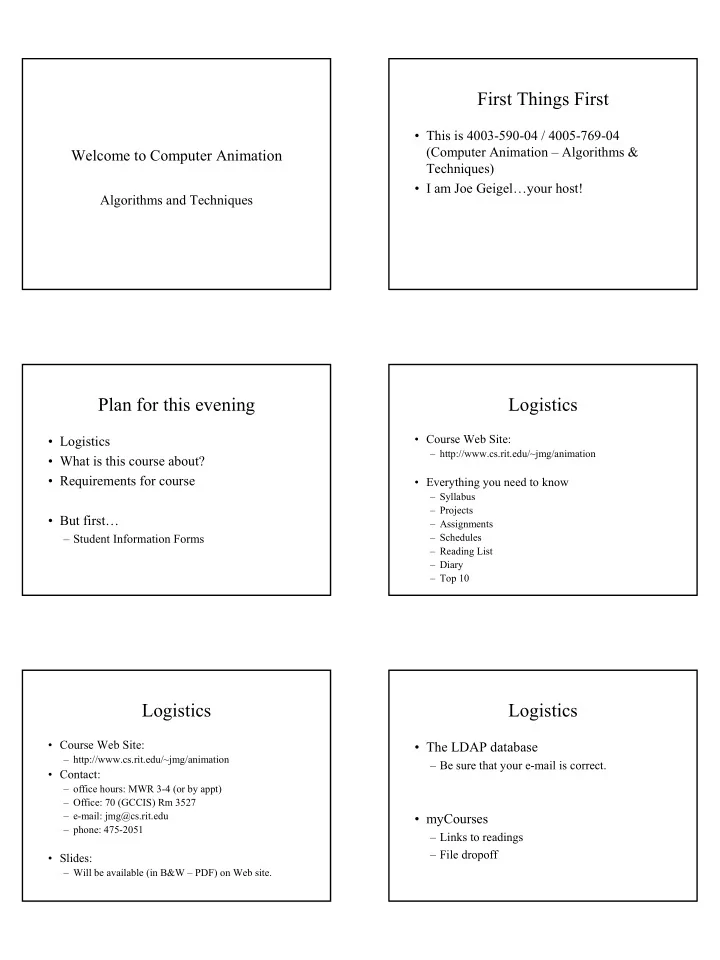
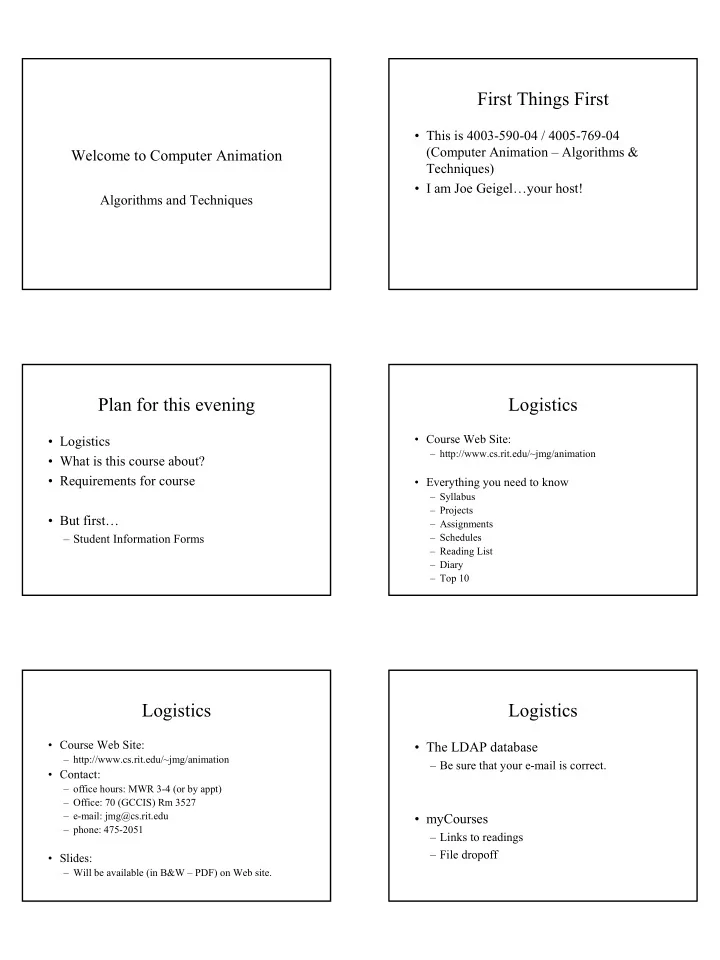
First Things First • This is 4003-590-04 / 4005-769-04 (Computer Animation – Algorithms & Welcome to Computer Animation Techniques) • I am Joe Geigel…your host! Algorithms and Techniques Plan for this evening Logistics • Course Web Site: • Logistics – http://www.cs.rit.edu/~jmg/animation • What is this course about? • Requirements for course • Everything you need to know – Syllabus – Projects • But first… – Assignments – Student Information Forms – Schedules – Reading List – Diary – Top 10 Logistics Logistics • Course Web Site: • The LDAP database – http://www.cs.rit.edu/~jmg/animation – Be sure that your e-mail is correct. • Contact: – office hours: MWR 3-4 (or by appt) – Office: 70 (GCCIS) Rm 3527 – e-mail: jmg@cs.rit.edu • myCourses – phone: 475-2051 – Links to readings – File dropoff • Slides: – Will be available (in B&W – PDF) on Web site.
Logistics What is this course about? • Textbooks – Computer Animation: Algorithms and Techniques by Parent – Physics for Game Developers by Bourg – Selected papers from CG literature • Supplement lectures – Not necessary, but nice to have as references. Remember this from CGII? Definition of animation an·i·ma·tion (n) real photo Photographic Photography: camera scene processing print a motion picture made from a series of drawings simulating motion by means of processing slight progressive changes in the drawings Computer 3D camera tone synthetic Graphics: models model reproduction image Animation deals with making this move Early Animation Simple Animation • The Zoetrope • The flip book
What is this course about? What this course is not! • Techniques and algorithms for making • A course on how to use Maya, 3DSM, or items in our 3D world move. SoftImage to make animations – Apply these algorithms by implementing them – Instead, the course will cover the algorithms in code and technique you would need to know to build a tool like Maya, 3DSM, or SoftImage – Prerequisites: • CGII / 2D Graphics Programming • Essentially: Proficiency in a 3D API. Animation Programming Animation -- Batch • Animation frames – The result of animation is a series of still 3D Scene images assembled together in time to give the Description appearance of motion. Renderer • Real-time vs Batch Shaders Texture Map Programming Animation -- Batch Projects – Renderers • Renderman – Created by Pixar…Used in Pixar films. 3D Scene 3D Scene Description 3D Scene – BMRT – Ray tracer / radiosity renderer that adheres to Description Motion Description Control the Renderman Standard Renderer params Control • Available for UNIX, Windows, SGI Shaders App • Unavailable as of Summer 2002…but… Texture – Aqsis Map 3D Scene Description • Open Source Renderman renderer • Runs under Windows and Mac OS X. Movie – References maker MPEG, • The Renderman Companion by Upstill AVI File • Advanced Renderman by Apodaca/Gritz
Projects – Renderers Projects – Renderers • Persistance of Vision (POV) • Radiance – “a suite of programs for the analysis and visualization – Freeware Ray-Tracer of lighting in design.” – Available for most platforms (even Amiga!) – Physically-based – Emphasizes accuracy – Available on UNIX platforms – Reference • Rendering With Radiance by Ward Larson/Shakespeare Projects – Application Programming Animation -- Realtime • 3D APIs Motion control – OpenGL params • Standard – available for most platforms C. C++, • Computer Graphics Using OpenGL, Hill Java code – Java3D • For Java 3D Scene • The Java 3D API Specification, Sowizral, et al. Description – GL4Java 3d software • OpenGL wrappers in Java library Shaders • http://www.jausoft.com/gl4java.html – DirectX / Direct 3D Texture Map • For Microsoft Platforms • Any favorite references? Programming Animation -- Web Projects – Web Based • Several proprietary formats – Viewpoint, MM Shockwave, Abobe Atmosphere • VRML 3D Scene Description – ISO Standard for Web Based 3D Worlds – Latest incarnation is X3D Shaders Internet • Reference Texture Map – The Annotated VRML 2.0 Reference Manual by Carey / Bell Animation Scripts
Goals of course Topics • In depth • The range of Computer Animation is broad: – Keyframing / Interpolation – Can’t cover everything in 10 weeks. – Rigid Body Dynamics – Topics: – Motion of Articulated Figures • Some we will cover in depth • Forward Kinematics – Know well enough to code • Inverse Kinematics • Some we will cover broadly • Walking – Know where to look for more info – Behavioral Motion • Some we won’t get to at all. • Flocking – Perhaps Computer Animation – Part II? Topics Topics • Broad topics • Interesting topics we won’t get to: – Advanced character animation – Good fodder for projects • Use of genetic algorithms • Automatic Camera Control • Procedural Gesturing • Animated Lighting • Levels of Control • Animation of Natural Phenomenon (Fire, Smoke, Plants) • Motion Capture • Animating surfaces • Soft objects • Particle Systems • Cloth Animation • Hair and Fur • Facial Animation • Animation and Sound – Questions so far? Goals of course Grading • Ulterior motive • Assignments – Appreciation for the “classic” computer • Projects animated shorts • Reading of CG Literature (graduate only) – Start each class with an animation. – Jogle Top 10 • The best classic animated shorts shown at SIGGRAPH • IMHO. • Questions?
Grading Assignments • 4 Programming Assignments: Graduate Undergrad – Corresponds to in-depth topics • Assn 1: Keyframing Assignments 35% 40% • Assn 2: Rigid Body Dynamics – A Night at the Pool Hall • Assn 3: Walking Project 50% 60% – A Walk in the Park • Assn 4: Flocking – Animation is for the boids Readings 15% Extra Credit • Must do Assn #1. Choose 2 of the 3 remaining assignments Assignments Assignments • Ground rules • Ground rules (cont’d) – Can be realtime or batch (or Web based…beware!) – Can work in groups of 2 (but not required) – Can use the language / toolkit / API of your choice • Each team member will receive the same grade • OpenGL – Code should readable • DirectX • Well documented • Java3D / Java2D / JAI • Use style guidelines of CS2/3/4 • VRML / Web3D – Deliverables – Can use the Renderer of your choice • Code • POV-Ray • User documentation • Renderman (BMRT, aquis) – Tell me how to run and use your program • Radiance Assignments Assignment • Grading • Posting Dates: – Each assignment is worth 20 points: – Keyframing: March 24 th • 5 points – for something that compiles – Rigid Body Dynamics: April 7 th • 10 points – for something that runs incorrectly – Walking: April 16 th • 15 points – for something that runs correctly – Flocking: April 21 st • 20 points – something that runs + extras – Additional bells and whistles – Defined for each assignment
Assignments Reading of CG Literature • Due Dates • Grad only – Keyframing: April 9 th – Undergrads encouraged but not required. – Rigid Body Dynamics: April 23 rd • To familiarize yourself with the animation – Walking: May 7 th literature – Flocking: May 14 th • Each lecture will have a list of papers associated with it. • Late deliverables penalized 25% per week (unless otherwise arranged) – Papers electronically available via myCourses – One week grace period. – Listed in READING LIST section of Web site • Questions? Reading of CG Literature Reading of CG Literature • Each class: • Summaries – Choose 1 paper from list and summarize – Due at the start of each lecture – Summary – No late submissions, please! • 1-2 pages • Basic idea presented in the paper – Grading • Personal critique • √ – Was the paper well written / understandable – Did you care for the topic presented • √ + – Did you like the work as a whole • √ - – Other comments Reading of CG Literature Reading of CG Literature • Have a favorite related CG paper not on the • Questions so far list? Let me know. • Acceptable sources – SIGGRAPH Proceedings – Communications of the ACM • Break before discussing projects? – ACM Transactions on Graphics – IEEE Computer Graphics & Applications. – Others? See me first.
Recommend
More recommend