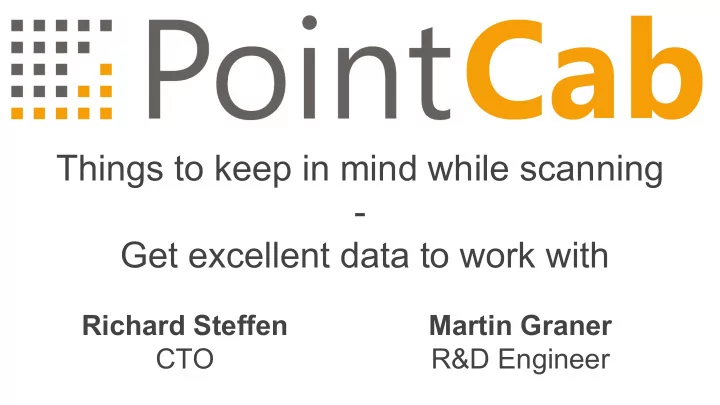
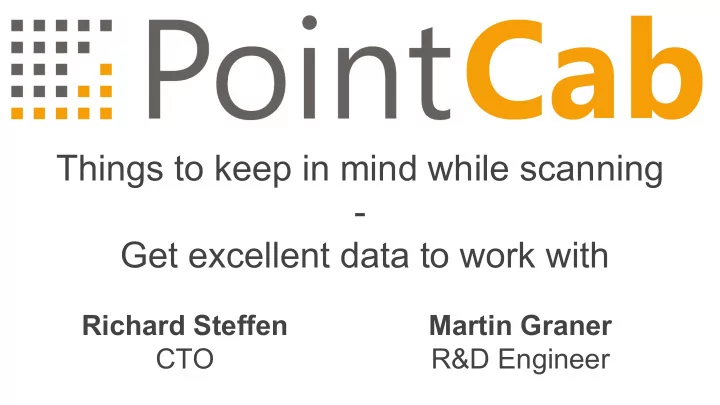
Things to keep in mind while scanning - Get excellent data to work with Richard Steffen Martin Graner CTO R&D Engineer
Table of contents 1. Project planning 2. Scanning 3. Registration 2 Things to keep in mind - 2020
Table of contents 1. Project planning a. Requirements b. Time x money c. Planning 3 Things to keep in mind - 2020
Project planning - Requirements What does the customer want / need: ● Accuracy and point density ● Point cloud for presentation ● Processing for BIM / CAD 4 Things to keep in mind - 2020
Project planning - Requirements On accuracy: ● Global vs local accuracy ● Verification 5 Things to keep in mind - 2020
Project planning - Requirements One scan Two scans 6 Things to keep in mind - 2020
Project planning - Time x money ● Scanning with / without colour ● Resolution ● Estimated Scan positions ● Data accuracy - mandatory things to achieve it 7 Things to keep in mind - 2020
Project planning - Time x money TODO: Übersichtstabelle mit Scanning zeiten je auflösung… https://docs.google.com/spreadsheets/d/1mJyidKomhSUzHRKro8PFIrJw-IO 1Gq7W9At6vDOW3q4/edit#gid=1535648332 8
Project planning - Time x money TODO: Übersichtstabelle mit Scanning zeiten je auflösung… https://docs.google.com/spreadsheets/d/1mJyidKomhSUzHRKro8PFIrJw-IO 1Gq7W9At6vDOW3q4/edit#gid=1535648332 9
Project planning - Time x money TODO: Übersichtstabelle mit Scanning zeiten je auflösung… https://docs.google.com/spreadsheets/d/1mJyidKomhSUzHRKro8PFIrJw-IO 1Gq7W9At6vDOW3q4/edit#gid=1535648332 10
Project planning - Time x money TODO: Übersichtstabelle mit Scanning zeiten je auflösung… https://docs.google.com/spreadsheets/d/1mJyidKomhSUzHRKro8PFIrJw-IO 1Gq7W9At6vDOW3q4/edit#gid=1535648332 11
Project planning - Time x money Beam Divergence Spot Size Distance ----------------------------------------------- > 12 Things to keep in mind - 2020
Project planning - Time x money 13 Things to keep in mind - 2020
Project planning - Time x money Single Point Accuracy ς α = const (Faro 19 arcsec = 0.005°) ς d = const + ppm (Faro 1mm + 10 ppm) ς α ς d Distance ----------------------------------------------- > 14 Things to keep in mind - 2020
Project planning - Time x money 15 Things to keep in mind - 2020
Project planning - Planning Why beam divergence and single point accuracy is important? ● Beam divergence ○ Reflected waveform has multiple peaks in time diagramm ○ Usually mean will be computed (ghost points on edges) ● Single point Accuracy ○ Should be considered in the adjustment ○ Should be considered in distance measurements 16 Things to keep in mind - 2020
Project planning - Planning ● Use existing Layout plan! (Scan position planning & field book) ● Loop closures, feature placements ● Geodetics ● Use high standard spheres and checkerboard targets ● Do a site inspection prior to scanning ● On-site registration 17 Things to keep in mind - 2020
Project planning - Planning 18
19
Table of contents 1. Project planning 2. Scanning a. C2C vs feature based b. Georeferencing c. How to scan 20 Things to keep in mind - 2020
Scanning - C2C vs feature based C2C Feature based Matching via: ● Point to Point (ICP) ● Spheres ● Point to Plane (ICP*) ● Checkerboard targets ● Planes (patches) ● Natural features Limits: ● No planes/normals in three axis ● Not enough features (<3) existing (e.g. long hallways) ● Bad feature constellation Gets time consuming ● No approximation values (Creating ● Bad Automatic feature extraction when: the connection graph) ● Getting wrong approximation Manual Topview pre-alignment values Constellation search: ● Scan to scan connections ● Global Scan connections 21 Things to keep in mind - 2020
Scanning - Georeferencing ● Is it necessary? ● Direct vs indirect ● While registering vs after registration 22 Things to keep in mind - 2020
Scanning - How to scan ● Scan position connections ● Loop closure ● Feature distribution ● How to scan through a door ● Automatic sphere detection 23 Things to keep in mind - 2020
Scanning - How to scan Scan connection Scan: 24 Things to keep in mind - 2020
Scanning - How to scan Scan connection Scan: 25 Things to keep in mind - 2020
Scanning - How to scan Loop closure Scan: 26 Things to keep in mind - 2020
Scanning - How to scan Loop closure Scan: 27 Things to keep in mind - 2020
Scanning - How to scan Feature distribution Scan: Feature: 28 Things to keep in mind - 2020
Scanning - How to scan The good Scan: Feature: 29 Things to keep in mind - 2020
Scanning - How to scan The bad Scan: Feature: 30 Things to keep in mind - 2020
Scanning - How to scan The ugly Scan: Feature: 31 Things to keep in mind - 2020
Scanning - How to scan The super bad luck 60° 60° 60° Scan: Feature: 32 Things to keep in mind - 2020
Scanning - How to scan The super bad luck Scan: Feature: 33 Things to keep in mind - 2020
Scanning - How to scan The super bad luck Scan: Feature: 34 Things to keep in mind - 2020
Scanning - How to scan The super bad luck Scan: Feature: 35 Things to keep in mind - 2020
Scanning - How to scan Door scanning Configuration 1 36 Things to keep in mind - 2020
Scanning - How to scan Door scanning Configuration 2 37 Things to keep in mind - 2020
Scanning - How to scan 38
Real life sphere detection in Faro Scene Source: 39 https://www.laserscanning-europe.com/en/news/use-laser-scanner-reference-spheres-optimal-distance-to-the-scanner
Table of contents 1. Project planning 2. Scanning 3. Registration a. Feature based b. Cloud to Cloud (C2C) 40 Things to keep in mind - 2020
Registration The big challenge ● Determine the connection graph ○ Which Scans are overlapped (adjacency matrix) ○ Which local features correspond to each other (constellation search) ● Simplify automatic search algorithms Complexity O (n 2 / 2) ○ ○ Clustering 20->100 Scans per cluster 41 Things to keep in mind - 2020
Registration ● Wording issues: “Bundle adjustment” - It’s Photogrammetry, not scanning because of the 3D->2D Projection (bundle of rays) ● Least squares adjustment -> Squared sum of the residuals (errors) will be minimized 42 Things to keep in mind - 2020
Registration - Feature based Feature based model Each Scan depends on H (X, Y, Z, ⍵ , φ, ϰ) - rigid motion ● ● Model for point based features: X w = H w X local ○ X w Unknown 3D Position ○ X local Measured local 3D Position ● Georefernce Observation X w = X geod ○ ● Inclinometer Observation ⍵ = ⍵ inc , ϰ = ϰ inc 43 Things to keep in mind - 2020
Registration Global Adjustment - Feature Based ● All “raw” observations with their accuracy introduced in one big adjustment (usually sparse system) ● All errors are distributed into the whole network ● For all observation types a posteriori accuracy can be estimated ● Full error analyze possible ● Georeferencing included, reduce drift effect 44 Things to keep in mind - 2020
Registration - Cloud to Cloud “Two step” alignment - Used very often for Cloud2Cloud ● 1. Step: Alignment of relative orientation between two scans ○ The model: X 2 = ΔH 12 X 1 (Helmert transformation between 2 scans) ○ Cloud 2 Cloud use IPC to detemine ΔH 12 ● 2. Step: Net adjustment of all relative orientations in a cluster or for complete overlapping graph ○ The model: H w2 = ΔH 12 H w1 (Relative orientation) ● 3. Step: Cluster alignment (big residual stress on cluster bounds) ● 4. Step: Georeferencing (big residual stress) 45 Things to keep in mind - 2020
Registration - Cloud to Cloud Recommendations for the registration 1. Use Cloud2Cloud for small projects (20-50 scan) and no georeferencing 2. Use Feature based Registration for proof of result 3. Introduce high accuracy control points (GPS/Total station) for Georeferencing and drift compensation 46 Things to keep in mind - 2020
Recommend
More recommend