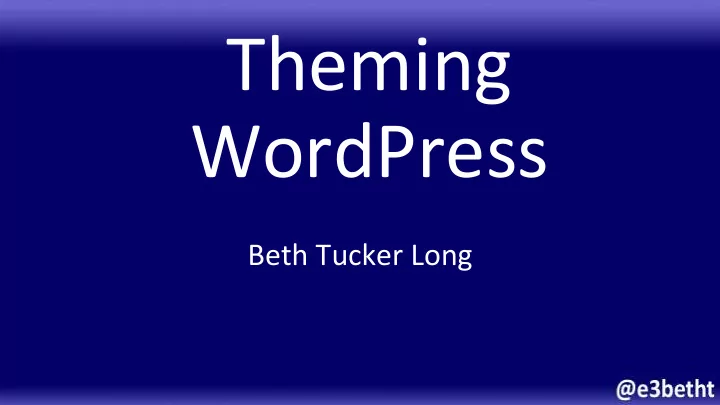
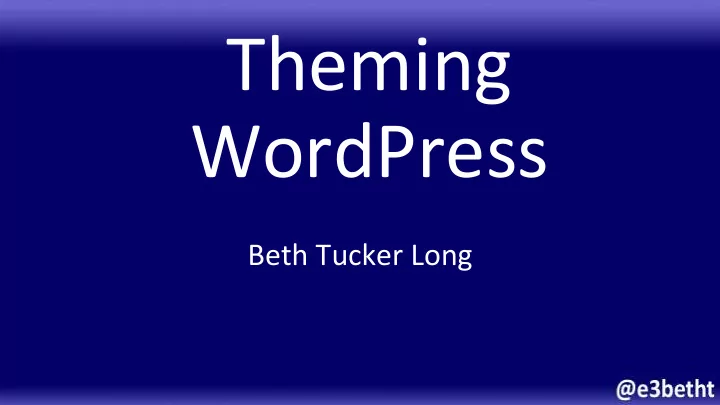
Theming ¡ WordPress ¡ Beth ¡Tucker ¡Long ¡
Who ¡am ¡I? ¡ Beth ¡Tucker ¡Long ¡ ¡ ¡(@e3betht) ¡ • PHP ¡Developer ¡ ¡ • Stay-‑at-‑home ¡mom ¡ • User ¡group ¡leader ¡ • Mentor ¡& ¡ApprenIce ¡ ¡
Audience ¡ParIcipaIon? ¡ • Completely ¡fine. ¡Ask ¡me ¡quesIons ¡any ¡Ime. ¡
Why? ¡ ¡ ¡
Once ¡upon ¡a ¡Ime… ¡
Once ¡upon ¡a ¡Ime… ¡
Then ¡one ¡day… ¡
Then ¡one ¡day… ¡
27 ¡"quick" ¡changes ¡later… ¡
We ¡need ¡this ¡security ¡patch ¡applied… ¡
Hey! ¡What ¡happened? ¡
Other ¡Benefits ¡ • Don't ¡have ¡to ¡code ¡everything ¡from ¡scratch ¡ • Someone ¡else ¡is ¡also ¡building ¡new ¡features ¡ • Another ¡set ¡of ¡eyes ¡on ¡security ¡ • Help ¡with ¡meeIng ¡accessibility ¡and ¡mobile ¡ guidelines ¡
Other ¡Benefits ¡ • Page ¡templates ¡ • Post ¡types ¡and ¡taxonomies ¡ • Menus, ¡sidebars, ¡and ¡widgets ¡ • Shortcodes ¡ • Different ¡image ¡sizes ¡
Ge\ng ¡Started ¡ ¡ ¡
Find ¡a ¡Parent ¡Theme ¡ This ¡is ¡a ¡child ¡theme ¡ of… ¡
If ¡you ¡already ¡have ¡a ¡theme… ¡ Make ¡sure ¡to ¡start ¡with ¡a ¡clean ¡copy ¡of ¡the ¡ latest ¡version. ¡
Create ¡a ¡child ¡theme ¡directory ¡ wp-‑content/themes/child-‑theme-‑name ¡
style.css ¡ ¡ ¡
How ¡it ¡works ¡ ¡ • Your ¡stylesheet ¡is ¡loaded ¡last ¡ • Overwrites ¡any ¡styles ¡with ¡the ¡same ¡name ¡in ¡ the ¡parent ¡stylesheet ¡
Create ¡style.css ¡ /* ¡ Theme ¡Name: ¡My ¡Theme ¡Child ¡ Theme ¡URI: ¡http://example.com/my-‑theme-‑child/ ¡ Description: ¡My ¡Theme ¡Child ¡Theme ¡ Author: ¡Your ¡Name ¡ Author ¡URI: ¡http://example.com ¡ Template: ¡myTheme ¡ Version: ¡1.0.0 ¡ License: ¡GNU ¡General ¡Public ¡License ¡v2 ¡or ¡later ¡ License ¡URI: ¡http://www.gnu.org/licenses/gpl-‑2.0.html ¡ Tags: ¡two-‑columns, ¡right-‑sidebar, ¡responsive-‑layout, ¡accessibility-‑ready ¡ Text ¡Domain: ¡myTheme-‑child ¡ */ ¡ ¡
Create ¡style.css ¡ Theme ¡Name: ¡My ¡Theme ¡Child ¡ Theme ¡URI: ¡http://example.com/my-‑theme-‑child/ ¡ Description: ¡My ¡Theme ¡Child ¡Theme ¡ Author: ¡Your ¡Name ¡ Author ¡URI: ¡http://example.com ¡
Create ¡style.css ¡ Template: ¡myTheme ¡ ¡ This ¡must ¡match ¡the ¡directory ¡name ¡of ¡the ¡parent ¡theme ¡ you ¡are ¡using. ¡
Create ¡style.css ¡ Version: ¡1.0.0 ¡ License: ¡GNU ¡General ¡Public ¡License ¡v2 ¡or ¡later ¡ License ¡URI: ¡http://www.gnu.org/licenses/ gpl-‑2.0.html ¡
Create ¡style.css ¡ Tags: ¡two-‑columns, ¡right-‑sidebar, ¡responsive-‑layout, ¡ accessibility-‑ready ¡ ¡ List ¡of ¡approved ¡tags: ¡ haps://make.wordpress.org/themes/handbook/review/required/theme-‑tags/ ¡
Create ¡style.css ¡ Text ¡Domain: ¡myTheme-‑child ¡ ¡
funcIons.php ¡ ¡ ¡
How ¡it ¡works ¡ ¡ • Your ¡file ¡is ¡loaded ¡in ¡addiIon ¡to ¡the ¡parent ¡ funcIons ¡file ¡and ¡is ¡loaded ¡first ¡ • Make ¡sure ¡your ¡funcIons ¡have ¡unique ¡names ¡ or ¡they ¡will ¡be ¡overwriaen ¡
Create ¡functions.php ¡ <?php ¡ ¡ funcIon ¡my_theme_enqueue_styles() ¡{ ¡ ¡ ¡ ¡ ¡ ¡$parent_style ¡= ¡'parent-‑style'; ¡ ¡ ¡ ¡ ¡ ¡wp_enqueue_style( ¡$parent_style, ¡get_template_directory_uri() ¡. ¡'/style.css' ¡); ¡ ¡ ¡ ¡ ¡wp_enqueue_style( ¡'child-‑style', ¡get_stylesheet_directory_uri() ¡. ¡'/style.css', ¡array( ¡$parent_style ¡), ¡ ¡ ¡ ¡ ¡ ¡ ¡ ¡ ¡ ¡wp_get_theme()-‑>get('Version'), ¡$media ¡= ¡'all' ¡); ¡ } ¡ add_acIon( ¡'wp_enqueue_scripts', ¡'my_theme_enqueue_styles' ¡); ¡ ¡ ?> ¡
functions.php ¡ funcIon ¡my_theme_enqueue_styles() ¡{ ¡
functions.php ¡ ¡ ¡$parent_style ¡= ¡'parent-‑style'; ¡
functions.php ¡ ¡wp_enqueue_style( ¡$parent_style, ¡get_template_directory_uri() ¡. ¡'/style.css' ¡); ¡ ¡
functions.php ¡ ¡wp_enqueue_style( ¡'child-‑style', ¡ ¡ ¡ ¡ ¡ ¡ ¡ ¡ ¡get_stylesheet_directory_uri() ¡. ¡'/style.css', ¡ ¡ ¡ ¡ ¡ ¡ ¡ ¡ ¡array( ¡$parent_style ¡), ¡ ¡ ¡ ¡ ¡ ¡ ¡ ¡ ¡wp_get_theme()-‑>get('Version'), ¡ ¡ ¡ ¡ ¡ ¡ ¡ ¡ ¡$media ¡= ¡'all' ¡ ¡ ¡ ¡ ¡); ¡
functions.php ¡ ¡wp_enqueue_style( ¡'child-‑style', ¡ ¡ ¡ ¡ ¡ ¡ ¡ ¡ ¡get_stylesheet_directory_uri() ¡. ¡'/style.css', ¡ ¡ ¡ ¡ ¡ ¡ ¡ ¡ ¡ array( ¡$parent_style ¡), ¡ ¡ ¡ ¡ ¡ ¡ ¡ ¡ ¡wp_get_theme()-‑>get('Version'), ¡ ¡ ¡ ¡ ¡ ¡ ¡ ¡ ¡$media ¡= ¡'all' ¡ ¡ ¡ ¡ ¡); ¡
functions.php ¡ ¡wp_enqueue_style( ¡'child-‑style', ¡ ¡ ¡ ¡ ¡ ¡ ¡ ¡ ¡get_stylesheet_directory_uri() ¡. ¡'/style.css', ¡ ¡ ¡ ¡ ¡ ¡ ¡ ¡ ¡ array( ¡$parent_style ¡), ¡ ¡ ¡ ¡ ¡ ¡ ¡ ¡ ¡ wp_get_theme()-‑>get('Version'), ¡ ¡ ¡ ¡ ¡ ¡ ¡ ¡ ¡$media ¡= ¡'all' ¡ ¡ ¡ ¡ ¡); ¡
functions.php ¡ ¡wp_enqueue_style( ¡'child-‑style', ¡ ¡ ¡ ¡ ¡ ¡ ¡ ¡ ¡get_stylesheet_directory_uri() ¡. ¡'/style.css', ¡ ¡ ¡ ¡ ¡ ¡ ¡ ¡ ¡ array( ¡$parent_style ¡), ¡ ¡ ¡ ¡ ¡ ¡ ¡ ¡ ¡wp_get_theme()-‑>get('Version'), ¡ ¡ ¡ ¡ ¡ ¡ ¡ ¡ ¡ $media ¡= ¡'all' ¡ ¡ ¡ ¡ ¡); ¡
That's ¡it! ¡ ¡ ¡
Activate! ¡
Add ¡a ¡Preview ¡Image ¡ /wp-‑content/themes/child-‑theme/screenshot.png ¡
Aker ¡AcIvaIng ¡ ¡ ¡
Making ¡Changes ¡ Style ¡changes: ¡ /wp-‑content/themes/child-‑theme/style.css ¡ ¡ FuncIonality ¡changes: ¡ /wp-‑content/themes/child-‑theme/funcIons.php ¡
Making ¡Changes ¡ Template ¡changes: ¡ /wp-‑content/themes/child-‑theme/templateName.php ¡ ¡ New ¡templates: ¡ /wp-‑content/themes/child-‑theme/newName.php ¡ ¡
Custom ¡template ¡ <?php ¡ ¡ /* ¡ ¡ Template ¡Name: ¡Special ¡Pages ¡ */ ¡ ¡ ?> ¡ ¡
Path ¡for ¡Files ¡ get_stylesheet_directory() ¡ ¡ ¡ get_template_directory() ¡
Adding ¡JavaScript ¡ • Place ¡in ¡a ¡separate ¡file ¡ • Enqueue ¡the ¡file ¡
Adding ¡JavaScript ¡ wp_enqueue_script( ¡ ¡ ¡ ¡ ¡'scriptName', ¡ ¡ ¡ ¡ ¡get_template_directory_uri() ¡. ¡'/js/script.js', ¡ ¡ ¡ ¡ ¡array ¡( ¡'jquery' ¡), ¡ ¡ ¡ ¡ ¡1.1, ¡ ¡ ¡ ¡ ¡true ¡ ); ¡
Before ¡Including ¡a ¡Library… ¡ ¡ Check ¡to ¡make ¡sure ¡it ¡isn't ¡already ¡included: ¡ ¡ haps://developer.wordpress.org/themes/basics/ including-‑css-‑javascript/#default-‑scripts-‑included-‑and-‑ registered-‑by-‑wordpress ¡
Removing ¡Scripts/Styles ¡ wp_deregister_script() ¡ wp_deregister_style() ¡ ¡ wp_dequeue_script() ¡ wp_dequeue_style() ¡
Upgrading ¡the ¡Parent ¡ 1. Back ¡up ¡parent ¡and ¡child ¡themes ¡ 2. Compare ¡the ¡upgrade ¡notes ¡to ¡your ¡documentaIon ¡ 3. Run ¡a ¡diff ¡on ¡the ¡old ¡versus ¡new ¡parent ¡theme ¡ template ¡files ¡for ¡any ¡that ¡are ¡in ¡the ¡child ¡theme ¡
AddiIonal ¡Tips ¡ • Document ¡everything ¡really ¡well ¡ • Give ¡everything ¡consistent, ¡but ¡unique ¡names ¡ • Do ¡not ¡use ¡ @import ¡ https://konstantin.blog/2014/child-‑ themes-‑import/ ¡ ¡
Starter ¡Themes ¡ • FoundaIon ¡Press ¡ haps://foundaIonpress.olefredrik.com/ ¡ • Divi ¡ haps://www.eleganahemes.com/gallery/divi/ ¡
Recommend
More recommend