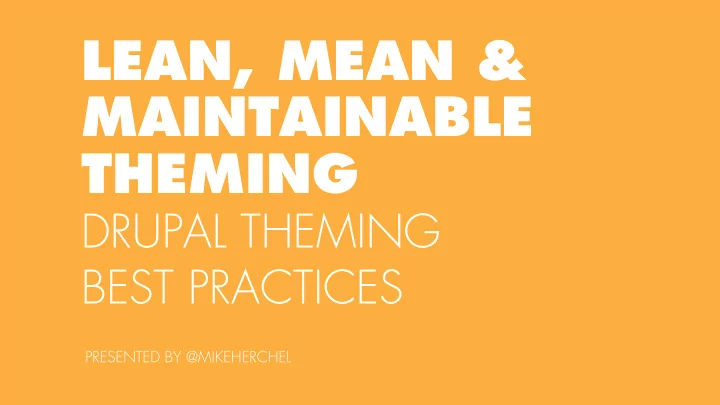
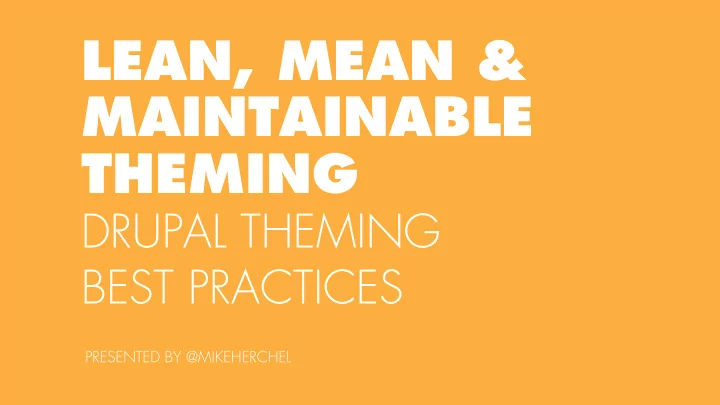
LEAN, MEAN & MAINTAINABLE THEMING DRUPAL THEMING BEST PRACTICES PRESENTED BY @MIKEHERCHEL
[ a poem ]
ABOUT ME • Working with Drupal for 6 years • Working on the web for 12 years • Awesome family • Passionate about usability & ux • Passionate about Drupal • #FLDC14 website designer, themer, & volunteer • Love crappy beer HECKLE ME AT @MIKEHERCHEL
PART 1: LAISSEZ-FAIRE THEMING … a deliberate abstention from direction or interference
“LAISSEZ - FAIRE” THEMING APPROACH 1. Does it work? 2. Does it work well? 3. Can it be abstracted for reuse? 4. Make it maintainable. 5. Know everything that’s going on. HECKLE ME AT @MIKEHERCHEL
KNOW WHAT EXACTLY IS GOING ON • If you want to use a base theme, invest the proper amount of time and be the expert on this theme. Don’t half-ass it. • Know the mixins • Know the theory • Know your text editor HECKLE ME AT @MIKEHERCHEL
BUILDING FROM THE BOTTOM UP • Start on a low level • Understand everything that’s happening • Sometimes this means that you might not be using the new hotness • If you use Bootstrap/Foundation understand the hell out of it! HECKLE ME AT @MIKEHERCHEL
“BASE” VS. “STARTER” THEMES • Both provide a great starting point with integrated tools • Both dramatically simplify markup • Both can enforce best practices • Base themes can be upgraded • Starter themes do not have children – you modify them • Base themes can sometimes be tough to troubleshoot • Base theme updates can sometimes break things HECKLE ME AT @MIKEHERCHEL
DITCHING DRUPAL’S CSS CRUFT • Template pre-process functions to remove CSS (https://github.com/mherchel/bastard/blob/master/template.php)
DITCHING CSS CRUFT • Magic module (https://drupal.org/project/magic) HECKLE ME AT @MIKEHERCHEL
SEMANTIC MARKUP • Good base-theme, or starter theme • Fences module • Semantic Views module • Borealis Semantic Blocks module • Block Class module HECKLE ME AT @MIKEHERCHEL
MY LAISSEZ FAIRE THEME • Bastard Starter Theme (https://github.com/mherchel/bastard) • Bare bones • Strips out unwanted css • Some base styles (tabs etc) • Integrated responsive primary menu • Sass, modernizr, live-reload, etc • Very lean & semantic HECKLE ME AT @MIKEHERCHEL
WHY WORKS FOR ME • Copied favorite parts from various themes (thanks GPL!) • HTML5_base • Wundertheme • Omega • Wrote much of it • I know what’s going on! HECKLE ME AT @MIKEHERCHEL
PART 2: SOME BEST PRACTICES, TIPS, & TRICKS
FRONT END DEVELOPMENT MOVES FAST! • Don’t be afraid to stick with what you know • Don ’ t be afraid to try out new technologies • The trick is finding the right balance • One or two new technologies per project HECKLE ME AT @MIKEHERCHEL
SASS TIP: PARTIAL STRUCTURE • Base themes like Aurora, Zen, & Omega 4 will do this for you! • Structure examples • Base structure: http://thesassway.com/beginner/how-to-structure-a-sass-project • More info: http://bramsmulders.com/how-i-improved-my-workflow-with-smacss-sass.html • WunderTheme: https://github.com/Krimson/wundertheme • Bastard: https://github.com/mherchel/bastard • Make sure it makes sense to you ! HECKLE ME AT @MIKEHERCHEL
SAMPLE SASS PARTIAL STRUCTURE abstractions (still under components) - _mixins.scss - _comments.scss base - _footer.scss - _animations.scss - _messages.scss - _fonts.scss - _navigation.scss - _forms.scss - _pager.scss - _media.scss - _tabs.scss - _tables.scss variables - _typography.scss - _breakpoints.scss components - _colors.scss - _aside.scss no-query.scss - _branding.scss print.scss styles.scss HECKLE ME AT @MIKEHERCHEL
SASS TIP: MAXIMUM SELECTOR NESTING • Don’t follow DOM structure with sass structure • Keep your selectors no more than 3 deep! • Definitely no more than 4! • Looking at the compiled CSS helps you spot areas for improvement • OOCSS (object oriented CSS) helps with this HECKLE ME AT @MIKEHERCHEL
SASS TIP: MIXINS & EXTENDS • Both greatly help simplify your sass • Extends compile by adding your selector to the extended selector • Can be tricky with media queries • Mixins add properties to your CSS selector • Lots of great mixins on web http://zerosixthree.se/8-sass-mixins-you-must- have-in-your-toolbox HECKLE ME AT @MIKEHERCHEL
FIND AND USE MIXINS LIKE THIS DANDY
SASS TIP: BREAKPOINTS • Huge fan of the Breakpoint compass gem https://github.com/Team-Sass/breakpoint • Enables developer to quickly and easily manage breakpoints and IE8 fallbacks • Question: How many breakpoints? HECKLE ME AT @MIKEHERCHEL
OBJECT ORIENTED CSS (OOCSS) • In 2009 Nicole Sullivan first talked about OOCSS • Consulted for Facebook • Found over 6,498 color declarations • 261 variations of “Facebook Blue” • Something is wrong here HECKLE ME AT @MIKEHERCHEL
“THE PURPOSE OF OOCSS IS TO ENCOURAGE CODE REUSE AND, ULTIMATELY, FASTER AND MORE EFFICIENT STYLESHEETS THAT ARE EASIER TO ADD TO AND MAINTAIN.” http://coding.smashingmagazine.com/2011/12/12/an-introduction-to-object-oriented-css-oocss/
OOCSS: CLASS NAMING • Class names should communicate useful information to developers. • It’s helpful to understand what a specific class name is going to do when you read a DOM snippet Example: use .article-list instead of .news http://nicolasgallagher.com/about-html-semantics-front-end-architecture/
OOCSS: CONTENT INDEPENDENT • Content-independent class names • Content independent styling - Make it so when placed in different area looks good (location agnostic) HECKLE ME AT @MIKEHERCHEL
OOCSS: BEM VS SMACSS • SMACSS is more of a way to organize • BEM is a great way to name your classes • Why not use both • And, sometimes none • … because its generally a lot easier to write CSS than to do php functions to add classes. HECKLE ME AT @MIKEHERCHEL
TIP: DEVELOP LOCALLY WITH REMOTE FILES Have Drupal/Apache redirect files/* to live site • State_file_proxy module • Apache .htaccess rewrite rules • https://www.lullabot.com/blog/article/using-remote-image-files-when-you-develop- locally • Note: Add this code to the beginning of your .htaccess file HECKLE ME AT @MIKEHERCHEL
TIP: MANAGING RUBY & GEM VERSIONS • Two Two ruby ruby man manag agers ers • Ruby Version Manager (RVM) https://rvm.io • Ruby Environment (RBENV) https://github.com/sstephenson/rbenv • Bundler Bundler (http://bundler.io) - Manage Ruby Gems HECKLE ME AT @MIKEHERCHEL
TIP: RESPONSIVE MENU PATTERNS • Create your own menu system (it’s easy) • Works all the way back to IE8 .menu li ul { display: none; } .menu li:hover ul { display: block; } HECKLE ME AT @MIKEHERCHEL
TIP: RESPONSIVE MENU PATTERNS (CONT’) • To do a mobile menu, add some jQuery click events $ (‘. menu .nav-click').click(function(){ $('.nav-click').toggleClass('nav-click-active'); $(this).siblings (’. menu li .menu').slideToggle(); }) • Or a toggle classes and show/hide in css • The point here is i f you write it, you understand it and can… bend it to your will!!! • Code at https://github.com/mherchel/bastard/blob/master/js/scripts.js HECKLE ME AT @MIKEHERCHEL
TIP: GRID SYSTEMS • Susy • Singularity • None (OMG!) • Pick one, stick with it, know it inside and out HECKLE ME AT @MIKEHERCHEL
TIP: REFRESH CSS AUTOMATICALLY • Use LiveReload (http://livereload.com) to automatically refresh the css in your browser without a full page refresh! • Makes in-browser development & design much more efficient • Tips: • Add CSS directory to live-reload app • Installing the browser extension negates the need for the JS snippit HECKLE ME AT @MIKEHERCHEL
MISCELLANEOUS TIPS • Learn mobile-first development • Breakpoint is built to use it, and it simplifies your code • Sweat the minor (visual) theming • Don’t forget to theme Drupal’s status messages • Use some transitions • Don’t sweat the extraneous wrapper div its going to be a PITA HECKLE ME AT @MIKEHERCHEL
PART 3: TROUBLESHOOTING AND RESOURCES
DEVELOPING FOR IE8 • Test early and test often • Make it easy for yourself to test • You’ll get a sense of what works and what doesn’t • Test menus • Test positioning • Breakpoint gem can create no-query fallback • Load this using IE Conditionals HECKLE ME AT @MIKEHERCHEL
PROGRESSIVE ENHANCEMENT VS GRACEFUL DEGRADATION • Progressive Enhancement: Start at the least compatible browsers (IE8, Android 2.x) and work up • Graceful Degradation: Start at the most compatible browsers and develop fallbacks for earlier • Use combination of both • User Modernizr to help (http://modernizr.com) HECKLE ME AT @MIKEHERCHEL
BECOME A DEV-TOOLS POWER USER! • Chrome dev tools • FF dev tools • IE dev tools (OMG!) • Resources • http://devtoolsecrets.com • https://developers.google.com/chrome-developer-tools HECKLE ME AT @MIKEHERCHEL
FRONT END RESOURCES • http://zerosixthree.se/8-sass-mixins-you-must-have-in-your-toolbox • https://github.com/snugug/north * This is awesome • http://nicolasgallagher.com/ QUESTIONS?
Recommend
More recommend