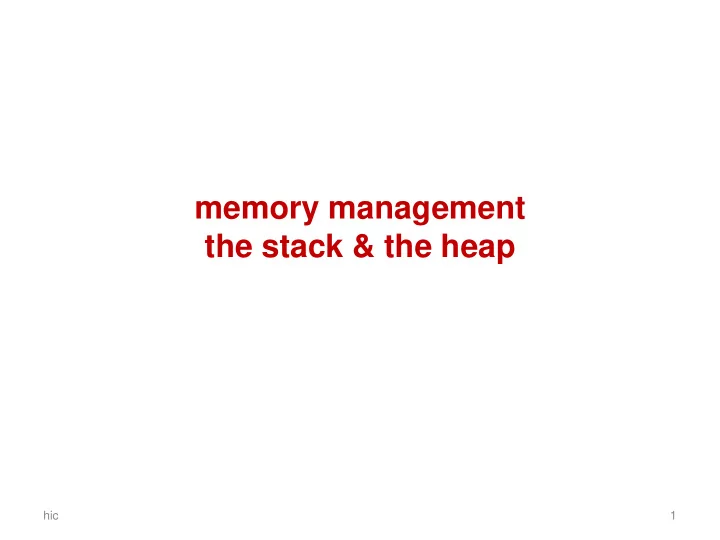
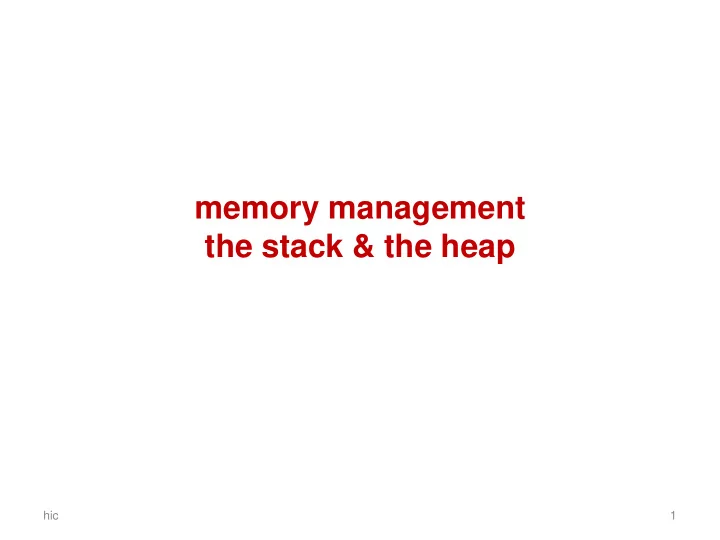
memory management the stack & the heap hic 1
memory management So far: data representations: how are individual data elements represented in memory? pointers and pointer arithmetic to find out where data is allocated Now: memory management: how is the memory as a whole organised and managed? hic 2
memory segments high command line args address The OS allocates memory for each process - ie. a running program – stack (grows downwards) for data and code This memory consists of different segments • stack - for local variables unused – incl. command line arguments and environment variables heap • heap - for dynamic memory (grows upwards) • data segment for .bss – global uninitialised variables (.bss) – global initialised variables (.data) .data • code segment code typically read-only low (read only) address hic 3
memory segments On Linux > cat /proc/<pid>/maps shows memory regions of process <pid> With > ps you get a listing of all processes, like the Taskbar in windows (This is not exam material) hic 4
(Aside: real vs virtual memory) Memory management depends on high address command line args capabilities of 0xFFFF 1. the hardware and stack (grows downwards) 2. the operating system (OS) On primitive computers, which can only unused run a single process and have no real OS, the memory of the process may heap simply be all the physical memory (grows upwards) .bss .data Eg, for an old 64K computer code low address (read only) 0x0000 hic 5
(Aside: primitive computers) These may only run a single process which then gets to use all of the memory hic 6
global variables (in .bss and .data ) These are the easy ones for the compiler to deal with. #include <stdio.h> long n = 12345; char *string = "hello world\n"; int a[256]; ... Here • the global variables n , string and the string literal ”hello world \ n”, will be allocated in data • The uninitialised global array a will be allocated in .bss The segment .bss is initialised to all zeroes. NB this is a rare case where C will do a default initialisation for the programmer! hic 7
the stack hic 8
stack, pop, push A stack (in Dutch: stapel) organises a set of elements in a Last In, First Out (LIFO) manner The three basic operations on a stack are • pushing a new element on the stack • popping an element from the stack • checking if the stack is empty hic 9
the stack The stack consists of stack frames aka stack frame activation records, one for each function call, for main() • allocated when a function is called, • de-allocated when it returns. main(int i){ char *msg =”hello”; stack frame f(msg); for f() } int f(char *p){ int j; ..; return 5; unused memory } hic 10
the stack On most machines, the stack grows downward stack frame for main() The stack pointer (SP) points to the last element on the stack On x86 architectures, the stack pointer is stored stack frame in the ESP (Extended Stack Pointer) register for f() stack pointer (ESP) unused memory hic 11
the stack Each stack frame provides memory for previous stack • arguments frame • the return value • local variables return value of a function, plus some admin stuff . arguments admin stuff frame pointer The frame pointer provides a (EBP) starting point to locate the local local variables variables, using offsets. stack pointer (ESP) On x86 architectures, it is stored in the EBP (Extended Base Pointer) register unused memory hic 12
the stack The admin stuff stored on the stack : previous stack • return address frame ie where to resume execution after return • previous frame pointer return value to locate previous frame arguments return address saved frame pointer frame pointer (EBP) local variables stack pointer (ESP) unused memory hic 13
the stack stack Stack during call to f frame int i for main main(int i){ char *msg =”hello”; char *msg f(msg); int return value } char *p stack return address frame int f(char *p){ for saved frame pointer f(msg) int j; frame pointer int j ..; stack pointer return 5; } unused memory hic 14
function calls • When a function is called, a new stack frame is created – arguments are stored on the stack – current frame pointer and return address are recorded – memory for local variables is allocated – stack pointer is adjusted • When a function returns, the top stack frame is removed – old frame pointer and return address are restored – stack pointer is adjusted – the caller can find the return value, if there is one, on top of the stack • Because of recursion, there may be multiple frames for the same function on the stack • Note that the variables that are stored in the current stack frame are precisely the variables that are in scope hic 15
security worries • There is no default initialisation for stack variables – by reading unitialised local variables, you can read memory content used in earlier function calls • There is only finite stack space – a function call may fail because there is no more memory In highly safety- or security-critical code, you may want to ensure that this cannot happen, or handle it in a safe way when it does. • The stack mixes program data and control data – by overrunning buffers on the stack we can corrupt the return addresses! More on that the next weeks! hic 16
(Aside: hardware-specific details) • The precise organisation of the stack depends on the machine architecture of the CPU • Instead of storing data on the stack (in RAM) some data may be stored in a register ( in the CPU) Eg, for efficiency, the top values of the stack may be stored in CPU registers, or in the CPU cache, or the return value could be stored in a register instead of on the stack . hic 17
Example security problem caused by bad memory management hic 18
http://embeddedgurus.com/state-space/2014/02/are-we-shooting-ourselves-in-the-foot-with-stack-overflow/ sws1 19
sws1 20
sws1 21
Recommend
More recommend