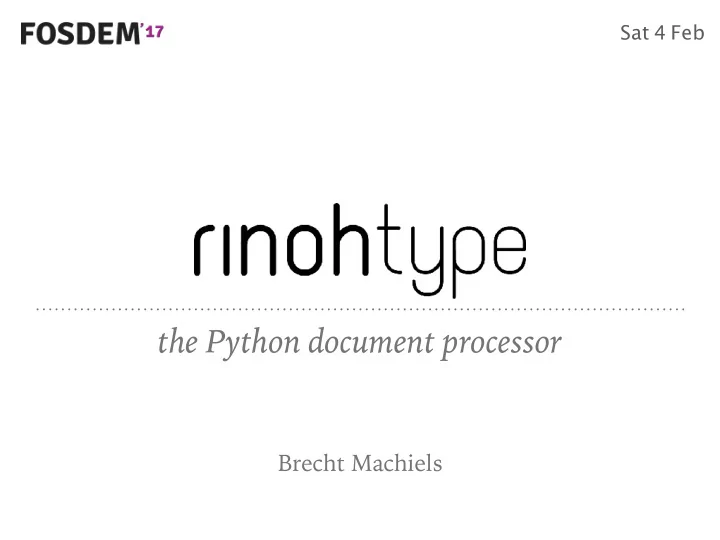
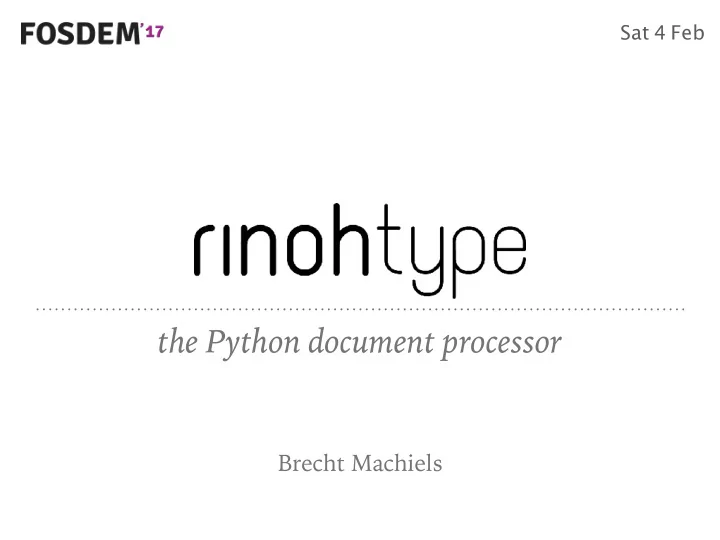
Sat 4 Feb the Python document processor Brecht Machiels
BATCH-MODE DOCUMENT PROCESSOR Structured Document Style Definition Style Sheet and reStructuredText, Document Template Markdown, Configuration (INI) DocBook, DITA Fonts Images OpenType, PDF , PNG, JPEG TrueType, Type1 Output professionally typeset paged document (PDF) 2
USAGE ➤ command line tool $ rinoh README.rst ... Writing output: README.pdf $ rinoh --paper A5 my_document.md ... 42% [============= ] ETA 00:04 (00:03) page 6 ➤ Sphinx builder: drop-in replacement for LaTeX builder $ sphinx-build -b rinoh sourcedir outdir ... Writing output: output/manual.pdf 3
INSTALLATION ➤ Python 3.3 and up $ pip install rinohtype ... Successfully installed commonmark-0.5.4 docutils-0.13.1 purepng-0.2.0 recommonmark-0.4.0 rinoh-typeface- dejavuserif-0.1.1 rinoh-typeface-texgyrecursor-0.1.1 rinoh- typeface-texgyreheros-0.1.1 rinoh-typeface- texgyrepagella-0.1.1 rinohtype-0.3.1 ➤ Stand-alone application (next release) ➤ Windows installer ➤ macOS app bundle 4
DEMO (1) ➤ render a reStructuredText document $ rinoh example.rst ➤ produces example.pdf ➤ options: see rinoh --help ➤ build a Sphinx project ➤ add rinoh to extensions ➤ use latex_documents 5
1 Section 1 Next up, an enumerated list! 3/3 1 Section 1 • second bullet item • first bullet item 2. this list item contains a bulleted list This is a paragraph. This sentence contains a link to the 1. a list item 2 Section 2 Cell 3 Cell 2 Cell 1 Column 2 Column 1 1.1 Subsection Python homepage. Section(id='section-1') Heading("1 Section 1") DOCUMENT TREE Paragraph("This is a paragraph…") Section(id='subsection') Heading("1.1 Subsection") Table() TableHead() TableRow() TableCell() Paragraph("Column 1") TableCell() TableBody() Section(id='section-2') Heading("2 Section 2") Paragraph("Next up, an enumerated…") List(style='enumerated') ListItem() ListItem() ListItemLabel("2.") StaticGroupedFlowables() Paragraph("this list item…") List(style='bulleted') ListItem() ListItemLabel("•") StaticGroupedFlowables() Paragraph("first…") ListItem()
INLINE ELEMENTS Text with multiple nested STYLES . Paragraph SingleStyledText("Text with ") MixedStyledText(style='emphasis') SingleStyledText("multiple ") MixedStyledText(style='strong') SingleStyledText("nested ") SingleStyledText("styles", style='small caps') SingleStyledText(".") 7
④ ③ ② ② ① Section(id='section-1') Heading("1 Section 1") SELECTORS Paragraph("This is a paragraph…") Section(id='subsection') Heading("1.1 Subsection") Table() # match based on context TableHead() TableRow() TableCell / Paragraph ① TableCell() Paragraph("Column 1") List / ... / Paragraph ② TableCell() TableBody() Section(id='section-2') # match based on style Heading("2 Section 2") Paragraph("Next up, an enumerated…") List.like('enumerated') ③ List(style='enumerated') ListItem() ListItem() # match arbitrary attributes ListItemLabel("2.") StaticGroupedFlowables() Section.like(level=2) / Heading ④ Paragraph("this list item…") List(style='bulleted') TableCell.like(row_index=slice(0, None, 2), ListItem() rowspan=1) ListItemLabel("•") StaticGroupedFlowables() Paragraph("first…") ListItem()
MATCHER ➤ maps style names to selectors style name selector emphasized text StyledText.like('emphasis') line block GroupedFlowables.like('line block') nested line block 'line block’ / 'line block' enumerated list List.like('enumerated') enumerated list item 'enumerated list' / ListItem figure legend Figure / GroupedFlowables.like('legend') 9
STYLE SHEET [STYLESHEET] name = My style [VARIABLES] sans_typeface = Helvetica blue = #20435c [default:Paragraph] typeface = $(sans_typeface) font_weight = regular font_size = 10pt line_spacing = fixed(12pt, leading(0)) text_align = justify kerning = true ligatures = true [body] base = default space_above = 5pt [emphasis] font_slant = italic 10
STYLE SHEET - INHERITANCE [STYLESHEET] name = My Sphinx style description = Sphinx style sheet tweaks base = sphinx [VARIABLES] sans_typeface = Droid Sans [emphasis] font_color = #00a [strong] base = DEFAULT_STYLE font_color = #a00 11
DEMO (2) ➤ tweak the document style ➤ style log: which style definition? ➤ create a custom style sheet ➤ extending the default ➤ override ➤ the serif typeface ➤ the color of section titles $ rinoh --stylesheet my_style.rst example.rst 12
1 Section 1 Cell 3 Python homepage. I.A Subsection Column 1 Column 2 Cell 1 Cell 2 II. Section 2 I. Section 1 Next up, an enumerated list! 1. a list item 2. this list item contains a bulleted list • first bullet item • second bullet item I Section 1 This is a paragraph. This sentence contains a link to the 3/3 This is a paragraph. This sentence contains a link to the Cell 3 Python homepage. 1.1 Subsection Column 1 Column 2 Cell 1 Cell 2 2 Section 2 3/3 Next up, an enumerated list! 1. a list item 2. this list item contains a bulleted list • first bullet item • second bullet item 1 Section 1 DEMO (2)
DOCUMENT TEMPLATES ➤ document parts ➤ title page ➤ front matter ➤ table of contents ➤ contents ➤ back matter ➤ index ➤ page templates 14
TEMPLATE CONFIGURATION [TEMPLATE_CONFIGURATION] name = my article configuration template = article parts = title contents stylesheet = my_style.rts language = fr abstract_location = title [SectionTitles] contents = 'Contents' [VARIABLES] paper_size = A5 [title] page_number_format = lowercase roman end_at_page = left [title_page] background = 'title.pdf' scale=fill top_margin = 2cm 15
Quickstart tend.sphinx' to the extensions list in the Sphinx project's conf.py. sphinx-build -b rinoh . _build/rinoh option: When building the documentation, select the rinoh builder by passing it to sphinx-build -b document. See Sphinx Builder for details. Other configuration variables are optional and allow configuring the style of the generated PDF 'John A. Uthor')] # document author 'Document Title', # document title 'target', # output (target.pdf) rinoh_documents = [('index', # top-level file (index.rst) the rinoh_documents configuration option: interpret latex_documents and other options for the LaTeX builder. Otherwise, you need to set If your Sphinx project is already configured for rendering with LaTeX, rinohtype will happily To use rinohtype to render Sphinx documents, at a minimum you need to add 'rinoh.fron- 3 rinoh --format reStructuredText demo.txt This section gets you started quickly, discussing each of the three modes of operation intro- duced in Introduction. If you want to customize the style of the PDF document, please refer to Basic Document Styling which introduces style sheets and document templates. 3.1 Command-Line Renderer Installing rinohtype places the rinoh script in the PATH. This can be used to render reStruc- turedText documents such as demo.txt: After rendering finishes, you will find demo.pdf alongside the input file. 3.2 Sphinx Builder rinoh allows specifying the document template and style sheet to use when rendering the reStructuredText document. See its command-line options for details. Two rendering passes are required to make sure that cross-references to page numbers are correct. After a document has been rendered, rinohtype will save the page reference data to a .rtc file. Provided the document (or the template or style sheet) doesn't change a lot, this can prevent the need to perform a second rendering pass. 9
Recommend
More recommend