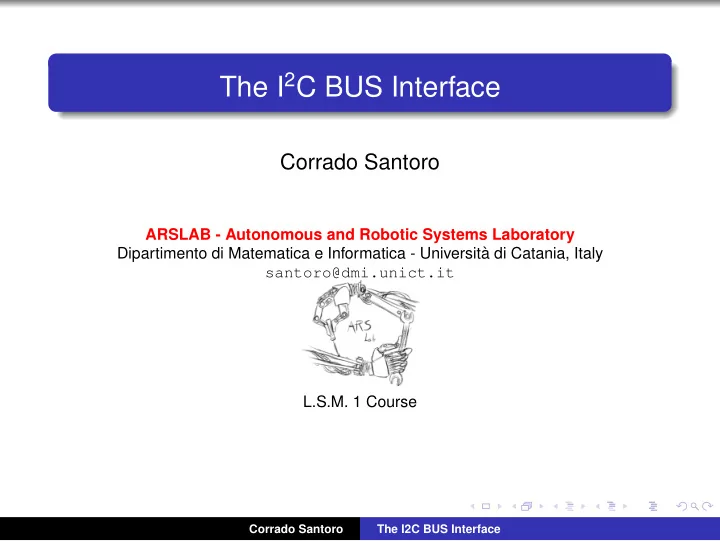
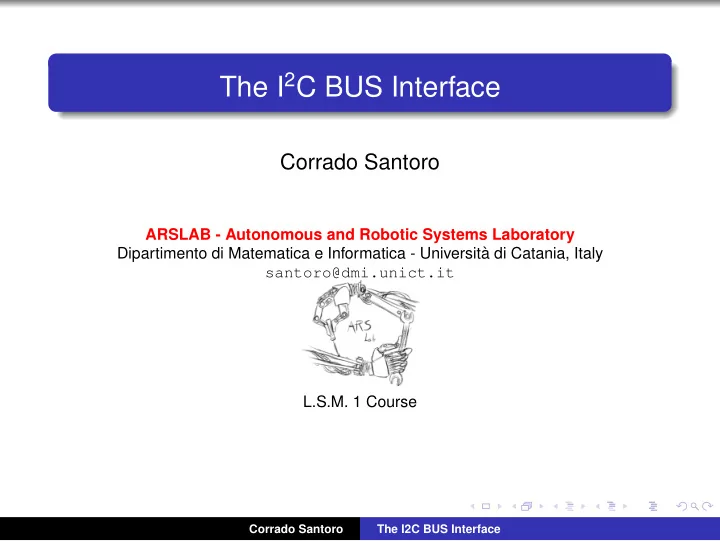
The I 2 C BUS Interface Corrado Santoro ARSLAB - Autonomous and Robotic Systems Laboratory Dipartimento di Matematica e Informatica - Universit` a di Catania, Italy santoro@dmi.unict.it L.S.M. 1 Course Corrado Santoro The I2C BUS Interface
What is I 2 C? I 2 C Bus or IIC Bus is the acronym for Inter-Integrated Circuit Bus . It is a standard digital communication bus designed to interconnect integrated circuits belonging to the same board. It has been introduced by Philips to interconnect integrated circuits in TV-sets in the ’80s in the transition from discrete transistors to integrated-circuits. The bus has been initially used in TV-sets and VCRs, and then widely adopted in any integrated device which needs data communication. Corrado Santoro The I2C BUS Interface
I 2 C BUS: Philosophy and Connections I 2 C has a two wires bus which interconnect all devices Devices in a I 2 C network has a role: Master , is the “head” of the bus and has the responsibility of starting a communication; only one master can be present in a I 2 C network and is - in general - a MCU; Slave , all the other devices which “respond” to master solicitations. Corrado Santoro The I2C BUS Interface
I 2 C BUS: Philosophy and Connections The I 2 C wires have the following meaning: SDA: Serial DAta , bidirectional; here data bits flow serially (one bit at time) SCL: Serial CLock , undirectional from master to slaves; it holds the timing of the transmission Therefore I 2 C is a synchronous interface which (according to standards) can reach the max speed of 400 Kbps Corrado Santoro The I2C BUS Interface
I 2 C Addressing SDA I2C Master SCL Distance Accelerometer Color Sensor Sensor Address = 0xd6 Address = 0x44 Address = 0x30 Each slave device in I 2 C has a well-know address The standard specifies two types of addresses: 7-bit , widely used 10-bit , used only in some special cases An additional bit (at B0) is added to the address to specify direction of transfer: “0” = write to slave device “1” = read from slave device Example: the accelerometer has address 0xd6: 1 1 0 1 0 1 1 0 = 0xd6 = write to accelerometer 1 1 0 1 0 1 1 1 = 0xd7 = read from accelerometer Corrado Santoro The I2C BUS Interface
I 2 C Addressing SDA I2C Master SCL Accelerometer Address = 0xd6 Name RegAddr Config1 0x00 Config2 0x01 ... ... Data1 0x08 Data2 0x09 Each slave device has also a register map Each register is identified by a 8-bit address and a 8-bit value Each register is used to: Configure the device Send commands to the device Hold a sensed data etc. Each register can be read or written from the master through proper transaction protocols. Corrado Santoro The I2C BUS Interface
I 2 C Transaction Model A Write Transaction uses the following sequence: Master sends the START CONDITION (S) 1 Master sends the device address (with B0 = 0) 2 Master sends the register number to be written 3 Master sends the register data to be written 4 Previous point is repeated for each subsequent register to be written 5 Master sends the STOP CONDITION (P) 6 For each written byte, the Slave replies with an ACKNOWLEDGE , that is a bit 0 sent over SDA line Corrado Santoro The I2C BUS Interface
I 2 C Transaction Model A Read Transaction uses the following sequence: 1 Master sends the START CONDITION (S) 2 Master sends the device address (with B0 = 0) Master sends the register number to be read 3 Master sends a new START CONDITION (S) 4 Master sends the device address (with B0 = 1) 5 Salve sends the register data read 6 Previous point is repeated for each subsequent register to be read 7 Master sends the STOP CONDITION (P) 8 For each byte transmitted over SDA, the peer device (Master or Slave) replies with an ACKNOWLEDGE , that is a bit 0 sent over SDA line Corrado Santoro The I2C BUS Interface
I 2 C: Timing and Bus States BUS IDLE , both SDA and SCL lines are in 1 state. START CONDITION (S) A transition high-to-low in SDA, while SCL is high , is a Start Condition It is used to start communication on the bus It is always initiated by the Master Corrado Santoro The I2C BUS Interface
I 2 C: Data Transfer Data transfer occurs serially MSB-first: 1 The bit value is set on the SDA line 2 A pulse low-to-high-to-low occurs on the SCL line The next bit is sent ... 3 After transmission of all the 8 bits, an acknowledge (ACK) is expected: The master generates a 9 th clock pulse 1 The receiving device holds the SDA line low to signal that it has 2 understood the byte sent Corrado Santoro The I2C BUS Interface
I 2 C: Stop Condition When communication is over, a STOP CONDITION (P) is generated: A transition low-to-high in SDA, while SCL is high , is a stop condition It is used to stop any communication on the bus It is always made by the Master After a Stop Condition, the bus goes in the Idle state. Corrado Santoro The I2C BUS Interface
Sending Data to a Slave Device First the Master initiates communication with a Start Condition The Master sends the Write Command , a 8-bit data, composed of: The 7-bit address of the Slave device The R / W bit at 0, which means write-to-slave The addressed Slave acks , by holding SDA line low in the 9 th clock pulse If no Slave exists at that address, the SDA line will remain to high , thus indicating a NACK ; this situation is recognised by the Master which stops communication. Corrado Santoro The I2C BUS Interface
Sending Data to a Slave Device After the address, the Master sends a 8-bit data which has the meaning of register number The addressed Slave acks data, by holding SDA line low in the 9 th clock pulse Then the Master sends a 8-bit data which has the meaning of register value The addressed Slave acks data, by holding SDA line low in the 9 th clock pulse The Master closes the transmission by sending a Stop Condition Corrado Santoro The I2C BUS Interface
Receiving Data from a Slave Device First the Master initiates communication with a Start Condition The Master sends the Write Command , a 8-bit data, composed of: The 7-bit address of the Slave device The R / W bit at 0, which means write-to-slave The addressed Slave acks , by holding SDA line low in the 9 th clock pulse Corrado Santoro The I2C BUS Interface
Receiving Data from a Slave Device After the address, the Master sends a 8-bit data which has the meaning of register number The addressed Slave acks data, by holding SDA line low in the 9 th clock pulse The Master sends a new Start Condition. The Master sends the Read Command , a 8-bit data, composed of: The 7-bit address of the Slave device The R / W bit at 1, which means read-from-slave The addressed Slave acks , by holding SDA line low in the 9 th clock pulse Corrado Santoro The I2C BUS Interface
Receiving Data from a Slave Device Slave device is now ready to send bytes The Slave sends a 8 bit data value The Master acks , by holding SDA line low in the 9 th clock pulse The Slave sends the next 8 bit data value (next register value) The Master acks , by holding SDA line low in the 9 th clock pulse When the Master is no more interested to data, it closes the communication by sending a NACK (holding SDA line high in the 9 th clock pulse) and then a Stop Condition . Corrado Santoro The I2C BUS Interface
The I2C functions of the stm32 unict lib Initialize the I2C interface: void I2C init(I2C TypeDef * port, int speed); port , the interface (usually I2C1 ) speed , clock speed (e.g. 100000, 400000) Corrado Santoro The I2C BUS Interface
The I2C functions of the stm32 unict lib Write a single register: void I2C write register(I2C TypeDef * port, short addr, short reg adr, short reg val); port , the interface (usually I2C1 ) addr , device address reg adr , register address reg val , register value Read a single register: void I2C read register(I2C TypeDef * port, short addr, short reg adr, short * reg val); port , the interface (usually I2C1 ) addr , device address reg adr , register address reg val , pointer to the variable that will receive register value Corrado Santoro The I2C BUS Interface
The I2C functions of the stm32 unict lib Write a set of registers: void I2C write buffer(I2C TypeDef * port, short addr, short reg adr, unsigned char * data, int len); port , the interface (usually I2C1 ) addr , device address reg adr , register address data , the buffer holding register values len , the buffer length (number of registers) Read a set of registers: void I2C read buffer(I2C TypeDef * port, short addr, short reg adr, unsigned char * data, int len); port , the interface (usually I2C1 ) addr , device address reg adr , register address data , the buffer that will receive register values len , the buffer length (number of registers) Corrado Santoro The I2C BUS Interface
The I 2 C BUS Interface Corrado Santoro ARSLAB - Autonomous and Robotic Systems Laboratory Dipartimento di Matematica e Informatica - Universit` a di Catania, Italy santoro@dmi.unict.it L.S.M. 1 Course Corrado Santoro The I2C BUS Interface
Recommend
More recommend