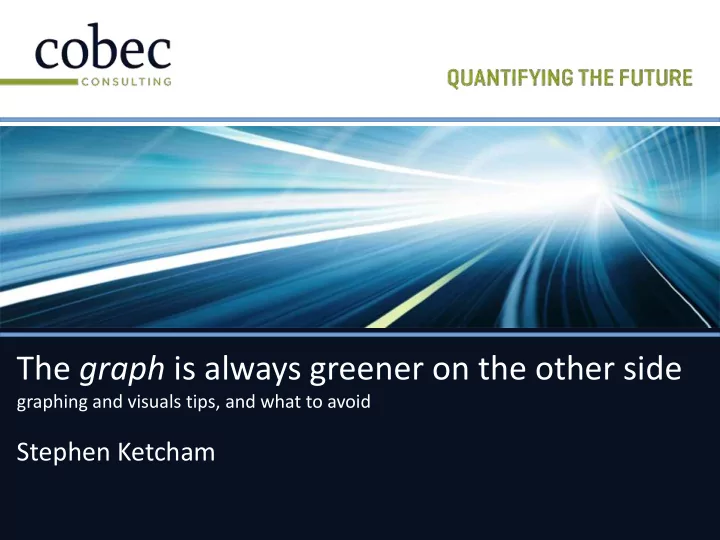
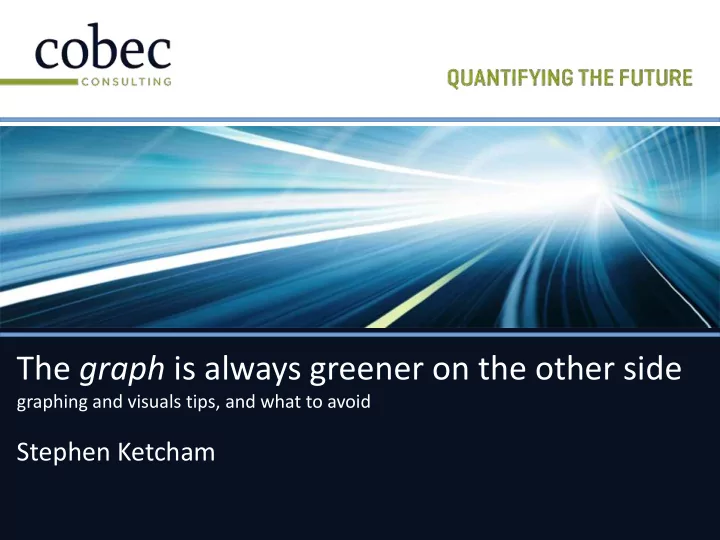
The graph is always greener on the other side graphing and visuals tips, and what to avoid Stephen Ketcham
Summary • Focus for this presentation on visuals (graphs, charts, tables) : • What’s effective, what’s not (the visual’s purpose) • Underlying data in a visual: representative? • What misrepresents reality • Examples: good and bad • What to avoid, what’s good and a few visuals for discussion • Watch out for these types of visuals! • Forecasting uncertainty • Combine data in unique ways without jumping to conclusions 2
Introduction • The Purpose of Visuals: • summarize information efficiently: Can show important drivers of CERs (cost estimating relationships) • quantify absolute and relative differences among “related” data (simple correlation illustrated or causation CER assumed? y = f(x) ) • Trends are easily shown: change over time (time series) • The Power of Visuals: • Visuals are remembered • Like a “killer app” for a mobile device • Can convince or mislead 3
Good Data, Good Graphs? • Statistical properties of the under-lying data • Is the graph representative?? (sample reflects true population/reality) • Bias is avoided: • bias from incomplete sample • bias from sampling method • Has the data been normalized ? • Projections/extrapolations are grounded on solid assumptions • Uncertainty of the future is treated both: • statistically (confidence intervals) • honestly (past uncertainty/forecasting error is accounted for and adjustments are attempted to improve the forecast (model performance is tested via in-sample forecasts) 4
Good Data, Good Graphs? Charles Joseph Minard, Tableaux Graphiques et Cartes Figuratives de M. Minard , 1845-1869. Translation and drawing by Dawn Finley, Elaine Morse, respectively, 2002. – exerpt from Tufte, The Visual Display of Quantitative Information , 41. 5
The “Philips Curve” • Proven economic theory from the 1960s breaks down in the 70s with the advent of “stagflation” • Breakdown in inverse relationship seen across many developed countries • big drivers high inflation – OPEC oil • Slow productivity growth, economic weakness, regulation?, price contols? Paul McCracken, et al., Towards Full Employment and Price Stability (Paris , 1977, 106). 6
What to avoid presenting • Graphs of legacy costs illustrating implausible near-term outcomes – why unlikely in the mid-term ? • Costs that ignore the potential for solutions via other avenues (cheaper alternative via O&M funding enabling capital outlay deferral?) • The lingering positive effects of prior system enhancements/tech refreshes • Low cost midterm technical workarounds (configuration management, system consolidation, maintenance procedural changes, system performance acceptance limits changes, another competing system makes the system less critical) • Usage of available shadow inventory/field spares, or excess like-system remitted parts 7
What to avoid presenting • Graphs that shows highly uncertain (and discounted) out- year effects dominating the outcome • Unlabeled or poorly labeled graphs and charts • Graphs that are not spaced correctly and distort • Composite average relationships • Cumulative average graphs • Cherry-picked samples ( un-representative) • Small • Favorable to the business case 8
What to avoid – confusing composites 9
What to avoid – cumulative averages/smoothing Large marginal decrease shown here clearly If data is not noisy, then why smooth? The decrease here is hidden 10
Avoid presenting – incorrect spacing/skewed • If the economic relationship between rig count and production is production vs. lagged rig count then why not show it that way? • why only a 15-month history? Source: http://www.businessinsider.com/the-us-oil-bust-is-getting-uglier-2015-3 11
Labels!! • Always • title your visuals • label each axis • Detail sample size, sample period (gives reader idea of how complete/representative your data is) 12
Examples: Cobec fridge problem - we need more data! Almost out of Dr. Pepper but the Dr. Peppers are quite cold Mt. Dews are We had a warm (new case luncheon just put in?) but recently and I quite full, but as I saw our office recall, the case always seems to manager taking be full mostly Coke Zeros for that function 13
Examples: the Informative Oil Production breakeven points - global source Ed Morris Citi Inc. Nov 2014 14
the Informative - choosing how to display your visual Does SW cost really drive overall risk? 50% Relationship between SW development cost portions and F&E Risk 15% 26% Adjustment – by investment size 40% 8% 8% 12% 30% % SW Develop of Total 7% 1% 8% 20% 2% 15% 10% 9% 15% 10% 0% 28% -5% 0% 5% 10% 15% 20% 25% 30% 35% 40% 11% -10% 13% Total Risk Premium/Adjustment Source: DOT available sample of 23 down-select and finial investment decisions 2009-2013 15
the Informative British National Debt • Emphasis on key drivers of debt but • X axis labels on key “debt drivers” dates like wars and the installation of new kings/queens are still in regular [non-skewed] intervals* *Tufte, Edward. The Visual Display of Quantitative Information , 148. Graph at left: Playfair, William, The Commercial and Political Atlas. 16
Good or Bad graph? • The title looks to be true based on the data shown but 40-49 year olds’ debt is also increasing • Adjusted for inflation? • Right vertical axis label? ($Bs?) • No real action/drivers in this chart, so it’s a bit uninteresting 17
Enhancing the Un-informative, correcting the Misleading • Correct the cumulative and composite average graphs (incremental) • Why? Better to look at the margin , the most current and relevant data unless volatility in the numbers warrants hiding/smoothing out variance in the data • Composite averages can also hide the true cost/risk driver • Time series: • Add data to show a more complete and accurate historical trend • If cyclical in nature, do we show beyond 2008 (US economic peak) ? What about only 2010-2014 recovery only? – normalize for cycles or include a full cycle in your dataset • Is system “learning” being represented accurately (SW, HW rollouts may take 2-3 years to achieve learning effects – are the high learning costs the first 2 years being used as a selling point for the next tech refresh?) – correct by including the latest cost information 18
Enhancing the Un-informative, correcting the Misleading • Regression can be graphical regression! • presenting low R 2 , high standard error regressions • Ignoring relevant but inconvenient data points • Blind extrapolation of weak CERs is dangerous: when the inherent uncertainty around the predicted value(s) is ignored decision makers may not be aware of the risks 19
Enhancing the Un-informative, correcting the Misleading • Prescriptions: • Consider relationship causality carefully before getting graphical! • Example: Apple stock price = f(size of Iphone) or Apple stock price = f(historical earnings, futures earnings(branding effects, new products), economic wealth effects) • Does the relationship make sense, what else could be a factor • Always scatterplot, if the scatterplot doesn’t clearly show a relationship don’t get fancy with a regression; better to illustrate the complexity (or lack thereof) of the relationship rather than average data out • Consider regression statistics carefully, and report them, e.g SE • Research the outliers, find out why they are outliers • Always draw confidence/prediction intervals 20
Conclusion • Underlying data in a visual: representative? • What’s effective, what’s not (the visual’s purpose) • What misrepresents reality • Examples: good and bad • Watch out for these types of visuals! • Forecasting uncertainty • Combine data in unique ways without jumping to conclusions • Make your visual a centerpiece of your business case/briefing, tying everything together 21
Recommend
More recommend