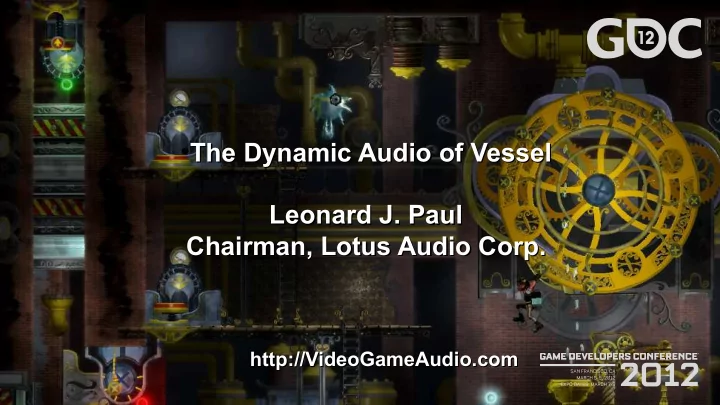
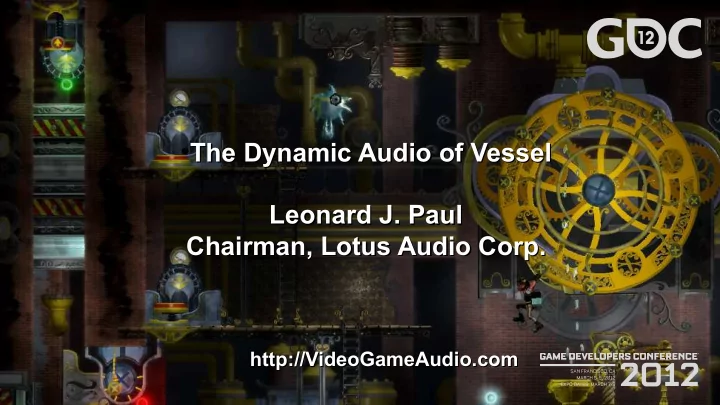
The Dynamic Audio of Vessel ● The Dynamic Audio of Vessel Leonard J. Paul Leonard J. Paul Chairman, Lotus Audio Corp. Chairman, Lotus Audio Corp. http://VideoGameAudio.com VideoGameAudio.com http://
Resources: Resources: Email: Email: Info{at}VideoGameAudio.com Info{at}VideoGameAudio.com Web: Web: VideoGameAudio.com VideoGameAudio.com Twitter: Twitter: Twitter.com/VideoGameAudio Twitter.com/VideoGameAudio VideoGameAudio.com GDC 2012 Slide 2 of 31 info {at} VideoGameAudio.com San Francisco, USA
Vessel by Strange Loop Games Trailer video - http://www.strangeloopgames.com/ ● VideoGameAudio.com GDC 2012 Slide 3 of 31 info {at} VideoGameAudio.com San Francisco, USA
Music of Vessel Video on music – Jon Hopkins soundtrack in Vessel - YouTube ● VideoGameAudio.com GDC 2012 Slide 4 of 31 info {at} VideoGameAudio.com San Francisco, USA
Vessel Sound Design Every sound was recorded on a ● Zoom H4N recorder No digital effects used except ● real-time FMOD fx Sounds from Columbian rainforests, ● 100 year-old clock towers & more Emphasis on real sounds ● VideoGameAudio.com GDC 2012 Slide 5 of 31 info {at} VideoGameAudio.com San Francisco, USA
FMOD Robust audio library and designer tool ● Shipped in many games since 2002 ● Cross-platform: PC, 360, PS3, Vita, Mac, iOS, Wii, 3DS + more ● Good: Parameter modulation, FX, cost & speed ● Cons: Mixing, interactive music & presentation ● Overall, it's a very strong toolset and library ● New FMOD Studio is coming very soon in 2012 ● VideoGameAudio.com GDC 2012 Slide 6 of 31 info {at} VideoGameAudio.com San Francisco, USA
Lua Free open source scripting ● Fast, easy and efficient ● Implementation layer between FMOD library and C++ code ● Allows sound artist to make complex state aware behaviours ● not possible in FMOD Used extensively throughout Vessel ● Doesn't require recompilation ● Great scripting language for video games ● VideoGameAudio.com GDC 2012 Slide 7 of 31 info {at} VideoGameAudio.com San Francisco, USA
Data and Control Flow Game Audio Code FMOD Library Lua FMOD Designer Lua = Behaviour = Data Audio and data flow to the game code from FMOD with the ● possibility of control data from Lua VideoGameAudio.com GDC 2012 Slide 8 of 31 info {at} VideoGameAudio.com San Francisco, USA
Procedural Audio ● Generate audio in real-time based on rules and behaviours (physical modeling, modal synthesis etc..) ● Main advantage is the possibility of realism ● Drawbacks include realism, scalability, dev time & CPU time ● Can combine samples, effects & procedural audio ● Granulation is a common technique used in Vessel VideoGameAudio.com GDC 2012 Slide 9 of 31 info {at} VideoGameAudio.com San Francisco, USA
Granulation Original Waveform 0 ms 2500 ms 5000 ms 100ms Segment 200 ms 250 ms 300 ms Envelope function Envelope = Grain output 200ms 250 ms 300 ms ● Splits sample into small granules & decreases repetition ● Independent control of frequency and tempo ● Manual segmentation done in Vessel to preserve transients VideoGameAudio.com GDC 2012 info {at} VideoGameAudio.com San Francisco, USA
Basic Examples Sequencing ● Layering ● Layered sequencing ● Spectral layering ● LFO Effects Modulation ● Asymmetric Loops ● Effect Curves ● VideoGameAudio.com GDC 2012 Slide 11 of 31 info {at} VideoGameAudio.com San Francisco, USA
Sequencing A basic start, loop and stop layout for steam ● Yellow cue point marks the sustain section ● VideoGameAudio.com GDC 2012 Slide 12 of 31 info {at} VideoGameAudio.com San Francisco, USA
Layered Lava fluro footsteps: Lava hiss is in layer one, gloopy squish ● sound in layer two and wet sloppy sound on bottom VideoGameAudio.com GDC 2012 Slide 13 of 31 info {at} VideoGameAudio.com San Francisco, USA
Layered Sequencing Split attack and remainder of sample into chunks ● Randomize start times of samples for variation ● VideoGameAudio.com GDC 2012 Slide 14 of 31 info {at} VideoGameAudio.com San Francisco, USA
Spectral Layering High frequencies on top layer and low frequencies on the ● bottom layer LP filter to separate layers and add distance ● VideoGameAudio.com GDC 2012 Slide 15 of 31 info {at} VideoGameAudio.com San Francisco, USA
LFO Effects Modulation Slowly modulate volume, low-pass filter and crossfade between ● samples for variation VideoGameAudio.com GDC 2012 Slide 16 of 31 info {at} VideoGameAudio.com San Francisco, USA
Asymmetric Loops Three loops of slightly different lengths are looped to simulate ● the blob charge weapon sound VideoGameAudio.com GDC 2012 Slide 17 of 31 info {at} VideoGameAudio.com San Francisco, USA
Effect Curves Progress bar uses EQ with a changing centre frequency to ● simulate liquid filling a container VideoGameAudio.com GDC 2012 Slide 18 of 31 info {at} VideoGameAudio.com San Francisco, USA
Advanced Examples Multiple effects modulation ● Granulation ● Water ● Constraints ● Synthesis ● Lua scripting ● VideoGameAudio.com GDC 2012 Slide 19 of 31 info {at} VideoGameAudio.com San Francisco, USA
Multiple Effect Modulation: Size The size corresponds to the pitch curve which drops with an ● increase in size VideoGameAudio.com GDC 2012 Slide 20 of 31 info {at} VideoGameAudio.com San Francisco, USA
Multiple Effect Modulation: Speed Speed increases spawn rate on cog granules for top three ● layers, increases playback rate and volume VideoGameAudio.com GDC 2012 Slide 21 of 31 info {at} VideoGameAudio.com San Francisco, USA
Multiple Effect Modulation: Distance Ambient gear sounds at bottom play when camera is distant ● and more of the granulated closeup gears played otherwise VideoGameAudio.com GDC 2012 Slide 22 of 31 info {at} VideoGameAudio.com San Francisco, USA
Water Dynamic water audio done in C++ by grouping collisions – ● drop_count on left in green circle, hardness is on right Slosh at bottom triggered by water movements ● VideoGameAudio.com GDC 2012 Slide 23 of 31 info {at} VideoGameAudio.com San Francisco, USA
Constraints Used for squeaks and metal chain shakes ● Driven by angular velocity on joints ● VideoGameAudio.com GDC 2012 Slide 24 of 31 info {at} VideoGameAudio.com San Francisco, USA
Granulation and Subtractive Synthesis Air is synthesized by subtractive synthesis ● Leather squeaks are granulated ● VideoGameAudio.com GDC 2012 Slide 25 of 31 info {at} VideoGameAudio.com San Francisco, USA
Multiple Methods Combine granulation, layering, sequencing, fx modulation and ● more into the water suction weapon sound VideoGameAudio.com GDC 2012 Slide 26 of 31 info {at} VideoGameAudio.com San Francisco, USA
Lua -- LJP: start/stop looping sound & set percentage parameter { if (this.CurrentSpeed > 0.1) then -- LJP: start/stop looping sound & set percentage parameter { function Update() if (this.CurrentSpeed > 0.1) then if (not isSoundPlaying) then function Update() print ("Counter=" .. counter) if (not isSoundPlaying) then this.PlaySound(bellowsSoundName) print ("Counter=" .. counter) -- decay the debounce timer isSoundPlaying = true this.PlaySound(bellowsSoundName) this.debounceCounter = this.debounceCounter - 1 -- decay the debounce timer end isSoundPlaying = true if (this.debounceCounter < 0) then this.debounceCounter = this.debounceCounter - 1 this.SetSoundParameterValue(bellowsSoundName, "percentage", (percent * 100)) end if (this.debounceCounter < 0) then this.debounceCounter = 0 else this.SetSoundParameterValue(bellowsSoundName, "percentage", (percent * 100)) end this.debounceCounter = 0 else if (isSoundPlaying) then if (counter > this.threshold) then end if (isSoundPlaying) then this.StopSound(bellowsSoundName) if (counter > this.threshold) then if (this.debounceCounter <= 0) then this.StopSound(bellowsSoundName) isSoundPlaying = false if (this.debounceCounter <= 0) then this.PlaySound(this.soundName) isSoundPlaying = false end this.debounceCounter = this.timeDelay this.PlaySound(this.soundName) end end this.SetSoundParameterValue(this.soundName, "size", counter ) this.debounceCounter = this.timeDelay end -- LJP: } this.SetSoundParameterValue(this.soundName, "size", counter ) -- clear the number of calls this past frame -- LJP: } -- clear the number of calls this past frame counter = 0 counter = 0 end end end end end end Great for tuning behaviours not covered by FMOD such as ● sound event call debouncing Used a lot for interactive objects (“gizmos”) ● VideoGameAudio.com GDC 2012 Slide 27 of 31 info {at} VideoGameAudio.com San Francisco, USA
Workflow Vessel is a physics based game so rapid iteration to explore ● potential outcomes is key The sound artist can quickly update all data and behaviours ● without recompilation Address all bottlenecks as they appear ● Reload sound banks when pausing game ● Make content development as interactive as possible ● VideoGameAudio.com GDC 2012 Slide 28 of 31 info {at} VideoGameAudio.com San Francisco, USA
Recommend
More recommend