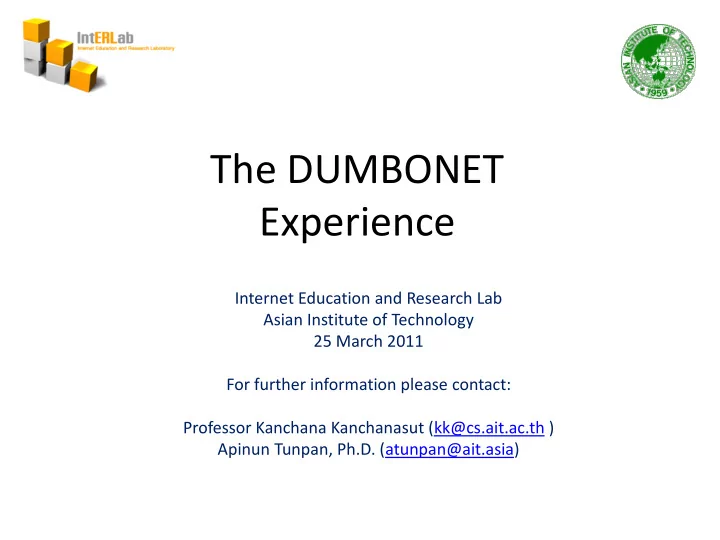
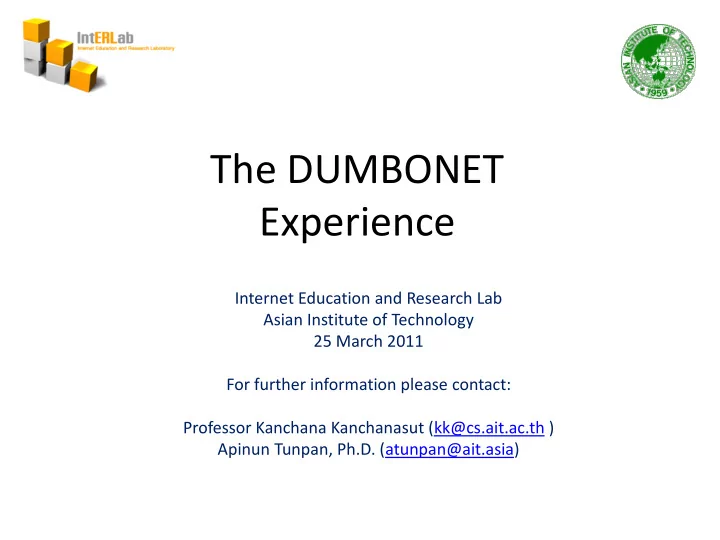
The DUMBONET Experience Internet Education and Research Lab Asian Institute of Technology 25 March 2011 For further information please contact: Professor Kanchana Kanchanasut (kk@cs.ait.ac.th ) Apinun Tunpan, Ph.D. (atunpan@ait.asia)
Why have we pursued this ? • Because we have seen disasters beyond our imagination.
The Tsunami of 2004 Source: NOAA video, retrieved from Wikipedia
Hurricane Katrina “After surviving Hurricane Katrina's initial blow, the radio communications system for the New Orleans police and fire departments dissolved as its radio towers lost their backup power generators in the ensuing flood.” “Some of the equipment could have been brought back up quickly, except that technicians were blocked from entering the submerged city for three days by state troopers who were themselves struggling with an overwhelmed radio system from a different manufacturer. “With regular phone and cellular service knocked out in Katrina's wake -- the New Orleans mayor's office had to cobble together an Internet phone link with the outside world -- first responders were simply unable to share essential information.” -- LiveScience.com
The Tsunami of 2011 Source: NOAA, retrieved from Wikipedia
Sendai Airport Damaged by Tsunami Source: US Air Force, retrieved from Wikipedia
Will the communication infrastructure survive ? A collapsed bridge can cut down fiber optics -- cutting communication to the whole region
Will the communication infrastructure survive ? Flood damages also affect electricity supply.. No power = No communication
What is DUMBONET ? Digital Ubiquitous Mobile Broadband OLSR Network
DUMBONET Objectives • DUMBONET aims to – produce a collection of post-disaster emergency communication tools • which can be quickly and reasonably deployed for rescuer activities. – enable multimedia communications • Photos, videos, texts, audios
DUMBONET Principle #1 • Use of commodity devices as user terminals Near Future: Tablets & Current : Embedded systems Netbooks & Mobile phones In the past: Notebooks
DUMBONET Principle #2 • Infrastructureless or relying less on infrastructure
DUMBONET Principle #3 • Integration of heterogeneous communication technology
DUMBONET Principle #4 • Scenario-specific Applications – Fault-tolerance (e.g. self-configuring, self-healing) – Peer-to-peer
DUMBONET Principle #5 • To deliver practical systems that work in the real world – Not just a theoretical model or simulation
Our current equipment and tools As of March 2011
Asus EEE PCs Asus EEE PC 1002 HA - Power: 12VDC 3A (36W) - Built-in 802.11n chipset, however when we operate this in Ad hoc mode, it may have some compatibility problems esp. in joining other Ad hoc nodes using different WiFi chipsets. - Our workaround is to use a common model of external Linksys 802.11g WiFi dongle (as shown) for compatibility with other nodes - Using a USB extension cord is recommended so that you can put and rearrange the antenna in a better position (having a LOS with other nodes).
Asus EEE PCs Asus EEE PC 901 - Power: 12VDC 3A (36W) - Built-in 802.11g. - However, we typically use an external Linksys 802.11g WiFi dongle (as shown) for compatibility with other nodes - Using a USB extension cord is recommended so that you can put and rearrange the antenna in a better position (having a LOS with other nodes).
Notes on Asus EEE PC • In general, any model would do. But you may want to look for the following: – It should have 12V rating, so that you can charge it directly from any 12VDC supply (e.g. a car battery) – you will need to make a battery connector (not too difficult.) – It may have a built-in 802.11 chipset, whether it be 802.11g or 802.11n. If they are of different WiFi chipsets, You may find them incompatible to operate in Ad-Hoc mode – using a common model of external USB WiFi dongle is recommended – It should have Bluetooth (some cheap EEE PCs don’t have Bluetooth). This allow file exchanges with mobile phones that support Bluetooth
External WiFi Dongle 1/2 Linksys WiFi dongle - Mode: WUSB54GC - FCC ID: Q87-WUSB54GC - 802.11g - Outdoor range is approximately 120 – 130 meters Using it in a horizontal position yields a shorter distance between nodes Using it in a vertical (either up or down) position is recommended (this is why we should have a USB extension chord)
External WiFi Dongle 2/2 Another Linksys WiFi dongle which is also good - Mode: WUSB54G ver. 4 - FCC ID: Q87-WUSB54GV4 - Same chipset as that of WUSB54GC – compatible in Ad-hoc mode - 802.11g - Outdoor range is also approximately 120 to 130 meters - Try to have the antenna arranged in a vertical position for best result
Headset and microphone Any good headset with microphone would be good Some Asus may support Bluetooth, But we haven’t tried Bluetooth headsets yet.
Spare Battery Any cheap 12VDC sealed lead-acid battery would be equally good. The difference would be in the Amp- Hour (AH) rating. The more AH rating the better, but that also means it’s heavier !!
Battery Charger A typical 12VDC charging station Voltage reading (should be > 12 V)
Recharging the netbook & operating from an external 12V battery The nicest thing of having all-12V systems is now revealed. You can recharge and/or operate the 12V netbook from an external battery directly !! You will need to make a batter power connector. It is not too difficult. You need to find a jack that fits and to observe the polarity (+/-)
Inside the hood (as of March 2011) Linux, with a slightly modified kernel to boost up the maximum WiFi tx/rx power OLSR routing daemon EasyDC – Interactive multimedia communication – chat, voip, video Bluetooth GPS module – to report position SMON, Structured Mesh Overlay Network – we have an overlay on top of OLSR MANET DTS-OLSR, intERLab’s version of Disruption Tolerance Network (DTN) on OLSR , utilizing SMON and DTN2 reference implementation
Our Experience
DUMBONET I IP Star Satellite (December 2006) Field Satellite Access IP Star Uplink MANET IP Star OLSR Gateway Field Satellite Access Terrestrial MANET Internet OLSR PDA Simulated Disaster Area 2 sensor Simulated Head Command Center (AIT) Simulated Disaster Area 1
Mobile Ad Hoc Network (MANET) • B and D as intermediate nodes forward a packet to E • Infrastructure-less • Multi-hop network
The OLSR Routing Protocol (for MANET) Flooding: Multipoint Relay: Inefficient & waste of energy Only few selected nodes relay the information
Peer-to-Peer Self-Configuring & Self-Healing peer peer peer peer peer peer peer peer Operated peer peer peer peer peer peer Operated
Multimedia Communications for Disaster Emergency Responses • Interactive Video, Voice, and Instant Messaging – very important for situational awareness • Peer-to-Peer Paradigm ( no centralized server ** )
A Test Deployment in 2006
Facial Recognition System (optional) Face Recognition : to search and identify people
DUMBONET II (2008)
Vehicular Ad Hoc Network (VANET) Internet HQ GateWay Road Jungle Sea
DUMBONET II (2008)
DUMBONET II (2008)
OLSR Overlay Network
GPS Location Service We have an optional GEO-tagging capability Each node can report its present lat/lon if it has a GPS
In 2008, After Cyclone Nargis struck Myanmar IntERLab’s staff members trained Myanmar engineers and NGOs for the deployment of DUMBONET in Myanmar
In 2008, After Cyclone Nargis struck Myanmar and there, DUMBONET was deployed to help the Myanmar people.
DUMBONET III (March 2010) Khao-Yai (~Grand Mountains) National Park, Thailand - Trail in a dense tropical rainforest (~ 3 KM) - Highly ‘challenged’ environment: - Trees and terrain disrupt our WiFi, CB, and GSM signals - Even GPS signal oftentimes cannot get through dense tree leaves
How to enable multimedia emergency communication in the highly challenged environments?
DTN : Disruption Tolerance Networking • Also known as Delay Tolerance Networking • DTN Research Group – http://www.dtnrg.org/
When You have a “ Not-Always-On ” Network: Space and time perspectives Time Connectivity T=1 S At time T=1 T Connectivity T=2 S T At time T=2 Connectivity T=3 S T At time T=3
Q: Is there a space-time path from S to T ? Time Connectivity T=1 S At time T=1 T Connectivity T=2 S T At time T=2 Connectivity T=3 S T At time T=3
A1: Yes, this is one possible path Time Connectivity T=1 S At time T=1 T Connectivity T=2 S T At time T=2 Connectivity T=3 S T At time T=3
A2: Yes, this is another possible path Time Connectivity T=1 S At time T=1 T Connectivity T=2 S T At time T=2 Connectivity T=3 S T At time T=3
Recommend
More recommend