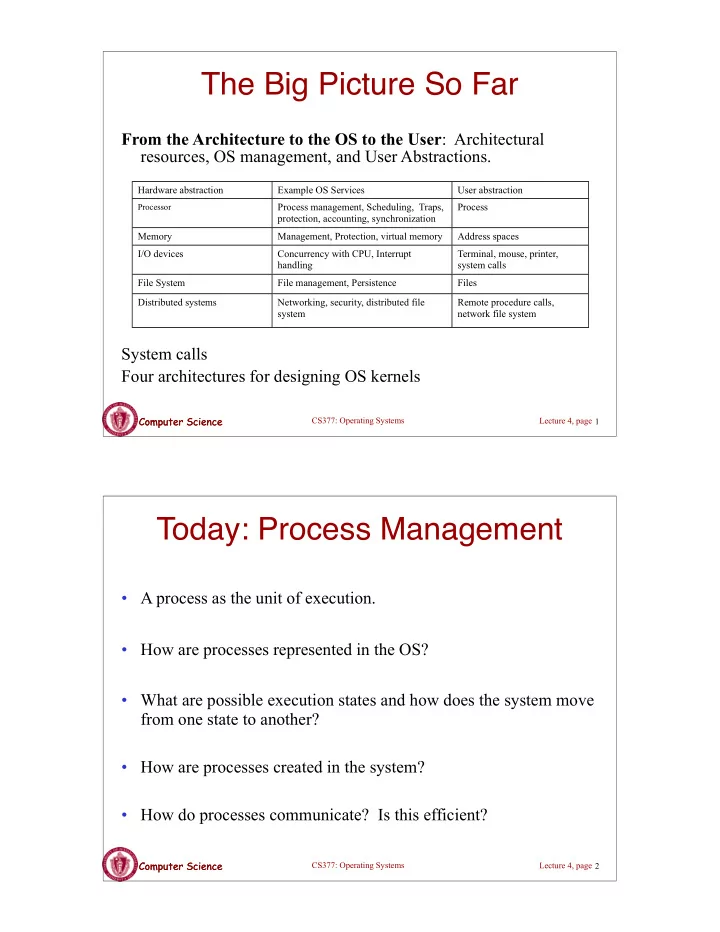
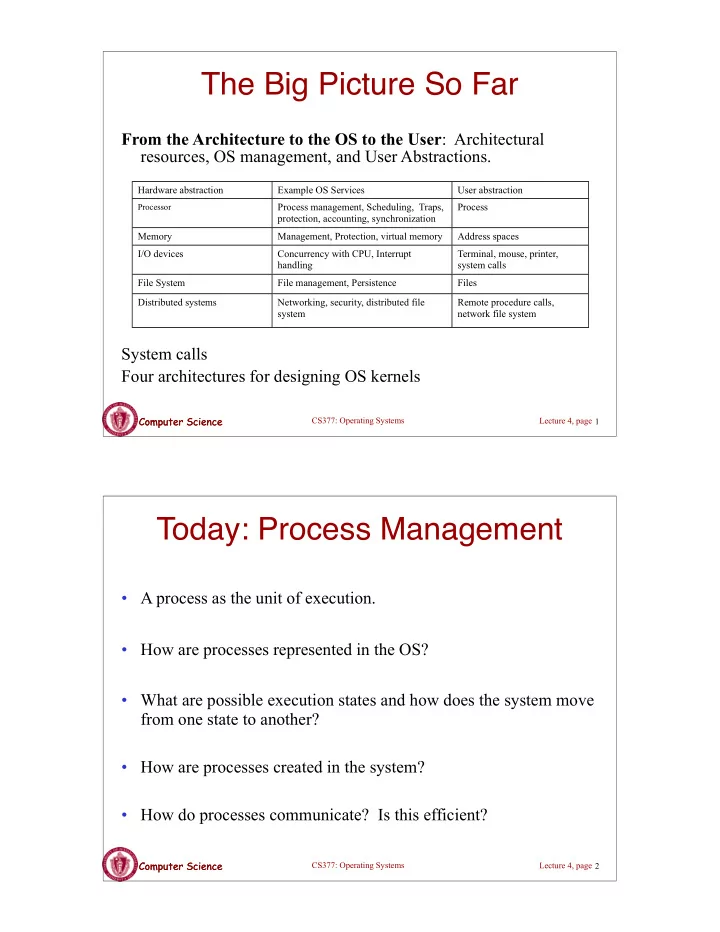
The Big Picture So Far From the Architecture to the OS to the User : Architectural resources, OS management, and User Abstractions. Hardware abstraction Example OS Services User abstraction Processor Process management, Scheduling, Traps, Process protection, accounting, synchronization Memory Management, Protection, virtual memory Address spaces I/O devices Concurrency with CPU, Interrupt Terminal, mouse, printer, handling system calls File System File management, Persistence Files Distributed systems Networking, security, distributed file Remote procedure calls, system network file system System calls Four architectures for designing OS kernels Computer Science Computer Science CS377: Operating Systems Lecture 4, page 1 Today: Process Management • A process as the unit of execution. • How are processes represented in the OS? • What are possible execution states and how does the system move from one state to another? • How are processes created in the system? • How do processes communicate? Is this efficient? Computer Science Computer Science CS377: Operating Systems Lecture 4, page 2
What's in a Process? • Process : dynamic execution context of an executing program • Several processes may run the same program, but each is a distinct process with its own state (e.g., MS Word). • A process executes sequentially, one instruction at a time • Process state consists of at least: ! the code for the running program, ! the static data for the running program, ! space for dynamic data (the heap), the heap pointer (HP), ! the Program Counter (PC), indicating the next instruction, ! an execution stack with the program's call chain (the stack), the stack pointer (SP) ! values of CPU registers ! a set of OS resources in use (e.g., open files) ! process execution state (ready, running, etc.). Computer Science Computer Science CS377: Operating Systems Lecture 4, page 3 Example Process State in Memory What’s in memory What you wrote: void X (int b){ if ( b == 1 ) … PC -> } main(){ int a = 2; X ( a ); } Computer Science Computer Science CS377: Operating Systems Lecture 4, page 4
Process Execution State • Execution state of a process indicates what it is doing � � new: � � the OS is setting up the process state � � running: � executing instructions on the CPU � � ready: �� ready to run, but waiting for the CPU � � waiting: � waiting for an event to complete � � terminated: � the OS is destroying this process • As the program executes, it moves from state to state, as a result of the program actions (e.g., system calls), OS actions (scheduling), and external actions (interrupts). Computer Science Computer Science CS377: Operating Systems Lecture 4, page 5 Process Execution State � � � � � � � � � � � � state sequence � � � � � � Example: � � � � � � � � � void main() { � � � � printf(‘Hello World’); � � � � } � � � � � � � � � � � • The OS manages multiple active process using state queues (More on this in a minute…) Computer Science Computer Science CS377: Operating Systems Lecture 4, page 6
Process Execution State � � � � � � � � � � � � state sequence new � � � � � � – Example: � � � ready � � � � � � running – void main() { � � � waiting for I/O � printf(‘Hello World’); � � ready } � running � � � � � terminated � � � � � � • The OS manages multiple active process using state queues (More on this in a minute…) Computer Science Computer Science CS377: Operating Systems Lecture 4, page 7 Process Data Structures • Process Control Block (PCB): OS data structure to keep track of all processes – The PCB tracks the execution state and location of each process – The OS allocates a new PCB on the creation of each process and places it on a state queue – The OS deallocates the PCB when the process terminates • The PCB contains : • Process state (running, waiting, etc.) • Username of owner • Process number • List of open files • Program Counter • Queue pointers for state queues • Stack Pointer • Scheduling information (e.g., priority) • General Purpose Registers • I/O status • Memory Management Information • … Computer Science Computer Science CS377: Operating Systems Lecture 4, page 8
Process State Queues • The OS maintains the PCBs of all the processes in state queues . • The OS places the PCBs of all the processes in the same execution state in the same queue. • When the OS changes the state of a process, the PCB is unlinked from its current queue and moved to its new state queue. • The OS can use different policies to manage each queue. • Each I/O device has its own wait queue. Computer Science Computer Science CS377: Operating Systems Lecture 4, page 9 State Queues: Example Computer Science Computer Science CS377: Operating Systems Lecture 4, page 10
Context Switch • Starting and stopping processes is called a context switch , and is a relatively expensive operation. • The OS starts executing a ready process by loading hardware registers (PC, SP, etc) from its PCB • While a process is running, the CPU modifies the Program Counter (PC), Stack Pointer (SP), registers, etc. • When the OS stops a process, it saves the current values of the registers, (PC, SP, etc.) into its PCB • This process of switching the CPU from one process to another (stopping one and starting the next) is the context switch. – Time sharing systems may do 100 to 1000 context switches a second. – The cost of a context switch and the time between switches are closely related Computer Science Computer Science CS377: Operating Systems Lecture 4, page 11 Creating a Process • One process can create other processes to do work. – The creator is called the parent and the new process is the child – The parent defines (or donates) resources and privileges to its children – A parent can either wait for the child to complete, or continue in parallel • In Unix, the fork system call called is used to create child processes – Fork copies variables and registers from the parent to the child – The only difference between the child and the parent is the value returned by fork * In the parent process, fork returns the process id of the child * In the child process, the return value is 0 – The parent can wait for the child to terminate by executing the wait system call or continue execution – The child often starts a new and different program within itself, via a call to exec system call. Computer Science Computer Science CS377: Operating Systems Lecture 4, page 12
What is happening on the Fork 542 Computer Science Computer Science CS377: Operating Systems Lecture 4, page 13 Creating a Process: Example • When you log in to a machine running Unix, you create a shell process. • Every command you type into the shell is a child of your shell process and is an implicit fork and exec pair. • For example, you type emacs, the OS “forks” a new process and then “exec” (executes) emacs. • If you type an & after the command, Unix will run the process in parallel with your shell, otherwise, your next shell command must wait until the first one completes. Computer Science Computer Science CS377: Operating Systems Lecture 4, page 14
Example Unix Program: Fork #include <unistd.h> #include <sys/wait.h> #include <stdio.h> main() { int parentID = getpid(); /* ID of this process */ char prgname[1024]; gets(prgname); /* read the name of program we want to start */ int cid = fork(); if(cid == 0) { /* I'm the child process */ execlp( prgname, prgname, 0); /* Load the program */ /* If the program named prgname can be started, we never get to this line, because the child program is replaced by prgname */ printf("I didn't find program %s\n", prgname); } else { /* I'm the parent process */ sleep (1); /* Give my child time to start. */ waitpid(cid, 0, 0); /* Wait for my child to terminate. */ printf("Program %s finished\n", prgname); } } Computer Science Computer Science CS377: Operating Systems Lecture 4, page 15 Example Unix Program: Explanation fork() forks a new child process that is a copy of the parent. execlp() replaces the program of the current process with the named program. sleep() suspends execution for at least the specified time. waitpid() waits for the named process to finish execution. gets() reads a line from a file. Computer Science Computer Science CS377: Operating Systems Lecture 4, page 16
Recommend
More recommend