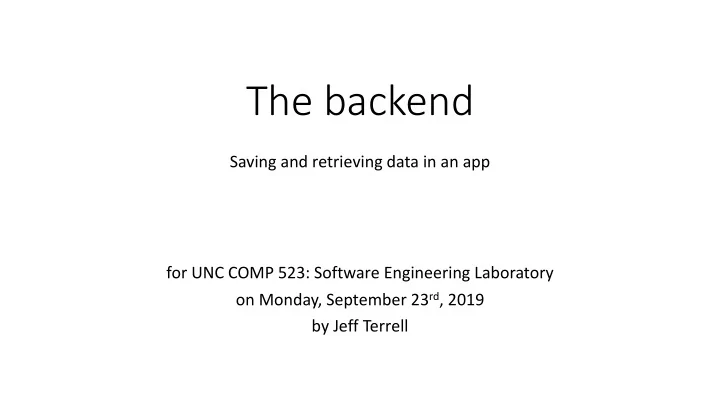
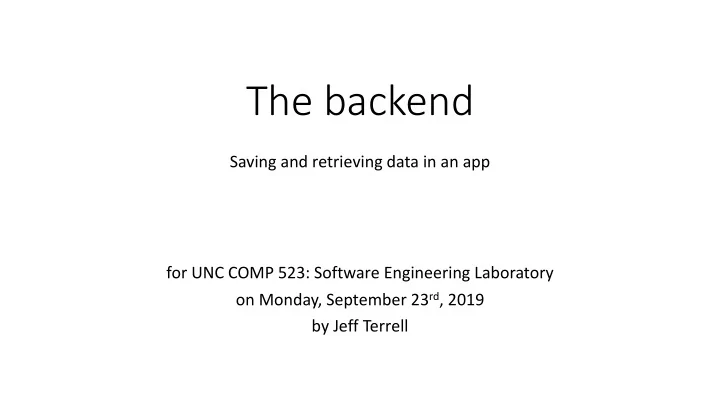
The backend Saving and retrieving data in an app for UNC COMP 523: Software Engineering Laboratory on Monday, September 23 rd , 2019 by Jeff Terrell
The problem • All apps need data • Where does the data live? • On-device • In a centralized location (e.g. “in the cloud”) • The centralized location is the authoritative “source of truth” • This is called “the backend” or “server” • (”The frontend” or “client” is the app code running on the user’s device)
Backend components • The database stores the data durably • “Durably” means “surviving a reboot”, i.e. using disks • The “API server” interfaces between clients and the database • Why? Separation of concerns. • Handling HTTP requests • Doing authentication and authorization checks • Limit the types of interactions (untrusted) clients can have with data • Easier to develop as a separate program than as part of database • Backend programmers use a database but create an API server
The API: application programming interface • Like a “user interface” (the screens that users interact with), but for programs • The frontend is a program that uses the API • The API defines ways that the frontend code can save and retrieve data • These ways are called “endpoints”; an API is a set of endpoints • You must define an API for your app and your data • Modern APIs usually use HTTP
HTTP: the hypertext transfer protocol • Browsers use HTTP almost exclusively • Two types of HTTP messages: requests and responses • Requests have a method, a URL, and maybe parameters or a body • Responses have a status code (success? error?) and usually a body • All messages have headers with extra information, e.g. cookies and content types • Request methods might be GET, POST, PUT, DELETE, etc. • You can inspect HTTP messages in your browser
App development process • Design screens that users will see • Define an API • In parallel: • Develop the backend • Develop the frontend • Deploy • Profit
Outline 1. Introduce backend concepts 2. Decide what to build 3. Define an API 4. Write backend code 5. Write frontend code
What we’ll build • A rudimentary shared-canvas drawing app • Supported actions: • Get the current canvas • Create a rectangle
Outline 1. Introduce backend concepts 2. Decide what to build 3. Define an API 4. Write backend code 5. Write frontend code
Defining an API • Our job: define expectations for HTTP requests and HTTP responses, including: • request method • request path • request body, if any, including content type and specific requirements • response status code(s) • response body, including content type and specific shape • Remember to consider the frontend's perspective
Defining an API • get the current canvas • The request: • should have a method of GET • should have a URL path of / • should not have a body • The response: • should have a code of 200 (“OK”) with a body whose content type is image/png containing the canvas as a PNG image
Defining an API • create a rectangle • The request: • should have a method of POST • should have a URL path of /rect • should have a content type of EDN (extensible data notation) • should have a body like this: • [50 100 10 30 [0.95 0.5 0.1]] • (i.e. x , y , width , height , and RGB color values 0 <= x <= 1 ) • The response: • If the expectations aren’t met: • should have a code of 400 (“bad request”) and a body that explains why • If the expectations are met: • should have a code of 204 (“no content”) with an empty body
API Summary Method Path Params Status code(s) GET / - 200 (“OK”) POST /rect • x 400 (“bad request”) • y 204 (“no content”) • width • height • RGB color values
Outline 1. Introduce backend concepts 2. Decide what to build 3. Define an API 4. Write backend code 5. Write frontend code Find the code here: https://github.com/kyptin/shared-canvas-backend
Recommend
More recommend