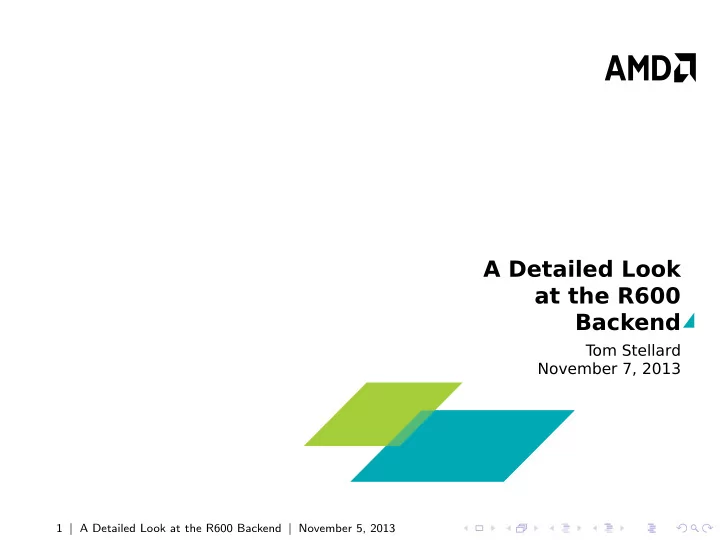
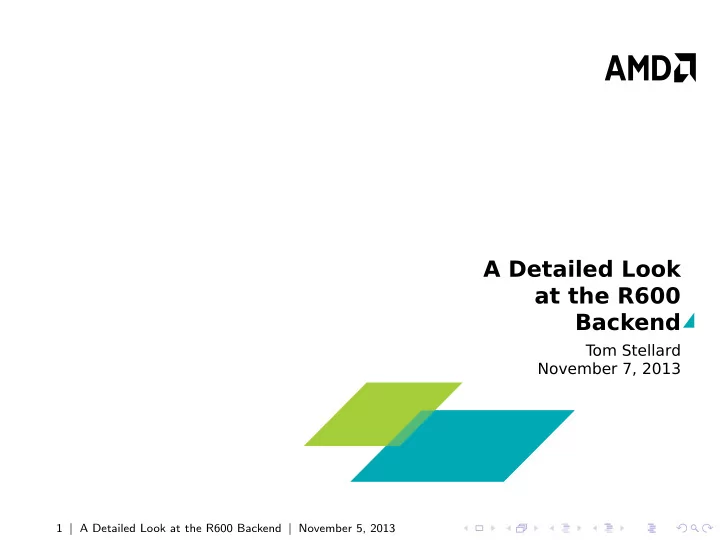
A Detailed Look at the R600 Backend T om Stellard November 7, 2013 1 | A Detailed Look at the R600 Backend | November 5, 2013
Agenda ◮ What is the R600 backend? ◮ Introduction to AMD GPUs ◮ R600 backend overview ◮ Future work 2 | A Detailed Look at the R600 Backend | November 5, 2013
What is the R600 backend? ◮ Component of AMD’s Open Source GPU drivers. ◮ Provides implementation of several popular APIs. ◮ All AMD GPU generations are supported. ◮ Collaborative effort between AMD and the Open Source community. TM C programs. ◮ Used for compiling GLSL and OpenCL ◮ It is not the AMDIL backend. TM ◮ AMDIL backend used by proprietary driver for OpenCL ◮ R600 emits ISA, AMDIL emits low-level assembly language ◮ Why is it called R600? ◮ We generally name our Open Source components after the first generation they support. ◮ Why use LLVM? ◮ Reduces development time. ◮ GPU programs are starting to look more like CPU programs. ◮ Testing coverage. 3 | A Detailed Look at the R600 Backend | November 5, 2013
Generic GPU Overview ◮ Terms TM work item). ◮ Thread - A single element of execution (OpenCL ◮ Wave - A group of threads that are executed concurrently. ◮ Execution Unit - Where the code is run. ◮ Compute Unit - A collection of execution units that share resources. ◮ Vector component (vec.x, vec.y, vec.z vec.w). ◮ GPU Architecture ◮ GPUs have hundreds or thousands of individual execution units. ◮ Execution units are grouped together into compute units. ◮ Compute unit resources are shared among execution units. ◮ Control Flow ◮ All threads in a wave share a program counter - branching is not always possible. ◮ Control flow implemented using execution masks. ◮ Only structure control flow is supported. 4 | A Detailed Look at the R600 Backend | November 5, 2013
AMD GPU Overview ◮ Two distinct architectures supported by R600 backend: ◮ VLIW4/VLIW5 ◮ Graphics Core Next (GCN) ◮ Within each architecture there are different GPU ’generations’: ◮ VLIW4/VLIW5 (R600, R700, EvergreenNI, Cayman) ◮ GCN (Southern Islands, Sea Islands) ◮ For generations with the same architecture, the ISA is 95% the same, but not compatible. ◮ Each generation contains several variants. ◮ ISA is compatible between variants, but compiler must be aware of differences between variants in order to achieve optimal performance. 5 | A Detailed Look at the R600 Backend | November 5, 2013
VLIW4/VLIW5 Control Flow Instructions ALU 2 , @4 , KC0 [ CB0:0 − 32] , KC1 [ ] MEM RAT CACHELESS STORE RAW T0 .X, T1 .X, 1 CF END PAD ALU c l a u s e s t a r t i n g at 4: ADD T0 .X, KC0 [ 2 ] . Z , KC0 [ 2 ] .W, LSHR ∗ T1 .X, KC0 [ 2 ] . Y, l i t e r a l . x , 2(2.802597 e − 45) , 0(0.000000 e+00) ◮ Control Flow Instructions ◮ Handle program flow (branches, loops, function calls). ◮ Used for writing data to global memory. ◮ Can initiate a clause. ◮ Clause is a group of lower-level instructions. ◮ Three types of clauses (ALU, Texture, Vertex). ◮ Each clause can execute a limited number of instructions. 6 | A Detailed Look at the R600 Backend | November 5, 2013
VLIW4/VLIW5 ALUs BIT ALIGN INT T1 .X, T9 .W, T9 .W, l i t e r a l . x , ADD INT T1 .Y, T16 .W, T2 . Z , BS : VEC 120/SCL 212 ADD INT T1 . Z , PV.W, PS , BIT ALIGN INT T3 .W, T2 .W, T2 .W, l i t e r a l . y , BS : VEC 201 LSHR ∗ T4 .W, T2 .W, l i t e r a l . z , 7(9.809089 e − 45) , 19(2.662467 e − 44) 10(1.401298 e − 44) , 0(0.000000 e+00 ◮ 4 or 5 wide depending on the variant. ◮ Can execute 4 or 5 different instructions at once. ◮ ALU.X, ALU.Y, ALU.Z, ALU.W, ALU.TRANS (VLIW5 only). ◮ ALU.X may only write to X component, ALU.Y to Y, etc. ◮ ALU.TRANS can write to any component. ◮ 3 Classes of instructions: ◮ Any - ALU.[XYZW] or ALU.Trans ◮ Vector - ALU.[XYZW] Only ◮ Scalar - ALU.Trans Only 7 | A Detailed Look at the R600 Backend | November 5, 2013
VLIW4/VLIW5 Instruction Inputs BIT ALIGN INT T1 .X, T9 .W, T9 .W, l i t e r a l . x , ADD INT T1 .Y, T16 .W, T2 . Z , BS : VEC 120/SCL 212 ADD INT T1 . Z , PV.W, PS , BIT ALIGN INT T3 .W, T2 .W, T2 .W, l i t e r a l . y , BS : VEC 201 LSHR ∗ T4 .W, T2 .W, l i t e r a l . z , 7(9.809089 e − 45) , 19(2.662467 e − 44) 10(1.401298 e − 44) , 0(0.000000 e+00 ◮ Literal Constants ◮ Vector Registers ◮ 128 < 4 x 32 bit > Registers ◮ Most instruction write to one component of the vector (e.g. T0.X or T0.Y). ◮ No data dependency between components of the same vector. ◮ Constant Registers ◮ Used to access values in the constant memory cache. ◮ Cache is filled at the beginning of each ALU clause. 8 | A Detailed Look at the R600 Backend | November 5, 2013
VLIW4/VLIW5 Source Restrictions BIT ALIGN INT T1 .X, T9 .W, T9 .W, l i t e r a l . x , ADD INT T1 .Y, T16 .W, T2 . Z , BS : VEC 120/SCL 212 ADD INT T1 . Z , PV.W, PS , BIT ALIGN INT T3 .W, T2 .W, T2 .W, l i t e r a l . y , BS : VEC 201 LSHR ∗ T4 .W, T2 .W, l i t e r a l . z , 7(9.809089 e − 45) , 19(2.662467 e − 44) 10(1.401298 e − 44) , 0(0.000000 e+00 ◮ There are a lot of restrictions. ◮ Loading of inputs takes place over 3 cycles. ◮ On each cycle only one GPR.X, GPR.Y, GPR.Z, and GPR.W value can be read. ◮ Order of source fetches must be specified by the compiler writer. 9 | A Detailed Look at the R600 Backend | November 5, 2013
GPU Overview - GCN S LOAD DWORD SGPR2 , SGPR0 SGPR1 , 11 S LOAD DWORD SGPR3 , SGPR0 SGPR1 , 12 S WAITCNT lgkmcnt (0) V MOV B32 e32 VGPR0, SGPR3 V ADD F32 e64 VGPR0, SGPR2 , VGPR0, 0 , 0 , 0 , 0 S LOAD DWORDX2 SGPR0 SGPR1 , SGPR0 SGPR1 , 9 S MOV B64 SGPR4 SGPR5 , 0 S MOV B32 SGPR6 , 0 S MOV B32 SGPR7 , 61440 S WAITCNT lgkmcnt (0) V MOV B32 e32 VGPR1, SGPR0 V MOV B32 e32 VGPR2, SGPR1 BUFFER STORE DWORD VGPR0, SGPR4 SGPR5 SGPR6 SGPR7 + VGPR1 VGPR2 + 0 S ENDPGM ◮ Differences from VLIW4/VLIW5 ◮ Control Flow instructions replaced by ”Scalar” ALU. ◮ Two different ALU types: ”Scalar” and ”Vector”. ◮ Scalar registers. ◮ Compiler manages the execution mask. 10 | A Detailed Look at the R600 Backend | November 5, 2013
GCN - ALU Types ◮ SALU ◮ One per wave. ◮ Responsible for control flow. ◮ Limited instruction set. ◮ 102 32-bit registers (Scalar Registers). ◮ VALU ◮ One VALU per thread in a wave (64 VALUs per wave). ◮ Complete instruction set. ◮ 256 32-bit register (Vector Registers). ◮ Programs can intermix SALU and VALU instructions. ◮ Instructions are always executed in sequence regardless of ALU type. ◮ VALU can directly access SALU registers. ◮ Copying data from VALU registers to SALU registers is not always possible. 11 | A Detailed Look at the R600 Backend | November 5, 2013
GCN S LOAD DWORD SGPR2 , SGPR0 SGPR1 , 11 S LOAD DWORD SGPR3 , SGPR0 SGPR1 , 12 S WAITCNT lgkmcnt (0) V MOV B32 e32 VGPR0, SGPR3 V ADD F32 e64 VGPR0, SGPR2 , VGPR0, 0 , 0 , 0 , 0 S LOAD DWORDX2 SGPR0 SGPR1 , SGPR0 SGPR1 , 9 S MOV B64 SGPR4 SGPR5 , 0 S MOV B32 SGPR6 , 0 S MOV B32 SGPR7 , 61440 S WAITCNT lgkmcnt (0) V MOV B32 e32 VGPR1, SGPR0 V MOV B32 e32 VGPR2, SGPR1 BUFFER STORE DWORD VGPR0, SGPR4 SGPR5 SGPR6 SGPR7 + VGPR1 VGPR2 + 0 S ENDPGM ◮ Variable pointer sizes. ◮ 64-bit for global / constant memory. ◮ 32-bit for local memory (LDS). ◮ 128-bit, 256-bit, 512-bit resource descriptors for texture / buffer instructions. 12 | A Detailed Look at the R600 Backend | November 5, 2013
Instruction Operands UEM: $update exec mask , UP: $update pred , WRITE: $write , OMOD: $omod , REL : $ d s t r e l , CLAMP: $clamp , R600 Reg32 : $src0 , NEG: $src0 neg , REL : $ s r c 0 r e l , ABS: $src0 abs , SEL : $ s r c 0 s e l , R600 Reg32 : $src1 , NEG: $src1 neg , REL : $ s r c 1 r e l , ABS: $src1 abs , SEL : $ s r c 1 s e l , LAST : $ l a s t , R600 Pred : $ p r e d s e l , LITERAL : $ l i t e r a l , BANK SWIZZLE : $ b a n k s w i z z l e ) , ◮ VLIW4/VLIW5 instructions have a large number of operands. ◮ Most operands are configuration bits for the instruction: ◮ Modifiers for instruction inputs outputs: ◮ Inputs: ABS, NEG ◮ Output: CLAMP, OMOD (Multiply floating-point result by a power of two) ◮ Predicate bits ◮ Indirect addressing bits 13 | A Detailed Look at the R600 Backend | November 5, 2013
Instruction Operands UEM: $update exec mask , UP: $update pred , WRITE: $write , OMOD: $omod , REL : $ d s t r e l , CLAMP: $clamp , R600 Reg32 : $src0 , NEG: $src0 neg , REL : $ s r c 0 r e l , ABS: $src0 abs , SEL : $ s r c 0 s e l , R600 Reg32 : $src1 , NEG: $src1 neg , REL : $ s r c 1 r e l , ABS: $src1 abs , SEL : $ s r c 1 s e l , LAST : $ l a s t , R600 Pred : $ p r e d s e l , LITERAL : $ l i t e r a l , BANK SWIZZLE : $ b a n k s w i z z l e ) , ◮ How to match instructions with so many operands? c l a s s OperandWithDefaultOps < ValueType ty , dag d e f a u l t o p s > : Operand < ty > { dag DefaultOps = d e f a u l t o p s ; } def MUL INT24 cm : R600 2OP < 0x5B , ”MUL INT24” , [ ( s e t i32 : $dst , ( mul I24 : $src0 , I24 : $src1 ) ) ] , VecALU > ; 14 | A Detailed Look at the R600 Backend | November 5, 2013
Recommend
More recommend