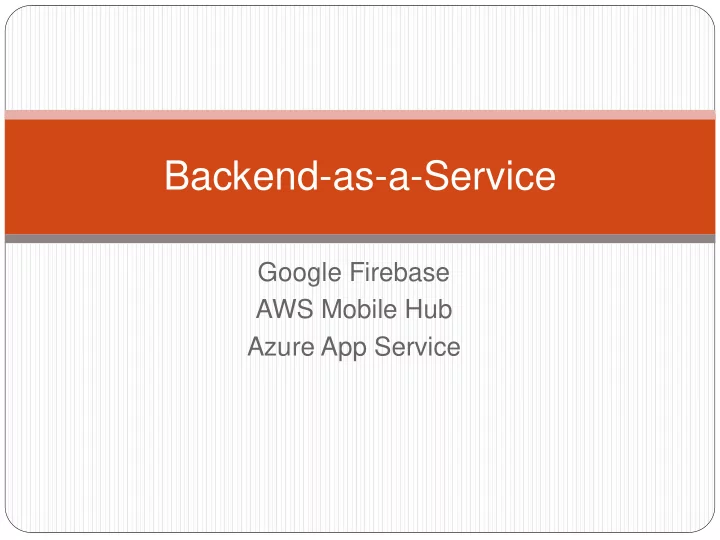
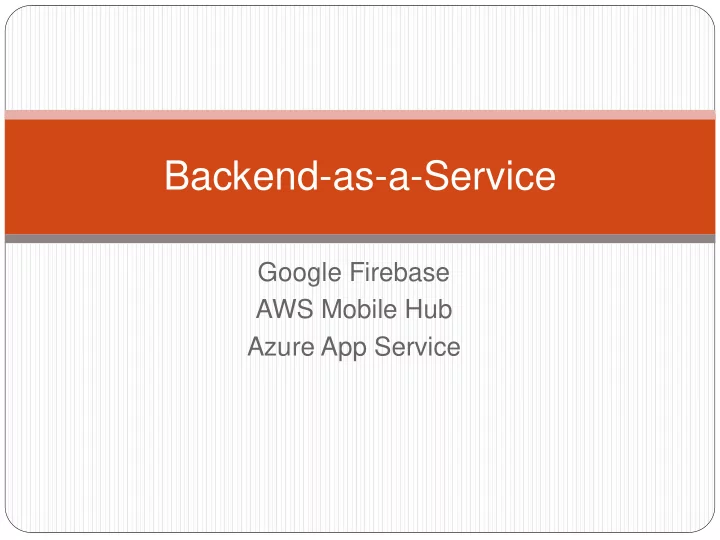
Backend-as-a-Service Google Firebase AWS Mobile Hub Azure App Service
Motivation What kind of code does a web application backend developer typically write? Game site Social media site Messaging app Portland State University CS 410/510 Internet, Web, and Cloud Systems
Backend-as-a-Service Turnkey back-end infrastructure service Provide common backend functions to the application Authentication (email/password, OAuth) Real-time database Browser notifications Messaging Advertising Analytics REST API endpoints for app functions DNS and HTTPS certificate management CDN management “All the stuff you need in your app, but don’t want to code yourself” Typically used for mobile applications to allow developer to focus only on application code (e.g. a game) Portland State University CS 410/510 Internet, Web, and Cloud Systems
Initially Programmatic interface to backend, real-time database All YCombinator startup companies in 2011 (mobile apps) No need to configure or deploy database Database infrastructure hosted by each company Apps given a programmatic or REST-based API for data access Schemaless, key-value data stores with basic querying (e.g. filters) App uses persistent connection to send and receive data updates in real-time (via AJAX/REST) Portland State University CS 410/510 Internet, Web, and Cloud Systems
Parse Allows those without a CS degree to create a full- featured mobile application in a short amount of time UI/UX designers can implement entire app Parse maintains backend Portland State University CS 410/510 Internet, Web, and Cloud Systems
Issues Vendor lock-in Recall Windows SDK discussion App and data must be migrated if developer wants to switch platforms Longevity (i.e. supply-chain stability) What happens if startup dies? No business wants to rely on a startup for a core function Portland State University CS 410/510 Internet, Web, and Cloud Systems
Parse Acquired by Facebook in 2013 ? Portland State University CS 410/510 Internet, Web, and Cloud Systems
Parse Those relying on Parse platform forced to migrate or learn how to operate the Parse backend Portland State University CS 410/510 Internet, Web, and Cloud Systems
Acquired in 2014 But, same issues Will Google keep it cheap? Will Google ever shut it down? Portland State University CS 410/510 Internet, Web, and Cloud Systems
Google Firebase
Firebase Rapid development of iOS, Android, and web applications Node.JS, Python, Go and Java libraries for server application to call into Native iOS and Android client libraries for mobile-only or hybrid apps Write code to the APIs and then forget about managing backend hardware and software (abstracted away) Portland State University CS 410/510 Internet, Web, and Cloud Systems
Firebase Initial features Real-time NoSQL JSON database via a REST API Each data object given a URL Database updates from client consist of a simple HTTP request Updates automatically pushed to iOS, Android, and web UIs viewing data Authentication out-of-the-box with e-mail, Facebook, Twitter, github, Google OAuth2 a nightmare to get right On Firebase, two steps Find and add your developer API key Add one line of code to your auth page Hosting infrastructure Static content delivered via CDN Automatic certificate generation for https Portland State University CS 410/510 Internet, Web, and Cloud Systems
Firebase Then added Notifications Analytics (how users use your app via event logging) Advertising network integration (AdWords/AdMob) Likely why Google won’t shut this down? Messaging Remote configuration Controlling client apps (e.g. AB testing to see which version makes more money) Portland State University CS 410/510 Internet, Web, and Cloud Systems
Example API access to manage user account creating and sign- in Portland State University CS 410/510 Internet, Web, and Cloud Systems
Pricing Free-tier Up to 100 concurrent users Up to 50 GB of data in BigQuery (for analytics) Up to 1 TB of querying Quick-starts https://github.com/firebase/quickstart-python https://github.com/firebase/quickstart-js Portland State University CS 410/510 Internet, Web, and Cloud Systems
Labs
Firebase Lab #1 Firebase Web Codelab (39 min) Create project in the Google Firebase Console (different from the Google Cloud Console) https://console.firebase.google.com/ Call it firebaselab Portland State University CS 410/510 Internet, Web, and Cloud Systems
Enable use of Google authentication From console, Develop=>Authentication->Sign-In Method Enable the Google Sign-in Provider to allow users of your web app to sign in with their Google Accounts, then Save Portland State University CS 410/510 Internet, Web, and Cloud Systems
Enable use of Cloud Storage (Optional) if you want to do entire lab Storage > Get Started > Got It Portland State University CS 410/510 Internet, Web, and Cloud Systems
Firebase code to add Click on "Add Firebase to your web app" Portland State University CS 410/510 Internet, Web, and Cloud Systems
Firebase code to add Keep tab open so code can be copied into app later Portland State University CS 410/510 Internet, Web, and Cloud Systems
Setup code Goto console.cloud.google.com to find the project created (firebaselab) Launch Cloud Shell Clone repository git clone https://github.com/firebase/friendlychat-web Use npm to install the Firebase CLI. In Cloud Shell cd friendlychat-web/web-start npm -g install firebase-tools To verify that the CLI has been installed correctly, run firebase --version Portland State University CS 410/510 Internet, Web, and Cloud Systems
Install the Firebase CLI Authorize the Firebase CLI to deploy app by running firebase login --no-localhost Visit URL given and login to your pdx.edu account Get authorization code and paste it in to complete login Portland State University CS 410/510 Internet, Web, and Cloud Systems
Setup Firebase for app Make sure you are in the web-start directory then set up Firebase to use your project firebase use --add Use arrow keys to select your Project ID and follow the instructions given. Portland State University CS 410/510 Internet, Web, and Cloud Systems
Include Firebase code to main page At bottom of index.html before script inclusion Note: Comment out the other two JS files Portland State University CS 410/510 Internet, Web, and Cloud Systems
Install the Firebase CLI Run the app on the development server firebase serve Click on link or go to Web Preview, change port to 5000, and preview Portland State University CS 410/510 Internet, Web, and Cloud Systems
Part 1: Firebase Authentication In scripts/main.js modify FriendlyChat.prototype.initFirebase function to set shortcuts to Firebase SDK features and initiate auth (Line 57) // Sets up shortcuts to Firebase features and initiate firebase auth. FriendlyChat.prototype.initFirebase = function() { // Shortcuts to Firebase SDK features. this.auth = firebase.auth(); this.database = firebase.database(); this.storage = firebase.storage(); // Initiates Firebase auth and listen to auth state changes. this.auth.onAuthStateChanged(this.onAuthStateChanged.bind(this)); }; Portland State University CS 410/510 Internet, Web, and Cloud Systems
Change the FriendlyChat.prototype.signIn function to set Google as identity (OAuth) provider (Near Line 117) // Signs-in Friendly Chat. FriendlyChat.prototype.signIn = function() { // Sign in using Firebase with popup auth and // Google as the identity provider. var provider = new firebase.auth.GoogleAuthProvider(); this.auth.signInWithPopup(provider); }; Also set the FriendlyChat.prototype.signOut function just below // Signs-out of Friendly Chat. FriendlyChat.prototype.signOut = function() { // Sign out of Firebase. this.auth.signOut(); }; Portland State University CS 410/510 Internet, Web, and Cloud Systems
FriendlyChat.prototype.onAuthStateChanged function triggers when the auth state changes. Change the two lines with a TODO to read the user's profile pic and name from OAuth provider (Google) // Triggers when the auth state change for instance when the user // signs-in or signs-out. FriendlyChat.prototype.onAuthStateChanged = function(user) { if (user) { // User is signed in! // Get profile pic and user's name from the Firebase user object. var profilePicUrl = user.photoURL; // Only change these two lines! var userName = user.displayName; // Only change these two lines! ... Portland State University CS 410/510 Internet, Web, and Cloud Systems
To detect if the user is signed-in add these few lines to the top of the FriendlyChat.prototype.checkSignedInWithMess age function where the TODO is located: // Returns true if user is signed-in. Otherwise false and // displays a message. FriendlyChat.prototype.checkSignedInWithMessage = function() { // Return true if the user is signed in Firebase if (this.auth.currentUser) { return true; } ... Portland State University CS 410/510 Internet, Web, and Cloud Systems
Recommend
More recommend