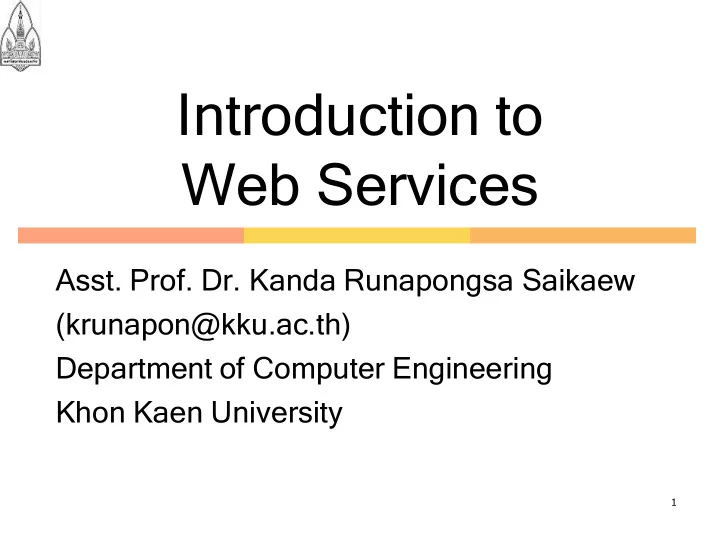
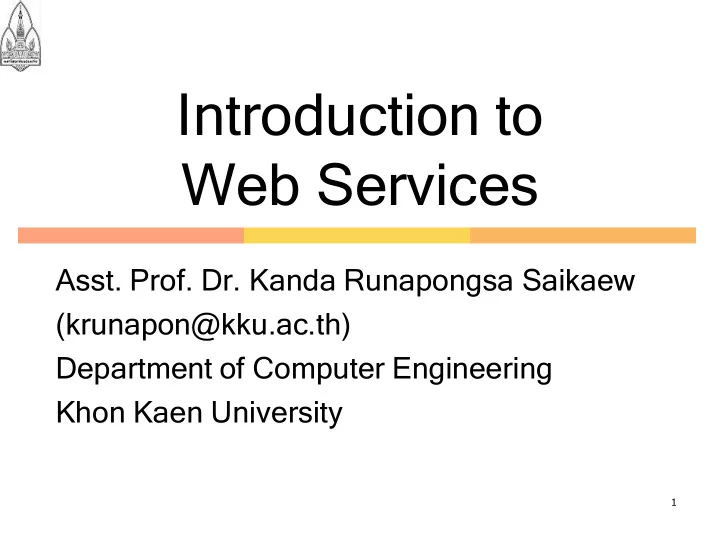
Introduction to Web Services Asst. Prof. Dr. Kanda Runapongsa Saikaew (krunapon@kku.ac.th) Department of Computer Engineering Khon Kaen University 1
Agenda Web Technologies What is a Web Service? Why Web Services? Web Services Architecture and Standards Where are Web Services? Web Services Development 2
Web Applications (1/2) Application delivered to users from a web server over a network such as the World Wide Web or an intranet Users usually access Web application via the Web browser Human interaction with programs HTML forms Web programming 3
Web Applications (2/2) Dynamic Web Static Web Client Side • JavaScript • VBScript HTML Serve ver Side • ASP • PHP • JSP 4
Traditional Web Interaction User HTML Web Appli licat catio ion Web 5
Web Services Interaction Appli licat ation ion XML Web Service ice Web 6
Web Application vs. Web Services Web Services Web Application XML HTML Program-to-program User-to-program interaction interaction Dynamic integration Static integration of of components components Service aggregation Monolithic service 7
Distributed Computing Technologies 8
Internet Evolution Standard Connectivity Presentation Programmability Browse the Web Program the Internet 9
Agenda Web Technologies What at is is a Web Service? ice? Why Web Services? Web Services Architecture and Standards Where are Web Services? Web Services Development 10
Where do Web Services come from? This is not certain, but the term Web Services appears to have originated as an answer to the question “What are you developing SOAP for?” The main evidence for this is the chaotic nature of replies to the question “What is a Web Service?” 11
What are Web Services? (1/5) The term Web Services refers to an architecture that allows applications to talk to each other. Period. End of statement By Adam Bosworth 12
What are Web Services? (2/5) Web Services are enabling technologies that facilitate the assembly and integration of applications in order to create new, more meaningful and/or more user- specific applications, all at the speed of the Internet. By HEKATE (Higher Education Knowledge and Technology Exchange), "Web Services Enabling Technology for Application Integration and Assembly" 13
What are Web Services? (3/5) Basically, Web Services are a means of allowing applications to talk to one another using XML (Extensible Markup Language) messages sent via the standard Web protocol of HTTP (HyperText Transfer Protocol is used to request Web pages from Web servers, and combines it with XML to pass structured information back and forth between computers). By http://www.convergemag.com/magazine/story .phtml?id=30079 14
What are Web Services? (4/5) [1] A Web service is a software system identified by a URI [RFC 2396], whose public interfaces and bindings are defined and described using XML. Its definition can be discovered by other software systems. These systems may then interact with the Web service in a manner prescribed by its definition, using XML based messages conveyed by Internet protocols. [2] A collection of EndPoints. [WSD Reqs] By W3C Web Services Glossary 15
What are Web Services (5/5) Distributed system In which applications communicate with applications via XML messages By C. M. Sperberg-McQueen, W3C Everything else follows from this. Most obviously: messaging (e.g. SOAP, XML) description (e.g. WSDL, XML Schema) discovery (e.g. UDDI) security (e.g. TLS, SSL) 16
Service-Oriented Architecture Service vice broker ker is Service vice Broke ker Opti tional Serv rvic ice Contra tract … Servi vice ce Consume mer Service vice Provid ider Client Service vice interact 17
Characteristics of Web Services XML based everywhere Message-based Programming language independent Could be dynamically located Could be dynamically assembled or aggregated Accessed over the internet Loosely coupled Based on industry standards 18
Sample Web Service SetTrade Input: Symbol Output: Price Stock Quote Web Service User Input: Symbol Output: Price, News, News feed 1 Trade Input: Symbol Output: News links … Brokerage 1 Brokerage n News feed n Input: Symbol, Input: Symbol, Input: Symbol .. Price, Qty Price, Qty Output: News links Output: Analysis Output: Analysis 19
Sample Web Services Usage Scenario E-commerce: order books, office supplies, other products Track packages: UPS, FedEx Weather forecast Search location on Maps Telephone redirection, customizable rules and messages 20
Agenda Web Technologies What is a Web Service? Why hy Web b Services? es? Where are Web Services? Web Service Architecture and Standards Web Service Development 21
Web Services Enabled through XML ? ? ? ? New user experience Software for smart device Enabled through XML Connected Web services 22
Why Web Services? (1/3) Platform neutral Accessible in a standard way Accessible in an interoperable way Use simple and ubiquitous tools Relatively cheap Simplify enterprise integration 23
Why Web Services? (2/3) Interoperable – Connect across heterogeneous networks using ubiquitous web-based standards Economical – Recycle components, no installation and tight integration of software Automatic – No human intervention required even for highly complex transactions 24
Why Web Services? (3/3) Accessible – Legacy assets & internal applications are exposed and accessible on the Web Available – Services on any device, anywhere, and anytime Scalable – No limits on scope of applications and amount of heterogeneous applications 25
Impact of Web Services 26
Myths about Web Services (1/2) Web Services are something completely new Web services is distributed computing all over again – only now it is based on the web Web services are XML-based You have to write Web Services from scratch Tools available for developing Web services, such as MS .NET, Apache Axis, J2EE, and Systinet 27
Myths about Web Services (2/2) Web services require only SOAP, WSDL, and UDDI We need more high-level semantics Web services are based on the RPC paradigm Document-driven model would be more popular communication model Web services must be based on HTTP Other transports such as SMTP can also be used 28
Agenda Web Technologies What is a Web Service? Why Web Services? Web b Services ices Architectur hitecture e and Standa ndards ds Where are Web Services? Web Services Development 29
Web Services Architecture UDDI Registry 1. Service Registers 2. Client request (Publish) service location (Discover) Service Provider Service Client 3. Client calls service (Bind) 30
Operation Models for Web Services (1/3) Web Service Provider Creates the Web service typically as SOAP-based service interfaces Deploys the service and makes them available for invocation over a network Describes the Web service as a WSDL- based service description Registers the WSDL-based service description with a service broker, which is typically a UDDI registry 31
Operation Models for Web Services (2/3) Registry Stores the service description as binding templates and URLs to WSDLs located in the service provider environment List various service types, descriptions, and locations of the services that help the service requesters find and subscribe to the required services 32
Operation Models for Web Services (3/3) Service Clients Locates the required services by querying the UDDI registry Obtains the binding information and the URLs to identify the service provider Invokes the service provider Retrieves the WSDL Service description for those registered services Communicate with the service provider Exchange data or message by invoking the available services in the service container 33
Web Services Interaction Diagram UDDI 1 Registry Request WSDL location 2 Download WSDL WSDL Send SOAP messages Web with XML documents Services 3 34
Web Services Standards XML (Extensible Markup Language) SOAP (Simple Object Access Protocol) WSDL (Web Services Description Language) UDDI (Universal Description and Discovery Integration) 35
Extensible Markup Language Text-based Markup Language Markup is the extra information for describing and formatting data Standard language for exchanging and representing data on the Internet Both XML and HTML are markup languages <b>NSC</b> <event>NSC</event> 36
Sample XML Document <?xml version=“ 1.0 ”?> <nation> <name>Thailand</name> <location>Southeast Asia</location> </nation> 37
Desirable Features of XML (1/2) Simple and extensible License-free Platform independent International language support Read and edit XML using any standard text-editing tool Several applications and usage 38
Recommend
More recommend