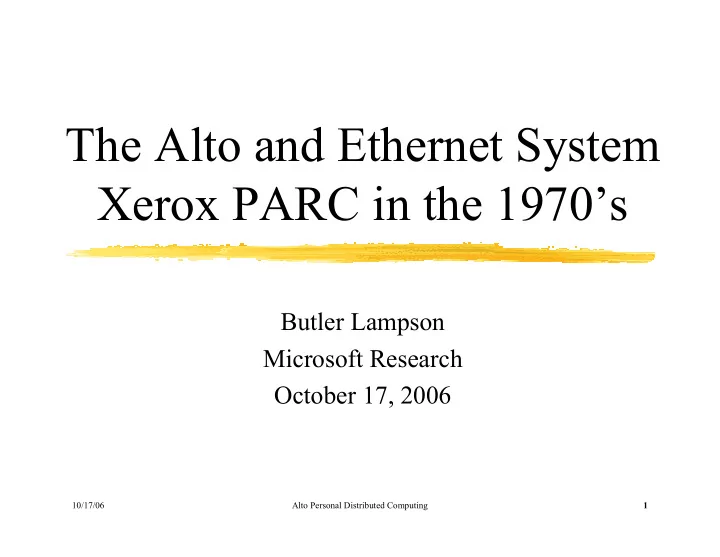
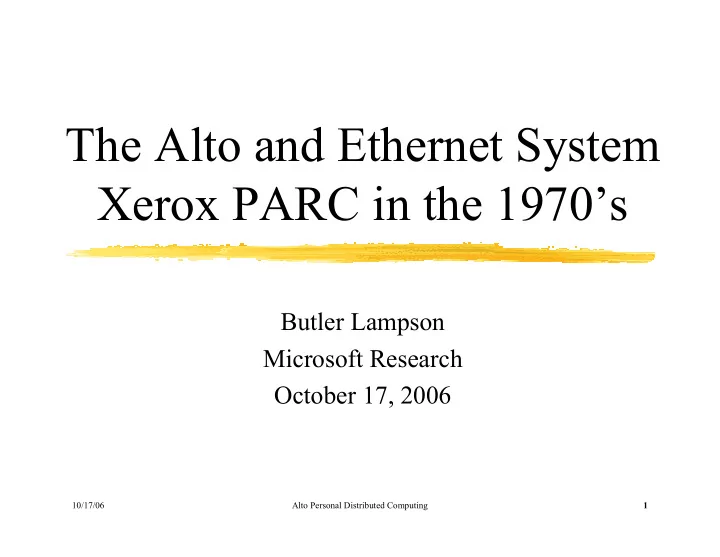
The Alto and Ethernet System Xerox PARC in the 1970’s Butler Lampson Microsoft Research October 17, 2006 10/17/06 Alto Personal Distributed Computing 1
Influences—“On the shoulders of giants” ■ ARPA community ❏ Man-computer symbiosis—Licklider ❏ Time-sharing: CTSS, SDS 940, Tenex ❏ Engelbart’s On-Line System ❏ Flex machine—Kay ❏ Arpanet ❏ Aloha packet radio network ■ Xerox—“Office of the future” ❏ The electronic office 10/17/06 Alto Personal Distributed Computing 2
Alto in Context 10/17/06 Alto Personal Distributed Computing 3
Organization ■ CSL ❏ Hardware: Alto, Ethernet ❏ OS, Languages (BCPL, Mesa, Lisp) ❏ Printing, file servers ❏ Networking ❏ Bravo ( → Word), Draw ( → Illustrator), fonts ❏ Grapevine (email transport, server) ❏ Laurel (email client) ■ SSL ❏ Printing, file servers ❏ Smalltalk ❏ Gypsy ( → Word) ❏ Markup ( → Paint) 10/17/06 Alto Personal Distributed Computing 4
Timeline ■ 1960s Time-sharing, Sketchpad, NLS ■ 1970s Xerox PARC Alto, Ethernet, laser printers Bravo, Draw, Pup, Smalltalk Altair, Apple II Internet ■ 1980s 81 Xerox Star, IBM PC 84 Macintosh, Laserwriter, MS Word/Excel ■ 1990s Windows, Web 10/17/06 Alto Personal Distributed Computing 5
Themes But a man’s reach should exceed his grasp, or what’s a heaven for? —Browning ■ Computers can be used as tools to help people think and communicate ❏ Licklider ❏ ARPA time-sharing and networking ❏ Engelbart and NLS ❏ Alan Kay and Flex ■ Xerox: Office of the Future ❏ How do we grow after copiers? 10/17/06 Alto Personal Distributed Computing 6
Personal Distributed Computing ■ Personal ❏ Under the control of a person and serves his needs. ❏ Performance is predictable, and fast enough ❏ Reliable and available. ❏ Not too hard to use ■ Distributed ❏ Everything in the real world is distributed ❏ The computer is a communication device ❏ Personal + communication = distributed ❏ Need to share expensive devices too, esp. printers ■ Computing ❏ We programmed, but users didn’t 10/17/06 Alto Personal Distributed Computing 7
Information Convenient For A Person ■ Universal Any (black-and-white) image, data, any software ❏ Words, pictures, music, ... ▬ Specialize with software ❏ ■ Ink on paper Present images ❏ Point at places in the image ❏ ■ The Alto can do this quite well For a single 8.5" x 11" sheet of paper ❏ With black ink ❏ No restrictions on the form of the images ❏ Cannot read images ❏ ■ Voice and other sounds. Later, less important ❏ 10/17/06 Alto Personal Distributed Computing 8
Principles ■ “Time machine”—simulate the future ■ Use what you build ❏ Good for text, pictures, printing, sound, email ❏ Bad for spreadsheets, databases ■ Personal machine ❏ “People are fast, machines are slow” ❏ Performance is predictable ■ No grand plan for the system: integration ❏ Not enough experience, cycles or memory ❏ Open OS, world-swap ❏ Exception: Smalltalk 10/17/06 Alto Personal Distributed Computing 9
Alto Hardware ■ 0.3 MIPS ■ 128 KB RAM ■ 2.5 MB disk ■ 3 Mbit Ethernet ❏ for 50 Altos ■ 600x800 x l display ■ $12,000 to make 10/17/06 Alto Personal Distributed Computing 10
Alto Block Diagram uCode Registers I/O RAM Compute 10/17/06 Alto Personal Distributed Computing 11
Hardware ■ Moore’s law: live in the future if you can Price X CPU RAM Disk Net ■ Alto MIPS MB MB MB/s 1 ■ 1974: Alto $40k 0.3 0.1 2.5 .05 1 ■ 1984: Mac $3k 1 0.5 1.5 .03 100 ■ 1995: PC $3k 50 16 300 .1 $1k 10000 2000 ■ 2006: PC 1000 300G 100 10/17/06 Alto Personal Distributed Computing 12
Hardware Comparison Item Alto, Desktop PC Factor 1973 2006 CPU clock 6 MHz 3 GHz 500 RAM size 128 KB 1 GB 8000 RAM access 850 ns 100 ns 8.5 Display pixels 606 x 808 x 1 1600 x 1200 x 32 4 (pixels) 128 (bits) Network 3 Mb Ethernet 1 Gb Ethernet 300 Disk capacity 2.5/5 MB 250 GB 100K Cost $12,000 to make $1,000 to buy 12 10/17/06 Alto Personal Distributed Computing 13
Key Ideas For Hardware ■ KISS ❏ Had to be cheap enough to build lots of them ■ Bitmap display ❏ Display anything – like paper ■ Programmable at all levels ❏ Could change the instruction set and add new operations easily ■ Flexible and powerful input-output ❏ Ethernet and Laser Printer controllers were add-ins ■ Distributed system ❏ Connect many systems together with Ethernet 10/17/06 Alto Personal Distributed Computing 14
Alto In Use 10/17/06 Alto Personal Distributed Computing 15
Alto Awaiting Restoration 10/17/06 Alto Personal Distributed Computing 16
Ethernet ■ CSMA/CD ❏ Based on Aloha ❏ Collision detect ❏ Exp. Backoff ■ 3 Mbits/sec ■ Shared by 50 Altos ■ Repeaters ■ Much later, switches 10/17/06 Alto Personal Distributed Computing 17
Laser Printers ■ Marriage of Xerography and Computing ■ EARS was the first (1974) print server ❏ E thernet ❏ A lto ❏ R esearch Character Generator ❏ S canning Laser Output Terminal ■ 1 copy/second, 500 dots/inch ■ Lower-cost and color versions developed later ❏ Dover: 300 dpi, small Alto interface. 100 copies ■ Xerox understood it, built a successful business 10/17/06 Alto Personal Distributed Computing 18
SLOT Printer, 1972 10/17/06 Alto Personal Distributed Computing 19
The software ■ Programming ■ Servers ■ User interface ■ Applications ■ Software is “thought-stuff” 10/17/06 Alto Personal Distributed Computing 20
Programming: OS, languages ■ Main problem: live with ❏ .1 MIPS, 128 KB RAM, 5 MB disk ■ OS: files, programs, network, command line ❏ Open : get rid of any parts you don’t need ❏ World-swap to change environments ■ Languages ❏ BCPL: father of C ❏ Mesa ❏ Smalltalk 10/17/06 Alto Personal Distributed Computing 21
Servers ■ Network: Ethernet and Pup ❏ First internet: Ethernet, Arpanet, phone lines, ... ■ Printing ❏ 3 generations of laser printer hardware ❏ 3 generations of imagers: Ears, Press, Interpress ■ Files ❏ “Interim” file system ❏ Research file systems ■ Email ❏ Tenex Arpanet email ❏ Grapevine distributed naming and email 10/17/06 Alto Personal Distributed Computing 22
User interfaces ■ Windows ❏ Smalltalk pioneered overlapping windows ❏ Other software used tiled windows 10/17/06 Alto Personal Distributed Computing 23
Smalltalk ■ Complete system OO language ❏ Integrated edit/debug ❏ Windows ❏ BitBlt ❏ 10/17/06 Alto Personal Distributed Computing 24
Bravo READY: Select operand or type command ■ First WYSIWYG editor Last command was LOOK {A ! substa ... ! ! way ↵ } {Computer... ↵ XEROX ↵ }$ ■ Prototype for MS Word Personal Distributed Computing The Alto and Ethernet Software Butler W. Lampson ■ Initial ideas Digital Equipment Corp. Systems Research Center Abstract Piece table for document The personal distributed computing system based on the Alto and ❏ the Ethernet was a major effort to make computers help people to think and communicate. A complex and diverse collection of Cache line bit maps software was built to pursue this goal, ranging from operating ❏ systems, programming environments, and communications software to printing and file servers, user interfaces, and ■ Later applications such as editors, illustrators, and mail systems. 1. Introduction Fonts and layout A substantial computing system based on the Alto [Thacker et al. ❏ High-quality printing Computer Science Laboratory ❏ Xerox Palo Alto Research Center 3333 Coyote Hill Road Palo Alto, California 94304 XERO XEROX X Styles ❏ ■ Modeless UI from Gypsy Glen J. Culler 608 Litchfield Lane Santa Barbara, CA 93109 Dear Glen: This is a follow-up to earlier correspondence you received from Alan Perlis regarding the ACM Conference on the History of Personal Workstations. As you know, the conference is scheduled for January 10/17/06 Alto Personal Distributed Computing 25
User interfaces ■ Windows ❏ Smalltalk pioneered overlapping windows ❏ Other software used tiled windows ■ Views—compute what you see ❏ Smalltalk browser ❏ Bravo multiple document views ❏ Laurel email folders 10/17/06 Alto Personal Distributed Computing 26
10/17/06 Alto Personal Distributed Computing 27
Laurel Email Header Pane Laurel 6 Friday May 1, 1981 11:07 am PDT Login please. 891 free disk pages User { LaurelSupport.PA } New Mail Mail File { Tutorial } Quit ? 1 Apr. 27 LaurelSupport TO START YOUR TUTORIAL SESSION: Point cursor at “Display” and click the left mouse button ? 2 Apr. 27 LaurelSupport Displaying a selected message ? 3 Apr. 27 LaurelSupport Message number 3 in Tutorial.mail ? 4 Apr. 27 LaurelSupport "Delete" and "Undelete" ? 5 Apr. 27 LaurelSupport Movable boundaries ? 6 Apr. 27 LaurelSupport Thumbing ? 7 Apr. 27 LaurelSupport "New mail" ? 8 Apr. 27 LaurelSupport "Hardcopy" ? 9 Apr. 27 LaurelSupport Composing messages ? 10 Apr. 27 LaurelSupport Recipient names 10/17/06 Alto Personal Distributed Computing 28
Recommend
More recommend