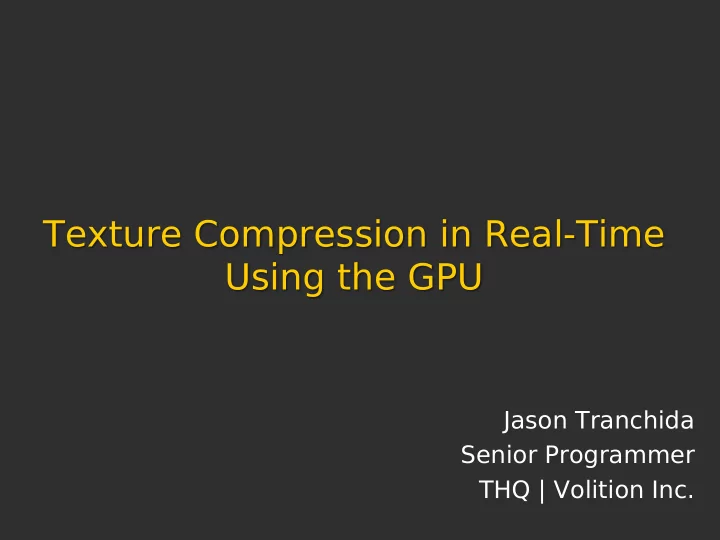
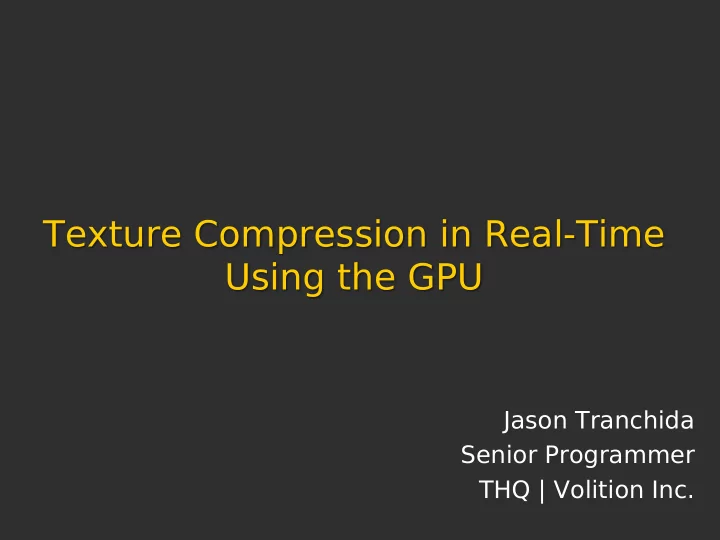
Texture Compression in Real-Time Using the GPU Jason Tranchida Senior Programmer THQ | Volition Inc.
Agenda Why would I want to use the GPU? • DXT1/BC1 Primer • How do we do it? • Platform tricks • Make it fast! •
Prior Work Real-Time DXT Compression J.M.P. van Waveren Intel Software Network, October 2006 http://www.intel.com/cd/ids/developer/asmo-na/eng/324337.htm FastDXT Luc Renambot http://www.evl.uic.edu/cavern/fastdxt/
Why Use The GPU Games are using more run-time generated content • • Blended Maps • Dynamic Cube Maps • User generated content CPU compression is slower • CPU compression requires extra synchronization & • lag
Performance Megapixel/Sec PS3 GPU Xbox 360 GPU Xenon 3.0 ghz (4 core) Xenon 3.0 ghz (1 core) 0 200 400 600 800 1000 1200 1400 1600 1800 * CPU Performance Numbers from Real-Time DXT Compression Paper
DXT1/BC1 Primer 64bit block representing 4x4 texels • 4 color values, 2 stored, 2 interpolated •
Color Indices R: 179 Index 00 = color_0 • G: 191 B: 17 R: 42 Index 01 = color_1 • G: 166 B: 159 R: 133 Index 10 = 2/3 * color_0 + 1/3 * color_1 • G: 182 B: 64 R: 87 Index 11 = 1/3 * color_0 + 2/3 * color_1 G: 174 • B: 111 Note: if color_1 C> color 0 then • Index 10 = ½ color_0 + ½ color_1 • Index 11 = “Transparent”
Basic DXT Compression Get a 4x4 grid of texels • Find the colors that you would like to use as the • stored colors Match each of the 4x4 texels to the best fitting color • Create binary representation of block • Get the results into a texture •
Getting Results Method varies per-platform • Render target should be ¼ dimensions of source • • 1024x1024 source = 256x256 target Use a 16:16:16:16 unsigned short format •
Get a 4x4 Grid of Texels float2 texel_size = (1.0f / texture_size); texcoord -= texel_size * 2; float4 colors[16]; for (int i = 0; i < 4; i++) { for (int j = 0; j < 4; j++) { float2 uv = texcoord + float2(j, i) * texel_size; colors[i*4+j] = uv; } }
Find Endpoint Colors … or very cheap! This can be very expensive float3 min_color = samples[0]; float3 max_color = samples[0]; for(int i=1; i<16; i++) { min_color = min(min_color, samples[i]); max_color = max(max_color, samples[i]); } But... there are some caveats that I’ll get to later.
Building Endpoint Values Convert color_0 & color_1 to 5:6:5 encoded unsigned short • No bitwise operations available, replace with arithmetic operations • Dot product makes an excellent bit shift + add operation • int3 color_0 = min_color*255; color_0 = color_0 / int3(8, 4, 8); int color_0_565 = dot(color_0, float3(2048, 32, 1)); int3 color_1 = max_color*255; color_1 = color_1 / int3(8, 4, 8); int color_1_565 = dot(color_1, float3(2048, 32, 1));
Taking Care of Alpha Check for solid color, early out • Check for needing to swap endpoints based on 5:6:5 value • float3 endpoints[2]; if(color_0_565 == color_1_565) { float4 dxt_block; dxt_block.r = color_0_565+1; dxt_block.g = color_0_565; dxt_block.b = dxt_block.a = 21845; // hard code to 01 return dxt_block; } else { bool swap = color_0_565 <= color_1_565; endpoints[0] = swap ? min_color : max_color; endpoints[1] = swap ? max_color : min_color; }
Find Indices For Texels float3 color_line = endpoints[1] - endpoints[0]; float color_line_len = length(color_line); color_line = normalize(color_line); int2 indices = 0; for(int i=0; i<8; i++) { int index = 0; float i_val = dot(samples[i] - endpoints[0], color_line) / color_line_len; float3 select = i_val.xxx > float3(1.0/6.0, 1.0/2.0, 5.0/6.0); index = dot(select, float3(2, 1, -2)); indices.x += index * pow(2, i*2); } Repeat for the next 8 pixels
Build the block dxt_block.r = max(color_0_565, color_1_565); dxt_block.g = min(color_0_565, color_1_565); dxt_block.b = indices.x; dxt_block.a = indices.y; return dxt_block;
Diffuse Compression
Diffuse Compression Variance
Diffuse Compression Variance
DirectX 10.1 Easiest platform to work with • Render to 64-bit fixed point target • • DXGI_FORMAT_R16G16B16A16_UINT Use CopyResource to copy render target data to a • BC1 texture.
Xbox 360 Magic Two methods for handling output • Render to 16:16:16:16 render target • • Resolve output to 16:16:16:16 buffer that shares memory with a DXT1 texture Use memexport • • Doesn’t require EDRAM • Saves ~100 us not having to do a resolve • Slightly harder to use a tiled DXT1 target, must calculate tiling memory offsets
Taming the PS3 PS3 lacks a 16:16:16:16 fixed point format • Work around this by using a 16:16 target with • double width • 1024 x 1024 source = 512 x 256 target Alternate writing out colors & indices • 25% cost overhead for doing part of the work twice •
Tweaking performance Shader compilers are smart, but not perfect • Make sure you test unrolling vs. looping • Create variant shaders for your target format • • Normal maps can be cheaper if you’re only working with 2 components
Normal Compression
Normal Compression Variance
Normal Compression Variance
In Action!
In Action!
Questions? Email me at: jtranchida@volition-inc.com
Recommend
More recommend