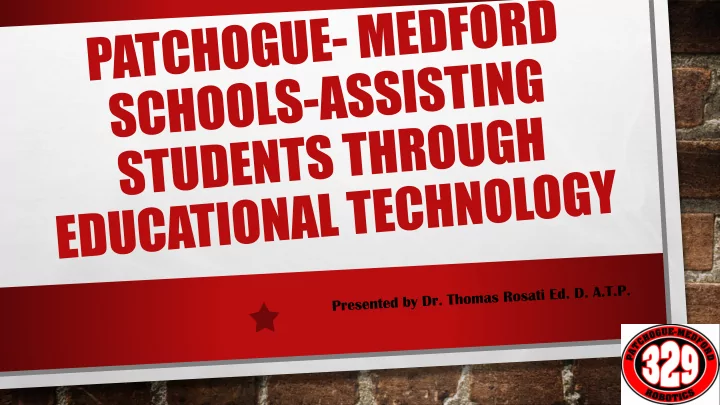
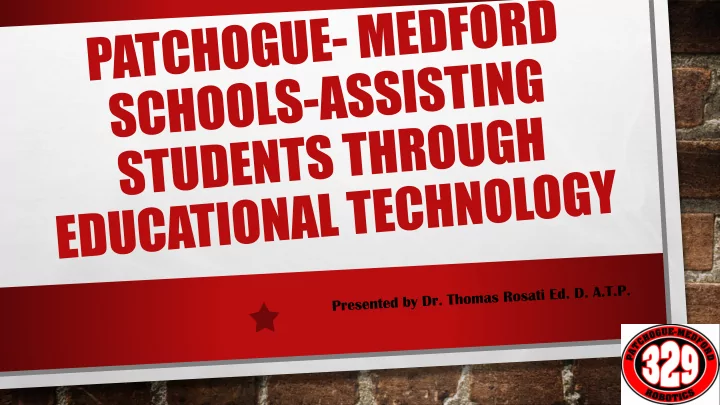
TECHNOLOGY ASSESSMENT SCHOOL ASSESSMENT • TEACHER DEDICATED COMPUTER • STUDENT DEDICATED COMPUTERS • WHOLE CLASS TECHNOLOGY • SMART BOARD • SMART TOOLS SMART CAMERA • WIRELESS CAPABILITY • CLASSROOM, HALLWAY, FACULTY ROOM SPEED AND RELIABILITY
TECHNOLOGY ASSESSMENT PROFESSIONAL ASSESSMENT • HAVE A WEBSITE/WEBPAGE FOR STUDENTS • HAVE MOST OF YOUR TEACHING MATERIAL ARE ELECTRONIC • USE GOOGLE /CLOUD DRIVES • HAVE A MEMORY STICK WITH YOU • COLLABORATE ELECTRONICALLY • ARE PART OF LISTSERVS • USE A PROFESSIONAL E-MAIL REGULARLY
TECHNOLOGY ASSESSMENT PERSONAL TECHNOLOGY ASSESSMENT • I-PHONE 5,6 • OTHER SMART PHONE SYSTEM • I-PAD AIR, MINI, PRO • LAPTOP • SURFACE COMPUTER REGULAR OR PRO • PERSONAL DESKTOP • OTHER SYSTEMS
TECHNOLOGY ASSESSMENT PERSONAL TECHNOLOGY USAGE • REGULAR E-MAIL USER • DO YOU TWEET, SNAP, BLOG? • HAVE PERSONAL FACEBOOK ACCOUNT • HAVE A PROFESSIONAL FACEBOOK ACCOUNT • HAVE GOOGLED YOURSELF • USE ONLINE BANKING • PAY BILLS ELECTRONICALLY, OR WITH APPLE PAY OR OTHER FLASH TECHNOLOGIES • HAVE CHANGED YOUR “GO TO” PASSWORD IN THE LAST 3 MONTHS • TRY NONSENSE STRINGS- 21CATSTOBURLIVES
TODAY’S CLASSROOMS ARE CONNECTED BY: • DISTRICT PROVIDED HARDWARE • B.Y.O.D • SURREPTITIOUS TECHNOLOGY- OPTONLINE HOT SPOTS • ASSISTIVE TECHNOLOGY • ONLY NEEDS TO BE DIRECTLY AVAILABLE TO STUDENTS TO MEET SPECIFIC NEEDS BEYOND PROVIDED TECHNOLOGY.
ALL FOR 1 IS BECOMING 1 FOR ALL Educational Assistive Technology has to fulfill the specific needs of a student with Goals and Objectives designed specifically for the Individual Education Plan developed as part of a legal document that addresses the student’s students learning deficits. UNIVERSAL DESIGN
ALL FOR 1 IS BECOMING 1 FOR ALL Educational Assistive Technology has to fulfill the specific needs of a student with Goals and Objectives designed specifically for the Individual Education Plan developed as part of a legal document that addresses the student’s students learning deficits.
BIG MONEY- BLANKET COVERAGE SCANDALOUS HEADLINE FROM 5 YEARS AGO 390 OF THE 659 TABLETS WERE DISPERSED THROUGHOUT EACH OF THE SMITHTOWN DISTRICT'S 13 SCHOOLS, SAID JOHN NOLAN, DIRECTOR OF INFORMATION TECHNOLOGY. THE DISTRICT SPENT $398,000 IN FEDERAL AND STATE GRANTS, AS WELL AS TAXPAYER MONEY FROM THE GENERAL FUND'S TECHNOLOGY BUDGET, ON THE IPADS AND CORRESPONDING ACCESSORIES, HE SAID.
DIVERSE NEEDS FOR DIVERSE GROUPS “659 TABLETS WERE DISPERSED THROUGHOUT EACH OF THE SMITHTOWN DIS TRICT'S 13 SCHOOLS, SAID JOHN NOLAN, DIRECTOR OF INFORMATION TECHNOLOGY. THE DISTRICT SPENT $398,000 IN FEDERAL AND STATE GRANTS, AS WELL AS TAXPAYER MONEY FROM THE GENERAL FUND'S TECHNOLOGY BUDGET, ON THE IPADS AND CORRESPONDING ACCESSORIES, HE SAID. THE TABLETS ARE USED FOR: • SPECIAL EDUCATION • ENGLISH-AS-A-SECOND-LANGUAGE PROGRAMS • ADMINISTRATORS • BOARD OF EDUCATION MEMBERS
GIVE THE PEOPLE WHAT THEY WANT AS SCHOOLS AND DISTRICTS CONSIDER THE PROS AND CONS OF IMPLEMENTING BYOD, A SURVEY OF 500 COLLEGE STUDENTS WAS CONDUCTED THAT FOUND 67 PERCENT CAN'T GO MORE THAN AN HOUR WITHOUT USING SOME SORT OF DIGITAL TECHNOLOGY AND 40 PERCENT CAN'T GO MORE THAN 10 MINUTES. THE INDEPENDENTLY-CONDUCTED SURVEY WAS PREPARED FOR COURSESMART FOUND THAT STUDENTS TODAY ARE MORE LIKELY TO BRING A LAPTOP THAN A TEXTBOOK TO CLASS
TEXTBOOK VS. E-BOOKS HT HTTP TP:// ://TABL ABLETS TS-TEXTBOOK TEXTBOOKS.PROCON .PROCON.ORG/ .ORG/ Aplets help students learn more material faster. Technology-based People who read print text comprehend more, remember more, and instruction can reduce the time students take to reach a learning learn more than those who read digital text. The brain interprets objective by 30-80%, according to the US department of education and printed and digital text in different ways, and people generally read digital studies by the national training and simulation association. text 20-30% slower than print. studies show that reading hyper-linked text may increase the brain's "cognitive load," lowering the ability to process, store, and retain information, or "translate the new material into conceptual knowledge." E-textbooks on tablets cost on average 50-60% less than print textbooks. According to a 2012 report from the federal communications Using tablets is more expensive than using print commission (FCC), K-12 school districts spend more than $8 billion per textbooks. Implementing tablets in K-12 schools requires purchasing year on textbooks. e-textbooks can save schools between $250-$1,000 per hardware (the tablet) and software (the textbooks), building new wi-fi student per year. tablet prices also continue to drop, making them infrastructure, and training teachers and administrators how to use the increasingly affordable. Tablets cost on average $489 in 2011, $386 in technology. Implementation costs for e-textbooks on ipad tablets are 552% 2012, and are projected to cost $263 in 2015. higher than new print textbooks in an average high school. Lee Wilson, a prominent education marketing expert, estimated the annual cost per student per class with tablets to be $71.55 vs. $14.26 for print textbooks. Tablets help to improve student achievement on standardized tests. Publisher houghton mifflin harcourt tested an interactive, digital Tablets have too many distractions for classroom use. Students may version of an algebra 1 textbook for apple's ipad in California's riverside pay attention to apps, email, games, and websites instead of their teachers. unified school district. Students who used the ipad version scored 20 87% of K- 12 teachers believe that "today’s digital technologies are creating percent higher on standardized tests versus students who learned with an easily distracted generation with short attention spans." Four-fifths of traditional textbooks. students aged 8 - 18 multitask while using digital media.
TEXTBOOK VS. E-BOOKS HTTP TP:// ://TAB ABLE LETS TS-TEXTBO TEXTBOOK OKS.PROCON. .PROCON.ORG/ ORG/ Handheld technological devices including Print textbooks are heavy and cause injuries, tablets are associated with a range of health while a tablet only weighs 1-2 pounds. problems. Pediatricians and chiropractors recommend that Handhelds contribute to computer vision students carry less than 15% of their body weight in syndrome, which causes eyestrain, headaches, a backpack, but the combined average weight of blurred vision, and dry eyes, according to the textbooks in history, mathematics, science, and American optometric association. people who reading/language arts exceeds this percentage at use mobile devices more often have a higher incidence of musculoskeletal disorders nearly all grade levels from 1-12. according to the US associated with repetitive strain on muscles, consumer product safety commission, during the including carpal tunnel syndrome, neck pain 2011-12 school year more than 13,700 kids, aged 5 to ("text neck"), shoulder pain, and fibromyalgia. 18, were treated for backpack-related injuries.
THE HIGH COST OF PROVIDING CLASSROOM TECHNOLOGY
TEACHING DIFFERENTLY- WAYS TO AID STUDENTS • The District has purchased ENO boards • Make it an interactive whiteboard -not just a white board • Use of the Pen and Magnet strip Smartboard vs Eno Board Smartboard Overview Enhancing Smartboard Lessons Advance Smartboard Activities
TEACHING DIFFERENTLY- WAYS TO AID ALL STUDENTS Embrace Universal Design- Common Core is available as an Electronic Curriculum • Rethink assignments and teaching methods to take advantage of classroom connections • Don’t be a slave to the technology. Books, handwritten work, and lecture should not become verboten • Accept alternate and electronic submissions
TYPICAL PAT-MED CLASSROOM TECHNOLOGY- ELEMENTARY SCHOOLS CLASSROOM WITH A CONNECTION Eno Board Teacher Computer able to operate the Eno Board 3-4 Hard Wired Student Computer Center Elementary Software Packages Office 365- Solo Suite Wi-Fi available in some locations
PAT MED MIDDLE SCHOOL CLASSROOM TECHNOLOGY Eno Board Teacher Computer Operating the Eno board Laptops or I-pads assigned to specific students Microsoft Office 365 accounts for All students Computer Labs available for student periodic use Inconsistent Wireless capability depending on location
PAT MED HIGH SCHOOL CLASSROOM TECHNOLOGY- CONNECTED CLASSROOMS Eno Board Teacher Computer Operating the Eno board 15-1 Classroom Computer Centers Portable Devices for IEP requested students Computer Labs Testing Center 2 Portable Computer Centers District Wi-Fi Connections in the whole building / some dead spots
ASSISTIVE CLASSROOM TECHNOLOGY- CONNECTED CLASSROOM Eno Board usage as an Interactive whiteboard Portable Devices for each student Specialized software and apps for select or all students Environmental changes for group interaction Paperless Productivity
INVOLVING STAKEHOLDERS Initial meetings have taken place with district special education administrators, district technology staff, groups of special education teachers, school psychologists, social workers, speech teachers, parents for input on ways that technology can feasibly be improved for special needs students in the district
Recommend
More recommend