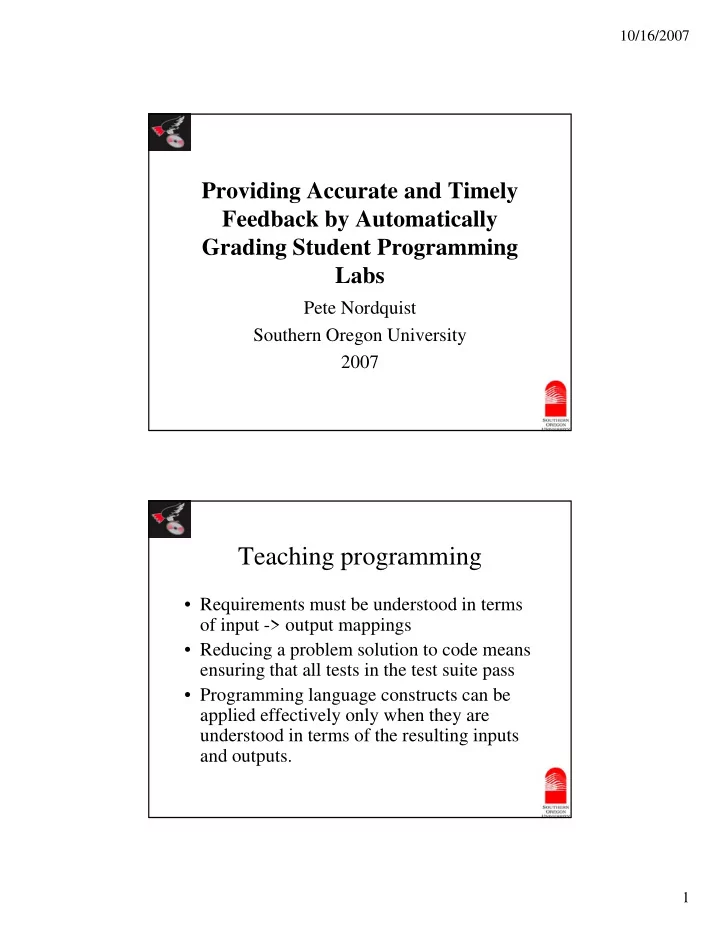
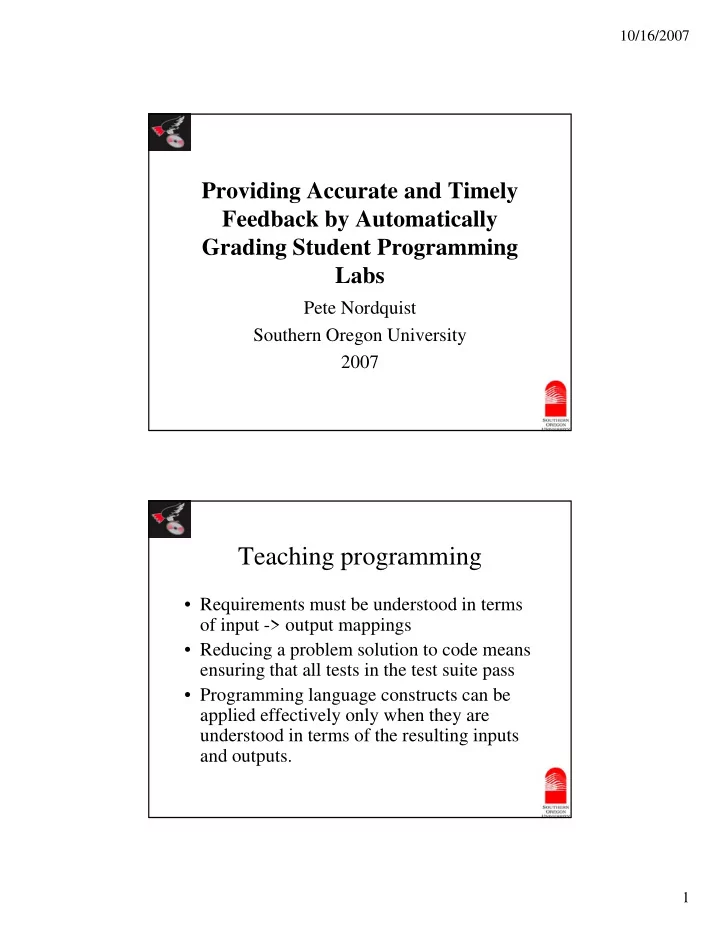
10/16/2007 Providing Accurate and Timely Feedback by Automatically Feedback by Automatically Grading Student Programming Labs Pete Nordquist Southern Oregon University 2007 Teaching programming • Requirements must be understood in terms • Requirements must be understood in terms of input -> output mappings • Reducing a problem solution to code means ensuring that all tests in the test suite pass • Programming language constructs can be applied effectively only when they are li d ff ti l l h th understood in terms of the resulting inputs and outputs. 1
10/16/2007 Feedback • Crucial • Many mechanisms: – Compiler – Programmer’s own testing – End-user testing • The sooner the better -- enter the autograder • Autograder provides immediate feedback for end-user testing. Teaching testing • Often overlooked in programming classes for lack of time • Autograder teaches testing ‘by example’ – Students test their code as best they can before running the autograder – Autograder introduces tests students may not have considered – Provides a ‘covert’ method for teaching good testing technique. 2
10/16/2007 How does it work? 1. Students write code and test in normal environment using their own tests. 2. Students run autograder from a website 3. Autograder • Downloads instructor’s test harness • Compiles test harness and student code • Runs the test harness Runs the test harness • Scores results • Uploads results 4. Students optionally download instructor solution Student’s code • Must supply methods with signatures that • Must supply methods with signatures that exactly match the methods specified in the requirements and called by the test harness • Signature misspellings are easy to spot in the autograder log. • Must write outputs to be checked to System.out and other outputs to System.err 3
10/16/2007 Test Harness • Supplied by the instructor • Calls the methods specified in the p requirements • Captures output from the student code • Compares captured output with test oracle – Regular expressions are very handy for doing comparisons • Writes score for each subtest to a grade file Let’s Try it CS257 – Computer Science II - lab 1 Local variables and if statements http://www.sou.edu/cs/Nordquist/cs257/labs/lab1.html Licensed under the GNU General Public License Available from http://cs sou edu/~nordquip/ag/ag html Available from http://cs.sou.edu/ nordquip/ag/ag.html 4
10/16/2007 Pedagogical Features • Learn by doing • Immediate feedback for individual subtests • Instructor solution immediately available • No penalty for multiple submissions – relieves anxiety • Flexible late fee structure • Teaches testing strategy by example • Teaches testing strategy by example • Teaches code reading – students often read the test harness to see what it is doing Future Work • The autograder does not work well at all with The autograder does not work well at all with programming assignments that require graphical user interfaces. (Try JEWL – see J. English reference in paper) • Creating techniques to present messages that better help beginning programming students understand the source of a failure continues to understand the source of a failure continues to need improvement. • It would be profitable to expand the program to handle programming languages other than Java. 5
10/16/2007 Student Survey Student Survey (2) 6
10/16/2007 Student Survey (3) •It was extremely helpful to be able to run my program against the autograder repeatedly and work out all the little bugs and errors I had on my own. While I do think that one-on-one work with an instructor is still the best way to gain understanding of a concept it's not realistic to go over an assignment like that 5-10 times in the week that you have to work on it. That is the power of the autograder program. •I think the Autograder is helpful to those that have a good understanding of programming to begin with. I don't have a good understanding of programming and the autograder was just another part I didn't understand. So while helpful I think it is limited to those that have indepth knowledge already and just confuses those that don't. •Working with the AutoGrader was a little like working with an Analyst in a corporate environment. It is nice to have someone helping to think of test cases that will help eliminate programming bugs. I suppose it could be argued that this dependency lessens the motivation to think of all the needed test cases, but not really, it merely speeds up the learning of the kinds of test cases that tend to be common. •I found the auto grader very useful in regards to my programming in that it displayed the test parameters used there by giving guidance and direction when debugging. I also liked the instant feed back that I received, both from a troubleshooting aspect when my code didn’t work and the satisfaction of a job well done (good, good) when I got it right! •I found the autograder to be an excellent way to get instant feedback on the lab. The only concern I have had about it is whether the lab was completed in the intended way, or in a functionally equivalent way which doesn't quite address the concepts which were meant to be learned. This concern is mostly addressed by the availability of the instructor solution. •While the UI can be difficult without training, the ability to have instant feedback and find holes in the code make this a very good tool for students and teachers. good tool for students and teachers •I really enjoyed using this tool. It did indeed help me learn programming techniques more thoroughly. •I would recommend adding a test case library that references all test cases and thoroughly explains their (respective) function as well as some work on the GUI aesthetics and overall usability. I suppose I would like things to be a little more intuitive (e.g. intuitive like designs by Apple). •I thought the autograder was also very nice in that I could submit assignments at any time of day and see my grade at that moment. Also the fact that I could re-submit an assignment for a better grade was much better than the normal way of turning in an assignment once and being marked down for all the little things that i forget and am normally marked down for. I can see my mistakes, correct them, and not be marked down for them. Related Work • Computing pioneers N. Wirth and P. Naur • Computing pioneers N Wirth and P Naur wrote automated grading programs in the early 1960s. (Good company) • Qualities described in [DOUCE, 2005] place the autograder as a third-generation automated grading system automated grading system. – Distance enabled – Web based – Basic assessment management reporting facility 7
Recommend
More recommend