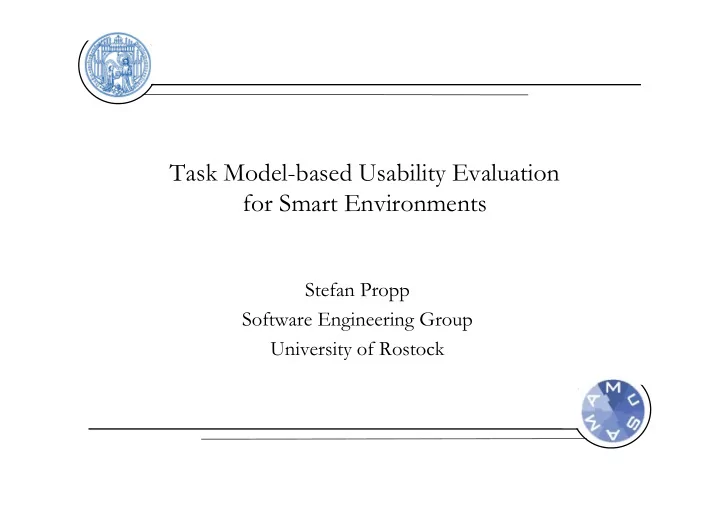
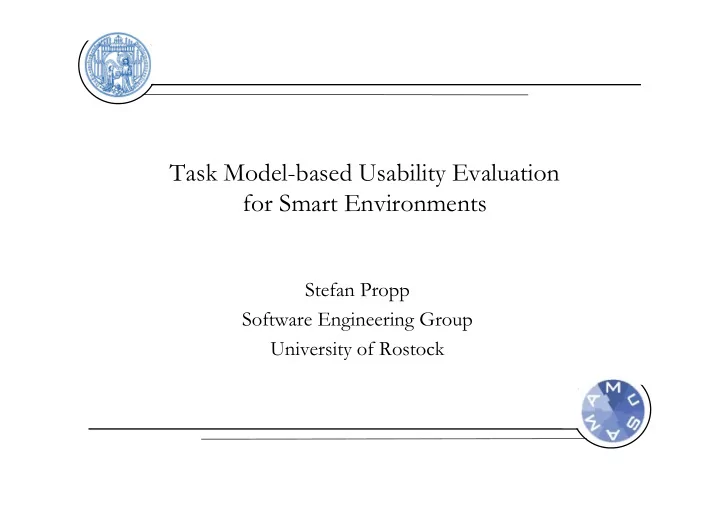
Task Model-based Usability Evaluation for Smart Environments Stefan Propp Software Engineering Group University of Rostock
Outline 1. Introduction 2. Usability Evaluation Method 2.1 Phase 1: Modelling 2.2 Phase 2: Test Planning 2.2 Phase 3: Test Execution 2.3 Phase 4: Analysis 3. User Guidance 4. Conclusion & Future Work 28.06.2008 Stefan Propp 2
1. Introduction 2. Usability Evaluation Method 2.1 Phase 1: Modelling 2.2 Phase 2: Test Planning 2.2 Phase 3: Test Execution 2.3 Phase 4: Analysis 3. User Guidance 4. Conclusion & Future Work 28.06.2008 Stefan Propp 3
1. Introduction - Smart Environment • Smart Environment – Combines everyday appliances and environments to form an ensemble – Individual features are composed to build more complex features – Example: 28.06.2008 Stefan Propp 4
1. Introduction - MuSAMA • MuSAMA Project (14 PhD Students) • Idea: 28.06.2008 Stefan Propp 5
1. Introduction - Smart Environments • Characteristic of Human-Environment Interaction: [Shirehjini: A Multidimensional Classification Model for the Interaction in Reactive Media Rooms, 2007.] – Explicit vs. implicit initiative – Function vs. goal-based – Direct vs. dynamic device selection – Macros vs. dynamic strategy planning – Modalities (e.g. speech, gesture, …) – Etc. • Problems concerning the Usability Evaluation: – Users changing location → difficult to observe – Changing context influences the system behavior – Transitions between devices (one task, many devices) (starting a task on one device and finshing it on another devices) – Cooperative work (one task, many users) (accomplishing a task cooperatively) 28.06.2008 Stefan Propp 6
1. Introduction 2. Usability Evaluation Method 2.1 Phase 1: Modelling 2.2 Phase 2: Test Planning 2.2 Phase 3: Test Execution 2.3 Phase 4: Analysis 3. User Guidance 4. Conclusion & Future Work 28.06.2008 Stefan Propp 8
2. Usability Evaluation Method Modelling Test Planning Test Execution Analysis (1) (2) (3) (4) TaskModel (Coordination) UserModel TaskModel TaskModel TaskModel Analysis Test Case UE-Sim Test Case Execution UE-Sim (incl. Task Event Trace) DeviceModel TaskModel TaskModel TaskModel Simulation Engine Model Editors Analysis Engine (incl. HTTP Server) Model Data User Interactions Parameter Results Developer Usability Expert 28.06.2008 Stefan Propp 9
1. Introduction 2. Usability Evaluation Method 2.1 Phase 1: Modelling 2.2 Phase 2: Test Planning 2.2 Phase 3: Test Execution 2.3 Phase 4: Analysis 3. User Guidance 4. Conclusion & Future Work 28.06.2008 Stefan Propp 10
2.1 Modelling - Method • Related work – Task Modelling (different notations: e.g. CTT, HTA, GOMS, …) [Limbourg, Vanderdonckt: Comparing Task Models for UI Design, 2003.] – Task Modelling for Smart Environments • Composing task model chunks to room task models [Trapp, Schmettow: Consistency in use through Model based User Interface Development, CHI2006.] • Interpreting task models at runtime [Feuerstack et al.: Prototyping of Multimodal Interactions for Smart Environments based on Task Models, AMI Workshop 2007.] • Modelling cooperative behavior with additional constraints [Wurdel, Propp, Forbrig: HCI-Task Models and Smart Environments, HCIS 2008.] 28.06.2008 Stefan Propp 11
2.1 Modelling – Tool 28.06.2008 Stefan Propp 12
1. Introduction 2. Usability Evaluation Method 2.1 Phase 1: Modelling 2.2 Phase 2: Test Planning 2.2 Phase 3: Test Execution 2.3 Phase 4: Analysis 3. User Guidance 4. Conclusion & Future Work 28.06.2008 Stefan Propp 13
2.2 Test Planinng - Method • „Usability Test Case“ – Test plan with textual information (e.g. purpose, environment description, evaluation measures) [Rubin, J.: Handbook of usability testing. Wiley technical communication library, 1994.] – User and device models (in CTT like notation) 28.06.2008 Stefan Propp 14
2.2 Test Planning - Tool 28.06.2008 Stefan Propp 15
1. Introduction 2. Usability Evaluation Method 2.1 Phase 1: Modelling 2.2 Phase 2: Test Planning 2.2 Phase 3: Test Execution 2.3 Phase 4: Analysis 3. User Guidance 4. Conclusion & Future Work 28.06.2008 Stefan Propp 16
2.3 Test Execution – Method Stages early st. (Requirements later stages (Development, analysis, Design) Deployment) Test Object models running system Process interactively walk through automatically: HTTP- the models connection to environment, (inspection, testing) manually: annotations of the expert (Testing) Goal validate models (in- discover potential problems, consistent tasks or for subsequent detailed relations) analysis of videos etc. • Related Work: [Klug: Computer Aided Observations of Complex Mobile Situations, CHI 2007.] 28.06.2008 Stefan Propp 17
2.3 Test Execution - Tool 28.06.2008 Stefan Propp 18
1. Introduction 2. Usability Evaluation Method 2.1 Phase 1: Modelling 2.2 Phase 2: Test Planning 2.2 Phase 3: Test Execution 2.3 Phase 4: Analysis 3. User Guidance 4. Conclusion & Future Work 28.06.2008 Stefan Propp 19
2.4 Analysis – Method (Pipeline) Capturing Interaction Traces Trace Trace Trace Merging Trace Filtering Trace Aggregation Trace Normalization Trace 28.06.2008 Stefan Propp 20
Semantic Lens 28.06.2008 Stefan Propp 21
2.4 Analysis - Tool • Related work: – [Malý, I., Slavík, P.: Towards Visual Analysis of Usability Test Logs. Tamodia 2006.] – [Paternò, Russino, Santoro: Remote evaluation of Mobile Applications. Tamodia 2007.] 28.06.2008 Stefan Propp 22
2.4 Analysis - Method • Support the process of error discovery and error decomposition: “ – (1) imprecise sensor values (e.g. wrong location values), – (2) misinterpretations of sensor values (e.g. when applying a faulty user movement model to clean the raw sensor data), – (3) intention recognition errors (e.g. when predicting the wrong user task) and – (4) planning errors (e.g. when delivering the wrong functionality)“ [Wurdel, Propp, Forbrig: HCI-Task Models and Smart Environments, HCIS 2008.] 28.06.2008 Stefan Propp 23
1. Introduction 2. Usability Evaluation Method 2.1 Phase 1: Modelling 2.2 Phase 2: Planning 2.2 Phase 3: Test Execution 2.3 Phase 4: Analysis 3. User Guidance 4. Conclusion & Future Work 28.06.2008 Stefan Propp 24
3. User Guidance • Idea: interactions already captured, can be further used for guidance • Visualizing the current state of task fulfillment – History: captured interactions – Future: (1) task models include temporal relations, (2) further annotations for probabilities [Giersich M., Forbrig P., Fuchs G., Kirste T., Reichart D., Schumann H.: Towards an integrated approach for task modeling and human behavior recognition. HCII 2007, vol. I, pp. 1109- 1118, 2007.] • Goal: visualize progress within the system transparently to improve user acceptance 28.06.2008 Stefan Propp 25
1. Introduction 2. Usability Evaluation Method 2.1 Phase 1: Modelling 2.2 Phase 2: Planning 2.2 Phase 3: Test Execution 2.3 Phase 4: Analysis 3. User Guidance 4. Conclusion & Future Work 28.06.2008 Stefan Propp 26
4. Conclusion & Future Work • Usability Evaluation Method – Task-based approach of Usability Testing – Support of both: early and later development stages (simulation / execution) – Tool support integrates development and usability (conceptual and implementtational) • Future Work: – Incorporation of further Sensor values (Ubisense location detection, device states, …) – Usability Test within our Smart Environment 28.06.2008 Stefan Propp 27
? | ! 28.06.2008 Stefan Propp 28
Recommend
More recommend