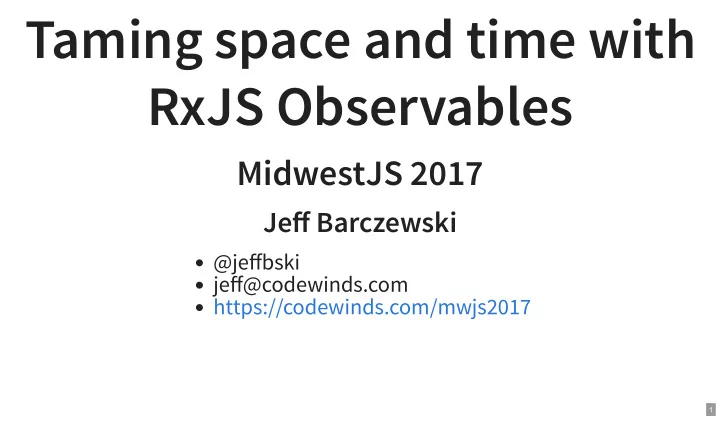
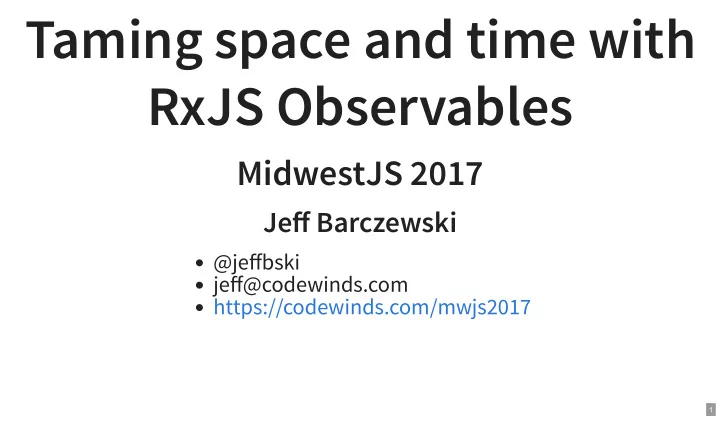
Taming space and time with RxJS Observables MidwestJS 2017 Jeff Barczewski @jeffbski jeff@codewinds.com https://codewinds.com/mwjs2017 1
Jeff Barczewski Married, Father, Catholic 27 yrs (be nice to the old guy :-) JS (since 95, exclusive last 5 years) Open Source: redux-logic, pkglink, … Work: OCI, MasterCard ApplePay, Elsevier, RGA Founded CodeWinds, live/online training (React, Redux, Immutable, RxJS) – I love teaching, contact me 2
CodeWinds Training Live training (in-person or webinar) Self-paced video training classes (codewinds.com) Need training for your team on any of these? React Redux RxJS JavaScript Node.js Functional approaches I'd love to work with you and your team I appreciate any help in spreading the word. 3
Foundational Questions What is RxJS? Why should I care? 4 . 1
4 . 2
Back in 1995 1. Browser makes single request to server 2. Server responds with full page of HTML 3. Browser renders the HTML 4. User clicks link, repeat starting with 1 4 . 3
Today (w/o HTTP/2) 1. Browser makes initial request to server 2. Server responds with partial page 3. Browser fetches lots of js and data 4. Server(s) respond with the js and data 5. Browser runs js and might fetch more data 6. Browser renders incomplete page 7. Server(s) responds with additional data 8. Browser upgrades connection to a web socket 9. Server pushes data over web socket as it is available 10. Browser updates page as new data comes in 4 . 4
Today with HTTP/2 1. Browser makes initial request to server 2. Server responds with partial page and predicted js/data 3. Browser makes N concurrent requests using same connection to get additional data 4. Server responds to the concurrent requests over the same connection 5. Browser upgrades connection to a web socket 6. Server pushes data as it is available 7. Browser updates page as new data comes in 4 . 5
Today's Challenges Data needs to be pushed in real time Apps and pages hold state to improve response times and even provide offline experiences Data no longer lives on one server but is distributed Each server may only have a piece of the data Server's need to be predictive and resilient Browser is orchestrating lots of asynchronous activity New I/O - voice, location, motion, VR, AR 4 . 6
Real example: pkglink Created project to find duplicate npm packages and create hard links between the files to save space. https://github.com/jeffbski/pkglink Challenges Large FS tree to check Many I/O ops necessary to verify package is an acceptable candidate for linking (version, modified dates of files, file sizes) Good feedback, user can cancel at any time 4 . 7
Demo async search 5
Arrays const arr = [10, 20, 30]; arr.forEach(x => console.log(x)); // 10, 20, 30 const bar = arr.filter(x => x < 25); // [10, 20] const cat = arr.map(x => x * 10); // [100, 200, 300] // chaining them together arr .filter(x => x < 25) .map(x => x * 10) .forEach(x => console.log(x)); 6
The Big Idea Observables What if we could operate on data in a similar composable fashion but it could arrive over time? 7
Observables (vs Promises) Zero to many values over time Cancellable Synchronous or Asynchronous Composable streams Observables can wait for subscribe to start RxJS provides large set of operators 8
Observables const ob$ = Rx.Observable.create(obs => { obs.next(10); // send first value obs.next(20); // 2nd obs.next(30); // 3rd obs.complete(); // we are done }); ob$.subscribe(x => console.log(x)); // 10, 20, 30 demo 9
Observable Errors const ob$ = Rx.Observable.create(obs => { obs.next(10); // send first value obs.next(20); // 2nd obs.error(new Error('something bad')); }); ob$.subscribe( x => console.log(x), // next err => console.error(err), // errored () => console.log('complete') // complete ); demo 10 . 1
ob$.subscribe() Two forms are supported: separate fn args, or passing an object. ob$.subscribe( x => console.log(x), // next err => console.error(err), // errored () => console.log('complete') // complete ); // OR using object ob$.subscribe({ next: x => console.log(x), // next error: err => console.error(err), // errored complete: () => console.log('complete') // complete ); You don't have to define all, just subscribe to what you care about. 10 . 2
Observable.of() Simple way to create an observable with a known number of values. // emits two values: foo, bar and then completes const ob$ = Rx.Observable.of('foo', 'bar'); ob$.subscribe({ next: x => console.log(x), error: err => console.error(err), complete: () => console.log('complete') }); // foo, bar, complete demo marbles 11 . 1
ob$.do() For side effects, still needs subscribe to exec const ob$ = Rx.Observable.of('foo', 'bar') .do( x => console.log(x), err => console.error(err), () => console.log('complete') ); ob$.subscribe(); // foo, bar, complete demo 11 . 2
Observable.throw() Create an observable which raises an error. const ob$ = Rx.Observable.throw(new Error('my error')); ob$.subscribe({ next: x => console.log('next', x), error: err => console.log('error', err), complete: () => console.log('complete') }); // error my error demo 11 . 3
Observable.from() Create an observable from an array, promise, or another observable. const prom = new Promise((resolve, reject) => { resolve('foo'); /* or reject(new Error('my error')) */ }); const ob$ = Rx.Observable.from(prom); ob$.subscribe({ next: x => console.log('next', x), error: err => console.log('error', err), complete: () => console.log('complete') }); // next foo // complete demo marbles 11 . 4
Observable.interval() const int$ = Rx.Observable.interval(1000); int$.subscribe({ next: x => console.log('next', x), error: err => console.log('error', err), complete: () => console.log('complete') }); // next 0 // next 1 // ... demo marbles 11 . 5
Observable.timer() - single // when is delay in ms or absolute Date const int$ = Rx.Observable.timer(when); int$.subscribe({ next: x => console.log('next', x), error: err => console.log('error', err), complete: () => console.log('complete') }); // next 0 // complete demo 11 . 6
Observable.timer() - multi Similar to interval but allows an initial delay first // delay and delayBetween in ms // repeats every delayBetween milliseconds const int$ = Rx.Observable.timer(delay, delayBetween); int$.subscribe({ next: x => console.log('next', x), error: err => console.log('error', err), complete: () => console.log('complete') }); // next 0 // next 1 // ... demo marbles 11 . 7
ob$.timestamp() const int$ = Rx.Observable.interval(1000) .timestamp(); int$.subscribe({ next: x => console.log('next', x.value, x.timestamp), error: err => console.log('error', err), complete: () => console.log('complete') }); // next 0 1378690776351 // next 1 1378690777313 // ... demo 12 . 1
ob$.take(N) const int$ = Rx.Observable.interval(1000) .take(2); int$.subscribe({ next: x => console.log('next', x), error: err => console.log('error', err), complete: () => console.log('complete') }); // next 0 // next 1 // complete demo marbles 12 . 2
ob$.debounceTime() const int$ = Rx.Observable.interval(100) .take(5) .debounceTime(200); int$.subscribe({ next: x => console.log('next', x), error: err => console.log('error', err), complete: () => console.log('complete') }); // next 4 // complete demo marbles 12 . 3
ob$.throttleTime() const int$ = Rx.Observable.interval(100) .take(5) .throttleTime(200); int$.subscribe({ next: x => console.log('next', x), error: err => console.log('error', err), complete: () => console.log('complete') }); // next 0 // next 3 // complete demo marbles 12 . 4
ob$.filter() const int$ = Rx.Observable.interval(1000) .take(5) .filter(x => x % 2); int$.subscribe({ next: x => console.log('next', x), error: err => console.log('error', err), complete: () => console.log('complete') }); // next 1 // next 3 // complete demo marbles 12 . 5
ob$.map() const int$ = Rx.Observable.interval(1000) .take(5) .map(x => `${x} banana`); int$.subscribe({ next: x => console.log('next', x), error: err => console.log('error', err), complete: () => console.log('complete') }); // next 0 banana // next 1 banana // next 2 banana // next 3 banana // next 4 banana // complete demo marbles 12 . 6
chaining const int$ = Rx.Observable.interval(1000) .take(5) .filter(x => x % 2) .map(x => `${x} banana`); int$.subscribe({ next: x => console.log('next', x), error: err => console.log('error', err), complete: () => console.log('complete') }); // next 1 banana // next 3 banana // complete demo 13
Observable.merge() const ob$ = Rx.Observable.merge( Rx.Observable.interval(1000) .map(x => `${x}s*****`), Rx.Observable.interval(200) ); ob$.subscribe({ next: x => console.log('next', x), error: err => console.log('error', err), complete: () => console.log('complete') }); // next 0 // next 1 // next 2 // next 3 // next 0s***** demo marbles 14 . 1
Recommend
More recommend