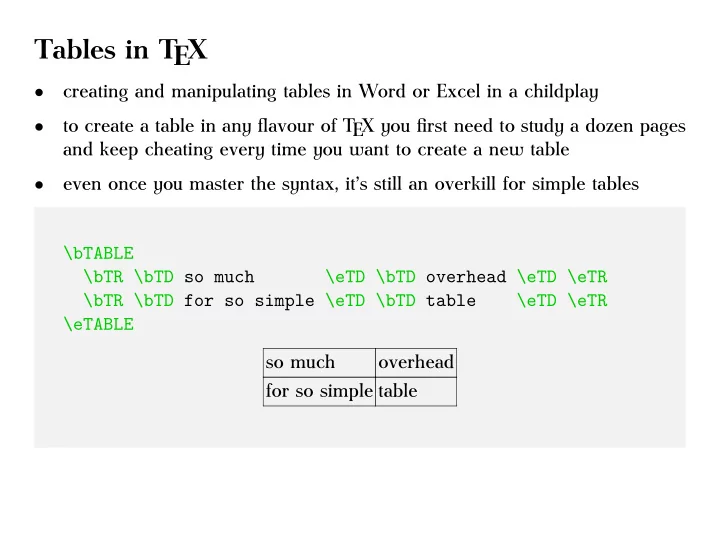
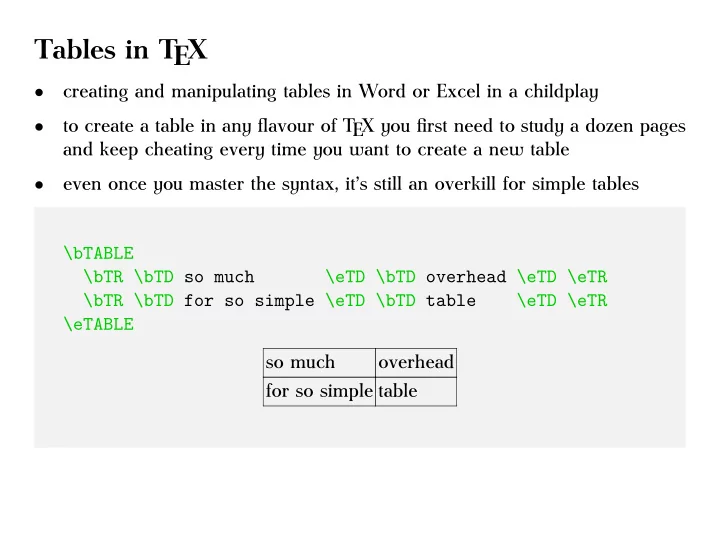
Tables in TEX \eTD \bTD overhead \eTD \eTR overhead so much \eTABLE \eTD \eTR \bTABLE even once you master the syntax, it's still an overkill for simple tables and keep cheating every time you want to create a new table to create a table in any flavour of TEX you first need to study a dozen pages creating and manipulating tables in Word or Excel in a childplay for so simple table • • • \bTR \bTD so much \bTR \bTD for so simple \eTD \bTD table
Tables in TEX \VL overhead \VL\SR for so simple overhead so much \stoptable \VL\SR \HL \HL \VL so much \starttable[|l|l|] even once you master the syntax, it's still an overkill for simple tables and keep cheating every time you want to create a new table to create a table in any flavour of TEX you first need to study a dozen pages creating and manipulating tables in Word or Excel in a childplay table • • • \HL \VL for so simple \VL table
Tables in TEX I asked Hans and Taco back in 2006 if there was a simpler way to do it And the answer was: \startCSV Sure, nothing , easier than that! \stopCSV Sure nothing easier than that! (the empty page before this one was just a ConTEXt feature) • •
How to achieve that? \defineseparatedlist [TSV] [separator=tab, before=\bTABLE,after=\eTABLE, first=\bTR,last=\eTR, left=\bTD,right=\eTD] \startTSV ... \stopTSV
syntax – defineseparatedlist right COMMAND TEXT last = COMMAND TEXT left = COMMAND TEXT = first COMMAND TEXT command = COMMAND setups = IDENTIFIER = COMMAND TEXT \defineseparatedlist [...] = 1 [..,.=.,..] 2 1 IDENTIFIER 2 separator quotechar should trigger ‘nontexmode', setups was a mkii hack = quotechar = TEXT before = COMMAND TEXT after comma space spaces tab tabs(missing) TEXT
syntax – setupseparatedlist \setupseparatedlist [...] 1 [..,.=.,..] 2 1 IDENTIFIER 2 inherits from \defineseparatedlist when we want to fix something tiny (change number of columns etc.) request: syntax only works under mkii • •
before/after, first/last, left/right \bTR \eTD end of cell right \bTD beginning of cell left \NR \eTR end of row last or \VL \NC beginning of row keyword first \stoptabulate \stoptable \eTABLE end of table after \starttabulate \starttable \bTABLE beginning of table before examples of possible arguments used for \NC
User request It would be nice to have keywords (synonyms) that are easier to remember • − starttable, stoptable, startrow, stoprow, startcell (column), stopcell − beforetable, aftertable, beforerow, afterrow, beforecell (column), aftercell − btable, etable, btr, etr, btd, etd − btable, etable, brow, erow, bcell, ecell
command=\command NTG D-69008 HEIDELBERG Postfach 101840 Dante e.V. THE NETHERLANDS NL-5836 BB SAMBEEK Maasstraat 2 \stopAddress \def\SendMe#1#2#3#4{% Dante~e.V.;Postfach 101840;D-69008 Heidelberg;Germany NTG;Maasstraat 2;NL-5836 BB Sambeek;The Netherlands \startAddress \defineseparatedlist[Address][separator={;},command=\SendMe] {#1\crlf#2\crlf\crlf\uppercase{#3\crlf#4}}} \framed[align={flushleft,lohi},width=8cm,height=3.5cm] GERMANY
Advantages some effort is needed for setup, but then tables are set semi-automatically one can use external files to create nice tables, or other arbitrary documents as a disadvantage it is not possible to create complex tables • • •
Using a named list There are three ways to use it: \startseparatedlist[ NAME ] ... \stopseparatedlist \start NAME ... \stop NAME \processseparatedfile[ NAME ][ filename ] • • •
Feature requests b a b c b a b \stopMTSV c b \startTSV % separator=tab a \stopTSV c b b a b c \startMTSV % separator=tabs
Feature requests \defineseparatedlist [CSV] [separator={,}, quotechar={"}, before={\starttabulate[|r|c|l|]},after=\stoptabulate, first=\NC,last=\NR, left=,right=\NC] \startCSV some data,&,"a comma, hidden inside a quote" quoted quotes,"""","need lots of ""quotes""" \TeX\ commands,are $\lnot$,processed UTF-8,should ¬,be a problem \stopCSV
Weird behaviour in MKIV Should this start a comment or not? What about blank lines? \startCSV a,b,c,d,e %,% b,, a,b,c,d,e \stopCSV a b c d e b a b c d e
Feature requests fix quotechar treat data literally (do not implement any of TEX's special sequences; the idea was to trigger that with quotechar and it works OK with mkii ) allow quoted lines to span over multiple lines if TEX commands are respected, multiple blank lines should create one empty line; if not, multiple empty lines if TEX commands are respected, comments should be respected as well • inherit properties with \defineseparatedlist[name][nameofotherlist] • • • • •
Recommend
More recommend