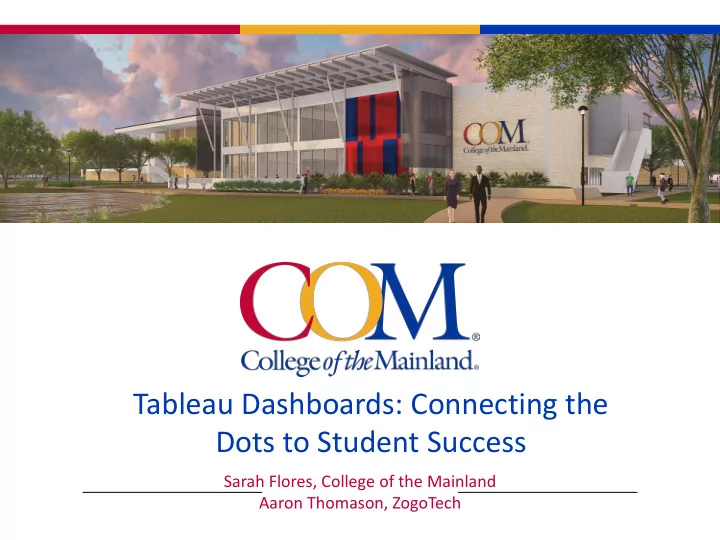
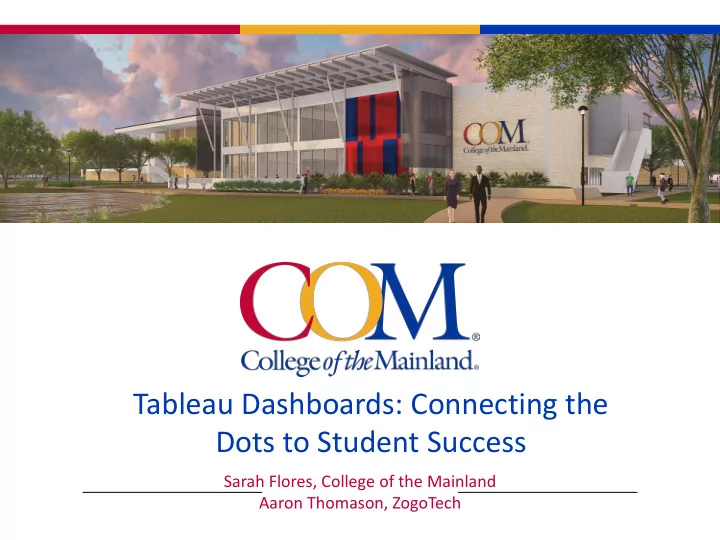
Tableau Dashboards: Connecting the Dots to Student Success Sarah Flores, College of the Mainland Aaron Thomason, ZogoTech
The Main Goal • Useful, functional, automated dashboards that • Our customers can use to get usable and up-to-date information • Support student success • Free up our time to do deeper information dives
In this presentation: • How to connect to your data warehouse • The importance of automatically updated tables and complex KPIs that allow for quick access to prepared data • How Tableau dashboards provide valuable insights with curated visualizations, filters, and KPIs
Connecting to your Data Warehouse • Step 0 – have a good working relationship with IT • Have credentials and permissions to access the server(s) data is housed on • Set up ODBC connection – this sets up an access path to the server data that can be utilized from different tools (e.g. Tableau, Excel, SAS, etc.)
ODBC Connections • If you have the right access, you can create the ODBC connection yourself • Control Panel -> Administrative Tools • ODBC Data Sources -> Add • Name the connection, specify the path • If not – talk to IT • Not always necessary for Tableau
Connecting from Tableau OR
Relational Pivot Tables • Pivot tables contain measures and dimensions all in one wide table. You don’t have to write joins. • Pivot tables have a particular row-level cardinality. • Class sections (aggregate measures at the section level) • Transcript (measures like grade points and credits) • Student Terms (term- and cumulative- measures like completed credits and cumulative completed credits) • Pivot tables are managed by your IT or data warehouse company who keep these up-to-date. • Pivot tables might contain measures like completion rate or GPA, but Tableau needs the numerator and denominator of these metrics.
Pivot Table Example (pvt_ClassSections)
Tableau Calculations • To create a new measure right click any existing measure, Create, Calculated Field • Weighted measures in Tableau are often going to be SUM(numerator) / SUM(denominator). • Ask your IT to add these if they aren’t in the pivot table
Design once with selectable metrics
Interactive Dashboard
Grand Total and Metric Label
Pivot Table Reports • This report can be created by duplicating the Grand Total report, modifying the Title, and slicing by a dimension like Time of Day. • Duplicate and repeat for other reports.
Top 12 Report
Sharing Dashboards • Tableau Public • No student level data • Best for high level, long term data • Able to embed Dashboards into your own website • Tableau Server • Reporting credentials for automated updates • Daily updates possible • Better for more granular information
Publish to Public 2 1 4 3
Publish to Private
Sharing the Knowledge • Share with key stakeholders and champions • Show value • Embed public views into website
Providing Insights • Data visualization eases interpretation • Workload changes • Stop being the middleman • Informed campus -> Student Success
Questions and Discussion
Recommend
More recommend