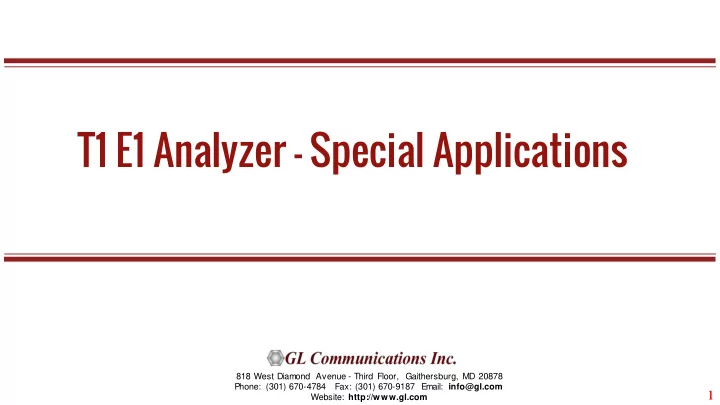
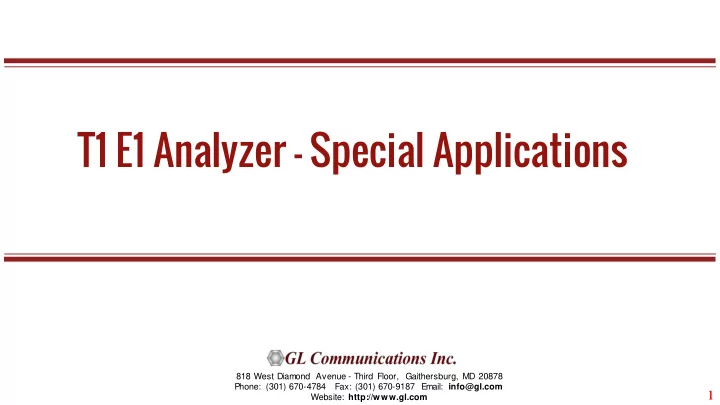
T1 E1 Analyzer – Special Applications 818 West Diamond Avenue - Third Floor, Gaithersburg, MD 20878 Phone: (301) 670-4784 Fax: (301) 670-9187 Email: info@gl.com 1 1 Website: http://www.gl.com
Index • Playback File • Protocol Analysis and Emulation • Record Data to File • Protocol Identifier • Record from Multiple Cards • Echo Test Solutions • Automated Continuous Capture • MC BERT • Automated Record Playback • Synchronous Trunk Record Playback • Multiplex / Demultiplex • Call Capture and Analysis with Traffic Activated Triggering • Call Data Records • Voice Band Analyzer 2
T1/E1 Special Applications • Record / Playback ➢ Playback from File, Record to File ➢ Record from Multiple Cards ➢ Automated Record / Playback ➢ Automated Continuous Capture ➢ Synchronous Trunk Record Playback • Call Capture & Analysis ➢ Call Capture and Analysis ➢ Multiple Call Capture and Analysis ➢ Call Data Records ➢ Voice Band Analyzer ➢ View PCM Files (Adobe Audition / Goldwave) 3
• Protocol Analysis ➢ HDLC, Physical Layer Analyzer, ISDN, SS7, Frame Relay, GR-303, ATM, DDS, GSM, MLPPP, TRAU, GPRS, CDMA, V5.x, CAS, UMTS, E1 Maintenance Data Link, T1 Facility Data Link, SS1, DCME • Protocol Emulation ➢ E1 Maintenance Data Link, T1 Facility Data Link, ISDN, ISUP, MAP, CAS ➢ GSM, HDLC, TRAU, SS1 ➢ Multilink Frame Relay, Multi-link PPP, ATM IMA • Windows Client / Server Modules ➢ See Slides 25 and 26 … 4
T1/E1 Special Applications… • Echo Test Solutions ➢ Measure Loop Delay / ERL ➢ Delay Attenuate Timeslots ➢ Delay Attenuate Timeslots - Single channel ➢ Digital Echo Canceller Simulator ➢ GLC View - Waveform Viewer • Multi-Channel BERT • Protocol Identifier & Classifier • Voice Quality Assessment 5
Supported T1 E1 Platforms 6
Supported T3 E3 Platforms 2U Rack T3 E3 Analyzer T3 T1 E3 E1 Multi-Tester Rackmount Portable USB based Dual T3 E3 Analyzer Unit 7
Supported LightSpeed1000™ Platforms 8
Playback from File • Continuous transmission of data files (*.pcm or *.raw) on contiguous timeslots • Repeated transmission of a single file without any data loss 9
Record Data to File • Limited capture (specific number of bytes) to a file from all or selectable contiguous timeslots • Synchronized capture, and capture in normal or reverse order 10
Record from Multiple Cards • Capture data on non-contiguous timeslots • Bytes may be captured in reverse or normal order • Limited capture (specific number of bytes) to files from all or selected timeslots 11
Automated Record Playback • Permits to run several transmit or receive operation tasks synchronously • Supports subchannel and multiple subchannel streams for transmission and reception 12
Synchronous Trunk Record Playback • Synchronously Record & Playback live T1 E1 traffic on multiple T1 E1 trunks • Record traffic on all 24 T1 channels (or all 32 E1 channels) for a specified duration or continuously 13
T1 Demux • Provides options to split the T1 file containing the T1 trunk traffic into 24 individual files containing each time slot traffic, and then recorded in “WAV” or “WAV and MP3” format at user -defined bit rates configuration. 14
Automated Continuous Capture • Continuous capture of data (*.ala, *.ula, *.pcm, *.wav, *.ber) to different files • Seamless chunks of data capture to files with specified size, or time limit 15
Call Capture and Analysis • Calls can be captured manually or captured automatically from both directions (east and west) of transmission using trigger action feature • File naming conventions based on the types of capture (MFC-R2, Signaling, ISDN, SS7, Manual) • The call capture application supports following types of triggers for auto capturing of call – ➢ Signaling based triggers - CAS -R1, wink start, MFC-R2 ➢ ISDN and SS7 message based triggers ➢ Traffic activated triggers – – Voice based on a minimum power level – Tones of specified frequency - Ring back tone, Dial tone, Busy tone, and DTMF digits – Fax traffic - V .32 / V .17, V .27, V .29, – Modem traffic - V .22 forward/reverse channel, V .34 & V .90 uplink, Binary V .90 downlink, FSK – Any traffic based on any power level 16
Multiple Call Capture Multiple Call Capture & Analysis Call Capture & Analysis • Used to record calls directly from T1/E1 lines • Calls can be captured manually or captured automatically from both directions (east and west) of transmission using trigger action feature 17
Configuration Call Capture & Analysis Multiple Call Capture & Analysis 18
ISDN Call Triggering Options Call Capture & Analysis Multiple Call Capture & Analysis • NFAS D-Channel - enables NFAS feature during ISDN call capturing on the trunk that contains the D- Channel or the signaling. • Filtering – capture ISDN messages with the called/calling number that matches the filtering criteria 19
SS7 Call Triggering Options Call Capture & Analysis Multiple Call Capture & Analysis • Provides options to set SS7 parameters such as Data Rate, Call Filtering, Signaling Selection, and CIC (Circuit Identification Codes) Group Configuration 20
Traffic Activated Triggering Options • Provides start traffic and stop traffic trigger options • Triggers capturing on any of supported traffic, or to trigger on a specified power level • Capture can be terminated either by specifying the silence parameters or specifying time of capture limit 21
View PCM File Goldwave Adobe Audition • Adobe Audition or Goldwave are used for viewing captured files 22
Call Data Records • Compiles the output of CCA (Call Capture and Analysis) application and (optionally) VBA (Voice Band Analyzer) application and generates the following 2 types of reports – ➢ Call Side Report - contains a single summary line for each call with inbound and outbound ports, channel #, time of seizure & release, and other summary information ➢ Call Detail Report - contains a single summary line for each call with inbound and outbound ports, channel #, time of seizure & release, and other summary information 23
Voiceband Analyzer • VBA works in conjunction with GL's TDM, Packet, and Wireless non-intrusive capture products, such as T1 & E1 Call Capture and Analysis, PacketScan ™, and PPP Analyzer products 24
Connecting to the Server • Listen Port : This is the TCP/IP port on which the server should listen for incoming connection requests from clients. • Send / Receive Binary Messages : Indicates that the server is to communicate with clients using binary messages. • Send / Receive ASCII Messages : Indicates that the server is to communicate with clients using ASCII (text-based) messages. • Send / Receive Version 3 Messages : Indicates that the server is to communicate with clients using version 3 messages. • Send / Receive Version 4 Messages : Indicates that the server is to communicate with clients using version 4 messages. • Use these settings Until Further Notice : This option to use the current configuration settings as default settings at analyzer startup. • Start Server Automatically At analyzer Startup : It will start the WCS server at analyzer startup by default. 25
T1/E1 Client • In the lower workspace area, the client users key in commands or load in commands from previously saved files • The upper log area displays the script and the server responses 26
Features ✓ Remote operation ✓ Automation ✓ Multi-site connectivity ✓ Simultaneous testing of high capacity T1/E1 systems through a single Client ✓ Integration of T1/E1 testing into more complex testing systems ✓ Intrusive / Non-Intrusive T1/E1 Testing 27
Applications • File based Record / Playback • Transmit / Detect digits • Channel Associated Signaling (CAS) Simulation • FAX Simulation • Jitter Measurement, Pulse Mask • DSP Functionality • Dynamic DSP Capability • ISDN Emulation • Multi-Channel HDLC Emulation and Analysis • File based HDLC Record / Playback & Remote Record / Playback • File based High Throughput HDLC Record / Playback • PPP, MLPPP, & Multi-Channel (MC) Emulation and Analysis 28
Applications … • File based TRAU Record / Playback • Multi-Channel TRAU Tx / Rx Emulation and Analysis • File based HDLC Record / Playback over SA-bits • File based Record / Playback over FDL • Multi-link Frame Relay Emulation • Inverse Multiplexing for ATM Emulation • Multi-Channel BER Testing • T1E1 Traffic Classifier • SS7 Decode Agent • ISDN Decode Agent • SS1 Protocol Emulation 29
Protocol Analysis • GL Communications provides a host of protocol analyzers and simulators for testing a variety of protocols. • Analysis may be done both in real-time and off-line 30
Protocol Analysis and Emulation • HDLC Analysis and Emulation ➢ HDLC Analysis, Playback, Impairment, Tx and Rx Utility ➢ Client – Server based HDLC Emulation modules • ISDN Analysis and Emulation ➢ ISDN Analysis ➢ ISDN Emulator (GUI) ➢ Client-Server based ISDN Emulation module ➢ Scripted Emulator using MAPS™ • T1 Facility Data Link ➢ Facility Data Link Analysis ➢ Facility Data Link Playback ➢ Client-Server based FDL Emulation module • E1 Maintenance Data Link ➢ E1 Maintenance Data Link Analysis and Playback ➢ Client-Server based SaBits HDLC Emulation module 31
Recommend
More recommend